Android Basics: How to Connect to a Bluetooth Device
One of the coolest features in modern smartphones is their Bluetooth connectivity. This is how two digital devices can communicate with one another—sending data like your phone call audio or your favorite song—all while using up minimal battery life.Don't Miss: Android Basics: Get Started with Your New Smartphone Many different Bluetooth devices are compatible with your Android phone or tablet, including headphones, speakers, selfie sticks, keyboards, and even game controllers. But before you can start using these fun little accessories, you'll need to pair them with your Android device, so I'll outline that process for you below. 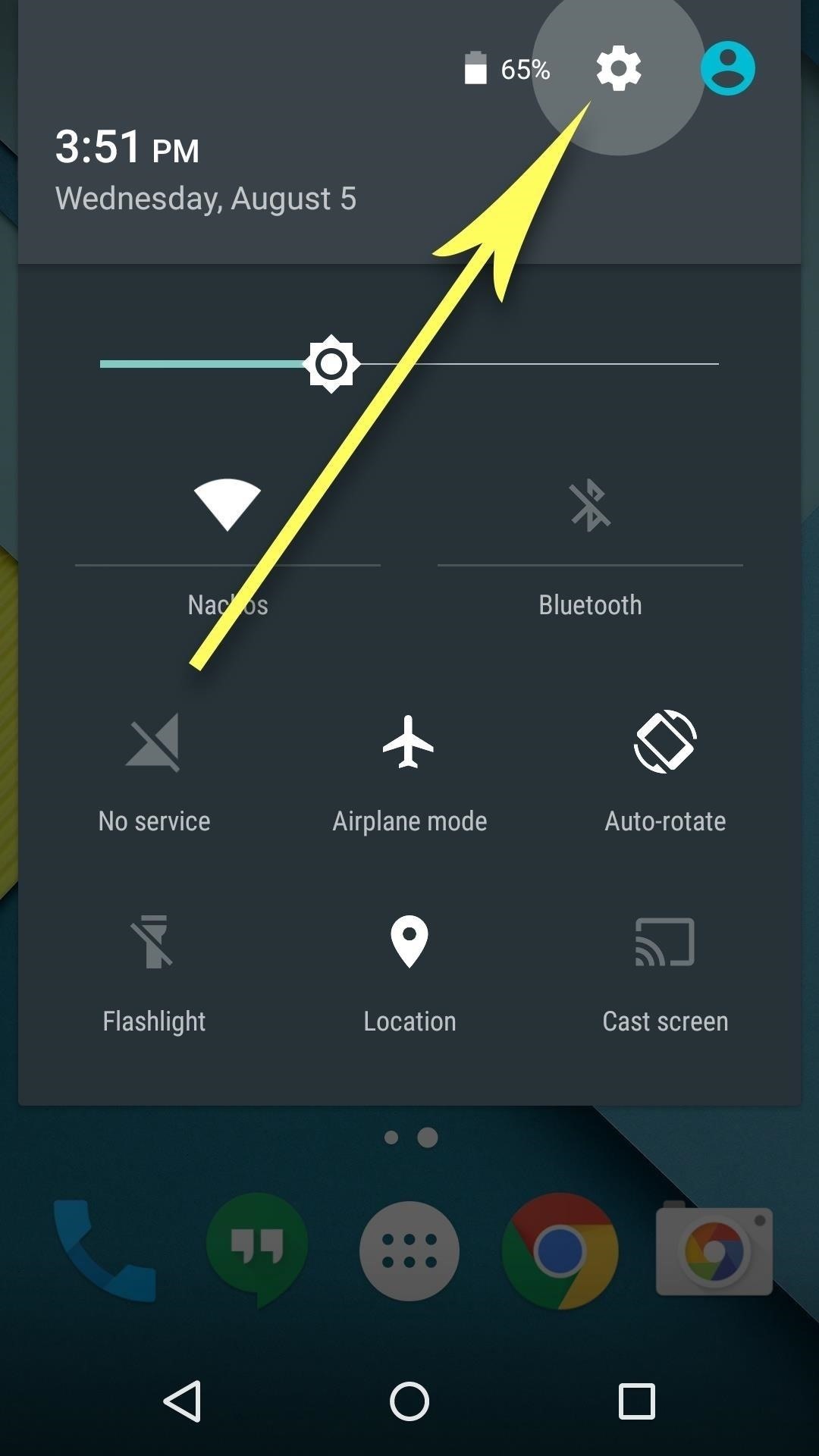
Step 1: Enable Bluetooth on Your Android DeviceFirst up, you'll need to make sure that the Bluetooth feature itself is enabled on your Android phone or tablet. So to begin, head to the main settings menu on your Android device, which can be done in one of two ways. Either swipe down from the top of your screen to fully expand your notification tray, then tap the little gear icon, or open your app drawer, then select the "Settings" entry. From here, select the "Bluetooth" option, which should be one of the first entries in the list. Next, simply tap the toggle switch near the top of the screen to enable Bluetooth on your Android device.
Step 2: Put the Bluetooth Accessory in Pairing ModeNow that Bluetooth is enabled on your phone or tablet, the next thing to do is get your Bluetooth accessory ready to be paired. Whether it's a headset, keyboard, or any other Bluetooth device, there should almost always be a physical button on the accessory that allows you to do this.Most of the time, the Bluetooth pairing button on your accessory will be labeled either "Pair," or "Connect," but this can vary depending on the device itself. So you might need to refer to the accessory's manual, but in most cases, just make sure the Bluetooth device is turned on, then press the "Pair" or "Connect" button. From here, you'll need to act quickly, since most Bluetooth accessories will automatically leave pairing mode after about 60 seconds.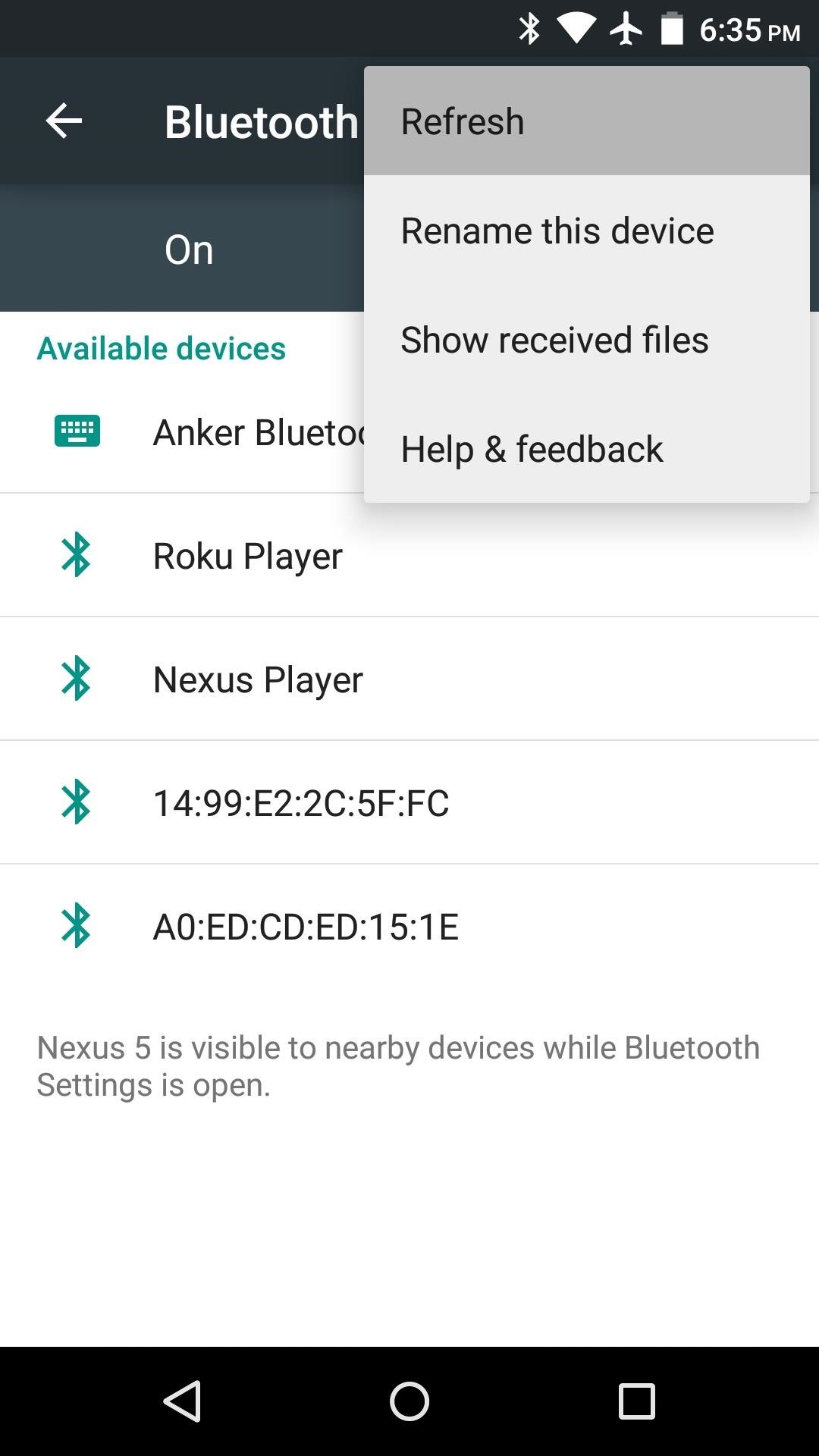
Step 3: Pair the Bluetooth Accessory with Your Android DeviceWhile the Bluetooth accessory is still in pairing mode, head back to the Bluetooth settings menu on your Android device. From here, you should see the Bluetooth accessory listed, but if not, simply tap the three-dot menu button at the top of the screen, then choose "Refresh" to search for nearby Bluetooth devices again. (1) Choose "Refresh" to search for nearby Bluetooth devices. (2) Bluetooth device found after refresh. Once you see the Bluetooth device listed, go ahead and tap the corresponding entry. From here, you may have to enter or verify a code on the Bluetooth accessory, depending on the device. For instance, keyboards will usually ask you to type in the pairing code, and Bluetooth accessories with displays will ask you to verify the code. But for most devices, all you'll have to do is tap the "Pair" button on your Android phone or tablet. From here, just give the two devices a few seconds to complete the pairing process. When they're fully connected, the Bluetooth icon at the top of your screen will either turn from gray to white to indicate the pairing, or two small dots will appear on each side of this icon. Successful Bluetooth pairing indicated by two dots surrounding the Bluetooth icon. What Bluetooth accessories have you paired with your Android device? Let us know in the comment section below, or drop us a line on Android Hacks' Facebook or Twitter, or Gadget Hacks' Facebook, Google+, or Twitter.
John Cannon shows you how to remove and seal your belt housing on a Can-am to make it waterproof.
How to Properly waterproof a skylight - WonderHowTo
Apple's iOS 11 is finally here, and while they showed off several of the new features it brings to your iPhone, iPad, and iPod touch back at WWDC 2017, they've only just touched the surface of what iOS 11 has to offer. There are a lot of cool new (and sometimes secret) features to explore, so we've collected them all here for you.
The 55 Coolest New iOS 9 Features You Didn't Know About
Awesome tips to increase traffic traffic on the website. I was looking for some effective tips of link building. I started off with new SEO project and I was a little confused about where to start. Dealing with dead links of wikipedia and finding authoritative sites I found the best. I hope it will work for me. Thanks,
$610 17 Min Free Traffic
AD
ultimatetrafficmonster.com
Report Ad
Ultimate Traffic Monster is finally live! (use discount code utm123)
How To : Have a Bomberman Itch You Need to Scratch? Try This Soft-Launched Game on Your iPhone. Futureplay has soft-launched Battle Bombers Arena, giving mobile gamers a refreshing twist on MOBA by infusing it with simple but addicting gameplay based on the console classic Bomberman. Though only available in select European countries, this game
Cell Phone Location Track Online Secretly - How to Hack
If you're looking to spruce up your iPhone's home screen, look no further than Aerial Wallpapers, a Tumblr blog that specializes in bringing you the most unique and breathtaking aerial photographs from across our planet, filled with both natural and artificial scenery.
These iPhone X Wallpapers Can Completely Hide the Notch
Like Google earth, it could be used to show ones' locations; hence many cell phone tracking software would work with Google Maps to display your target's locations. Google Maps shows your current location and latitude (via My Place), navigate and direct driving, and it can even show real-time traffic. It also supports street view and
Grayscale Mode in iOS 8: Proof That the Next iPhone Will Sport an AMOLED Display? News: Samsung Is Bringing the Galaxy A6 to the US — Budget Phone with a Flagship Screen How To: Replace the Cracked Screen on Your Samsung Galaxy S III
Break Free from Your Smartphone Addiction by Turning Your
How to set up and use Handoff to transfer activities between your iPhone, iPad, and Mac Handoff lets you transfer your activities between iPhone, iPad, and Mac. For example, you can be writing an email on your iPhone as you come in the door, sit down with your Mac, and keep writing the exact same email.
How to set up and use Handoff on your iPhone and iPad | iMore
The software released in the 2015 iterations of the Samsung Galaxy line of devices—the S6, S6 Active, S6 Edge, S6 Edge+, and Note 5—have some pretty neat camera features that give these devices arguably the best smartphone camera on the market today.
13 Incredible Samsung Galaxy S9/S9+ Camera Tricks
Phones Google Pixel 3 XL's latest leak is in the back of this guy's car. The phone was found by a Lyft driver, so don't go checking your backseat unless you give rides to strangers.
Google Pixel 3 'Lite' leaks in extensive video - The Verge
Samsung released the Android 5.0.1 Lollipop update for Sprint Galaxy S4 back in May as an OTA, but now the full firmware in TAR format is available for download that you can install yourself to
If you have a modern iPhone, you have an excellent video recorder at your disposal. Every iPhone since the 6S has the ability to shoot in 4K resolution, and each new iteration has brought new capabilities to the table. But even the best mobile shooter can use a little extra help.
Easiest way to hack the iPhone Video Recorder! - YouTube
The iPhone X S Max is Apple's largest new iPhone — in short, it's a scaled-up version of the iPhone X S, which itself is an iterative update to 2017's revolutionary iPhone X. If you're a former iPhone 7 Plus or 8 Plus user, this is the bezel-less, Face ID-equipped spiritual successor to your old phone.
The iPhone 8 and 8 Plus Mix Familiar Design with Landmark
And that's it. Assuming you have Google Now configured to work entirely hands-free (meaning you can invoke it without touching your phone), this gives you exactly what you need to listen and reply to messages while keeping both eyes on the road and both hands on the wheel. iOS. Just like, er, Google Now Lady, Siri can read your latest text
How to Listen & Reply to Text Messages Hands-Free - Android
0 comments:
Post a Comment