How To: Record Your iPhone's Screen with Audio in iOS 11 No Jailbreak or Computer Needed
The only official way to record your iPhone's screen before was to hook it up to a Mac and use QuickTime Player to do the recording for you. If you wanted to record your iPhone's screen without an external device, there were unofficial apps you could use, like AirShou, but they required complicated installations. Now, in iOS 11, Apple has finally given us an official, native screen recording tool.With iOS 11's native "Screen Recording" tool, you can not only record a video of your iPhone's screen, but you can also record audio and voiceovers. After recording, it will be saved to your Photos app where you can trim the video down to remove the footage of when you started and stopped the recording. Let's see how it works below.Don't Miss: How to Turn Your iPhone's Auto-Brightness Off in iOS 11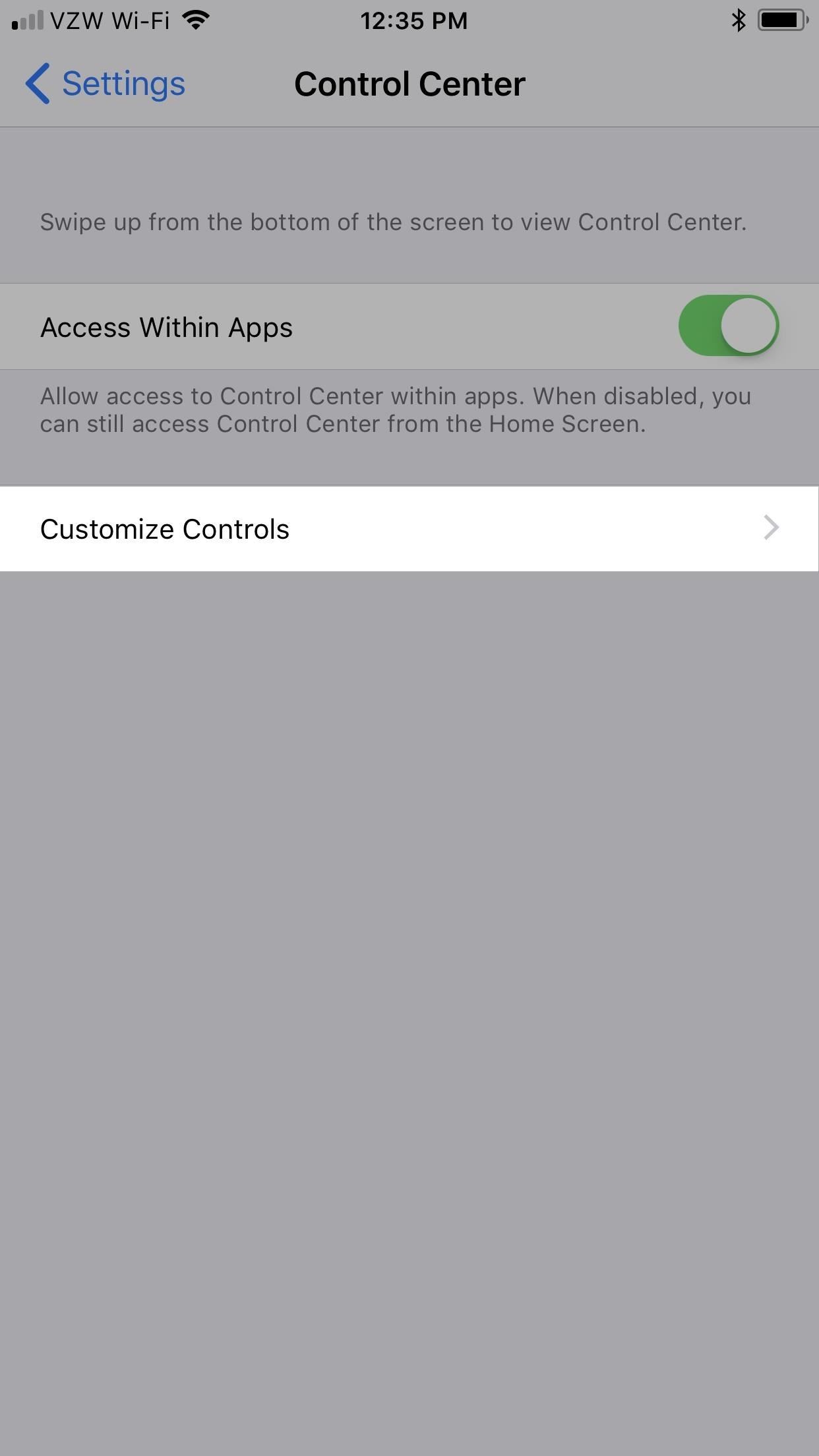
Step 1: Add the Screen Recording ShortcutJust like the Flashlight tool, the Screen Recording tool doesn't have an app — just a control option for the Control Center — but it's not enabled by default.To set it up, head over to your Settings app, then tap on "Control Center." From there, select "Customize Controls," then scroll down to find "Screen Recording" and tap on the green "plus" icon next to it to add it to the Control Center.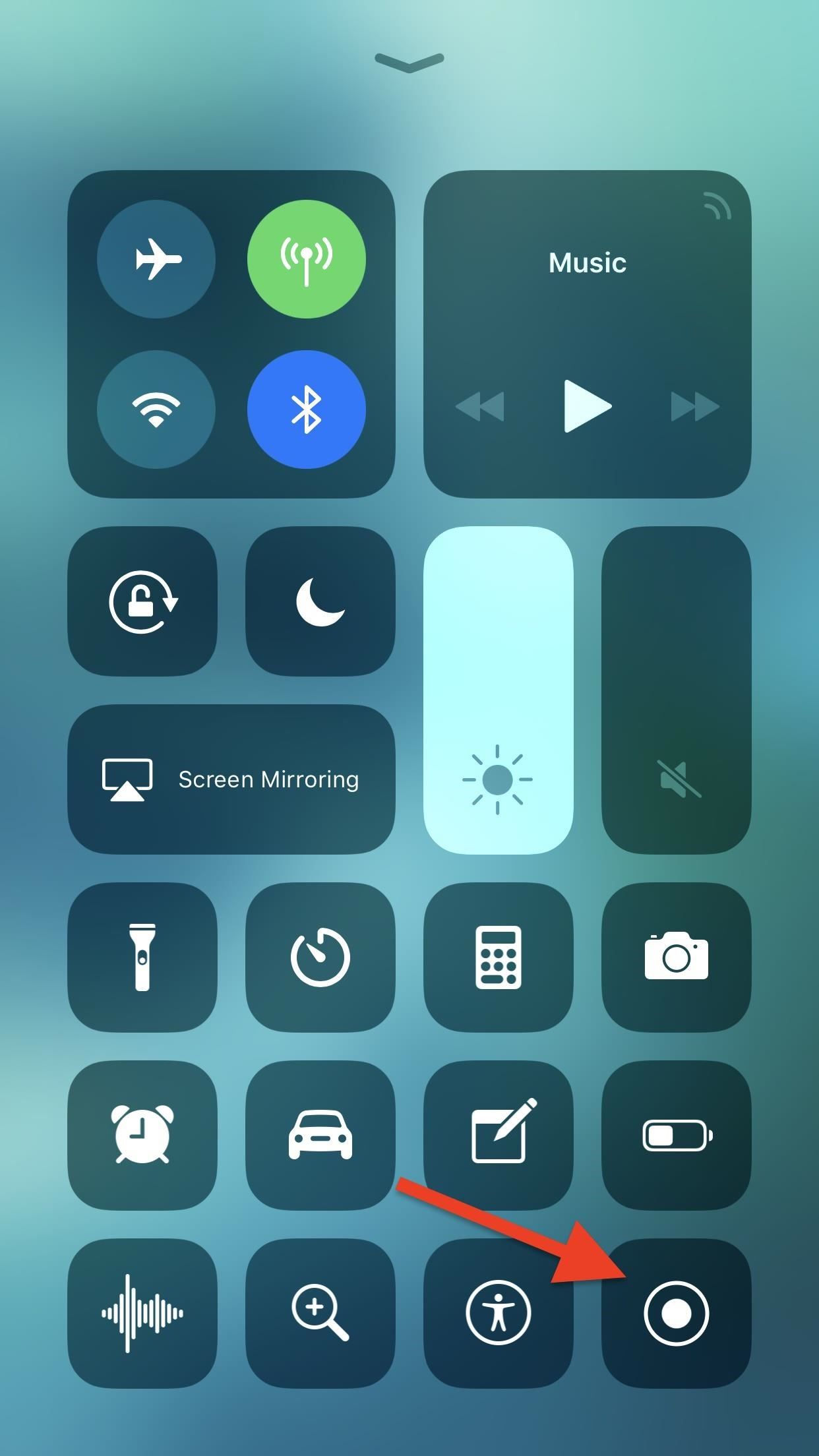
Step 2: Start Recording Your ScreenOnce you've added the Screen Recording control tile, you'll now see the Screen Recording toggle that you can tap on whenever you want to record your screen.By default, screen recordings will also record any in-app music and sounds while video recording. However, if you want your screen recording to record your voice, simply perform a long press or 3D Touch on the control tile to open its very own control window, then tap on the mic icon on the bottom to toggle audio on or off before you start recording. You can also tap "Start Recording" from this window to start recording, too.Don't Miss: You Can Finally Access Extra Control Center Features Without 3D Touch in iOS 11No matter how you initiate the screen recording, you'll have a three-second countdown before the screen recording will actually start, which helps with less required editing later. Once a recording is initiated, the status bar will turn red and remain that way until you stop it. This red bar will appear in your recorded video anywhere the status bar is usually seen, and there's no way to turn that off, but it's an easy-to-forgive tradeoff for native screen recording in iOS. If you're recording gameplay footage, the red status bar likely won't be shown, since most games hide the status bar.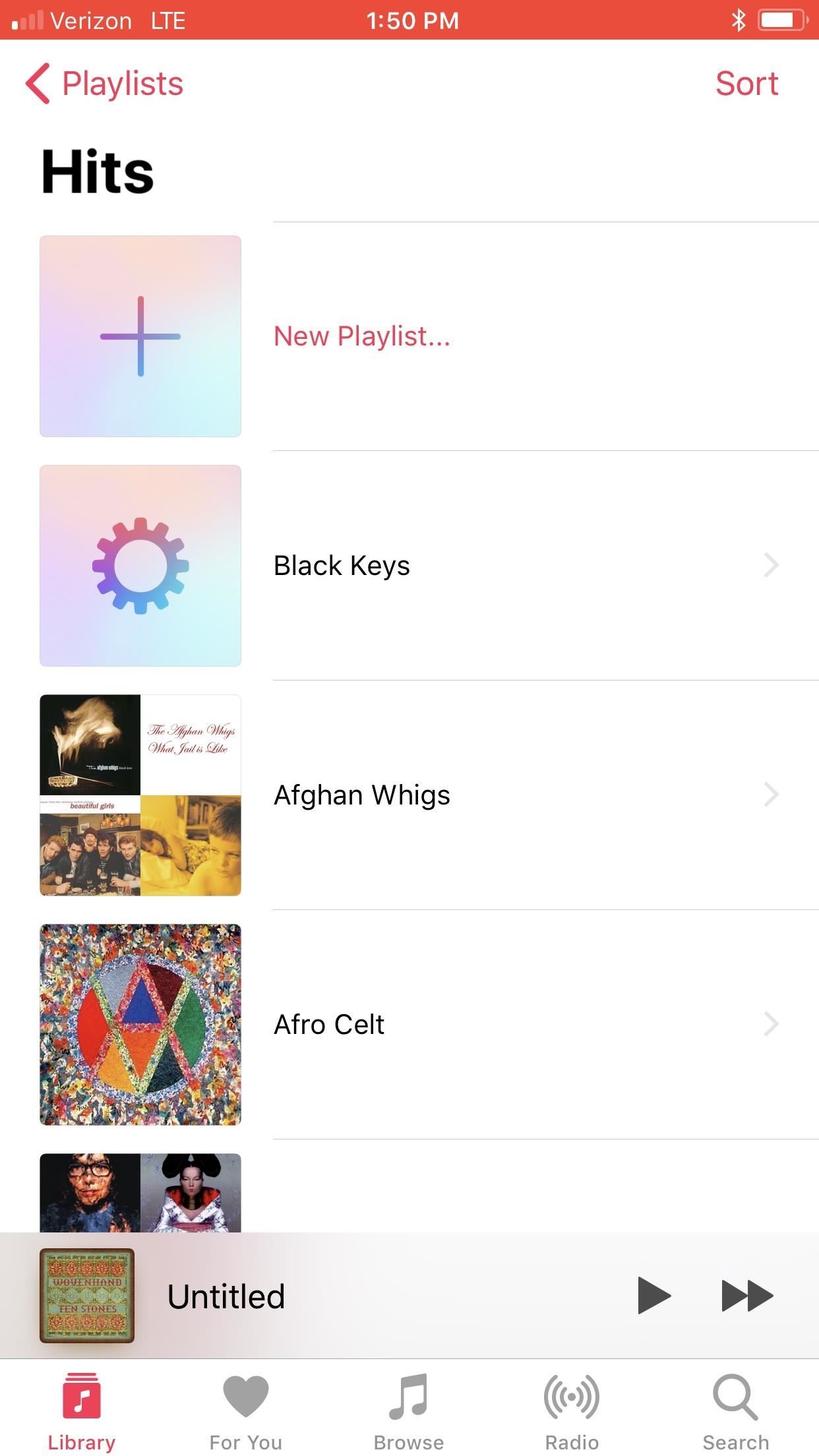
Step 3: Stop Your Video RecordingTo stop a recording, you can just pull up the Control Center again and tap on the Screen Recording icon or long press or 3D Touch on it and press "Stop Recording." Alternatively, you can tap on the red recording indicator in the status bar, if you see one, then tap on "Stop."Once you stop recording, you'll get a notification that you can tap on to quickly view the video in the Photos application. You can also just go to the Photos app directly to find the video in your "Camera Roll" and "Video" albums. Don't Miss: How to Unlock the New 'Dark Mode' in iOS 11 for iPhone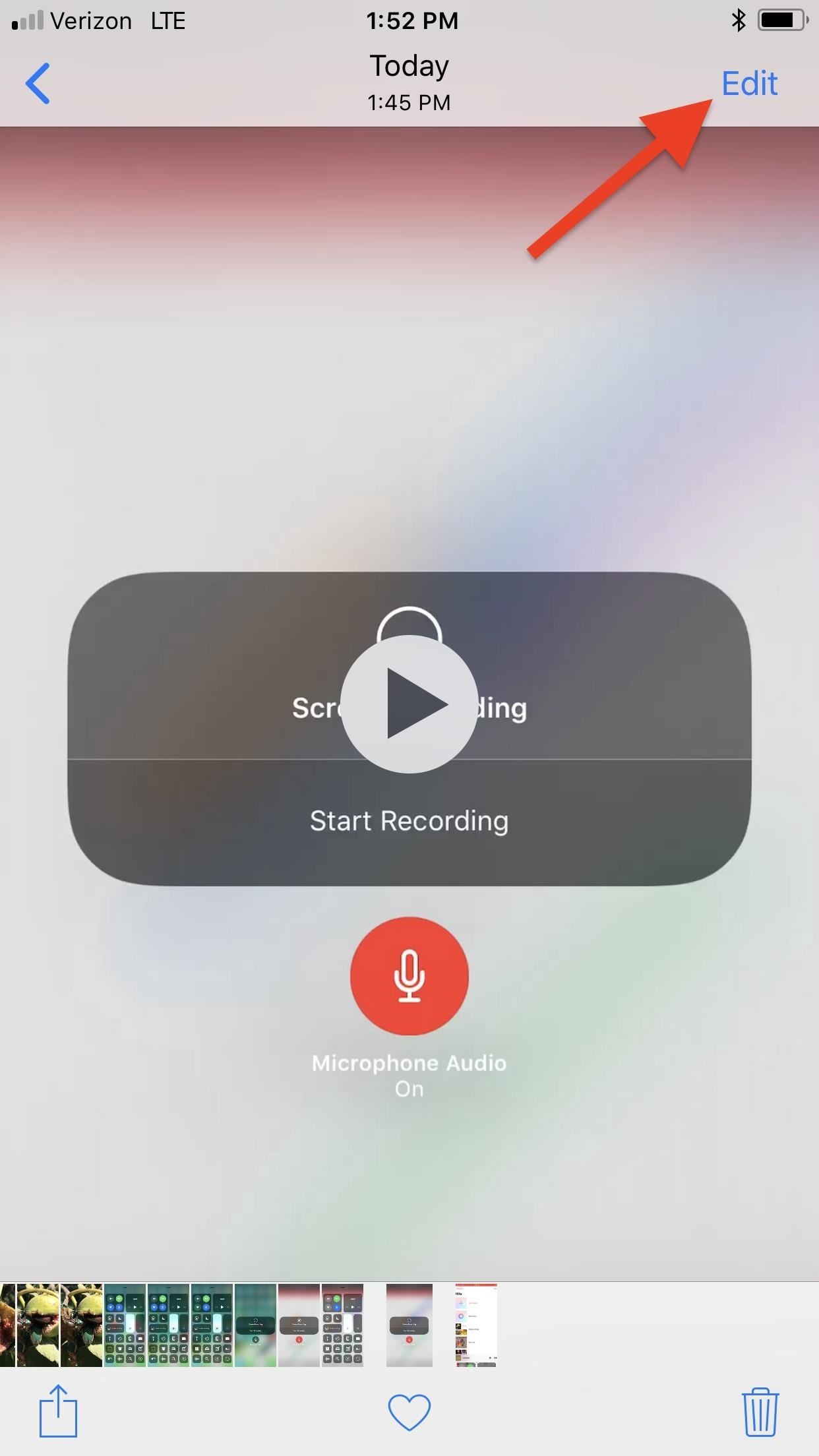
Step 4: Edit Your VideoIn the Photos app, simply select the "Edit" button on your video. To trim it, just tap and hold on one of the black arrows on either side of the frame viewer, and move it inward. The yellow cropping indicator will show up to help you see better. You can preview the video anytime by tapping on the play button in the bottom center.Once you're satisfied with the video's length, tap on "Done" in the bottom right and select "Save as New Clip" to save it. This won't overwrite the current clip, so you don't have to worry about losing the original screen recording. Don't Miss: 90+ Cool New iOS 11 Features You Didn't Know AboutApple removed the time indicator from a beta version that showed how long you've been recording since it unnecessarily ended up in the final footage. So maybe we'll see some future updates to this screen-recording feature, like the ability to automatically exit the Control Center once a screen recording has been initiated.What refinements would you like on iOS 11's screen-recording feature to make it as hassle-free as possible? Share your thoughts and comment on the section below.Follow Gadget Hacks on Facebook, Twitter, Google+, YouTube, and Instagram Follow WonderHowTo on Facebook, Twitter, Pinterest, and Google+
Cover photo by Amboy Manalo/Gadget HacksScreenshots and GIFs by Justin Meyers/Gadget Hacks
For the new Messages app in iOS 10 has added a native GIF search feature! Using the feature, you'll be able to search for images and GIFs right inside the Messages app, and send it along in just a tap. Here's how it works. How To Send GIFs in Messages App. Open the Messages app and go to the conversation where you want to share the GIF.
How to Send GIFs with the Messages App on iOS 10 « iOS
How to Costumize /change iPhone ringtone Directly from your phone (no iTunes/no computer) FOR FREE SHARE this video with the apple users who don't know of su
Set Any Song As Custom iPhone Ringtone (without Jailbreak)
Radio making runs in my family. My Grandpa Charlie made his own radios in the 30s and during the war as well. In fact, in a recent email, he mentioned that they were encouraged to make radios and "learn by doing." Radios were the hottest technology of the time and after the exhilaration of getting this radio work, I can understand!
PDF Build a Foxhole Radio - Make
Less than a couple of weeks since Apple released iOS 10.3, the company has released a minor update to iOS 10.3.1 for all compatible devices.. Considering the release comes after just one beta release of the OS, it is likely that we are looking at some under the hood improvements to stability and security fixes.
iOS 12.3 Beta 6 Released for Testing - osxdaily.com
osxdaily.com/2019/05/10/ios-12-3-beta-6-released-for-testing/
Usually a developer beta build comes out first and is soon followed up by a public beta version of the same build. It's unclear why a sixth beta build of iOS 12.3 was released so quickly after the fifth beta build was released only days ago, but it could just be a natural acceleration of the beta release schedule, or perhaps a notable bug was discovered that Apple wanted to prioritize.
iOS 11.1 Public Beta: New Features and Changes - iDrop News
You can create WordPress theme from scratch just in minutes without any coding knowledge. Eager to know about that solution i.e TemplateToaster a theme builder software. It provides the enormous fantastic feature with an easy to use drag & drop interface. So, let's see how to create WordPress theme from scratch with TemplateToaster.
7 Free Tools for Creating Your Own Fonts - mashable.com
Review: Motorola Droid with free Google Maps Navigation
The accuracy is anything but. Depending on current app and how hard the iPod is working the percent will jump wildly and make you nuts if you watch it. example: say when at rest, sleep mode your iPod displays 90%, start playing an online video game, it drops to 65%, stop the game and and start listening to music and it shows 75%, etc.
How can I show the battery as a percentage on my iPod Touch
Done! Now you have a shortcut to one of your hidden menus on your home screen, and you can keep adding them to your heart's content. I first chose the RTN hidden menu because several people were
Tasker 101: How to Create an Exit Task - Gadget Hacks
FAQ for Samsung Phone & Tablet. Find more about 'How do I change or hide notifications on my Samsung Galaxy Note5 lock screen?' with Samsung Support.
How to hide sensitive content from Galaxy Note 9 lock screen
As you can see, there is a plethora of apps that help you tame your monitor at night, thus making it easier to work at night while reducing dazzle and eyestrain. I only mentioned apps that I consider worth it, but might have missed some others. Jump in the comments to let us know which is your favorite one!
Dim or reduce brightness of laptop or computer monitor screen
Roku has more 4K content than Fire TV Stick 4K. For 4K content, you get Netflix, Amazon Video, YouTube, Vudu, and others. Roku has a special section to see all available 4K content. Speed & Specs (B-): Roku Streaming Stick+ (3810R) and Roku Streaming Stick (3800R) came out in 2017.
Get A Free Fire Stick Or Roku Stick With A 3-Month Sling TV
Firefox, like other browsers, has a feature called an add-on. Add-ons provide additional functionality to your browser. There are thousands of Firefox add-ons available for Mozilla, but Hackingloops brings you the best and most effective Hacking add-ons. In short, we are listing the most popular Firefox add-ons that hackers can use. This list
FireFox Hacked! - Google Groups
0 comments:
Post a Comment