How To: 7 Must-Know Tricks to Master Your Samsung Galaxy S7
When the Samsung Galaxy S7 and S7 Edge came to market in 2016, they were universally praised as being the pinnacle of Android smartphone design, even topping Consumer Reports' smartphone ratings.Why? Well, for once, we finally had a smartphone, or in this case, a pair of smartphones, that didn't skimp on features for the sake of design. The Galaxy S7/S7 Edge had one of the best camera sensors, water and dust resistance, and most importantly, a micro SD card slot for expandable storage.In addition to these wonderful things, Samsung enriched their phones with some pretty handy software tricks to help to enhance the overall experience, and today, we're going to show you some of the best tips and tricks for your Samsung Galaxy S7/S7 Edge.
1. Use Adapt Sound for Better Audio QualityThis is one of the best-hidden features of the Galaxy S7/S7 Edge that really should be a marquee feature of the phone. The Adapt Sound function on the Galaxy smartphone will allow you to custom tailor your audio experience to your own unique audio palette, making even the most average headphones sound exponentially better.Don't Miss: How to Use Samsung's Hidden 'Adapt Sound' Hearing Test to Get Drastically Better Sound Quality 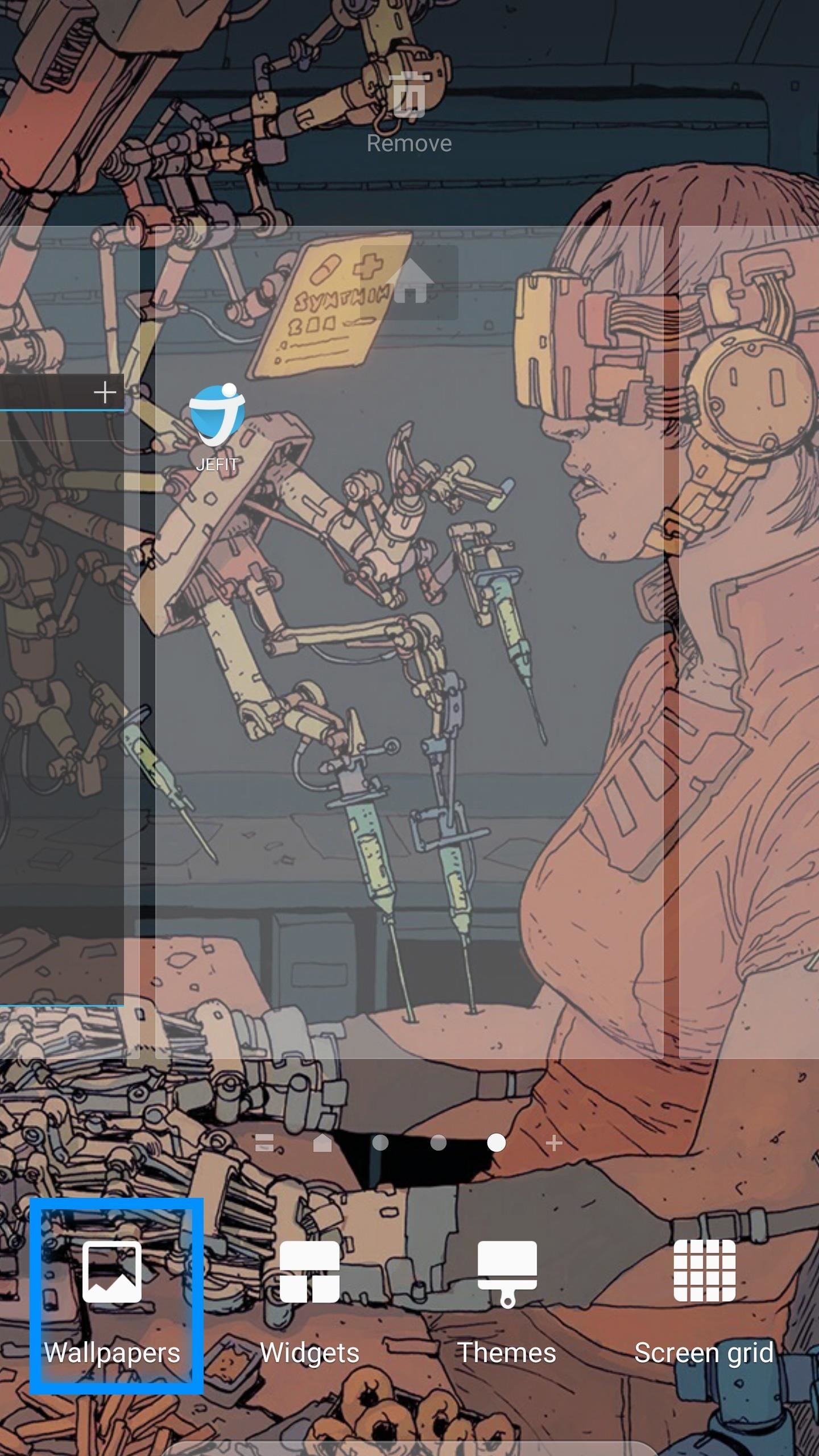
2. Go Parallax with Wallpaper Motion EffectApple popularized the Parallax effect back in in 2013 with iOS 7, and since then there have been a whole bevy of Android apps that mimic the same functionality. However, why download an app when your smartphone can already do it?To activate the Wallpaper Motion Effect on your Galaxy smartphone, simply long-press on your home screen, then select Wallpapers. From there, toggle on Wallpaper Motion Effect and enjoy the parallax effect on your Galaxy's home screens.
3. Move Apps to Your SD CardThe inclusion of the SD card slot on the Galaxy S7/S7 Edge allows up to 200 GB of expandable storage; however, this is all for not if you don't actually utilize the extra space granted by your SD card.To move apps to your SD card, simply go to Settings -> Applications, then Applications manager. Here, you will be able to see a list of all your applications currently installed on your phone. To move an application to your SD card, simply select it, then select Storage -> Change, and a prompt will appear asking you to change your storage location—select SD card.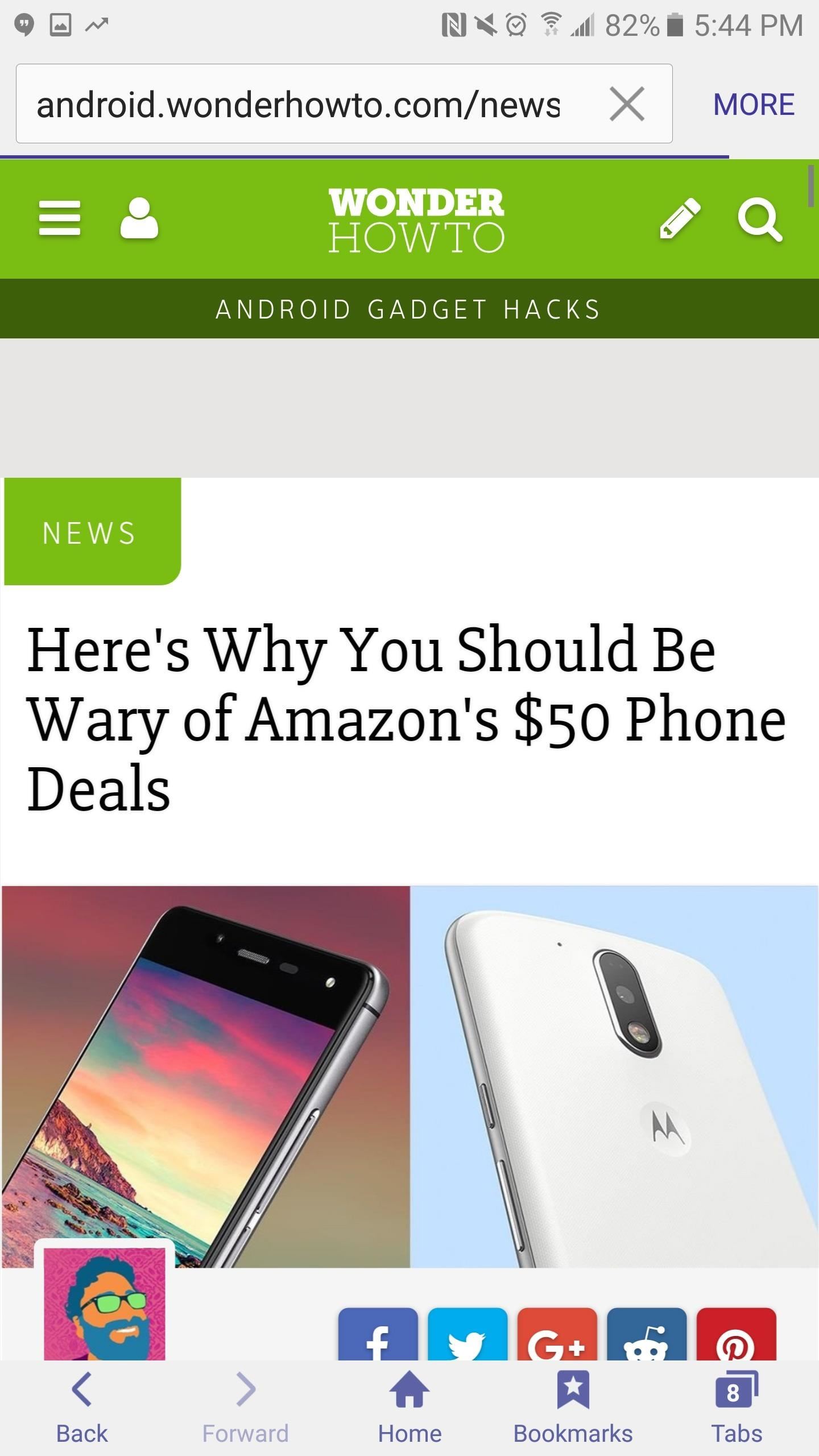
4. Take Scrolling ScreenshotsEver since the Samsung Galaxy Note 5, Samsung Galaxy phones have been able to take scrolling screenshots, which are an ingenious method for capturing the entirety of your screen, especially if you're reading a long article or viewing a portrait image that is longer than your screen.Don't Miss:Get Samsung's Scrolling Screenshot on Any Android DeviceTo take a scrolling screenshot, simply press and hold the power and the home button at the same time. This will automatically take a screenshot of whatever is on your screen. Once the screenshot is taken, there will be a '+' icon at the bottom right that says Capture more—tap this button to have the screen scroll and Samsung's software will automatically stitch the pages together into one continuous image.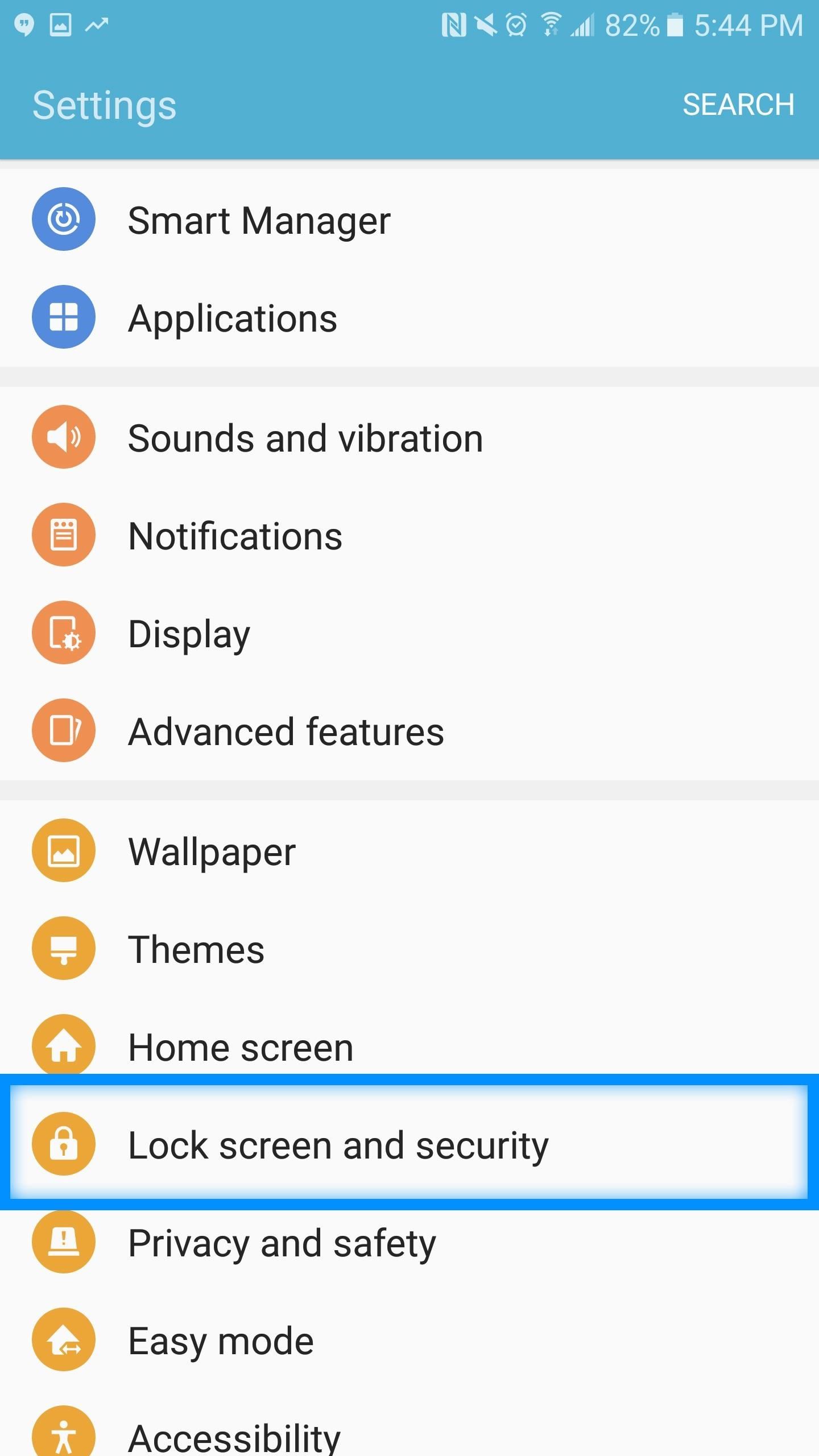
5. Log into Websites Using Your FingerprintThe default web browser that comes with your Samsung Galaxy S7 is not only pretty quick (compared to Chrome), but it also features native fingerprint authentication for websites that require a password. If you're someone like me who uses their browser for almost everything, having the fingerprint scanner to sign into a bank account, Amazon, Massdrop, and other favorite password-protected sites saves a bunch of time and keeps everything secure.To utilize the fingerprint scanner on the default web browser, you must first set up your fingerprint security by going into Settings -> Lock screen and security -> Fingerprints. Once there, toggle on the Web sign-in option. Now, the next time you use the default web browser to sign into a secure site, the browser will ask you if you want to use your fingerprint to log in. Select yes and you're good to go!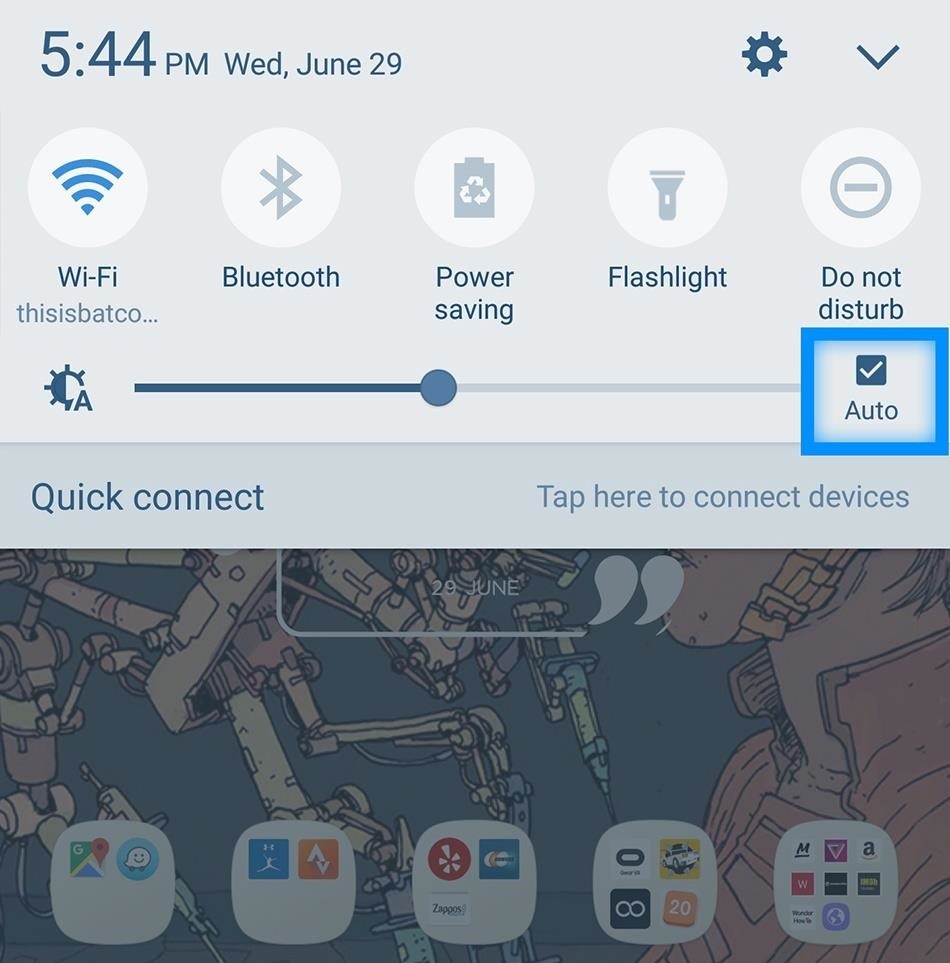
6. Don't Be Afraid of Auto-BrightnessFor many seasoned Android users, one of the first things they do with their phone is turn off the pesky auto-brightness setting. In the past, this setting was a sure way to waste battery, and for many, it was a source of agony as the screen always seemed to be set to the incorrect brightness setting.Now, with the Samsung Galaxy S7, auto-brightness is much smarter. With it enabled, your phone will automatically adjust to the ambient lighting conditions; however, in addition to this, if you are unhappy with the setting and manually adjust it, your phone will automatically store this exact setting for the ambient conditions for next time.Additionally, auto-brightness is the only way for the phone to enter into high-contrast mode while in direct sunlight. As such, leave it on!To make sure you have auto-brightness enabled, simply swipe down from the top of the screen and make sure the Auto box is checked next to the brightness slider.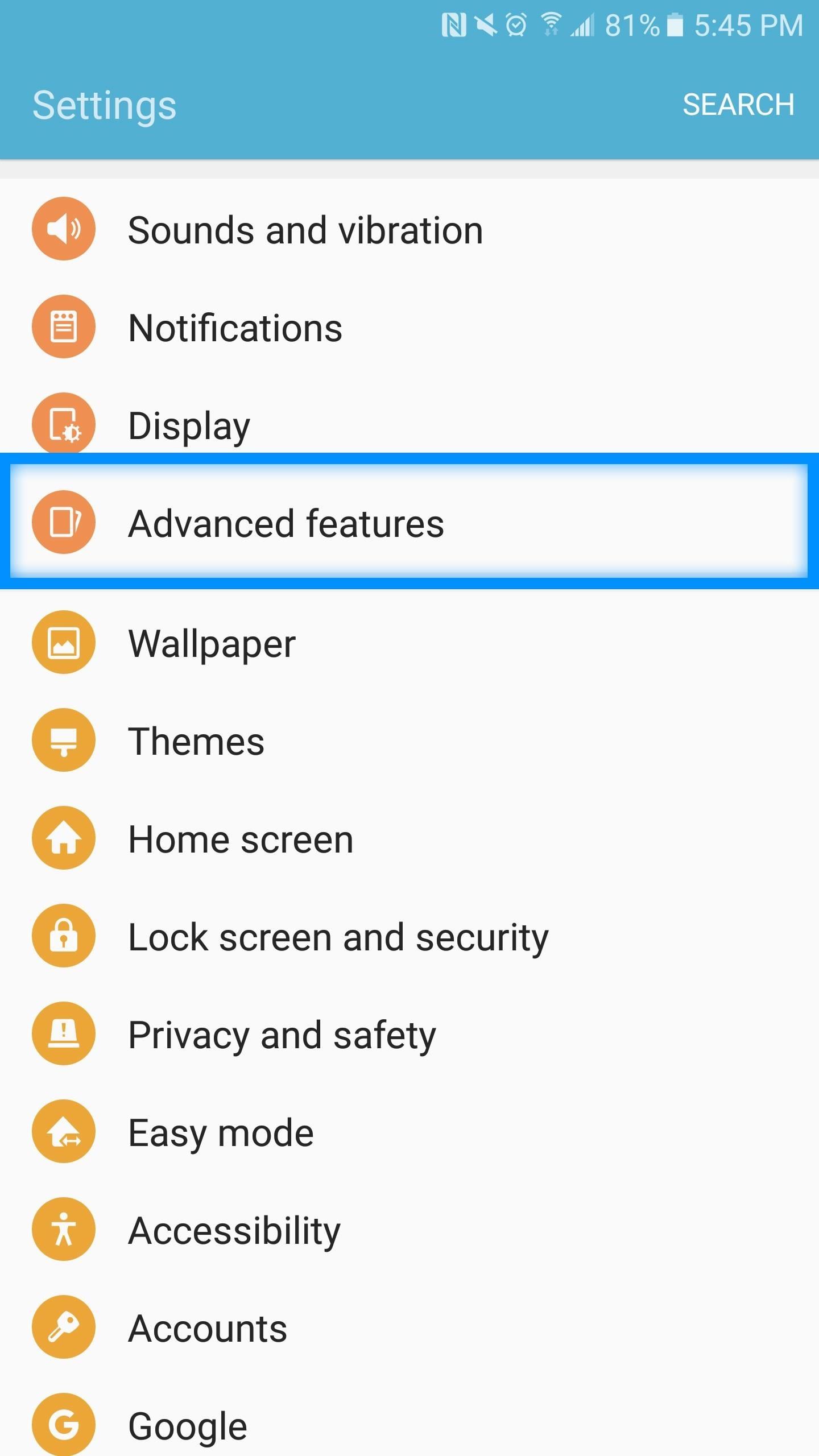
7. Use Samsung's Advanced FeaturesPacked within the custom settings on the Samsung Galaxy S7/ S7 Edge are a series of advanced features that you might now know about. To access the Galaxy S7's advanced features, go to Settings, then scroll down to Advanced features.Here, you will be greeted with a series of important advanced features that you might not be making use of. One of which (and this is especially important for you Galaxy S7 Edge users) is One-handed operation. Once this feature is enabled, you will be able to triple-tap your home button to reduce the screen of the size so that you can use apps like the keyboard and calculator easier with one hand. Follow Gadget Hacks on Facebook, Twitter, Google+, and YouTube Follow Android Hacks on Facebook and Twitter Follow WonderHowTo on Facebook, Twitter, and Google+
Cover image and screenshots by Jacob Medel/Gadget Hacks
dr.fone - Switch. Transfer Everything from Android/iPhone to New iPhone in 1 Click. It supports all the leading iOS devices, including devices running on iOS 11.; The tool can transfer your photos, videos, contacts, messages, music, call logs, notes, bookmarks, and so much more.
How to transfer from iPhone to Android -- the ultimate guide
If you're seeing titles you didn't watch on your profile, or if you don't want others knowing what titles you watch, Hulu's new "Remove" function is right up your alley. Announced on May 17 , the new feature quickly and easily allows you to delete shows and movies from your watch history, and, best of all, it doesn't judge.
Cheap Hulu Adds Espn, Abc And Fox News To Streaming Service
007tomorrowneverdiesfullmoviebuy.zoomcho.blogsyte.com/007tomorrowneverdiesfullmovie-6975-hulu-adds-espn,-abc-and.html
Save Money On Hulu By Picking The Plan Thats Right For You. Tv Junkie: Abc On Hulu; Tdf Live On Versus At 5:30am: Laist. Hulu To Drop The Price Of Its Basic Plan - Abc Action News.
Need help picking a streaming TV plan? These tools will help
After several beta releases and the decision to skip Android 8.0 for 8.1, the Essential Phone is now receiving its official Oreo update.
Essential Phone Comes with an LED Notification Light — And It
How To: Auto-Lower Music Volume Gradually on Android to Drift Off to Sleep More Peacefully How To: Install the Xposed Framework on Your Samsung Galaxy S4 for Quick & Easy softModding How To: Save Snapchats on Android Without Being Detected (No Root Required)
Music Randomly Pauses? « Samsung Galaxy S3 :: Gadget Hacks
If the microphone on your computer is not working properly, you do not need to panic as long as you have an Android device. By using a free app available on the Internet, you can make your Android device act as a microphone for your computer. That way you should be able to use voice recording and
How To Use Android Phone As PC Mic - I Love Free Software
If you've customized your app icons or used shortcuts (previously called workflows), you probably know how important URL schema names are. Almost all iOS apps have one of these names, and you need to know them if you want to add custom icons to your home screen or create a shortcuts workflow that opens an app on your iPhone.
Always updated list of IOS App URL system names "iOS & iPhone
Cydia may crash when you first unlock your iPhone or when process speeds are rigurous. This video will demonstrate exactly how to reinstall Cydia if it continues to crash and remains unusable. Ok so this is to show how to reinstall cydia if it crashes as soon as you tape on the cydia icon so all you
How To Update or Reinstall Cydia - ccm.net
Samsung unveils Gear S smartwatch. It doesn't need to pair with a phone, and it eschews Android Wear. With a release date sometime in October, it's one of several devices to be shown off in Germany, at next week's IFA.
Samsung's Gear S smartwatch is just too big | Computerworld
For reasons inexplicable, a Today I Learned thread on Reddit has turned into a treatise on how to make Google Translate beatbox for you, among other things. It must have taken some intense experimentation to get here but the result somehow turned into the following combination of steps: 1) Go to Google Translate
If your goal is to represent your business, brand or product on Facebook, create a Page. A Page lets you engage with people on Facebook and offers tools to help you manage and track engagement
How do i search for public posts? | Facebook Help Community
This is a massive improvement to Google Maps, as it lets you issue simple voice commands to get around. Google Maps will need to access your device's location for navigation purposes, so you'll need to enable this permission if you haven't already done so.
Use Voice Commands on Google Maps to Start Navigation or Add
This is a two-step process - Installing android-wifi-tether after rooting your phone. Gaining root access to your Android involves installing an unofficial Android add-on.
How to: Wireless Tether a Motorola XOOM to a DROID X
This is why iPhone owners should NEVER swipe-up to close apps IF YOU own an iPhone, you're probably closing your iOS apps all wrong. Here's why experts have warned against swiping-up to close
The Best Running Apps for iOS and Android | Digital Trends
A bricked phone is, as the name implies, pretty much useless. There are various degrees of brickdom, but whether it happens as a result of malware or a software update gone wrong, it's always equally annoying.
Opekao vaš Samsung telefon? Evo kako to popraviti s olovkom
How to stop apps from tracking you and accessing your data in Android using App Permissions, a new feature Google released in Android Marshmallow 6.0. Category Science & Technology
There is a Secretly Way to Track An Mobile Phone Without Them
0 comments:
Post a Comment