News: 10 Free Multiplayer Games for Android That Can Be Played Offline
Most mobile games have moved to an online-only format, meaning you need to be connected to the Internet in order to get any kind of multiplayer action going. This is great when you're at home on Wi-Fi, but when you're out and about, slow and inconsistent data speeds can cause serious lag. Or worse yet, you may be nearing your monthly data cap!Even though most developers prefer to have their multiplayer mode set to online-play only, some still keep the option open for Bluetooth or local network play. To help keep you and your friends entertained, we threw together a list of our 10 favorite offline multiplayer games.Most of these games can create game lobbies through Bluetooth or be used on a single device, but for those that still require you to be on the same network, you can always create a personal hotspot. While the games do not consume any data, the connected devices may have background sync processes active, so keep an eye on your data usage. Please enable JavaScript to watch this video.
#1: DUAL!We've covered DUAL! before, but since it's such a great offline game, we had to include it in this roundup. With DUAL, you'll be able to turn two Android or iOS devices into bullet-shooting, retro-style spaceships. The app can connect via Bluetooth or Wi-Fi, so don't worry about having any connectivity issues.Install DUAL! from Google Play 
#2: BADLANDBADLAND is a side-scrolling survival game that allows you and up to 3 friends to control a character in an effort to guide them through a trap-infested forest. The multiplayer mode only requires one device, so don't worry about setting up a hotspot or turning on Bluetooth.Install BADLAND from Google Play
#3: Micro BattlesYou'll only need one device for Micro Battles, since it may be one of the simplest games on the market. The game runs like Mario Party, pitting you and a friend against each other in head-to-head mini games that only require you to press one button. More mini games are unlocked as you play, so don't worry about getting bored too quickly.Install Micro Battles from Google Play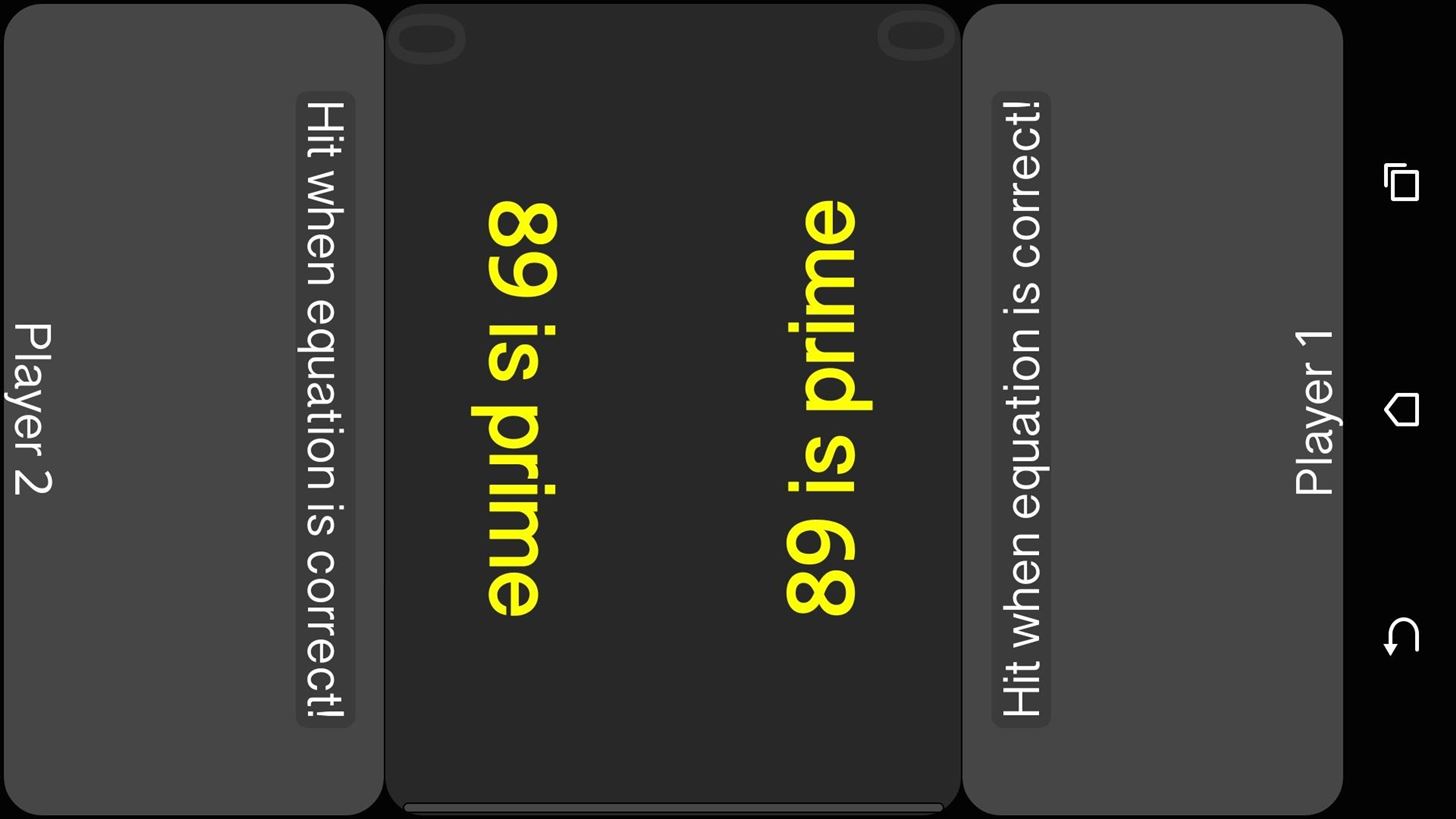
#4: ReactorHeres another one-device game that is just as simple as Micro Battles, but requires a lot more focus. Reactor is a two-player game that gives you and your opponent a task, then sees which one of you can complete it the fastest. These vary from tapping the screen when you see a color flash to figuring out which number is a prime.Install Reactor from Google Play
#5: Pocket TanksPocket Tanks is another one-device game that reminded me of my early days on the Internet. It's a classic one-on-one game that pits you and a friend against each other to see who has the best aim to destroy their opponent. There is also a $4.99 in-app-purchase that will unlock additional weapon packs if you get tired of the free options.Install Pocket Tanks from Google Play
#6: Curve WarsCurve Wars has been by far the most challenging game for me in the entire roundup. The point is for every player to move their line left or right to try to avoid touching another player's line or the edge border. Think Snake, but with moving obstacles and no "food."Install Curve Wars from Google Play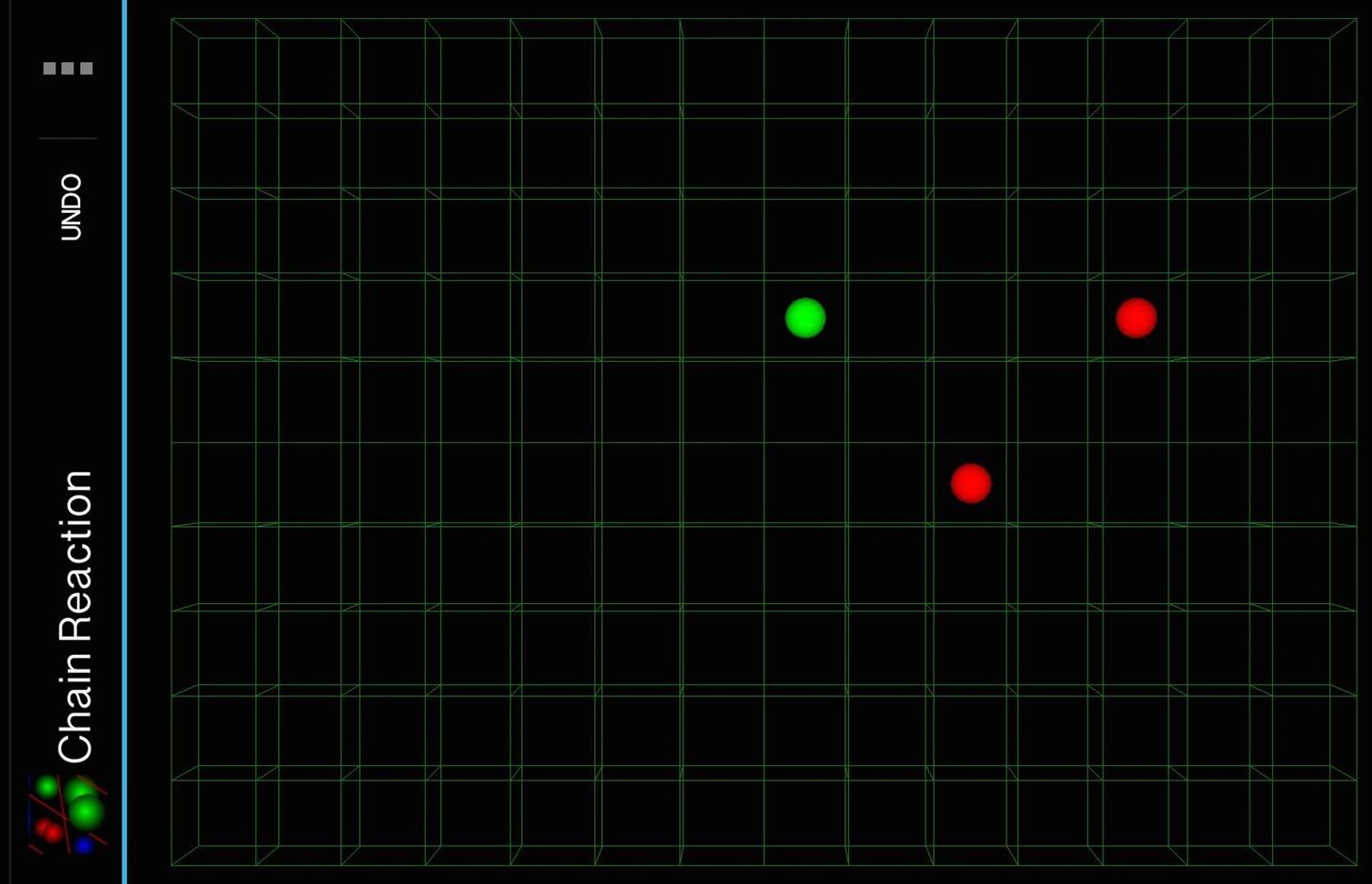
#7: Chain ReactionIn Chain Reaction, you'll need to hand off one device to up to 8 players as you try to flood the game board with your specific color. You'll need to place colored dots across the board, and once you stack 4 dots of the same color in one cube, it will explode and change the color of all the surrounding dots to your color.Install Chain Reaction from Google Play
#8: BombSquadIf you've ever played Bomberman, you're probably already familiar with the mechanics of BombSquad. The game comes with co-op, free-for-all, and team-based mini games that range from capture the flag to death match. In each game, you control a character that can pull bombs out of thin air and throw them at opponents. You should also keep an eye out for item drops throughout the level to help boost your destructive power.Install BombSquad from Google Play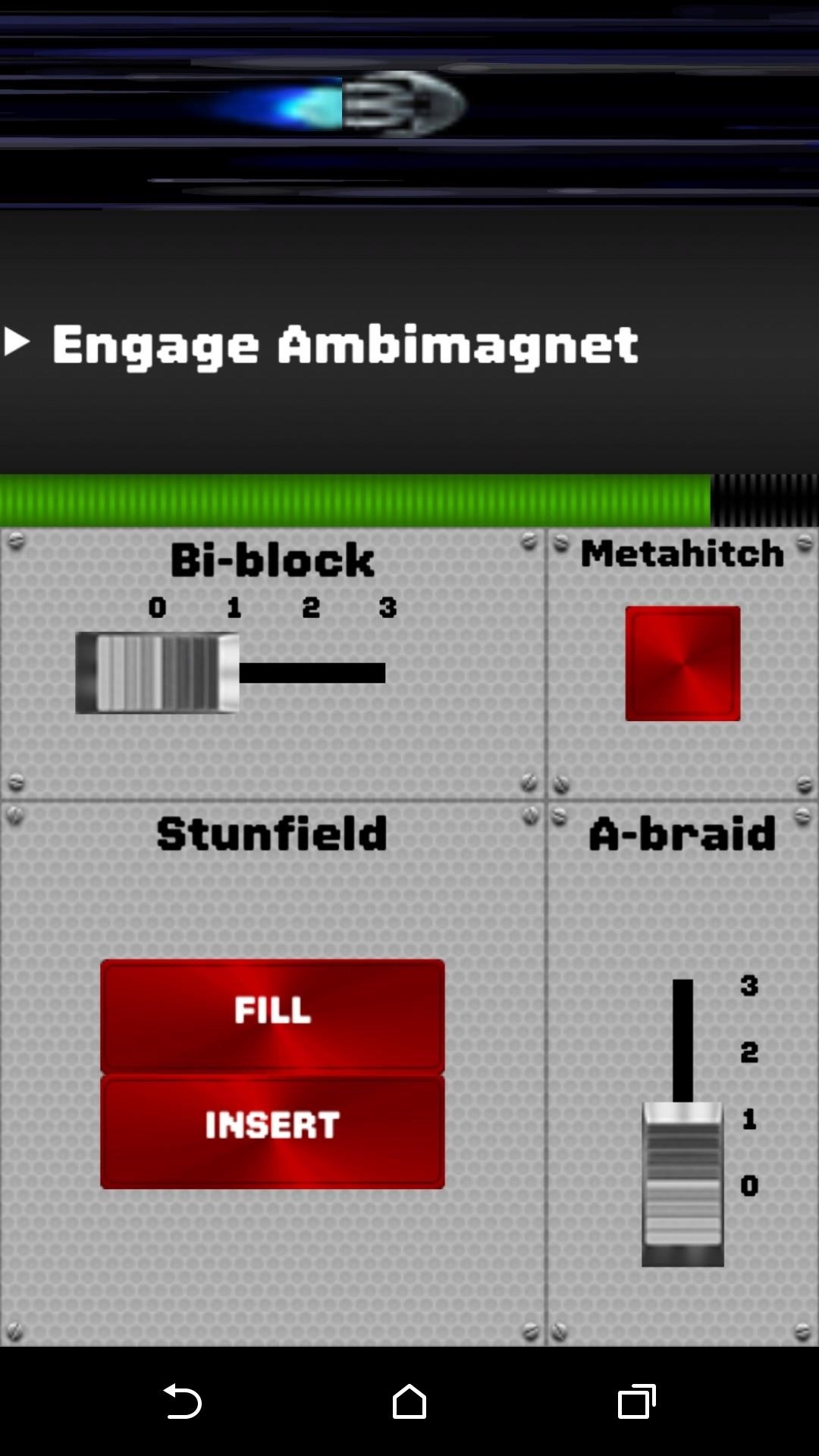
#9: SpaceteamEach one of these games can keep you busy for hours, but Spaceteam does so in a way that will make you hate yourself for subjecting you and your friends to its chaos. You are part of a crew trying to successfully complete an intergalactic flight, but instead of your instructions being given directly, they are given to one of your teammates. Right when you start the game, each of you will be forced to immediately start yelling your orders and listening for instructions that could be intended for your control layout. Trust me, you are not going to want to play this game in a place where you need to keep your voice down.Install Spaceteam from Google Play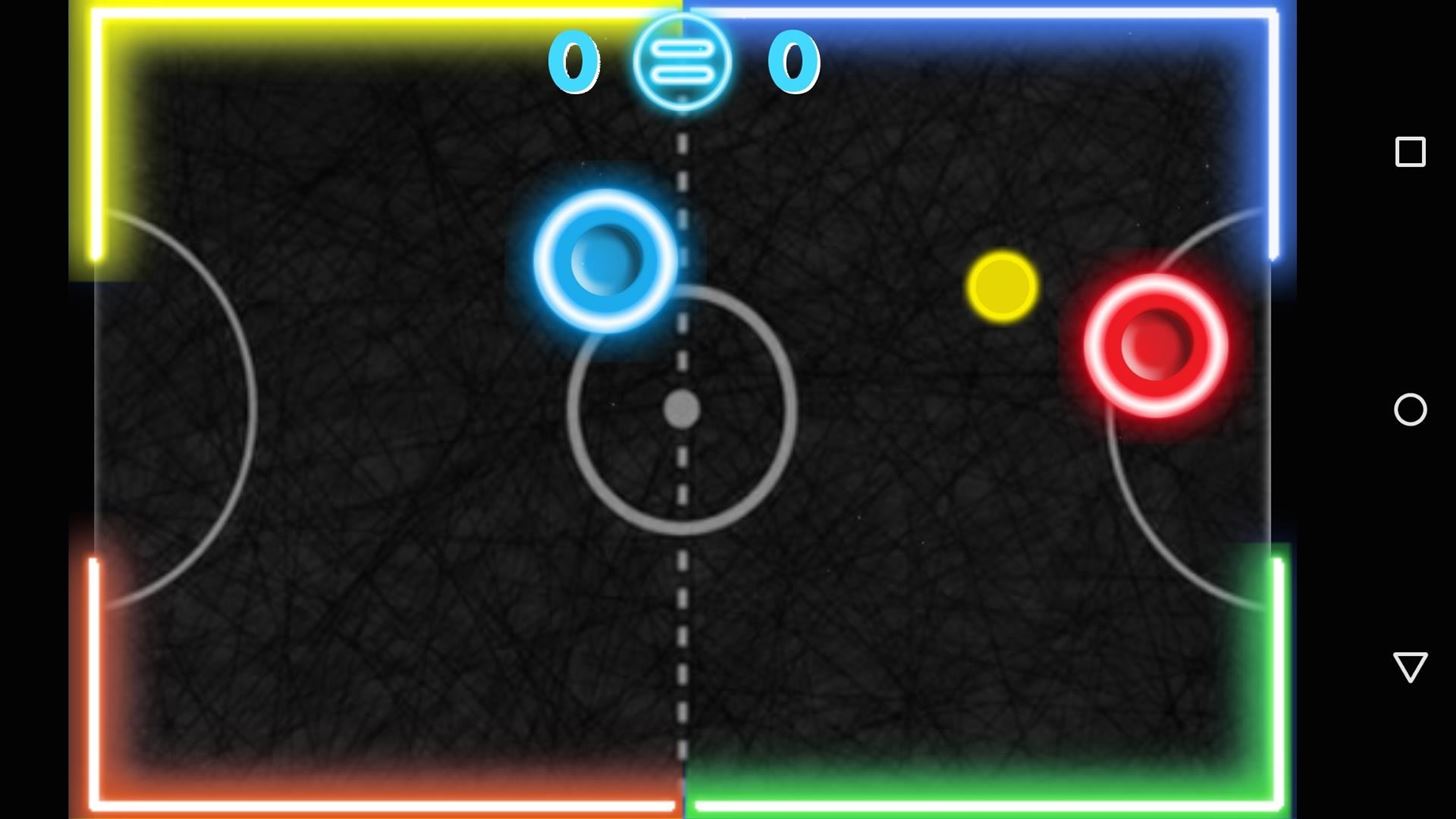
#10: Air Glow HockeyLast up, we have Air Glow Hockey, which turns your Android into a portable air hockey table for you and a friend. Since there is little going on, you will only need one device to play this game. But just like real air hockey, things can get competitive in a hurry.Install Air Glow Hockey from Google Play Hopefully with these games in your pocket, you and your friends will never have to worry about resorting to playing I Spy to pass the time. If you know of any more games worth checking out, drop me a comment below.Follow Android Hacks over on Facebook and Twitter, or Gadget Hacks over on Facebook, Google+, and Twitter, for more Android tips.
Post with 118 votes and 321635 views. Shared by MorningMahogany. How to get Adobe Photoshop CS6 for free without a torrent on a Mac. (Educational purposes only..)
How to Get Photoshop for Free - wikiHow
Instal Custom Recovery & ROM Baru di Samsung Galaxy S4 Bootloader Anda ROM pihak ketiga seperti CyanogenMod adalah bentuk kustomisasi utama untuk softModders. Pengembang yang bekerja keras menawarkan kepada kami pengalaman Android alternatif untuk mengganti ROM stock kami yang sering penuh dengan kesalahan.
[RECOVERY LOCKED] Safestrap Recovery v3.71 [… | Verizon
The New Monitoring Application to Hack Stolen Phone. How To: PlayStation Gaming, Dual-Booting, monitor mobile phone compare deals and 6 Other Cool Ways to the new monitoring application to hack stolen phone Get More Out of Your Nook eReaderCompanies make millions selling your data, why not sell it yourself?
Top 6 Samsung Galaxy S9/S9+ Audio Settings You Should Know
'Do not show notifications' if a Microsoft Exchange ActiveSync® account is set up on the device. 'Show all content' for all other users. From a Home screen, touch and swipe up or down to display all apps. These instructions apply to Standard mode and the default Home screen layout. Navigate: Settings > Lock screen. Tap Notifications.
4 Ways to Remove Malware - wikiHow
CES 2015: The CUBE Action Camera, Polaroid's Answer to the GoPro How To: Watch the First Episode of Black Sails a Week Early CES 2015: Wocket Digitizes All the Cards in Your Wallet into One Single, Secure Card Edit on a Dime: Weekly Wrap-Up
NXT-ID's Wocket Smart Wallet Named Number One Best Tech Gift
According to the link below, Android Pie has the temperature on the lock and ambient/peek screens. I have a new Moto X4 non-Android One "standard" version from Amazon (not the Prime version) on Pie and don't have them there, and would like to (it is on the home screen on the Time and Temp widget, but not on the lock or ambient screens).
How to Get Google's Hidden Weather App on Your Home Screen
How to Clear the RAM on Your iPhone XS, XS Max, or XR to Fix
Hi, I have a problem with my HP DV7 laptop. I keep getting a black screen and I am having trouble fixing it. The beep code I am gettin
HP Pavilion tx 2000 Boot/Black Screen Solution - Deelip.com
deelip.com/hp-pavillion-tx-2000-bootblack-screen-solution
An hour ago, it died again. I went on my wife's laptop, typed "HP tx 2000 black screen" into Google and got pages and pages of rich and colorful content. By colorful I am referring to the language used with respect to HP. I even found an online petition called "Dead Hp tx 1000 / tx 2000 tablet pcs" that had a total of 1623 signatures
HP Notebook PCs - Troubleshooting Black Screen Displays with
While the appearance of the home screen on an Android might differ slightly from device to device due to the phones manufacture or even the phones version of Android the following is a screen capture of a typical Android home screen. By default an Android cell phones home screen usually consists of the following icons:
Broken Buttons on Your Android Phone? Use This On-Screen
I. Screenshot on iPhone. To take screenshot of Snapchat without the sender knowing, you can use Apowersoft iPhone/iPad Recorder. It's a desktop application that can mirror your iPhone screen to PC/Mac via AirPlay and provides an option for you to take screenshot.
Best 6 Apps to Take Snapchat Screenshot without Notification
How to control your Android device's volume by swiping on screen raise and lower the volume of your phone by swiping the edge of the screen. What is even more special about this app is that
Get Sliding Gestures for Seamless Volume Control on - Android
If you ever need help troubleshooting an issue that you're having with your Android device, one of the most useful tools you have available to you is the screenshot. Essentially, this is an exact copy of everything that is showing on your screen at any point in time, which you could use to capture
Logical test - IQ - Apps on Google Play
How to Clear All Caches and Free Up Disk Space in Windows 8
At last, a tutorial. A Remake of the original, on how to turn your webcam into a security cam. That auto captures with motion detection and stores the images on your computer or online Server.
How to turn your webcam into a surveillance cam - YouTube
0 comments:
Post a Comment