TIDAL 101: How to Adjust the Quality of Streaming or Downloaded Music
Thanks to their partnership with Tidal, over 30 million Sprint customers can access Hi-Fi audio on the go. And the Jay-Z-owned music service isn't limited to just Sprint customers — for $19.99/month, anyone can listen to lossless audio from their favorite artists. But streaming uncompressed audio files uses a lot more data than standard quality, so how do you use Tidal without hitting your data cap?As usual, the answer's in the settings. Tidal offers users control of the quality of their music, so depending on whether you're using Wi-Fi or cellular, you can adjust the quality of the audio (and video) that you receive. These controls can easily accommodate users in all situations.Don't Miss: How to Stream Music from Tidal Without Using ANY Data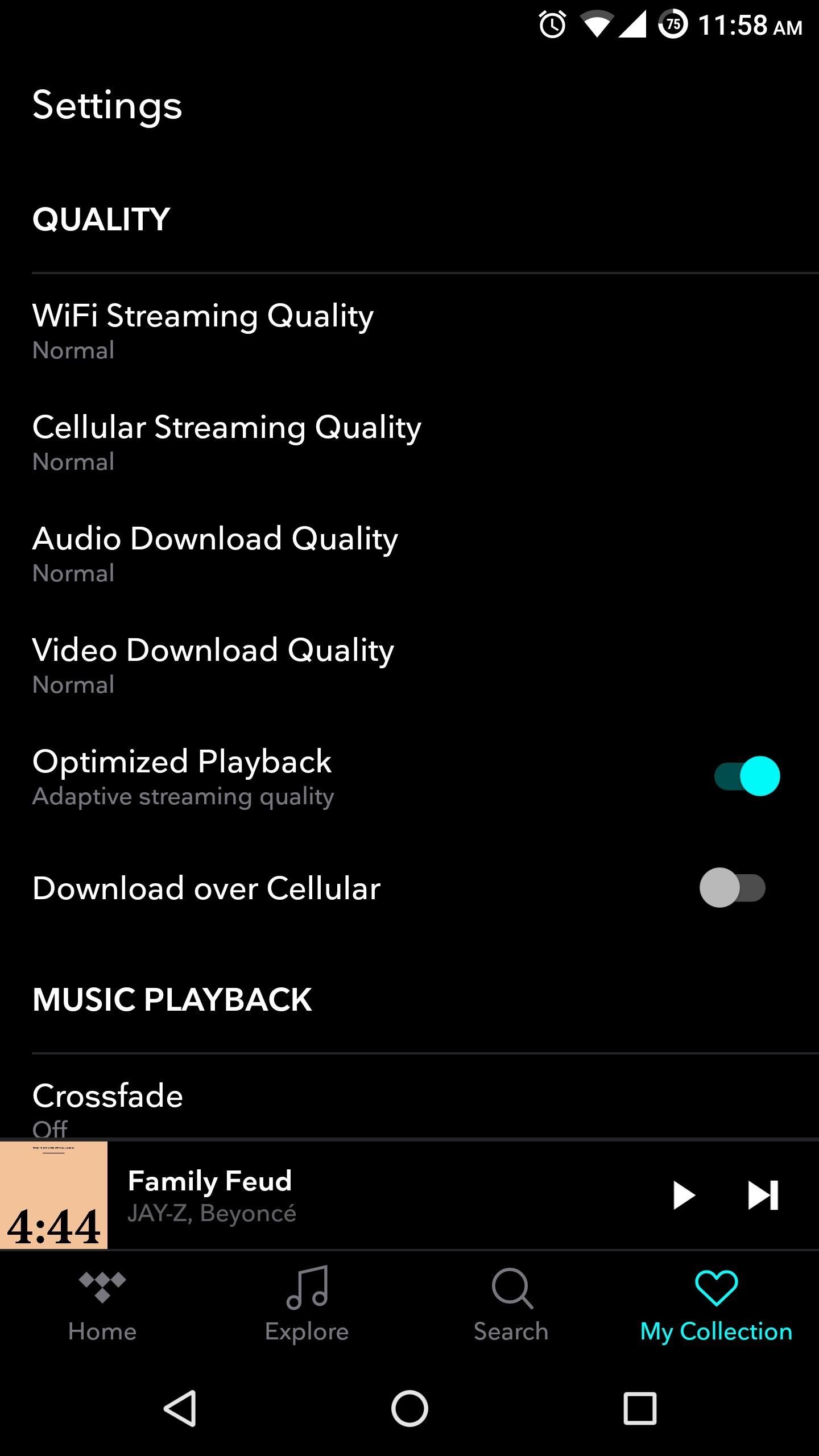
Step 1: Adjust the Streaming QualityTo start, open Tidal for Android or iPhone and select My Collection from the bottom-right corner of your display. Next, tap the gear icon in the upper-right corner of your screen to open the Settings menu, then scroll down until you see the Quality section.Here, you'll see five options for customizing the quality, and each represents a different situation. There's "WiFi Streaming Quality" for the times you're connected to your home internet, "Cellular Streaming Quality" for mobile data usage, then a few more options for the quality of downloaded music.If you're on a limited data plan, we strongly recommend selecting "Cellular Streaming Quality," then choosing "Normal" to reduce Tidal's data usage while you're out and about. However, for folks with unlimited data plans, "High" or "HiFi" would be best. Beyond that, select "WiFi Streaming Quality" and choose either "High" or "HiFi" (depending on which one you paid for) to enjoy higher quality music while using your home internet, which usually isn't metered. There is an option in the same grouping called "Optimized Playback." When enabled, this will adjust the quality of the stream based on the strength of your internet connection (similar to choosing "Auto" when watching YouTube).If your home has weak signal areas or if you have an unlimited data plan and you travel to areas with a weaker data signal, enabling "Optimized Playback" can help prevent skips. However, for those on limited plans, we recommend turning "Optimized Playback" off so that Tidal always uses the streaming settings you selected above.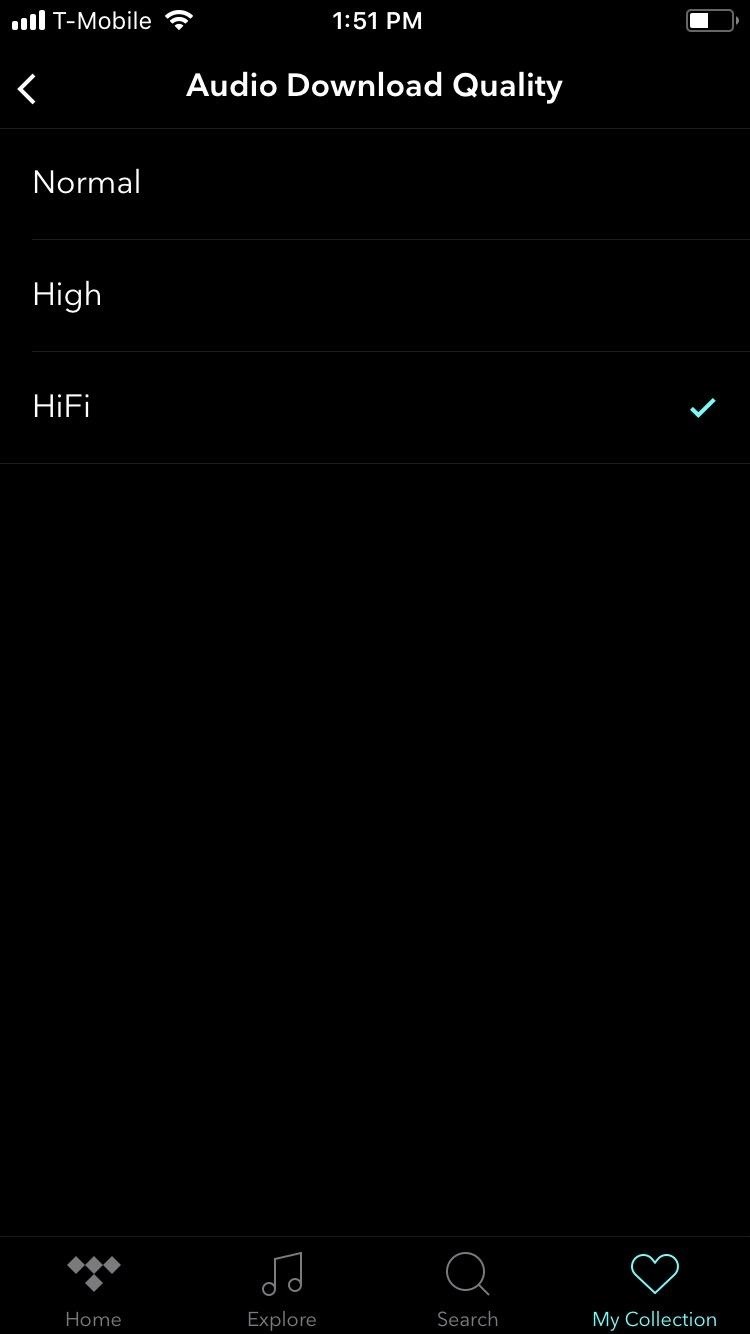
Step 2: Adjust the Quality of DownloadsSince Tidal allows you to download music for offline listening, you can control the quality of the audio and video when downloading to your device.By default, Tidal will only download when you are using Wi-Fi, so unless storage space is a problem, you should use the highest quality available. However, if you have low storage capacity, then reducing the quality of the downloads will reduce its impact on your storage. Select either "Audio Download Quality" or "Video Download Quality" and choose the option that's right for you. (1) Audio Download Quality, (2) Video Download Quality While you're in this menu, you can also enable Tidal to download audio and video while using cellular data. We would strongly recommend not allowing this feature unless you have an unlimited data plan. However, if you do want to enable it, tap "Download over Cellular" and the toggle should change.Tidal gives you control over your audio no matter what data plan you have. Whether you have an unlimited plan or a data cap, there's a setting to fit your usage without burning through your data. What quality setting are you using to stream your music? Let us know in the comment section below.Don't Miss: How to Enable Loudness Normalization in TidalFollow Gadget Hacks on Facebook, Twitter, Google+, YouTube, and Instagram Follow WonderHowTo on Facebook, Twitter, Pinterest, and Google+
Cover image and screenshots by Jon Knight/Gadget Hacks
This will guide you to install MeSNEmu Emulator on your iPhone, iPad or iPod Touch. Get all the classic SNES games without jailbreaking your iOS device.
How to Get NES ROMs for an iPod Touch - WonderHowTo
Search the world's information, including webpages, images, videos and more. Google has many special features to help you find exactly what you're looking for.
How to master Google Photos - The Verge
(1) Custom Font in YouTube App, (2) Separate Font for System Functions Step 4: Reverting to Stock Fonts. If you get a little carried away and would like to start fresh with your fonts, Fonter has an easy fix built in. Use the side navigation menu to navigate to Settings, then tap Restore to default to bring your stock fonts back.
How to Change Font on iPhone/iPad - FonePaw
Step 4: Download Firefox or Another Browser. Download a browser that supports plugins, like Firefox for Android.There are a handful of other Android browsers that work, like Dolphin Browser, but Firefox is my favorite.
How to Install Adobe Flash Player for Samsung Galaxy
Don't mean to remove the folder name or folder label but the folder name shown in the top area of the screen when the folder is opened. iOS 10.x jailbreak for
Booting the Nexus 6P into Safe Mode is going to temporarily disable any and all 3rd-party applications on the device. These will only be disabled while in Safe Mode, so when you reboot the Nexus 6P again, you will go out of Safe Mode and these applications will work like normal again.
How To Boot Into Safe Mode On The Nexus 6 Phone - YouTube
Quick Tip: Speed Up Gboard Performance on Android by
Eavesdrop from a Distance with This DIY Parabolic "Spy
How To: Turn Your Samsung Galaxy Note 3 into a Personal Ambient Weather Station with These Apps & Widgets How To: Get CyanogenMod's cLock Home & Lock Screen Widget on a Non-Rooted Samsung Galaxy S4 How To: Make the AccuWeather Widget Transparent on Your Samsung Galaxy Note 3
Transparent accuweather widget [11/4/13] | AT&T Samsung
When you have multiple computers, it is common that you find yourselves wanting to share or transfer files between those two computers. Thankfully, sharing files between two computers is way easier than you think and you can do it in multiple ways. Related: Send files From one Computer to Another Using a LAN Cable
If you want to successfully learn how to hack someones facebook, you should definitely consider using MxSpy for that. With this tool you will get the shortest way towards how to hack facebook and how to hack facebook messenger. MxSpy is an application that is very easy to use, it can be easily installed and it comes with many great features.
Facebook Hack: How to hack Facebook Accounts & Messages
thetruthspy.com/facebook-hack/
All about Facebook hacking tool. In order to hack Facebook, the Facebook hacking tool is most suitable. It is also known as spyware. Hundreds of spyware you can find in your app store or the internet world but the truth spy is best one.
The boot animation is the first thing that you see when powering on your Android phone or tablet, after the operator or manufacturer logo. Although it does not serve a purpose functionally, an eye-catching boot animation can certainly make your device stand out while booting.
How To Download and Install Android 8.0 Oreo on Any Android Phone
How To: Keep Android's Notification Tray Clean & Clear with a Centralized Hub How To: Control All of Your Music Apps from a Single Widget on Your Samsung Galaxy Note 2 How To: Bypass the Lock Screen for Instant Access to the Last Used App on Your Galaxy Note 3
How to Receive Notifications When Your Name Is Mentioned in
0 comments:
Post a Comment