How To: Set Custom Vibration Alerts for Individual iPhone Contacts
Certain contacts on my iPhone have special ringtones so that I know exactly who's calling or texting without looking at my screen (like Adele's "Hello" for all my exes). But when my phone is silenced and tucked away in my pocket, these contact-specific ringtones can't really help me out. Luckily, there's something else that can—custom vibration patterns.Contact-specific vibration patterns are a great alternative—or companion—to contact-specific ringtones, and they're pretty easy to set up. Watch the video below to see how it's done, or jump below for the written guide.Don't Miss: The Guide to Deleting, Merging, & Hiding Contacts Don't Miss: How to Hide Apps & Folders Without Jailbreaking 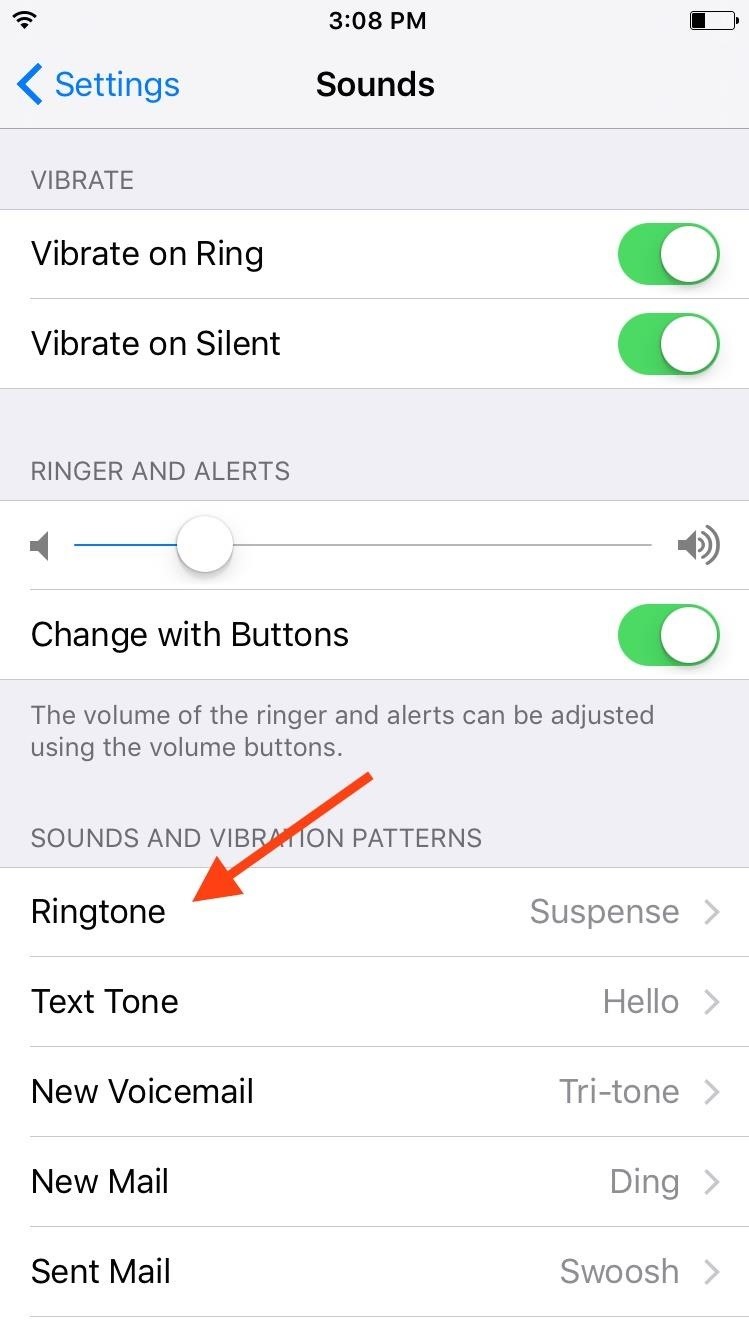
Creating a Vibration PatternTo create a custom vibration pattern, just go to the Vibration settings on your iPhone. If you don't want to create a custom one, there are a few default Apple vibration patterns you can choose from.Settings -> Sounds -> Ringtone -> Vibration -> Create New Vibration Now all you have to do is tap to create a unique pattern. The bar at the bottom of the screen will display how much time you have left. As soon as you're done, name it, then save it.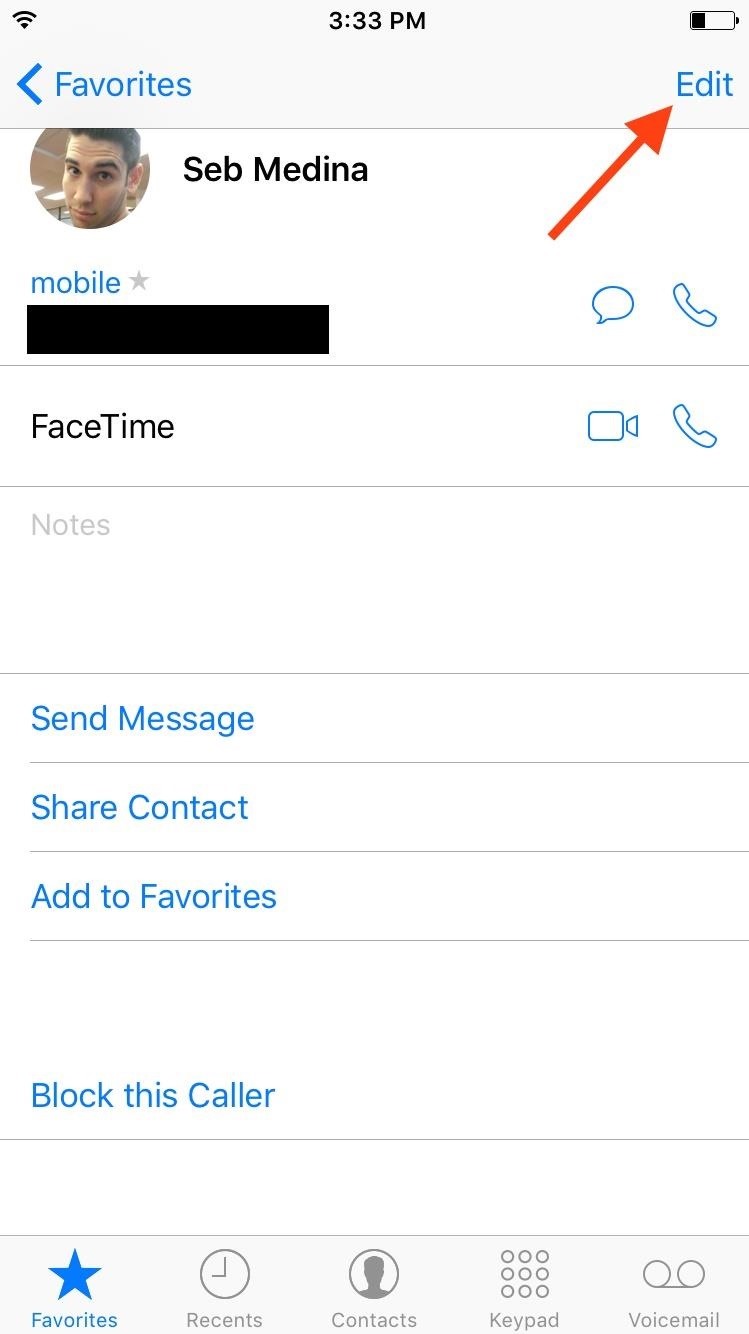
Assigning the Vibration PatternGo to your Contacts app (or the Contacts tab in the Phone app), find the contact you want to assign the custom vibration pattern to, then choose Edit in the top right. Tap on Vibration: Default, then choose the new pattern you created. It's that simple. With a unique pattern for each contact, you can feel who's calling or texting you without ever looking at your iPhone. It's a simple trick, but useful for those who don't like ringtones or frequently have their iPhone on silent.Follow Apple Hacks over on Facebook and Twitter, or Gadget Hacks over on Facebook, Google+, and Twitter, for more Apple fun.
How To: Shake Your Way to a New Wallpaper on Your Samsung Galaxy S3 How To: Fix Wallpaper Zooming Issues in Apple's New iOS 7.1 for iPad, iPhone, & iPod Touch How To: This Energy-Saving Live Wallpaper Gives Your Android Home Screen a Fresh Look Whenever You Want
Download Samsung Galaxy S10's New One UI Wallpapers Right Here
Install Googles Chrome Cleanup Tool for free. The Cleanup Tool searches for and removes The application deletes itself after its done working, so if youd
How to completely Uninstall & Re-Install Google Chrome
How To: Get a Feature-Packed, iPhone-Like Lock Screen for Your Galaxy S6 or Other Android Device Messages 101: Get Text Sounds & Vibration Alerts for Specific Contacts in 'Do Not Disturb' Mode How To: Enable or Disable the Wallet from Showing on Your iPhone's Lock Screen in iOS 9
Android P's Lock Screen Weather Not Working? Try These Tricks
Although the Galaxy Note 9 is an amazing phone, many members of the Android community won't even look at it. This isn't just because of the Samsung Experience skin, but the large amount of bloatware that comes with this device. However, with a little work, you can remove all of it. With a computer
Galaxy S8 Bloatware List - What to Remove, Keep, Consider
Google hacking, also named Google dorking, is a computer hacking technique that uses Google Search and other Google applications to find security holes in the configuration and computer code that websites use.
How to Make $100,000? Just Hack Google Chromebook
Please Visit My New Channel "Reality How To TV" How To Bose Sound Dock Line In Audio Hack-Modification for Android Phone or Tablet or iphone 5 while keeping ipod usability and charging functionality.
Can you convert an iPod dock to aux 3.5 stereo??? PLEASE HELP
here is the next emulator tutorial i have for you. Updated version here 1.0.0.11:
To Install Any Custom ROM for HTC One M7, you need TWRP Recovery on your device. Once you have installed TWRP, you can easily start installing Custom ROM or any mods on your HTC One M7 device. Here is the guide to Install TWRP Recovery on HTC One M7. If you have TWRP, then you can simply flash one of the best custom ROM for HTC One M7 here.
List of Best Custom ROM for HTC One M8 (All Variant)
Until Google and co add some tab search tools to their browsers, these extensions will certainly come in handy. With them you can now quickly find the pages you're looking for when you've got loads of tabs open in Chrome, Opera or Firefox. Hugo Search All Tabs and All Tabs Helper also enable you to search page content in Firefox.
How to Reopen Closed Tabs in Browsers? » WebNots
How to customize Gmail swipe actions - TechRepublic
Do you already have a home stereo system? Now you can play your music from your iPhone, iPad, iPod Touch, Mac or PC and have it play WIRELESSLY onto that sou
3 Ways to Connect Your iPhone to Your TV - wikiHow
How To: Enable Samsung's New Swipe Gestures on Your Galaxy in One UI How To: Remove Any Status Bar Icon on Your Galaxy S8, S9, or Note 8 How To: Disable Those Annoying 'Displaying Over Other Apps' Notifications on Your Galaxy S9 How To: Get Live FM Radio on Your Galaxy S8 or S8+
Android O feature spotlight: Notifications for apps
HTC One Gadget Hacks Enable Hidden Developer Options on the HTC One M8 [How-To] Activate the AOSP Lock Screen on Your Rooted HTC One M8 [How-To]
How to enable lock screen widgets on HTC One M8
0 comments:
Post a Comment