Facebook 101: How to Post a List as Your Status Update
Facebook's status update box has received many new features over the years. You can go live, sell something, and even create a poll. But since all this was added, the status update box has been relatively stagnant. That's finally changing again with Facebook's newest addition: Lists.Just like a poll or "Life Event," lists will appear to users in a completely unique way, and they offer plenty of customizability with regards to style. You can have them appear like a checklist, or even a travel wishlist complete with an airplane icon. While this update won't turn all of Facebook on its head, it's a welcome feature that should regularly find a home in the arsenal of frequent posters.
Step 1: Update to the Latest Version of FacebookAt the time of this writing, the lists feature still hasn't gone live for everyone. So far, it looks like it will be Android-only for a little while, then iPhone users should get the feature shortly after that. But even the Android version is on a staged rollout, meaning that not all users will receive the update immediately.Bottom line, you'll need to be running the latest version of the Facebook app to try this out, so grab it for Android here and for iOS here. If you don't see the options outlined below, keep checking back, as the staged rollout appears to be on the server side of things, so Facebook could enable the feature on your account at any time (provided you're using the latest version of the Facebook app).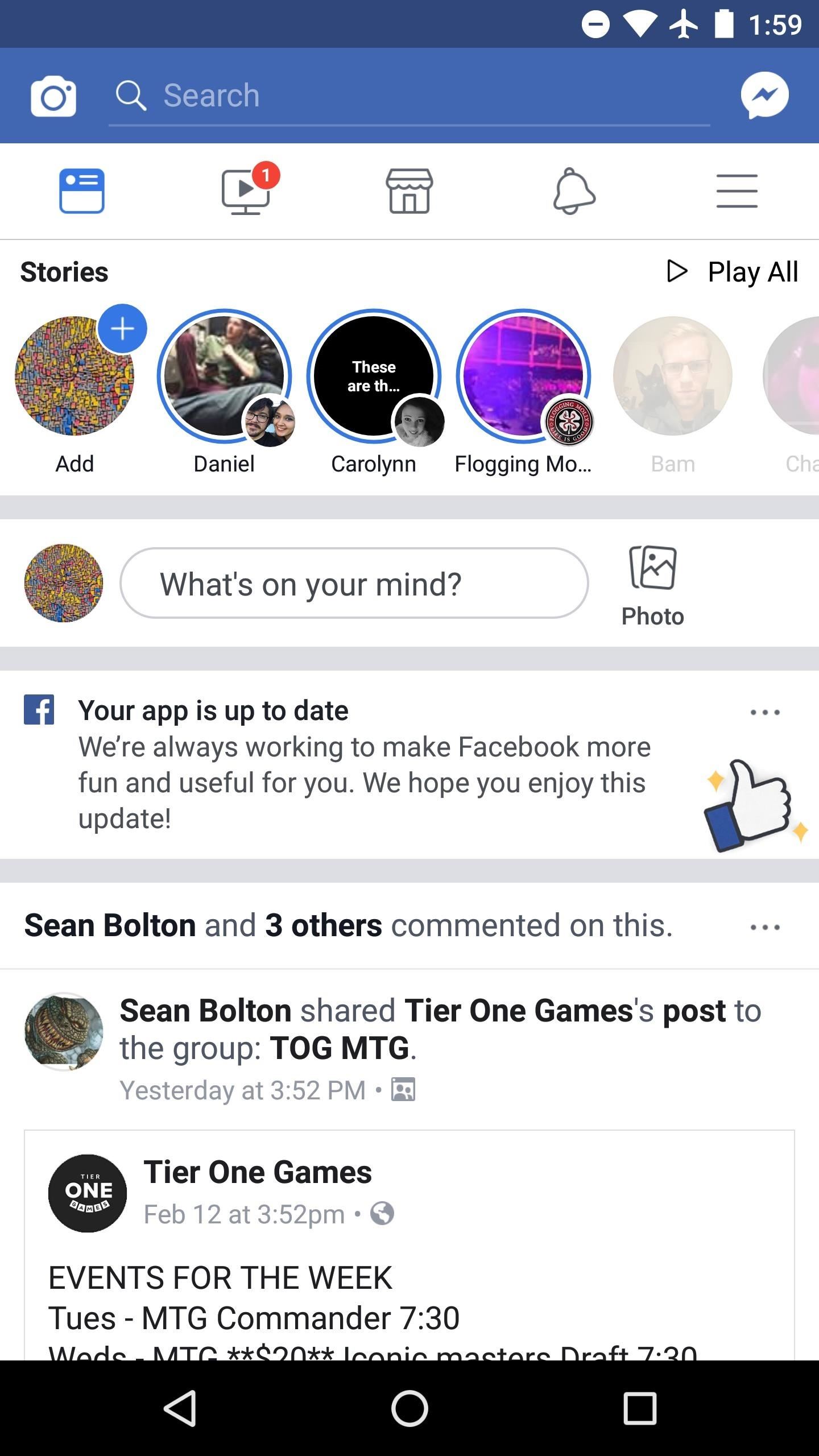
Step 2: Share a Status UpdateTo post a list as your status update, first you need to tap the box that says "What's on your mind?" from the Facebook app's main menu. Along the bottom of the screen, you'll see options like "Photo/Video," "Tag Friends," and others. If you don't see these options, tap "Add to your post" to expand the menu. Select "Lists" from here.
Step 3: Post Your ListNow fill out your list however you'd like and customize it to your heart's desire. After you're done editing it, tap "Share" in the top-right corner to post it. Images via Facebook How do you feel about this change to status updates? What lists do you plan on posting? Let us know in the comments below.Don't Miss: How to 'Go Live' from the Facebook App on Your iPhone or Android PhoneFollow Gadget Hacks on Facebook, Twitter, YouTube, and Flipboard Follow WonderHowTo on Facebook, Twitter, Pinterest, and Flipboard
Cover image and screenshots by Brian Lang/Gadget Hacks
How To: Text message from the Palm Pre - Gadget Hacks
Skip typing your password by staying logged in on this device. For security, we'll occassionally ask you to log in, including every time you update your personal or financial info. We don't recommend using One Touch on shared devices. Turn this off at any time in your PayPal settings.
The awesome thing about Android is that you rarely need to settle for what comes stock on your device. If your music app sucks, switch it. If you don't like your home launcher, swap it for a better one. Don't Miss: 7 Cool Things You Can Do with the Developer Options That being said, if you need
How to Create Custom App Shortcuts on Your Android Device
A good news app is the best way to make sure you're able to handle the influx of daily news, and that's why we've rounded up some of the best news apps for iOS and Android.
10 must-have apps for your new Android phone - CNBC
Starting today, you can make a close friends list on Stories and share with just the people you've added. Instagram Stories has become the place to express yourself and share everyday moments, but our community has grown and sometimes what you want to share isn't for everyone.
How to Share Someone's Story in your own Story : Instagram
How To: Clear the RAM on Your iPhone X S, X S Max, or X R to Fix Problem Apps & Boost Performance News: iPhone X S vs. Samsung Galaxy S9: The Battle of the Small Giants News: The Best Black Friday 2018 Deals on Smartphone Cases
iPhone Xs/Xs Max Tips and Tricks: iPhone Xs New Features
When you buy your iPhone, iPad, or iPod touch, it comes with a set storage capacity ranging from 16 to 256GB for iPhone, 16 to 512GB for iPad, and 8 to 128GB for iPod touch. The music you buy, the apps you download, the photos you take, and all of the other content that you enjoy on your device uses its storage.
How to back up your iPhone, iPad, and iPod touch - Apple Support
The display on the Nokia 9 PureView is better in almost every way than that of the Google Pixel 3. On the Nokia 9 PureView, you'll get a 5.99-inch P-OLED display with a resolution of 2,880
Nokia 9 PureView Review & Rating | PCMag.com
During the Google I/O 2019 keynote, the latest Android Q Beta was released to the public for Pixel smartphones along with 15 other non-Pixel devices. It's the third Developer Preview for Android 10, but it's the first official public beta outside of Google's Pixel smartphones. A new public beta
15 Tips & Tricks for New Pixel 3 Users « Android :: Gadget Hacks
Steps to Change Snooze Time on iOS 10 Use the Wave Alarm App. First, install the Wave Alarm app then tap on the small gear icon at the top to display the clock face. After the installation, tap on the Add Alarm then shape your alarm you want it by entering your desired wake time. Now tap on the Snooze and alter the snoozing intervals.
How to change the Snooze time for iPhone alarms with Sleeper
You'll need to record your special phrase to get the Moto X to hear you, even when you're feet away from your phone. Open the Moto app in the application drawer and tap on the microphone icon
5 Ways To Fix Moto X Camera Not Working Problem | Technobezz
Many computer problems are related to soft failures (or degraded performance) on the hard drive. The HP Hard Drive Self Test will repair soft errors on the hard drive, but it will not report the errors. After the test is complete, restart the computer to see if test repaired the problem you may been experiencing.
PLEASE HELP! Beeping and black screen when laptop turned on
First I would like to congratulate you for the excellent site. I migrated from iOS to Android 1 month ago and your site was a big help. I really liked the Swipe to Unlock, but what caught my attention was the fact that you have kept the shortcut to the camera, phone, message at the bottom of Lockscreen.
How to Lock and Unlock a Safe « Hacks, Mods & Circuitry
Select "Google Photos" and select the albums you'd like to download. Now you can download all the media as a ZIP file without having to tediously select each individual image in the Google Photos gallery. Make Google Drive and Photos Work Together Inter-app compatibility is a major issue when it comes to different cloud applications.
Google Photos' latest update lets you hide your most
Innocent Calculator App Is Android Secret This For Really Safe A Login World About 5 To Things Know The Around Hiv aids Hwwz6tFxq8 WU down again sorry for the inconvenience.
Ovaj nevini kalkulator je doista tajna App sigurno za Android
0 comments:
Post a Comment