How To: Enable the Hidden Number Row in Google Keyboard on Your Android
If you utilize strong passwords—which you absolutely should be—you've probably had to go back and forth between keyboard screens multiple times to input various letters, numbers, and symbols.The Google Keyboard does have numbers easily accessible via a long-press in the top row of letters, but if you're using a lot of numbers frequently, those half-second delays can become annoying. Plus, you still need to switch screens for special characters. Having a dedicated number row on the keyboard would help make typing not only passwords, but other things like addresses, Wi-Fi logins, etc. more seamless.Recently, we showed you how to install a modded version of the Google Keyboard that included a number row, and while this did provide a solution, it's not necessary, and it wouldn't even work on Nexus devices anyway. However, there is an easier way to get a number row layout—with more symbol options—and it's hiding in the official Google Keyboard app. Please enable JavaScript to watch this video.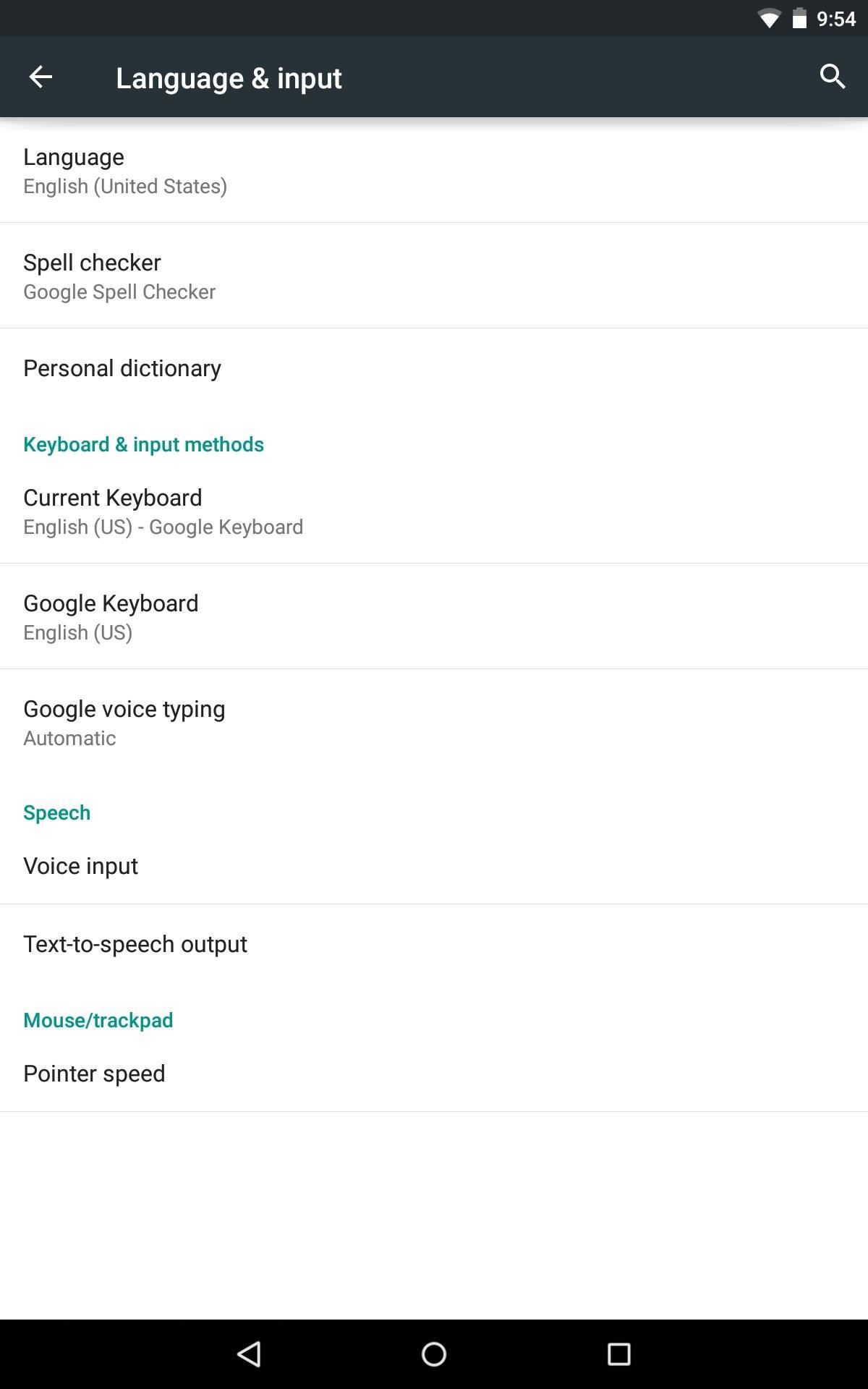
Step 1: Locate Your Settings & PreferencesIf you're using a non-Nexus device, your keyboard settings can easily be accessed by locating the Google Keyboard application in your app drawer. For Nexus users, navigate to Settings -> Language & input -> Google Keyboard.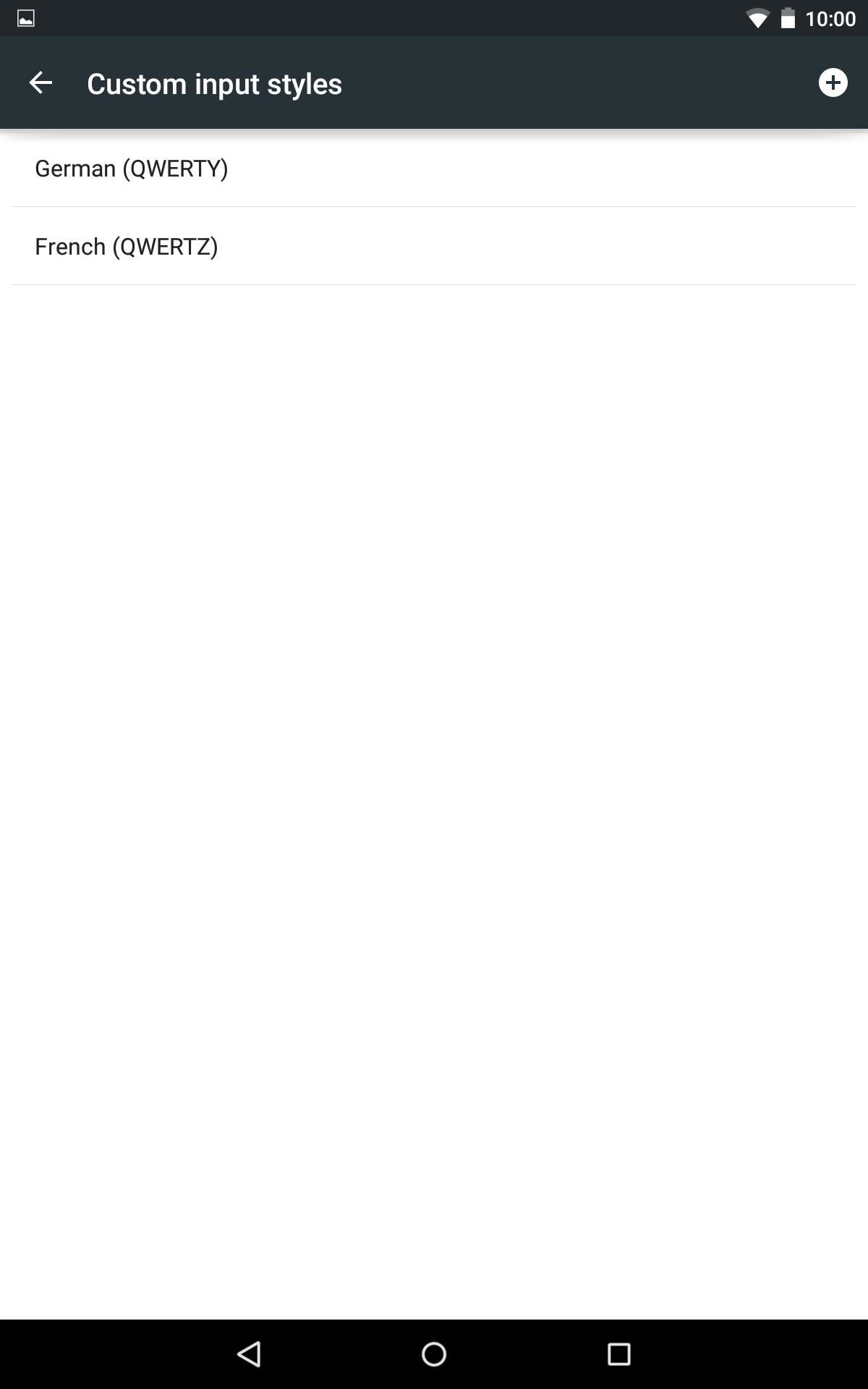
Step 2: Set Up the New LayoutOnce you're in the keyboard's settings, select Appearance & layouts -> Custom input styles. Next, tap the addition sign, select your language, then choose "PC" for the layout and tap "Add."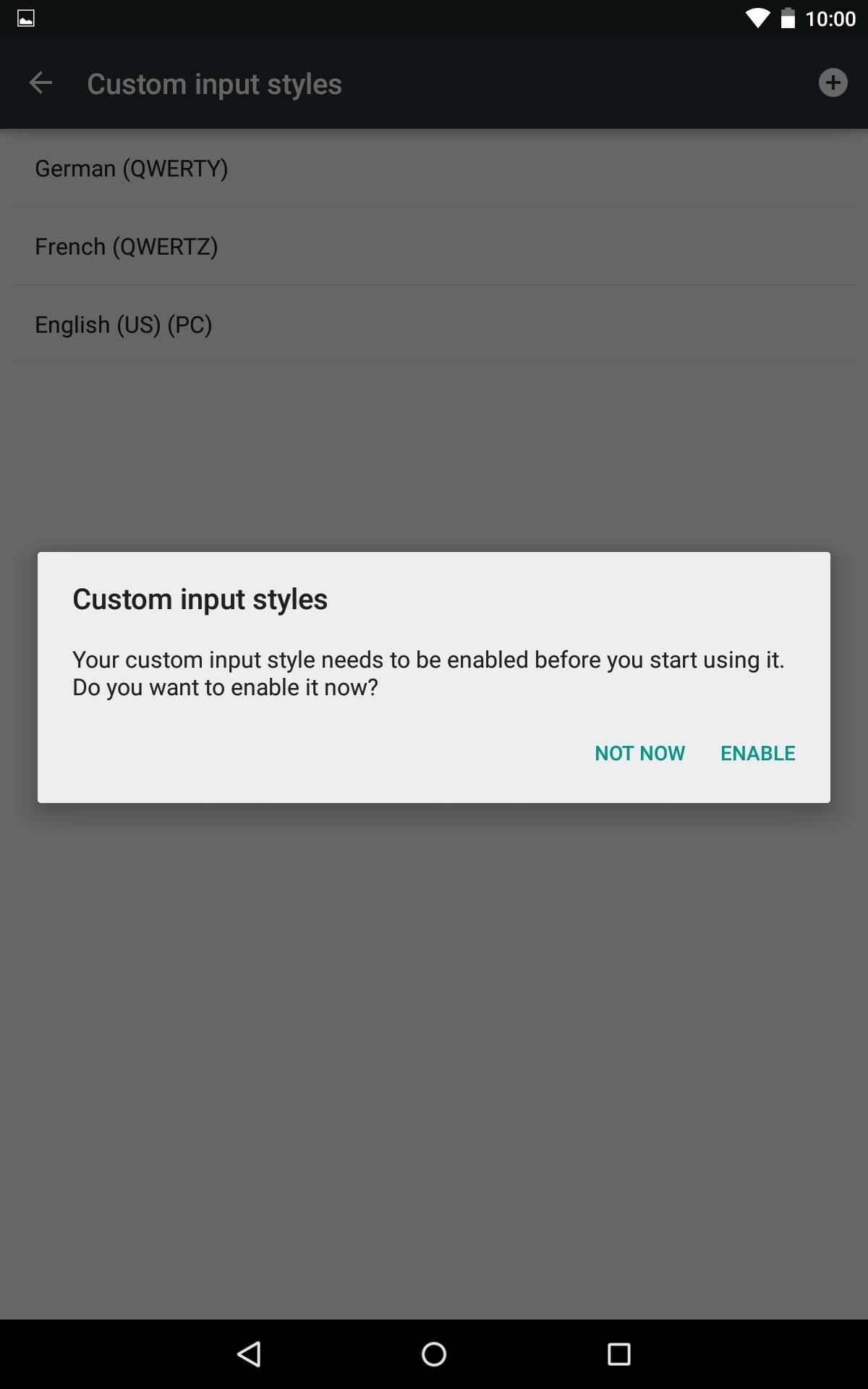
Step 3: Enable the Custom LayoutAfter tapping "Add," select "Enable" on the proceeding popup and you're almost done. The next thing to do is ensure that the new PC layout is actually toggled on, so toggle off "Use system language" and make sure your language version of "English (PC)" is on. Once you've set up your layout and enabled it, all that's left to do is to start using it. The keyboard will look slightly different, much like a computer keyboard, but the important thing is that those numbers keys are now easier to type. Before: the regular U.S. layout with very few symbols and hold options for numbers. After: the PC layout with a dedicated number row and more symbol options. Note that with this format, you can long-press a number to input the symbol associated with it, but it's only on the tablet layout that you'll actually see the symbol, whereas the phone layout doesn't show what is associated with each digit. This is what the PC layout looks like on a Samsung Galaxy S4 phone (no symbols visible).
How to Remove the Custom LayoutBe aware that the PC layout will tweak your keyboard a little bit. If you don't like it too much after using it, it's simple to revert back. All you have to do is head back into the "Custom input styles" screen, select the new layout, and tap Remove."
How To: Erase Data from Your iPad, iPhone, or iPod touch How To: Update Your iPad, iPhone, or iPod Touch to iOS 8 How To: Use Redsn0w 0.9.6b4 to jailbreak an iPhone, iPad or iPod Touch (iOS 4.2.1/4.2) How To: Jailbreak iOS 7 on Your iPad, iPhone, or iPod Touch Using evasi0n7
Samsung just announced the Galaxy S10 lineup, but we already knew each device's every nook and cranny. Thanks to leaks and hands-on demos, we know the OEM kept the coveted headphone jack, but omitted one treasured feature in its place — the notification LED. Why did Samsung strip the S10 of this
How to Enable LED Flash Alerts for Calls, Texts, & Battery
More and more Internet connections are being filtered, from public Wi-Fi and workplace connection filtering to ISP and country-level censorship. However, there are still ways to get around this filtering and view blocked websites. Some of these methods may be restricted by harsh filtering.
9 Easy Ways to Bypass a Firewall or Internet Filter - wikiHow
Occasionally my clock won't perfectly sync, (or in the event there's no internet connection) I'll use WWV and manually set the time at the top of the minute. That will get it to within 0.2s most of the time. If other stations are showing DeltaTime of > .7 seconds, you should try to sync.
clock - How do wi-fi only Android devices synchronise time
This handy video tutorial presents instructions for getting an Internet browser on your Xbox 360 game console without any mods. All you'll need to follow along is to configure Xbox Media Center, or XMBC, to use the computer you use to surf the Internet.
How To Play Free Web Browser Games On Xbox One - One Angry Gamer
Recently, the company has been more heavily marketing its streaming video service, which instantly sends selected movies and television shows directly to an Internet-enabled device, such as a computer, certain DVD players and modern video game systems. Those without Internet service at home, however, can still enjoy the traditional Netflix DVD
How To Watch Movies Offline Without Internet On iPhone XS Max
How do I unfriend or remove a friend? | Facebook Help Center
Drag and Drop on the iPhone While Drag and Drop was primarily built for the iPad, there are a limited number of Drag and Drop features that also work on the iPhone. iOS 13 Will Turn Your
Drag & Drop Photos on Your iPhone in iOS 11 - Tech Viral
Best Android themes: make your smartphone look incredible at allows you to edit and run custom Android themes. Apus Launcher and then I did not even know how to get into the usual
How to Install Custom Themes on Android Oreo with Substratum
Report Ad
Free 30 Day Trial and Access to 1000s of Fun Workouts. Start Your Trial Today!
How To: Completely Banish Google from Your Android Experience How To: Bypass T-Mobile's Tethering Limit for Free How To: Master Pokémon & Win Every Game Using Your Android How To: Fix Touchscreen Issues on Your OnePlus One with These Quick & Easy Tips How To: 13 Terminal Commands Every Mac User Should Know
How I deleted Google from my life | PCWorld
From the Facebook settings page, click "Blocking," on the left menu. Once on the Blocking page, users can scroll down to block friends from sending app invites, as well as completely block app
Replace Your Android Browser with This Enhanced Version of
This Setting Makes It Easier to Locate Your iPhone When It's
0 comments:
Post a Comment