How To: Secretly Send Text Messages in Class or at Work Without Touching Your iPhone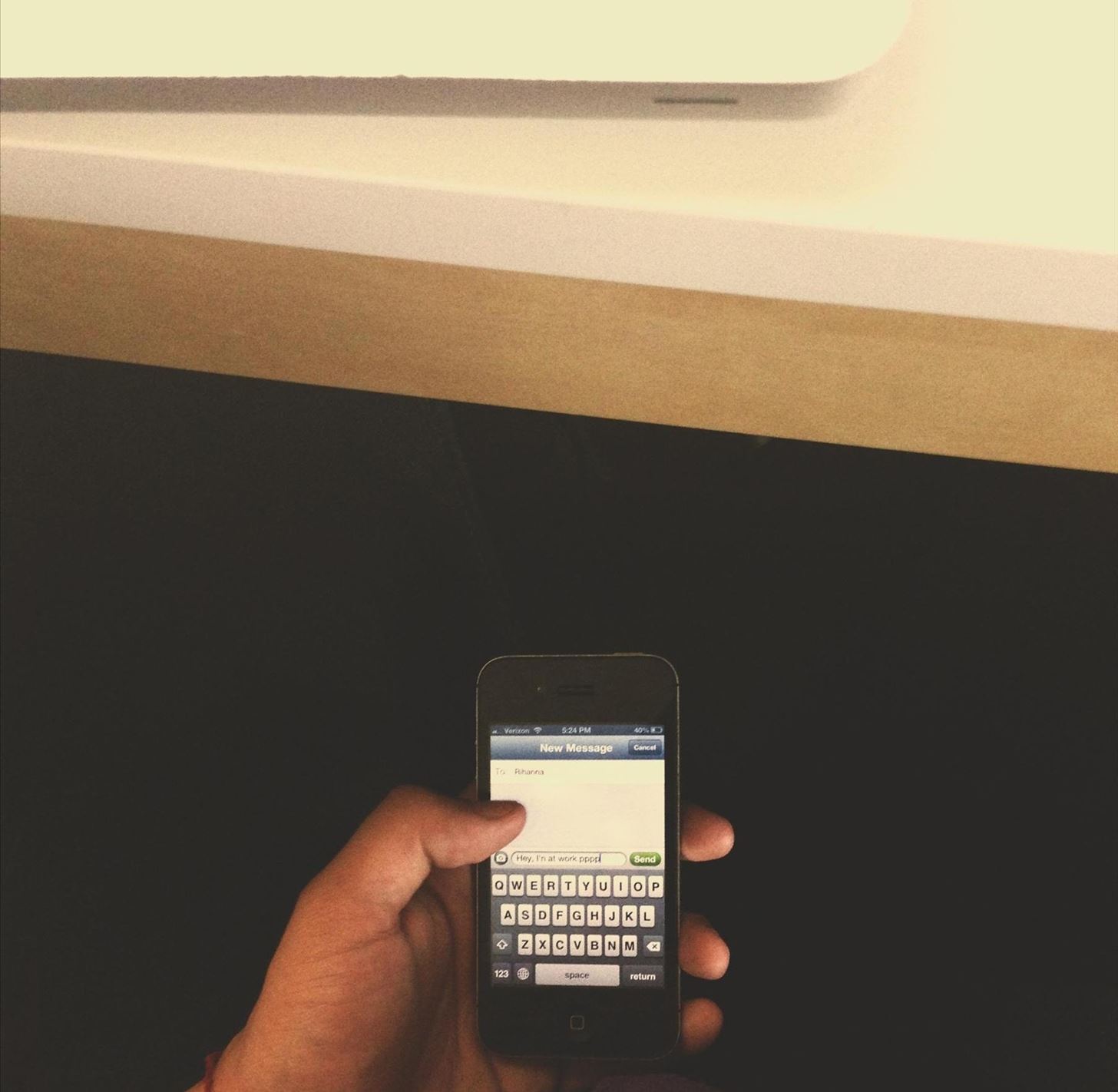
Whether you're at work or in class, there are times when using your phone is unacceptable, regardless of that subtle yet sudden twitch in your arm that arises every time you hear the vibration of a text message.To combat being seen, addicted text messagers have devised ways to use their cell phones in secretive manners. Texting under the desk. SLICK.While this method is proven to work, it isn't foolproof. I can recount several times when I had my phone taken from me in the middle of class, just to be lectured at the end of the lecture—double lectured.Well, if you're lucky enough to have a Mac running Mountain Lion in your classroom (weird, no phones but you can use computers, right?), or if you're at work and want to text your friends from your laptop without being detected, just use Contacts! If you already have them synced from your iPhone to your computer, it couldn't be simpler. Just open up your Contacts and find the person you want to text. Click on the mobile number, and different options should appear for you: Send Message, FaceTime, Call with Skype and Send SMS with Skype.If these options don't come up for you, it means you don't have the necessary applications on your computer. If you want all the options, download FaceTime and Skype for Mac.Now you can send text messages to your friends or FaceTime with them, all without having to touch your iPhone once. If you have a Twitter account, you can even send them a Tweet directly from Contacts; just click on the Twitter option and choose Tweet. Make sure the contacts in your iPhone are all filled out correctly, so you can have full functionality with these awesome options.Note: Send Message only works with other iPhone users with iMessage. To find out which of your contacts have iMessage, you can simply type their name into your phone and see if a blue chat icon appears next to the number. You can also just click their name and iMessage will appear at the top if they have it. You can also check on your Mac by simply opening up Messages and composing a new message. It should say iMessage next to their contact name, along with a blue chat icon. If you don't dig this option, there's always WhatsApp. Or even this... Image via myconfinedspace.com How do you stealth-text in sensitive settings? Share your tips and tricks with us in the comments below.
Cover image by TechnoBuffalo
Remove Or Hide iOS 10 App Icon Labels From Home Screen Without Jailbreak, Here's How By Paul Morris | November 25th, 2016 Here's a trick that allows you to remove or hide app icon labels from the iOS 10 Dock and Home screen without jailbreak to achieve a more minimalistic look on an iPhone or iPad.
How to Remove Folder Names on Your iPhone Without
DIY Bluetooth Speaker: Meet the PartyBar™! Make a wireless speaker, loud enough to fill an entire room! With a budget less than $15, you can have your own Bluetooth speakers made from scratch materials! It's slick, stylish, descent and most of all it's compact and fits
How and why to use Bluetooth on your Windows 10 computer
As the HTC One is a popular Android device, there are lots of custom ROMs available, but the custom ROMs for HTC One mentioned above should help you narrow down your search. Make sure that you install the ROM that best fits your needs and feel free to shoot any questions below.
How to Install a Custom Recovery & New ROM on Your Bootloader
How To: Find coordinates (ordered pair) How To: Binance Trading Pairs Help You Keep Track of Your Favorite Coins' Values How To: Find the Slope Given 2 Ordered Pairs How To: Use a unit circle to find trig values
How to Rearrange Apps on Your CarPlay Screen for Quicker
Follow on Twitter -
How to manage notifications on Android Lollipop or older If your device runs Android Lollipop or an older Android version, you can also deactivate any interruptions. To do this, press the volume
The Fastest Way to Change an App's Notification Settings in
By default, the Galaxy S9 and S9+ only have 15 media volume steps — in other words, there are only 15 increments between silent and full volume. That's usually fine if you're using your phone's speakers, but if you're wearing headphones, more fine-tuned controls would be helpful.
Galaxy S Headphones Sold Direct - eBay | Fantastic prices on Galaxy S Headphones
AD
NetBus.Hack can tamper with your Internet settings or redirect your default home page to unwanted web sites. NetBus.Hack may even add new shortcuts to your PC desktop. Annoying popups keep appearing on your PC. NetBus.Hack may swamp your computer with pestering popup ads, even when you're not connected to the Internet, while secretly tracking
Netbus Hacking - Free Download Netbus Hacking Software
Instant access to millions of Study Resources, Course Notes, Test Prep, 24/7 Homework Help, Tutors, and more. Learn, teach, and study with Course Hero. Master Your Classes™
How to Make a Totally Geeky LED Pocket Watch That Tells Time in Colors: The Walking Dead: Assault Review (iPhone, iPad) Clay Jam Cheats And Tips: Let's All Shed Tears For The Crappy Startups That Can't Raise Any More Money: How Instagram Spawned An Instant Economy: Won't Someone Take iTunes Out Back And Shoot It? Clay Jam Review (iPhone, iPad
Learn to is There a Free Way to Hack a Mobile Phone Gps
bisontmexico.com/learn-to-is-there-a-free-way-to-hack-a-mobile-phone-gps
Learn to is There a Free Way to Hack a Mobile Phone Gps. Ethical Hacking Practice TestsNews: Microsoft HoloLens Art Project Turns New York into an Undersea Dystopia
Hot Hacks, Mods & Circuitry How-Tos — Page 8 of 26 « Hacks
Tablets DIY: The 2-minute Stylus. Gather a few cheap materials at home and in less than 2 minutes, make a stylus that works with your phone or tablet.
Make an Easy DIY Stylus for Your iPhone 6 or 6 Plus Using
Lastly If I do take the basic take a picture every 66 milliseconds approach, what can I do to ensure the picture is taken at the correct time intervals. Android is not a hard RTOS. AFAIK it will be impossible for you to precisely time things to be 66 milliseconds.
How to Print Digital Photos To Perfection Every Time
0 comments:
Post a Comment