How To: Get Custom Screen-Off Effects for Your Nexus 5 or Other Android Device
When theming Android, it's the little touches that complete the look, making your device yours. If you're rooted, you probably know by now that there's virtually nothing you can't change the look of on Android.The Xposed Framework allows modules to easily hook into system-level interface elements, and as a result, there are many different modules available today that can change the look and feel of your device's software.One such softMod is developer Manzel Seet's module called ScreenOffAnimation. This Xposed module allows you to customize the transition effect used by your device as the screen turns off. So if you're ready to add an extra touch of personal flair to your Nexus 5, let's get started. Please enable JavaScript to watch this video.
What You'll NeedRooted Nexus 5 Xposed Framework Unknown Sources enabled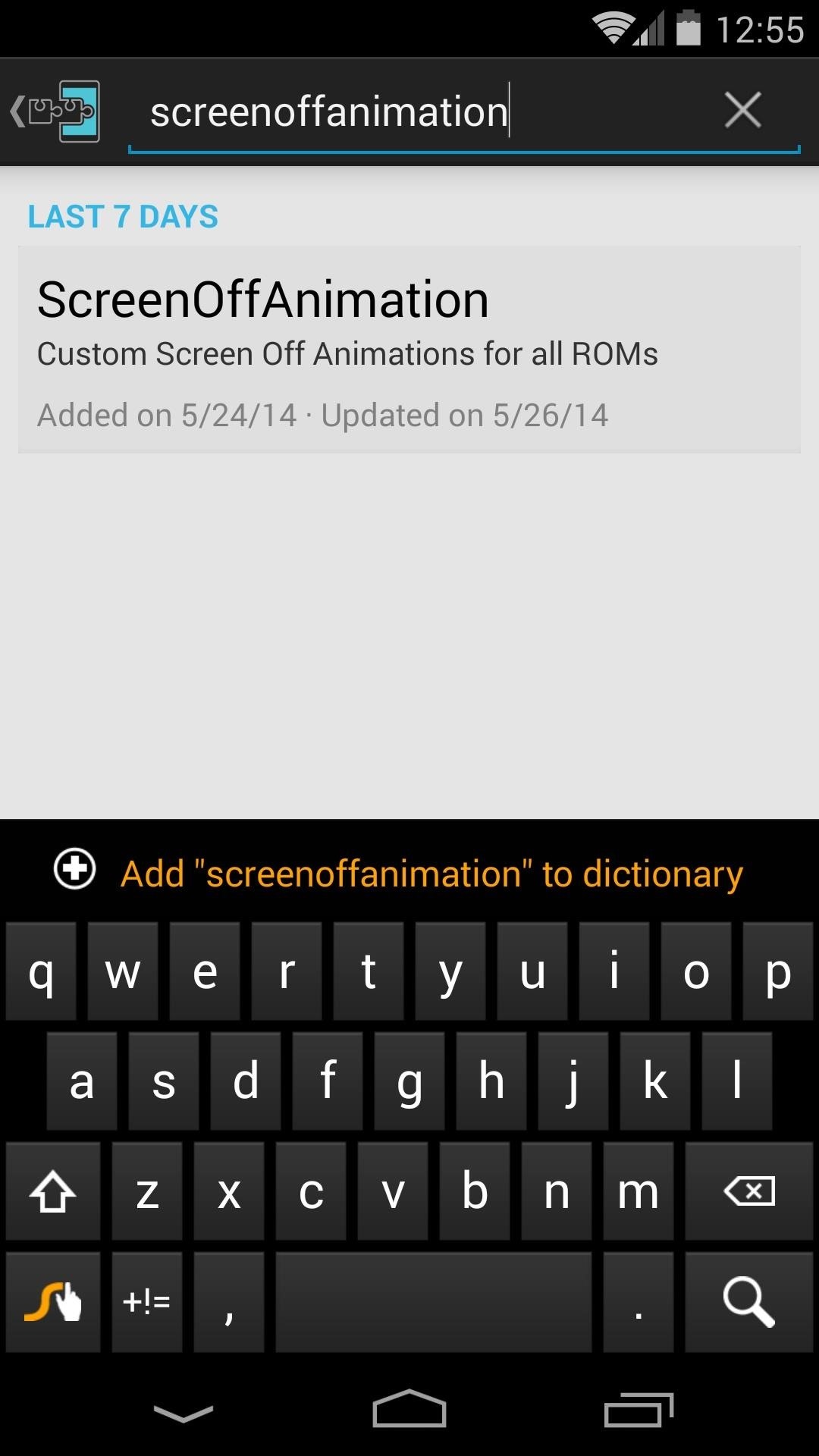
Step 1: Installing ScreenOffAnimationFrom the Xposed Installer app, head into the Dowload section and search for ScreenOffAnimation, then tap the top result. Swipe over to the Versions tab and download the most recent release. You can also download the module directly from here. This will launch the installer interface, where you should tap Install. When that's finished, tap the Activate and reboot button on the notification that appears.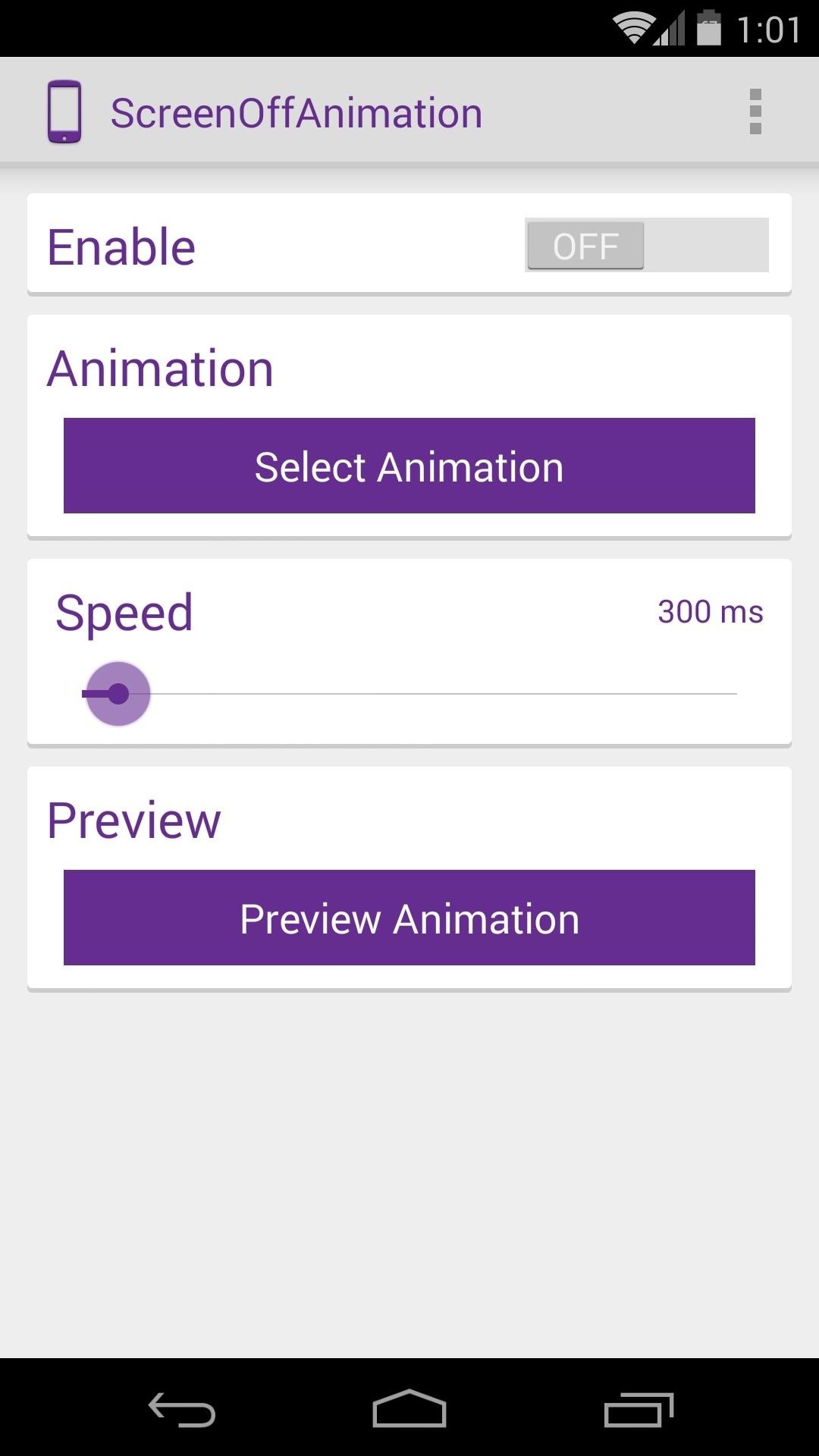
Step 2: Configuring the ModuleOnce your device is finished rebooting, just open the ScreenOffAnimation app. Right up top is a toggle switch that needs to be set to On for this module to work. Next, you can choose which screen-off effect you'd like your Nexus to have. Tap Select Animation, then choose the one that suits you best. If you're not sure, just tap the Preview button to the right of an entry to see it in action. Optionally, you can make changes to the speed of the animation. Use the Speed slider to do this, noting that this value represents the time the animation takes to complete—in other words, the higher the value, the slower the animation. You can preview these changes by tapping Preview Animation. The stock animation is CRT (Horizontal), and there are various others to choose from. When you're finished, just back out of the app and your changes will have already taken effect. Simply turn your screen off to demo the effect. (1) Optimus G. (2) Scale Down. (3) TV Burn In. Which one did you go with? I'm liking the Optimus G effect, how about you? Let us know in the comments section below.
The next task is to change the motor direction when the floppy drive's read head reaches the end or the start of the disk. To ensure that the myRIO never tries to drive the read head beyond the start/end of the disk, I implemented a custom counter on the FPGA, to constantly monitor the position of the read head and invert its direction as appropriate.
myFloppyDriveOrchestra (Musical Floppy Drives with myRIO and
How To: Use Color Adjustments in Photoshop Express for More Vibrant Images How To: Fix Lighting Issues Using Photoshop Express for More Balanced Images How To: Save Time on Quick Adjustment Edits with Filter 'Looks' in Photoshop Express
we additionally prescribe contrasting « Halloween Ideas
How to save snapchat stories/snaps with the official app without the sender knowing! Get the SnapCatch app here:
How To: Silence the Annoying Camera Shutter Sound on Your Samsung Galaxy S3 How To: Be a Multitasking Ninja with Floating Apps & Notifications on Your Samsung Galaxy S3 How To: Customize LED Alerts for Specific Notifications on Your Samsung Galaxy Note 2 (No Root Required)
Report Ad
Top Rated: Faster Connection to Restricted Sites, World's Biggest VPN Network. Best VPN for Streaming, Anonymity & Security. Try HMA VPN for free!
Access your favourite content worldwide.
How to Fix a Dead Crank Charge Flashlight - Electronics Life Hack convert mechanical power into electrical power. For the crank device electromagnetic induction is accomplished by spinning a
BEST Emergency Solar and Hand Crank Flashlight / Radio
You can search for the app named hibernate in playstore. It comes in two different modes. One for the rooted user and other for the non rooted users. Grant the required permissions and then select the apps that you need to hibernate.
Get Sony Stamina (Power Saver) Mode on Any Rooted Android
Set the Apple Watch Clock Face as the Screen Saver on Your Mac
After you reach your destination, you can save your parking location so that you can find it later. Notes: You can only find parking near your destination in some U.S. cities.. You can't look up places to park on iPhone or iPad. Add a parking lot or garage to your route. On your iPhone or iPad, open the Google Maps app .
How to use Google Maps to save your parking location - The Verge
a secret passageway switch - I will have need of one of these in my house someday. secret passage way mechanism I used as a model for the way the secret doorway opens. Hidden Passageway Lamp Belongs Here How to make a book on the bookshelf a secret Switch. - just in case we ever decide to build a secret room. See more
Make an Impossible-to-Find Doortop Safe to Hide - WonderHowTo
The following is a guide on how to turn off and on Autocorrect on the iPhone 7 and iPhone 7 Plus. How to turn OFF autocorrect on Apple iPhone 7 and iPhone 7 Plus: Turn on the iPhone 7 and iPhone 7 Plus; Select on Settings. Tap on General. Browse and select "Keyboard." Change the "Auto-Correction" toggle by tapping it to OFF.
How to Turn Off Autocorrect on iPhone or Mac | TechUntold
You need ADB and Fastboot if you are one of those people that like to mod/hack your Android phone. While many mods/hacks are now becoming more main-stream-user friendly with GUIs (i.e. they no longer require users to use ADB or Fastboot), there are still times when users need to use ADB and/or Fastboot.
How to install ADB and Fastboot | AndroidPIT
0 comments:
Post a Comment