How To: Never Use a Scanner Again Copy Text Straight from a Book or Document with Google Assistant's Lens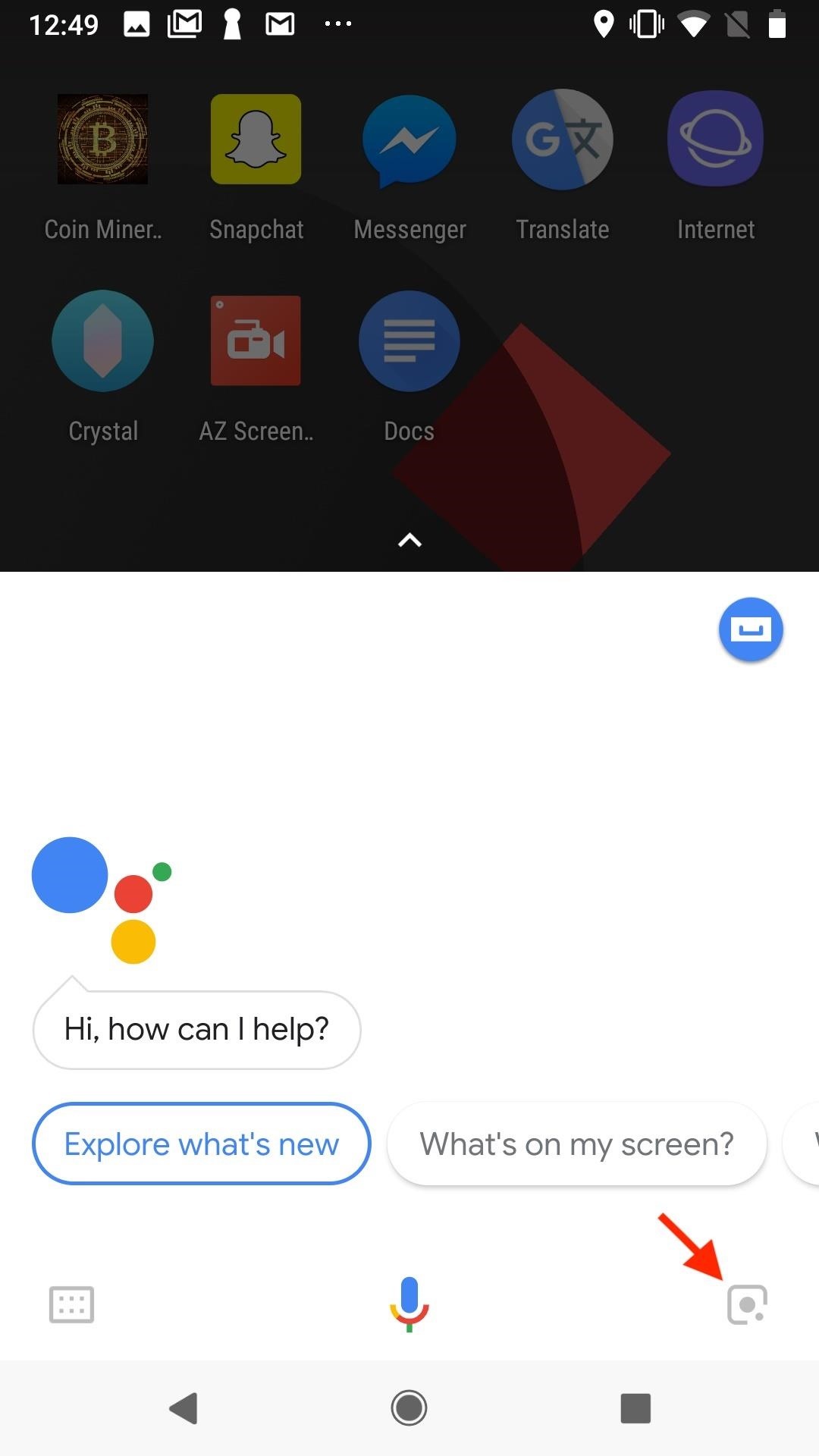
While certainly faster than writing by hand, manually typing passages from a book or document can be slow and frustrating. But thanks to Google Assistant, this is no longer the case. Whether you need to quote text for an essay or need to win an online argument, all you need to do is point your phone's camera at the paper and tap a few times.This is all made possible thanks to Google Lens, which is now built right into the Google Assistant for Android devices. The excellent AI by Google picks up words out of a snapshot for easy copy/pasting. While the feature also lets you do much more than that, when you just need to take words from the page and put them on your phone or transfer them over to your laptop, Lens will save you time and energy.Don't Miss: Everything You Should Know About Google Lens on Pixel Phones To begin, launch Google Assistant by long-pressing your home button, then tap the Lens button in the bottom right. When the camera boots up, just focus and tap on an area of the text you'd like to copy. Lens will highlight and analyze the area for a moment before loading up any information it can about the text. You can tap on any of the bubbles below if Lens has picked up something of interest to you, but to copy text, just ignore them all. Instead, tap on a portion of the text that you'd like to select. Lens will open the selector tool, and will automatically highlight a selection of the text. Of course, you can alter the parameters of this selection at any time by dragging the blue left and right corners as you see fit. You can also tap on another area of the text entirely.When you're satisfied with your text selection, you can simply tap "Copy" to copy the text to your device's clipboard. With your text copied, jump into any app you'd like (we're in Google Docs below), then long-press where you want the text to be, and select "Paste." Keep in mind, the copied texts might not be perfect — Google may miss some words, especially if you're book's formatting is odd or the page wasn't clear in all areas. However, it should prove much faster than typing whole passages by hand. Just make sure to cite your sources. If you're writing a report or other assignment on your computer, just do the same above, then send yourself a message with the pasted text or sync it with other apps you use like Google Docs or whatever. There are many different routes you can take to get it from your phone to your laptop or desktop.Don't Miss: Use Google Lens to Save Contact Info From Business CardsFollow Gadget Hacks on Facebook, Twitter, YouTube, and Flipboard Follow WonderHowTo on Facebook, Twitter, Pinterest, and Flipboard
Cover image and screenshots by Jake Peterson/Gadget Hacks
News: Create a Fire Mixtape with Your Friends Using Spotify's Group Playlists News: New Apple Music Update for Android Adds Support for Lyrics & More How To: Turn Pandora Likes into a Spotify Playlist Spotify 101: How to Use Voice Commands to Play Artists, Playlists & More on Your iPhone How To: Use Siri to Play Spotify Music & Start Playlists
How to Create Playlists on YouTube « Internet :: Gadget Hacks
Options here include a quick link to the main Windows Settings menu, Bluetooth and Location toggles, a "Tablet mode" switch, and a toggle for enabling "Quiet hours." If you do not see the Action Center icon in your notification area, you've probably got the option turned off.
How to use and customize quick actions in Windows 10
Firefox, like other browsers, has a feature called an add-on. Add-ons provide additional functionality to your browser. There are thousands of Firefox add-ons available for Mozilla, but Hackingloops brings you the best and most effective Hacking add-ons. In short, we are listing the most popular Firefox add-ons that hackers can use. This list
FireFox Hacked! - Google Groups
Siri makes it easy to call almost any contact on your iPhone with just a quick verbal command. I say almost because counterintuitive name pronunciations such as Caoimhe, which is actually pronounced "Keeva," will confuse the hell out of Siri. Luckily, there's a way to get Siri to understand
How To Make Siri Recognize Difficult To Pronounce Contact
Set Default Volume Levels for Each of your Bluetooth Accessories. Also Read: Top 10 Best Youtube Android App Tricks and Tips After reading up the above article, you have got about all the first steps or the method to set up the fixed level of volume for any of your Bluetooth accessories.
How do I set the default volume for my bluetooth speaker
Samsung wants you to be more productive with the Galaxy Note 9, and no, you won't need the dock. - Samsung DeX on the Galaxy Note 9 shows how to transform your smartphone into a PC
Launch of Samsung DeX w/ 3rd party USB-C to HDMI adapter
Radar Gun Hacked!: Turn a 'toy' radar gun into a more pratical, useful radar gun with better features! While this is a completely new and different design, my inspiration for this project came from an article I read by Ken Delahoussaye.
Kipkay's Profile « Wonder How To
Learn how to delete or clear temporary internet files stored on your BlackBerry® smartphone. Learn how to delete or clear temporary internet files stored on your BlackBerry® smartphone.
Clear Temporary Internet Files - BlackBerry Bold 9930
How To: Get Google's Exclusive Phone App on Your Samsung Galaxy Device News: Google Rumored to Invest $875M in LG Display to Give Pixel 2 Some Curves News: Samsung Could Lose Grip on OLED Monopoly Thanks to Google & Apple
How Can I Restore All DRM Licenses as I Had Delete All DRM
It's official — the newest version of Google's mobile operating system is called Android 8.0 Oreo, and it's in the process of rolling out to many different devices.Oreo has plenty of changes in store, ranging from revamped looks to under-the-hood improvements, so there's tons of cool new stuff to explore.
Samsung Galaxy S8 Oreo update notes detail new features
Don't Miss: Always-Updated List of iOS App URL Scheme Names; For this guide, we'll just be focusing on getting the IPA files of apps installed on your iPhone. Once you've installed Apple Configurator 2 on your macOS system (sorry, there is no Windows version of this tool), you can use the steps below to download and save IPAs on your computer
Working with URL Schemes in iOS Apps | Swift Tutorial
How To: Use Samsung's Hidden Hearing Test to Get Drastically Better Sound Quality from Your Galaxy How To: The Galaxy S9's 'Adapt Sound' Feature Makes Your AKG Earbuds Sound Even Better How To: Personalize Sound Quality for Headphones on Your Galaxy S6
Use Samsung's Hidden Hearing Test to Get - Samsung Galaxy S7
With the subsidy system long gone, figuring out who's eligible for an update is a tiny diverse than it made use of to be. To be certainly selected, you'll will need to test with your cellular phone company (or Apple, if you bought your cellular phone instantly).
How to See if You're Eligible for an iPhone Upgrade
0 comments:
Post a Comment