Best TV Streaming App: Netflix vs. Hulu vs. Amazon Prime vs. HBO Now vs. Showtime
Who here binges TV on a regular basis? I know I do. Never before have we had so many options for watching our favorite shows, especially when you consider how easy it is to stream from anywhere on a mobile device. But sometimes, all that choice gets a little overwhelming. What services are really worth the money? Where should you be investing your Friday-night binges?We've done the work and compiled what we think are the five best apps for streaming TV right to your phone, so any one of these apps is going to give you hours of entertainment at home or on-the-go. We looked at things like pricing, the number of shows available to stream in the US, and whether or not ads were a factor, among others. All of the info in the following chart pertains to smartphones rather than tablets, so check out the list and we'll delve into the details below.
Table of ContentsComparison Chart Chart Key App 1: Netflix App 2: Hulu App 3: Amazon Prime Video App 4: Showtime App 5: HBO Now Summary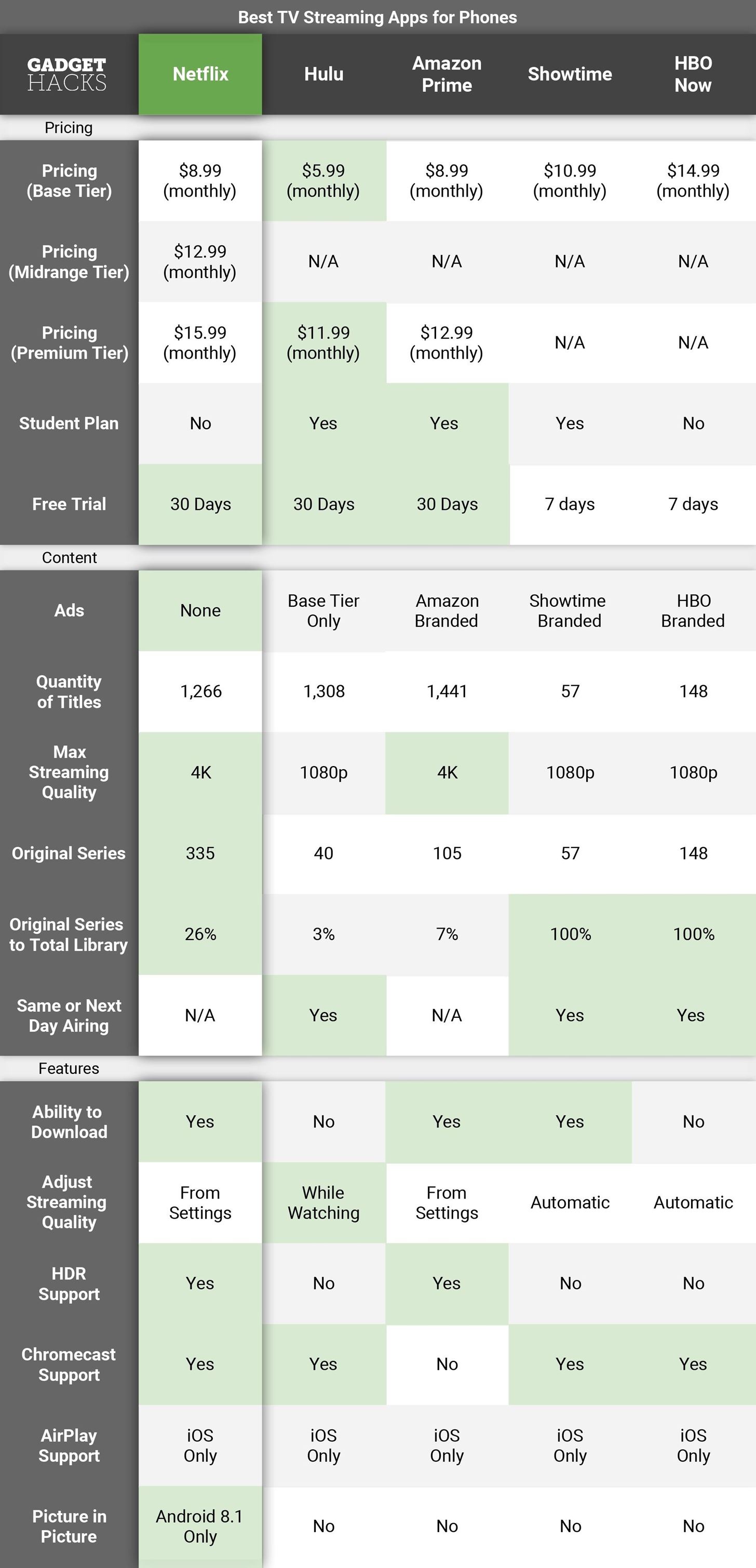
Comparison Chart
Key Comparison PointsWhen it comes to picking a streaming service with the goal of binge-watching TV shows at a decent price, there are quite a few key factors that need to be considered.Pricing: We list out the different pricing tiers (if more than one) that each service provides. No service on this list goes above three tiers — Base, Midrange, or Premium. Depending on which tier you choose, you may receive different features and perks. Those will be described below. Student Plan: Some services offer student plans, which cut costs for currently enrolled students. HBO Now used to have a student plan, but now even students need to pay full price to take advantage of the service. Free Trial: All of the apps on this list offer a temporary free trial to new users. Some trials run for as long as 30 days, or as short as one week. It simply depends on the service you choose. These lengths do change over time — Showtime used to offer a 30-day trial, but now only offers one-week. Ads: There are different kinds of ads. First, there are the commercials that play throughout a video. Second, there are pre-roll commercials that you can skip for the service you are currently streaming on, like with HBO Now and Amazon. Third, there are pre-roll ads you can't skip. These usually contain the production company or channel the series is from and what day and time that series typically air. These pre-roll ads are found throughout Hulu's tiers, even if you're subscribed to the ad-free one. Quantity of Titles: Most of this section needs to be taken with a grain of salt. HBO and Showtime have small enough libraries, so we counted them manually. Netflix, Hulu, and Amazon have too many series to count by hand. Amazon claims to have 5,710 series available to subscribers, but many sources point out that Amazon counts each individual episode as a series. The number seems to be closer to 1,441 with this revelation taken into account. Netflix and Hulu release no numbers at all, and their libraries are massive. We have to rely on third-party research to estimate how many series each service provides. Max Streaming Quality: This will vary from device to device, but these are the maximum stream qualities for each service, provided you have a compatible phone. Original Series: All five apps on our list produce their own original TV series, but some have a lot more content than others. This is an important feature, as these TV series will likely not disappear from each service since they are homegrown. Everything else can come and go based on distribution agreements. Though, a few older series from HBO and Showtime are not available for streaming, so nothing is a sure thing. Original Series to Total Library: A simple percentage of the number of original series to the total number of series a service offers. Same or Next Day Airing: A few services on this list offer TV shows the same day they air or on the following day. The highlight here is Hulu since the service provides next-day airing of current TV shows found on networks such as ABC, NBC, and Comedy Central. HBO Now and Showtime offer both same and next day airings, but only with their own original content Ability to Download: If you're taking a trip or on a daily commute where there's no Wi-Fi and cellular service is spotty (or you don't have an unlimited data plan), this is a key feature. Being able to watch a series from your phone's storage is great in these situations, but only a few services allow you to download, unfortunately. Adjust Streaming Quality: This is an important feature for streaming apps to have so you can control the quality of your video, either to preserve data or boost quality manually. Most apps don't let you have any control over the quality, while some let you control the stream from the settings. One in particular wins by letting you control the quality from within the stream itself, but more on that later. HDR Support: HDR — High Dynamic Range — delivers better contrast ratio and colors with your TV shows. Services that support HDR won't necessarily display their content in HDR, however — your phone will need to be compatible as well (see below for details). Chromecast Support/AirPlay Support: Does the service offer support for Chromecast and AirPlay. AirPlay is exclusive to Apple, so only iPhones will be able to take advantage of the feature. Picture in Picture: With Android 8.1, users can now use Picture in Picture mode to watch content while multitasking.
App 1: NetflixIs there a more recognizable name in binge-watching? Netflix has held that record for some time now, thanks to its large library of popular TV series, as well as its own original content. While reports show Netflix's catalogs are shrinking, it's still the best place to be for last year's TV seasons.There's no way to truly know for sure how many series Netflix currently offers, but as of the last count, it was 1,273. That's a lot of series to watch.However many series there truly are on Netflix, a whopping 335 of them are originals by our measurements, 26% of all content. That mind-boggling number is a combination of series Netflix produced on their own, as well as series acquired by Netflix after the fact. Regardless, there's no disputing Netflix as the champion of original online content.Don't Miss: The Complete List of Netflix's Hidden Genre Codes What makes this even better is Netflix has zero ads. Every title you select will be instantly streamed. That's a perk not many other streaming services can boast about.Netflix offers 4K HDR video streaming, but you need to have a compatible device to access it. If you're an iOS user, your iPhone can potentially stream in Dolby Vision. Compatible devices include the iPhone 8, 8 Plus, X and newer, as well as the iPad Pro 2. If you're running Android, only the LG G6 can playback Dolby Vision, as most Android devices use the open, non-proprietary HDR10 standard instead. For Netflix, HDR10 devices include the Huawei Mate 10 Pro, Huawei P20, LG G7, LG G7 One, LG V30, LG V35, LG V40, Razer Phone, Samsung Galaxy Note 8, Samsung Galaxy Note 9, Samsung Galaxy Tab S3, Samsung Galaxy Tab S4, Samsung Galaxy S9, Sony Xperia XZ Premium, Sony Xperia XZ1, Sony Xperia XZ2, Sony Xperia XZ2 Premium, and Sony Xperia XZ3.You can still enjoy 1080p streams on almost any mobile device. While you cannot adjust the video quality while watching a show, Netflix does let users choose the quality they would like to stream in from the settings.Don't Miss: The Complete List of Netflix's Hidden Genre Codes When on Wi-Fi, HD streaming is almost instantaneous. Streaming on a cellular connection takes some time to reach HD, but nothing unbearable. You may have to wait for 15–30 seconds before your show looks the way you want it to, but usually, that doesn't become too distracting.I think Netflix's best feature is downloading titles to be played offline. Whether you're looking to take pressure off your data plan or you need to binge your series without an internet connection, downloading your titles gives you a lot of freedom. However, it should be noted that not every series can be downloaded. Series such as Shameless and Gilmore Girls are just some of the ones not available for offline viewing.Another great aspect is that TV series on Netflix are dumped onto the service in one day, so you can binge-watch an entire series in one or two days if you want. The downside here is that you have to wait until after a season finishes airing before you can watch any new shows.Netflix plans start as low as $8.99/month, but if you need to watch on more than one device at a time, or you want to watch in HD, consider the higher tiers. The mid-tier plan costs $12.99/month, allows two devices to stream at one time, and upgrades customers' streams to HD. The premium tier costs $15.99/month, offers four simultaneous streams at once, and adds 4K for compatible devices.More Info: How to Choose the Netflix Plan That's Right for You New users can get a 30-day free trial, which is plenty of time to check out all the series you can and see if Netflix is worth the cost. You also get over 4,000 movies to stream in the process, in case you ever need to take a break from binge-watching.Chromecast and AirPlay are both supported here, and Android users running at least version 8.1 can take advantage of Picture in Picture mode. In fact, Netflix is the only service on this list to take advantage of the feature.Install Netflix: Android (free) | iOS (free)
App 2: HuluHulu is the place to be for up-to-date television series from both cable and over-the-air networks. No other service can match Hulu in this space. Hulu updates its current catalog of series the day after new shows air, meaning you need not subscribe to cable to keep up with all the hottest series.Hulu truly deserves this second space, even if our chart doesn't reflect that. It's unfortunately misleading since it's difficult to represent Hulu's biggest strength (a huge library of "current" shows and next-day streaming) when compared to other services who don't even offer this. But, seeing as Hulu is the only service on this list that will let you stay almost as current with TV as you can with a traditional cable subscription, we believe Hulu is second best.According to JustWatch, Hulu has 1,308 series available for streaming, so they definitely have a healthy selection for you to consume. There should be something on here for everyone, and then some.Don't Miss: Hulu Tips & Tricks for Your Smartphone While the number isn't as great as Netflix's, Hulu does have 40 original series, 3% of all content, currently available for streaming. The Handmaid's Tale is the most recent popular entry, and while the buzz around it has died down, it is certainly just as fun to binge today.More Info: How to Choose the Right Video Quality on Hulu for Streaming Hulu's one of the only apps here that give you manual video quality controls while streaming. Most other apps force you to go to the settings to change the video quality, and some don't even give you an option at all. These issues aren't a problem with Hulu. Need to conserve your data? Switch your stream to low quality, all without stopping the show you're watching. Want Hulu to play at full quality, no matter how much it needs to buffer? You can do that, too. Hulu gives you up to 1080p on mobile, so you can fight your slow connection to watch your series in the highest resolution possible on supported devices.Hulu is pretty fast at bringing your videos to HD. Cellular connections take a bit longer than Wi-Fi, but both will get your video to HD in 10–15 seconds.In terms of pricing, Hulu gets a bit muddy. For $5.99/month, you get access to Hulu's entire library of series, but you will be subject to a plethora of ads. These ads will display before and during your TV series, so it can get pretty annoying. And you can't skip them.To avoid this, switch to the $11.99/month plan. You'll lose all the ads, so you can binge without pause. Just note, no matter which plan you choose, Hulu plays a pre-roll before each show, which displays the channel the series belongs to and what day and time the series airs on TV.More Info: How to Pick the Hulu Plan That's Right for You Hulu has a student pricing plan, which is actually one of the best deals on this list — for $5 a month, you get not only Hulu, but Spotify and Showtime as well. Whoa.While the Hulu plan does contain ads, Spotify Premium will not. It's a trade-off I imagine many people would consider making.Don't Miss: Snag Hulu, & Showtime with Spotify Premium for $5/month Hulu also lets users add premium subscriptions to their Hulu accounts. These include Showtime ($10.99/month), Cinemax ($9.99/month) and/or HBO Now ($14.99).If you want to continue watching an episode on the big screen, you can use Chromecast with Hulu, or you can AirPlay your content to an Apple TV. Unfortunately, Picture in Picture mode on Android is not yet compatible.Install Hulu: Android (free) | iOS (free)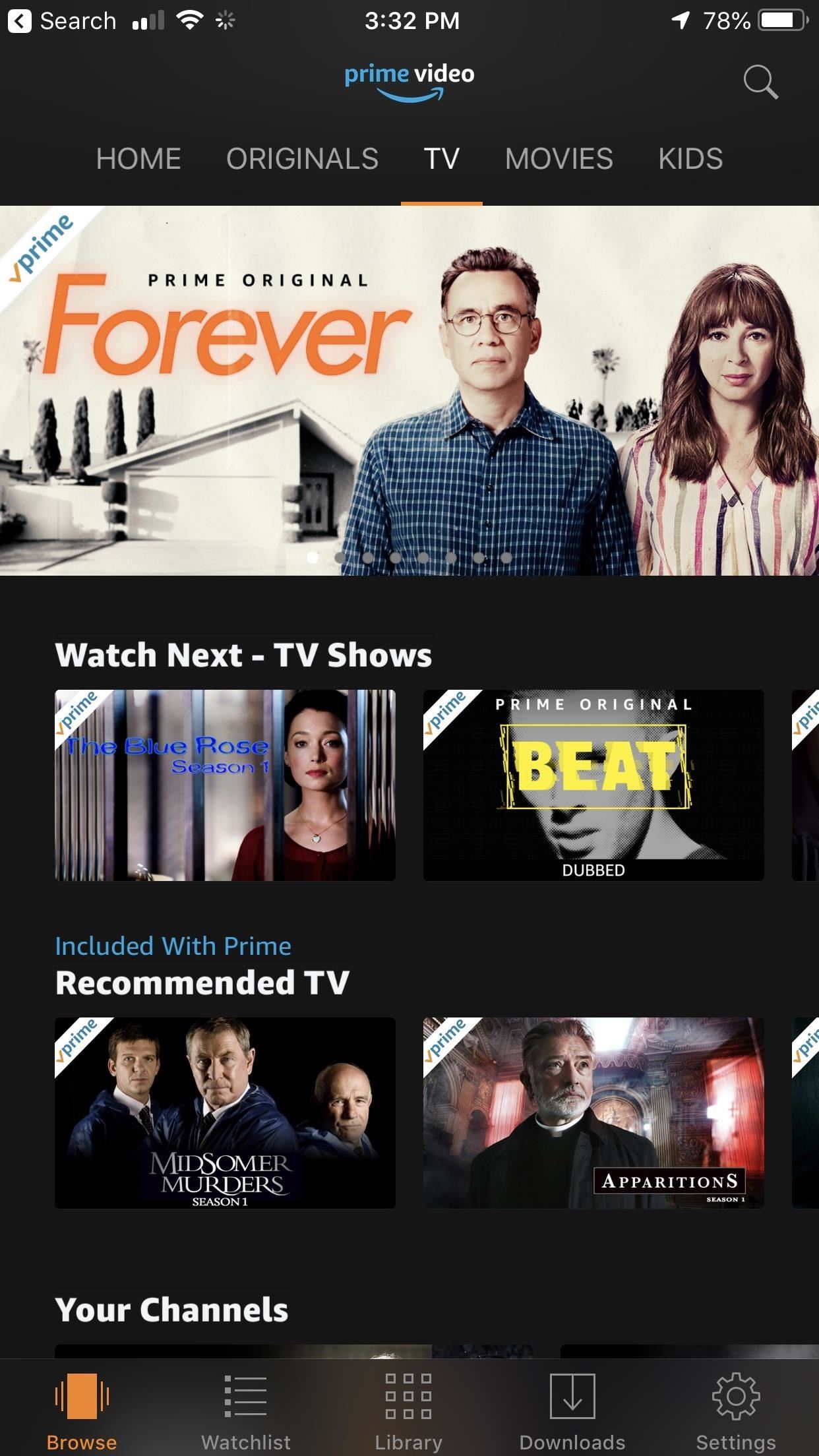
App 3: Amazon Prime VideoTalk about an original programming powerhouse. Amazon has stepped up its game in recent years, creating some of the most talked about series that aren't Game of Thrones. Transparent and The Man in the High Castle are just a couple of examples of what Amazon can do right.Amazon is also unique in that it crowd-sources its TV pilots. Subscribers can watch all the pilot episodes Amazon has produced, and vote on which ones they'd like to see turned into full seasons. It's a great idea, and one that makes subscribing to Amazon feel like more of a community than any other service on this list. As mentioned above, when it comes to hard numbers, it's hard to place Amazon. Their claim of having 5,710 series is reportedly inflated by considering each episode as its own series. Third-party counts point to 1,441 as a more realistic representation of the number of series Amazon actually provides. We do, however, know that Amazon has 105 original series available to watch in the United States. That's 7% of its entire library. Not too shabby.Don't Miss: The 4 Best Phones for Binge-Watching TV Series Online And just like Netflix, new TV series and seasons are dumped on Amazon Prime Video in one day for ultimate binge-watching delight, so there's no waiting each week for new episodes. Plus, you can download pretty much any series you want to binge-watch on the fly without using data. However, if you're an Amazon Household member and not the paying member of Amazon Prime, you can only download select pilots to watch in the Prime Video app.Amazon Prime Video alone costs $8.99/month. But for 12.99/month, or $119/year for a slight savings, you get all the perks of Amazon Prime included with your streaming service. Free two-day shipping, anyone?If you have a Sony Xperia XZ Premium or Xperia XZ1, Samsung Galaxy Note 8 or 9, or Galaxy S8, S8+, S9 or S9+, you can stream Amazon's content in 4K and HDR, when available. Hopefully, Amazon will provide HDR support to other mobile devices soon, but it's good to see they are slowly breaking into the market.One flaw that I've encountered with the iOS app is slow quality ramping. On a few Wi-Fi connections I've tested, the video starts with poor quality and will slowly raise that quality over the course of one or two minutes, until finally reaching HD, if available. On a cellular connection, that quality starts even worse. It's frustrating, especially since other apps — including the Android app — can achieve an HD stream in seconds.Speaking of the Android app, that's another matter entirely — at least it used to be. Up until the end of August 2017, Amazon forced Android users to download the Amazon Prime Video app via another app, Amazon Underground.Times have changed. You can now download Amazon Prime Video directly from the Google Play Store. If you want to read up on how Android users used to download Amazon Prime Video, make sure to check out the link below.More Info: How to Watch Amazon Prime Videos on Your Android Phone An Amazon Prime membership with all the trimmings comes with a 30-day free trial. You can see what it feels like to binge all the shows you want while swimming in free shipping. If you're a student, this trial jumps to six months, and after that, your costs are slashed by 50 percent. Anyone know how to impersonate a student?Test It Out: Try Out Amazon Prime Free for 30 Days While the streaming service does feature ads, they are Amazon-branded. This means they won't be completely irrelevant, and at the same time, they are easily skippable. You'll be able to AirPlay with Prime Video, just not Chromecast because of Amazon's ongoing feud with Google. In the same vein, Picture in Picture isn't supported on Android, either.Amazon Prime Video is in no way perfect. The issues on both platforms can be pretty frustrating, but it does have the largest video library on the list, and the extra perks that a Prime membership includes are enough to secure the service a third place spot here.Install Amazon Prime Video: Android (free) | iOS (free)
App 4: ShowtimeShowtime's streaming service is a fantastic way to catch up on all things Showtime. Like other premium cable channels, Showtime has a multitude of great content. Series like Dexter, Homeland, and Weeds are known for their superb quality, so you know what you're about to watch is good (well, we all have our own tastes, I guess).Showtime's library is the smallest on this list, coming in at just 57 series. But it makes sense, considering all the series on this list are either Showtime-produced or bought by Showtime. This is very similar to HBO Now, which isn't surprising considering they both started out as premium networks for paid cable subscriptions only. The app is fairly easy to use. It's well-organized, so you can browse or search for the series you want with ease. Showtime, bless them, includes the ability to download all of their content. That means no matter where you are, as long as you have space on your device, you can continue to binge Showtime to your heart's content.Don't Miss: Showtime Lets You Download TV Shows & Movies on Your Phone There is no way to manually control the quality of your video, unfortunately, but streams run at 1080p. Your content will look great, so long as you have a good connection.Showtime is $10.99/month (unless subscribing through a student Spotify account) but comes with a one-week free trial, so there's no excuse not to try it out. There's support for both Chromecast and AirPlay here, but, sadly, no Picture in Picture.Install Showtime: Android (free) | iOS (free)
App 5: HBO NowHBO's total library isn't the largest on this list, but all of its 148 series are original content. Considering much of that content has been recognized as part of the "golden age" of television, I'd say you're getting a pretty good package. You'll find current series like Game of Thrones, Veep, and Silicon Valley here, plus classics such as The Wire or The Sopranos.HBO will occasionally play ads before content, but the ads will always be for HBO-related material. While there are no "skip" buttons for these pre-rolls, you can just fast-forward a bit to get to the show. During my tests, TV series would load in HD instantly over Wi-Fi. The opening HBO title slate would be a little fuzzy, but by the time this ends, my videos were crystal clear. Cellular would take a little longer to load, but only by 10 seconds or so.Don't Miss: HBO Now Tips & Tricks for Your Smartphone One thing HBO is missing and desperately needs is downloadable videos. So much of HBO's content deserves to be watched no matter where you are. It's one part of the app that feels pretty lacking.Don't Miss: How to Cast Shows & Movies to Your TV from HBO Now At $15/month, HBO Now is a bit expensive compared to some of the services on this list. Students used to get $5 off a month, but sadly the program is no more. However, all new users receive a 7-day free trial. The price might be a bit steep, but I believe, with all things considered, it's worth the value since a lot of these series are high-quality offerings.Feel free to use both Chromecast and AirPlay to watch your content, just not Picture in Picture. Hopefully, that feature hits Android devices soon.Install HBO Now: Android (free) | iOS (free)
The VerdictObviously, based on the order in this article and the chart, Netflix is the supreme winner when it comes to TV series on streaming services for your smartphone. They've got lots of titles, great resolution, no ads, the most original series, and you can download most episodes.Hulu earned its second place spot comfortably, mainly because of the vast library and its constantly-updating catalog of new shows on a weekly basis. The rest are all great offerings too, it all just depends on what series you want to watch the most and who has them.While Showtime ticks more boxes on this list than HBO Now, we still felt HBO wins out slightly in the end. If you can only choose one service, HBO just has more titles that demand your attention. Game of Thrones, Sharp Objects, Last Week Tonight, and much more, are the shows you need to see to keep up with the office chatter.This article was produced during Gadget Hacks' annual Movies & TV on Mobile special coverage. Read all of the Movies & TV on Mobile coverage.Don't Miss: The 5 Best Apps for Streaming Movies on Your PhoneFollow Gadget Hacks on Pinterest, Reddit, Twitter, YouTube, and Flipboard Sign up for Gadget Hacks' daily newsletter or weekly Android and iOS updates Follow WonderHowTo on Facebook, Twitter, Pinterest, and Flipboard
Cover photo by Justin Meyers/Gadget Hacks, screenshots by Jake Peterson/Gadget Hacks
In that respect it was different to the setting on the G-SYNC model and more similar to what Samsung has implemented with their 'Eye Saver' mode. The reduction in contrast is intentional as it is supposed to reduce the amount of time your eyes spend adjusting to changing light levels from the monitor.
How to calibrate your monitor - CNET
Game Pass will stream all 256 regular season games, the playoffs, and the Super Bowl and offer watch on-demand viewing shortly after each game ends. Game Pass live streaming is limited to devices
Pro Bowl 2017 live stream: How to watch online - SBNation.com
We knew it was coming, it was just a matter of when. Apple has just announced iOS 11.3, a new update for iPad, iPhone, and iPod touch, and it will include a brand-new set of Animoji for the iPhone X. The animated Animoji, powered by the TrueDepth camera on the iPhone X, have been popular with users
How to Swap Out Your Samsung Emoji for the More Popular
How to Use Google Buzz on your Android phone - Gadget Hacks
How to recover your admin password for Joomla (cPanel) Reset Joomla Super Administrator Password - Duration: Akeeba Backup 3/3 How to Restore your Joomla site with Akeeba Kickstart
FAQ: How do I recover my admin password? - Joomla! Forum
In this video tutorial I will be showing you how to easily add a Logo Watermark to all of your YouTube videos. This watermark will also serve as a Direct Link right to your Subscribe button on
How to Add a Logo or Watermark to Your YouTube Videos
As this new rule means that in the future Huawei's phones will not be supported by Google, the company is rumored to be shifting to its own operating system, something that has been previously
Huawei May Be Developing Its Own Mobile Operating System
The Clone Wars: Snapchat's New Numbers Mean More Bad News for Troubled App News: 5 Secret Snapchat Lenses That Will Make Your Weekend — Infinity War, the Chainsmokers & More How To: Give Your WhatsApp Status Message a Makeover with GIFs, Photos & Videos
Despite selecting "annotations sync and backup" I'm not seeing these collections appear on my iPad and iPhone. I've spent 20 minutes reading through Amazon documentation and forum posts and I still can't figure out how to get my Kindle's collections in sync with my iPad.
Synkroniser læselister og Cloud Docs på din iPhone til en
Learn what your BlackBerry's media keys are all about. This clip will show you how it's done. Whether you're the proud owner of a BlackBerry smartphone or are merely considering picking one up, you're sure to be well served by this video guide.
Keyboard shortcuts for the BlackBerry Pearl 9100 smartphone
Atomic Clock won't set itself ? Am I doing something wrong ? Clock starts rotating as if to set the time, then stops at a random time. Atomic Clock won't set
How do I reset my atomic clock? - JustAnswer
How to Install XAMPP for Windows. This wikiHow teaches you how to install XAMPP on a Windows 10 computer. XAMPP is a server manager which allows you to run Apache, MySQL, and other types of servers from the same dashboard.
Social networking addiction is a phrase sometimes used to refer to someone spending too much time using Facebook, Twitter, Instagram and other forms of social media — so much so that it interferes with other aspects of daily life.
How to treat social media addiction - The Washington Post
0 comments:
Post a Comment