How To: Call Recorder Jailbreak Tweak Lets You Record iPhone Calls for Cheap
You don't need an obsessive ex stalking you to benefit from the ability to record calls on your iPhone in a pinch. Besides protecting yourself from nefarious intent, recording important conversations like verbal contracts and agreements can help you cover all your bases and ensure you're insulated from any potential liabilities that may appear down the road.Unfortunately, Apple didn't add the ability to record phone calls into iOS, so you'll need to rely instead on third-party apps to get the job done. However, almost all of these apps require payment in the form of monthly or annual subscriptions, making them out of reach for many with a tight budget. That said, there is a workaround to this issue which costs significantly less, provided your device is jailbroken.Don't Miss: Stop Incoming Calls from Taking Over Your iPhone's Entire Screen If you have a jailbroken iPhone, you can purchase a tweak from Cydia to record phone calls automatically. The aptly named Call Recorder tweak by hAcx costs $2.99 total and is far cheaper and simpler to use than regular subscription-based call recording apps. The app isn't available in Cydia by default, which means you'll have to install an external repo before you can get your hands on it.
Warning: Check Your State's Consent Laws FirstFederal law permits recording telephone calls and in-person conversations with the consent of at least one of the parties (e.g., you), but your state may have a different consent law. California, for example, has a two-party consent law, which means you have to obtain permission from the other person(s) before you can initiate recording. Know your state laws before attempting to record a conversation.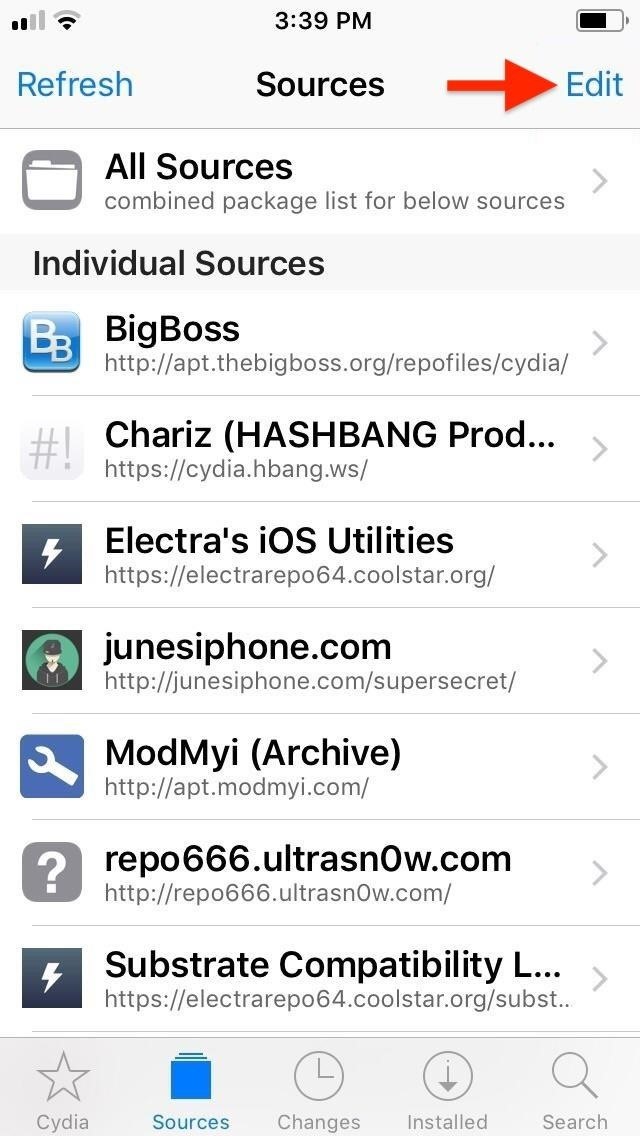
Step 1: Install hAcx RepoTo get started, open the "Sources" tab in Cydia, then tap "Edit" in the upper-right corner, followed by "Add" in the upper-left, to commence with adding a new repo.Full Rundown: How to Add Repos in Cydia to Find More Jailbreak Tweaks A prompt will appear in the center of the screen asking for a URL. Enter hacx.org/repo into the empty field, then tap on "Add Source." The repo will now be automatically added to Cydia, so sit back and wait for the process to finish. Hit "Return to Cydia" once the repo has been installed, and go to the next step.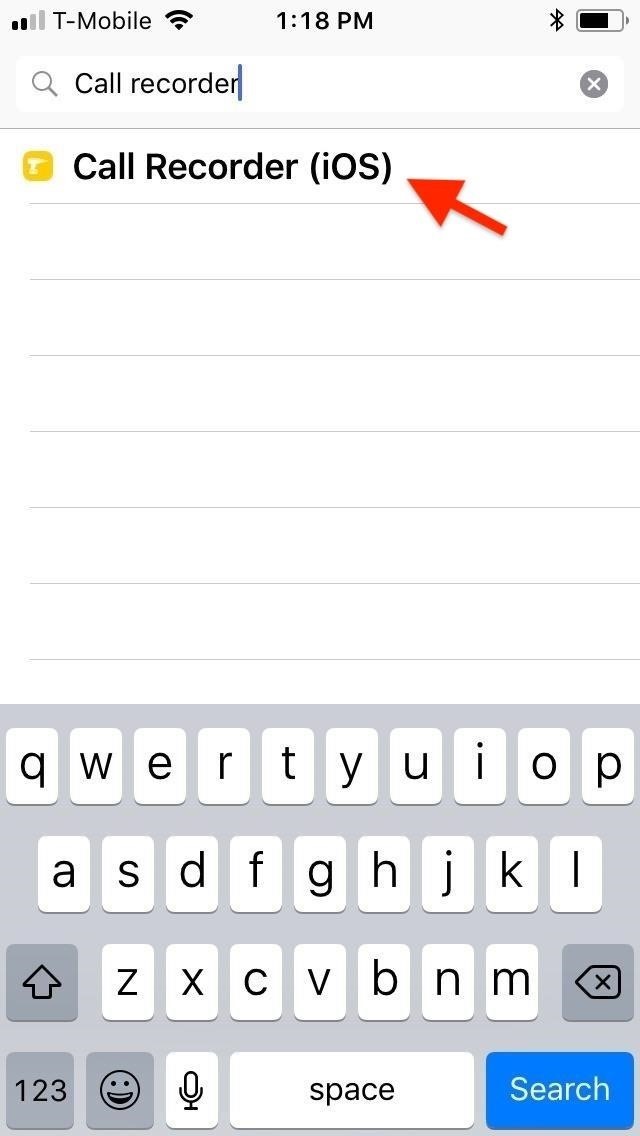
Step 2: Install Call RecorderWith the repo successfully added on, head to the "Search" tab in Cydia. There, type "call recorder" in the search bar, and select "Call Recorder (iOS)" from the list of results that appear. Next, tap "Install" in the upper-right of the Details screen to begin the installation. Tap "Confirm" in the upper-right of the following screen to finalize your selection. The tweak will start installing, so wait a few moments for the process to complete. Once it's done, tap on "Restart SpringBoard" to respring your iPhone and finish installing Call Recorder.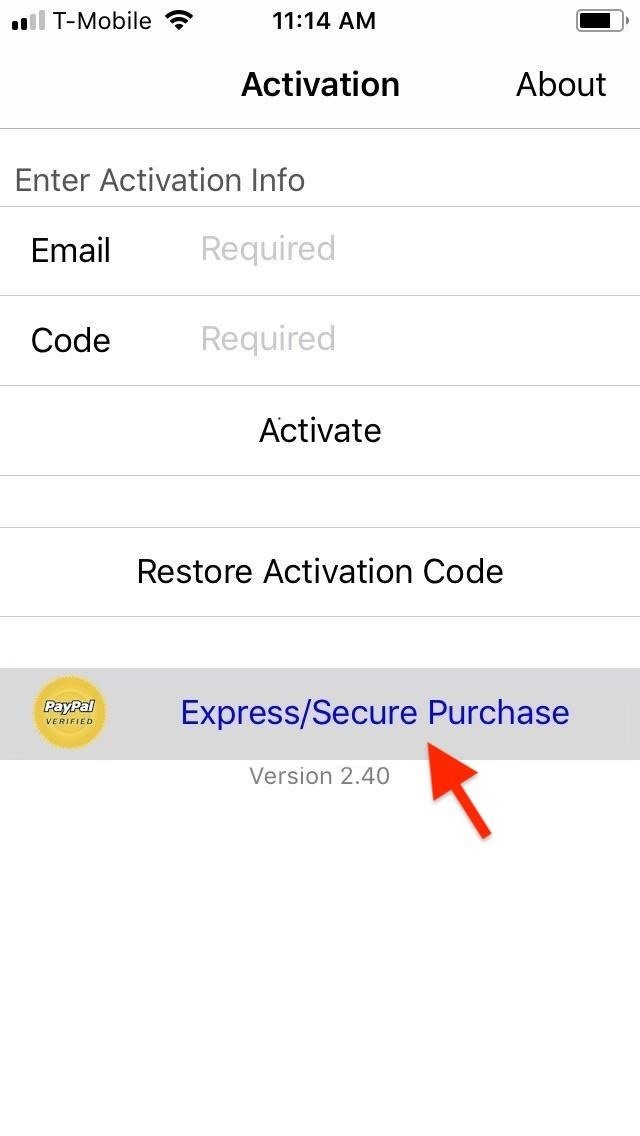
Step 3: Purchase & Activate Call RecorderUpon respringing, an icon for Call Recorder will appear on your home screen. Before you can fully access the app, however, you'll still need to purchase an activation code for Call Recorder to enable its features. Open the app, then tap on "Express/Secure Purchase" to proceed. You'll automatically be transferred to a PayPal page, so enter your login credentials and follow the prompts to pay for the code. When you see your activation code on the screen, tap "Activation" in the top left. The activation code will automatically populate the "Code" box within the app's Activation page. Input your email address in the field provided, then tap on "Activate" to finalize your purchase. Tap on "Agree" on the following disclaimer page to start using Call Recorder.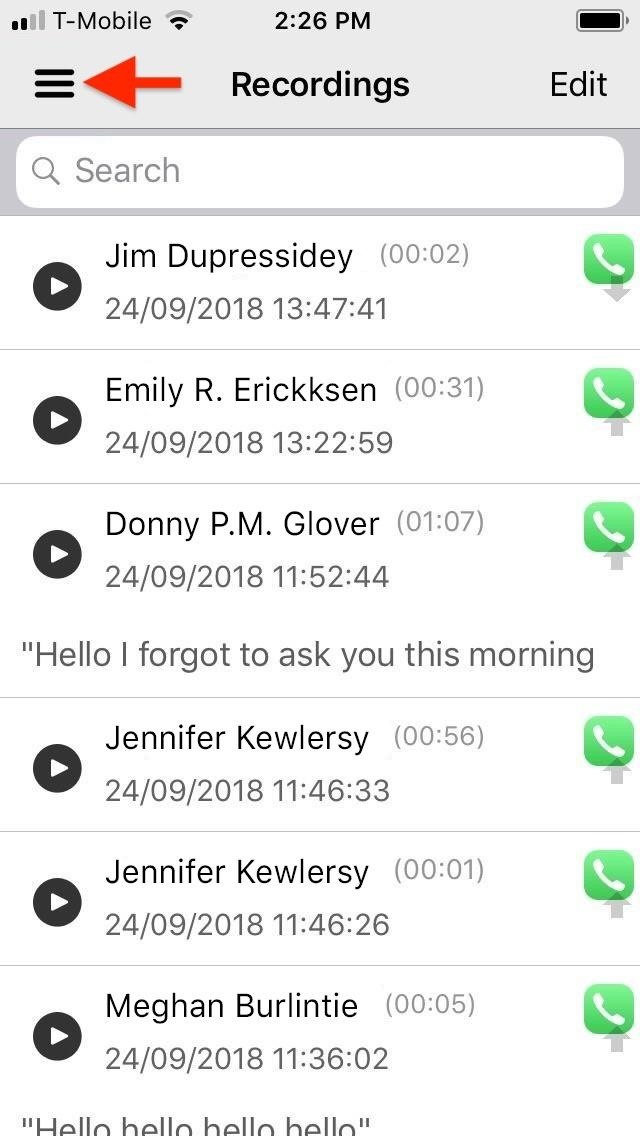
Step 4: Set Up Call RecorderBy default, Call Recorder is set to automatically record all phone calls — both incoming and outgoing. Though you can't set to record calls on either an incoming- or outgoing-only basis, you can set the feature to work for specific contacts, in addition to phone calls that originate from either unknown or blocked numbers.To set which contacts and numbers to set automatic call recording for, in Call Recorder, tap on the hamburger menu icon in the upper-left. Next, select "Settings" from the menu prompt that appears, then hit "Auto Record" on the following page. Now, tap on both "On Unknown Calls" and "On Blocked Calls" to set recording only for phone calls within those categories. Once you've done so, tap on "Add Contact," and select a contact on the following page to add it to your record list. You can only add one contact at a time, so repeat the process over again until you've added all the contacts you want to set automatic call recording for.
Step 5: Record Both Incoming & Outgoing CallsOnce you've finished setting up the Call Recorder tweak, any phone calls you make or receive from designated contacts, unknown, and blocked numbers will automatically trigger call recording. To stop recording at any time during the conversation, tap on the blinking red record button in the upper-left. Otherwise, the recording will stop as soon as the call ends.It's worth noting that Call Recorder's red record button stays embedded in your iPhone's in-call screen for all phone calls, and it gives you the ability to manually record any conversation on the fly by hitting the record button. So if it's not blinking red, you know it's not recording, but you can tap it to start recording, in which case it would be blinking red.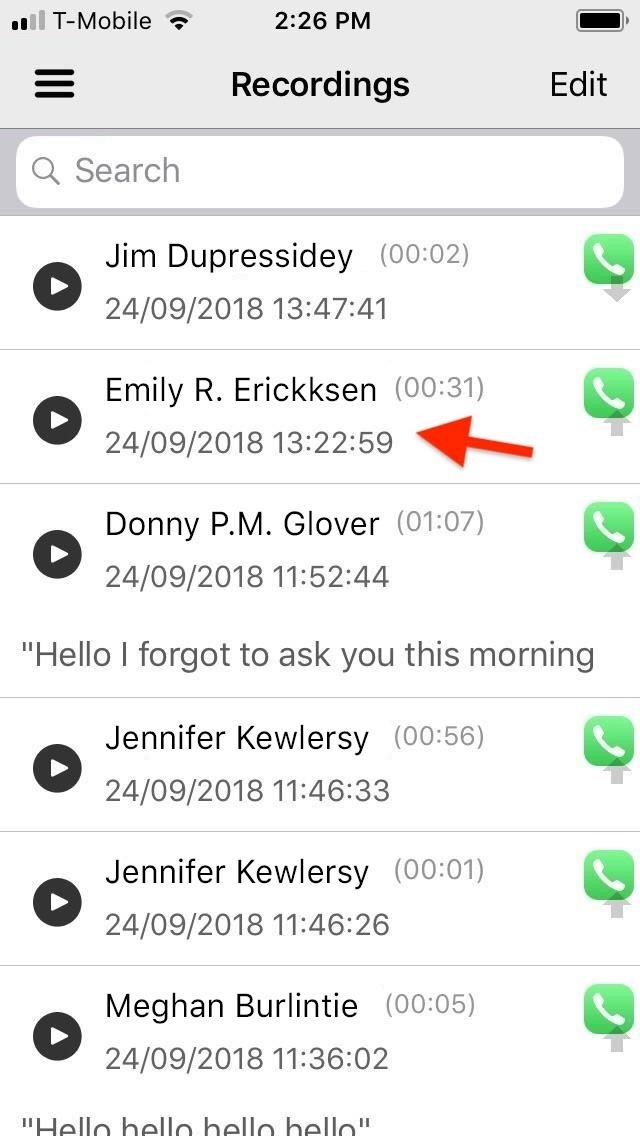
Step 6: Listen to the Call RecordingsTo listen to your recordings, simply open the app, tap on a target recording, and hit the silver play button on the bottom of the page to listen to the conversation.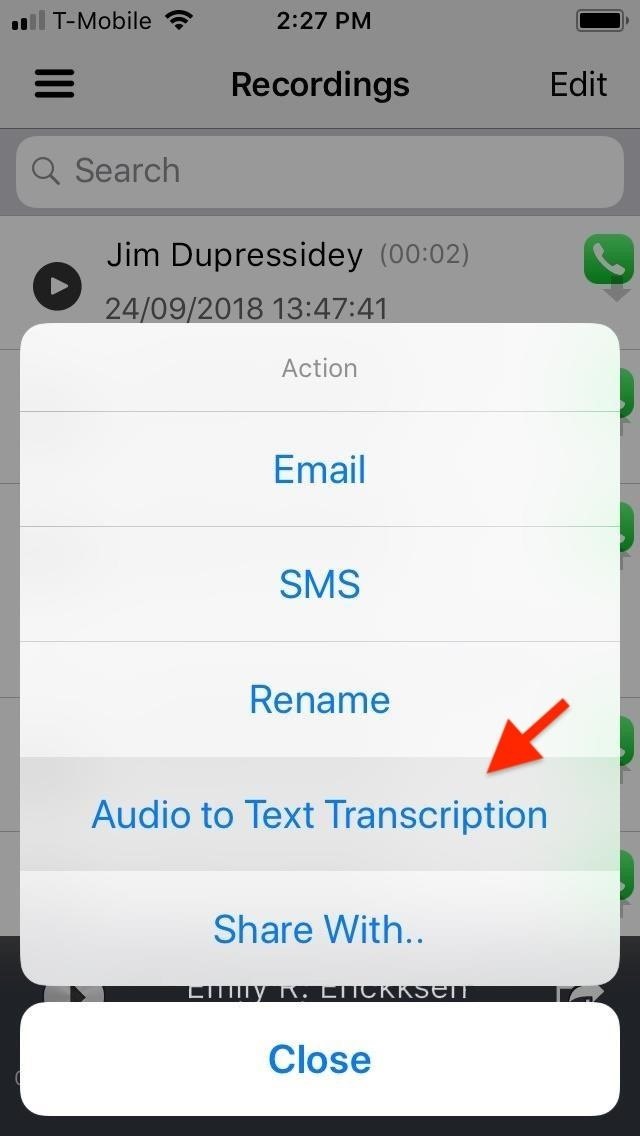
Step 7: Share or Transcribe RecordingsCall Recorder also provides you with numerous options such as sharing via either email or text, renaming a recording to make sorting easier, etc. To access the Action menu, perform a long-press on the target recording and choose the action you want to perform from the prompt that appears.For example, tapping "Audio to Text Transcription" will automatically transcribe your recording, though the process can be hit or miss as seen from the screenshot below.Don't Miss: Best Apps for Transcribing Lectures & Converting Speech to Text This is not the only way to record phone calls on your iPhone. If you're not jailbroken, you can use paid subscription services found in the App Store, and there's a Google Voice hack you can also try out. For more info on those and other ways, see our roundup of call recording possibilities.More Info: More Ways to Record Phone Calls on Your iPhoneFollow Gadget Hacks on Pinterest, Twitter, YouTube, and Flipboard Sign up for Gadget Hacks' daily newsletter or weekly Android and iOS updates Follow WonderHowTo on Facebook, Twitter, Pinterest, and Flipboard
Cover image and screenshots by Amboy Manalo/Gadget Hacks
Browser Settings Hijacked? How to Use Chrome's Reset Tool of your Web browser? A new addition to Google Chrome alerts you if software has hijacked your browser settings. have been changed
How to Make Google Chrome More Touch-Friendly
How To: Get "Anywhere" Gesture Support, Themes, Call Counts, & More with Blinq for Android How To: Enable Dark Mode in the Google Feed on Nova Launcher News: Immensely Popular Go Launcher Gets Big Update & Offers Free Prime Until June 1st
How to Get a Black Dock & Folders on Your iPhone's Home
Homemade TV Antenna: This TV antenna is not only omnidirectional, but also compatible with the new digital television. I actually get more stations with the new digital television signals than the old system. I get 35 channels and I an a long way from any large city.
How to make a simple and FREE TV antenna - YouTube
How to Bypass a Firewall or Internet Filter. This wikiHow teaches you how to view blocked websites or content on a restricted computer, as well as on a mobile item if you're using a Virtual Private Network (VPN).
Hi, I've been here for a while and developed a lot of skills. Today I started playing with WiFi karma attack. Of course I know how to start honeypot with particular SSID and MITM connection, inject iframes, detect that (self defence), prevent (be careful and VPN in most cases is enough), but there is one thing, I cannot stop thinking about.
Python Script for talking with Your Jarvis.. - WonderHowTo
How To: Replace Android's Voice Dialer with Google Now for Better Bluetooth Dialing How To: Get the Google Phone App with Spam Blocking & Business Search on Any Android News: Nougat Update Brings Samsung Pass, Note & Much More to Galaxy S7 & S7 Edge
Use Google Now to Make Bluetooth Calls on Android More Easily
Have someone dress up like a cop (Preston) and have someone (Bam) pick his pockets in front of a large crowd of unsuspecting members of the public
sai-contributor Archives - December 3 2012 - Business Insider
What makes your Galaxy Watch unique. Directly from your Galaxy Watch device or the Watch tab in Galaxy Store, you can turn your Galaxy Watch into a fashion item, a luxurious tourbillon or even a gaming device. * Available apps may vary by device, OS or region/country, and paid apps are available after purchase.
How to Move the Clock Back to the Right Side on Your Galaxy
How do you recover or reset your admin password? - Joomla
Shop for samsung gear s smartwatch at Best Buy. Find low everyday prices and buy online for delivery or in-store pick-up
Samsung Gear S review: The smartwatch that's also a
Top 10 Photoshop Tricks You Can Use Without Buying Photoshop. Whitson Gordon. but you can still select areas in the same way with the regular lasso tool. Sometimes your photos get pretty
How To Get Photoshop For FREE! Download Photoshop For FREE
Unscrew the phone's headset to reveal the mic and speaker. Remove the existing pieces. My phone had little metal clasps, which made this very easy. I used the mic from an old earbud set and soldered it into place where the analog mic used to be. The wires in the headphones are teeny tiny, but don't panic.
How to Rewire a Vintage Phone so it works Today! | The Art of
From adjusting animation speeds to enabling USB debugging, the Developer options are some of the more important hidden settings, but it's dead-easy to enable them on your LG G3. Just open up Settings, then scroll all the way down to About phone. Once there, tap Software information, then tap Build number seven times. You'll see a toast
How to Enable Developer Options and USB Debugging on Android
This handy video tutorial presents instructions for getting an Internet browser on your Xbox 360 game console without any mods. All you'll need to follow along is to configure Xbox Media Center, or XMBC, to use the computer you use to surf the Internet.
How To Play Free Web Browser Games On Xbox One - One Angry Gamer
0 comments:
Post a Comment