How To: Add Slo-Mo & Time-Lapse Effects to a Single Video on Your iPhone
You can capture some pretty amazing videos using the slo-mo and time-lapse capabilities in the stock Camera app for iPhone 5s, 6, 6 Plus, or iPad Air 2, but there's no way to really combine them unless you shoot different videos and splice them together with a separate video editing app.To make things easier, Fly Labs created Tempo, an iOS 8 app for iPhone 5s and higher and iPads that lets you both slow down and speed up a video however you want. You could make one video go from fast to slow to super slow and super fast—without having to shoot different videos. Please enable JavaScript to watch this video.
You can install "Tempo Video Editor" from the iOS App Store for free, but all videos you export will have a watermark on them. To get rid of the watermark, an in-app purchase of $4.99 can be made.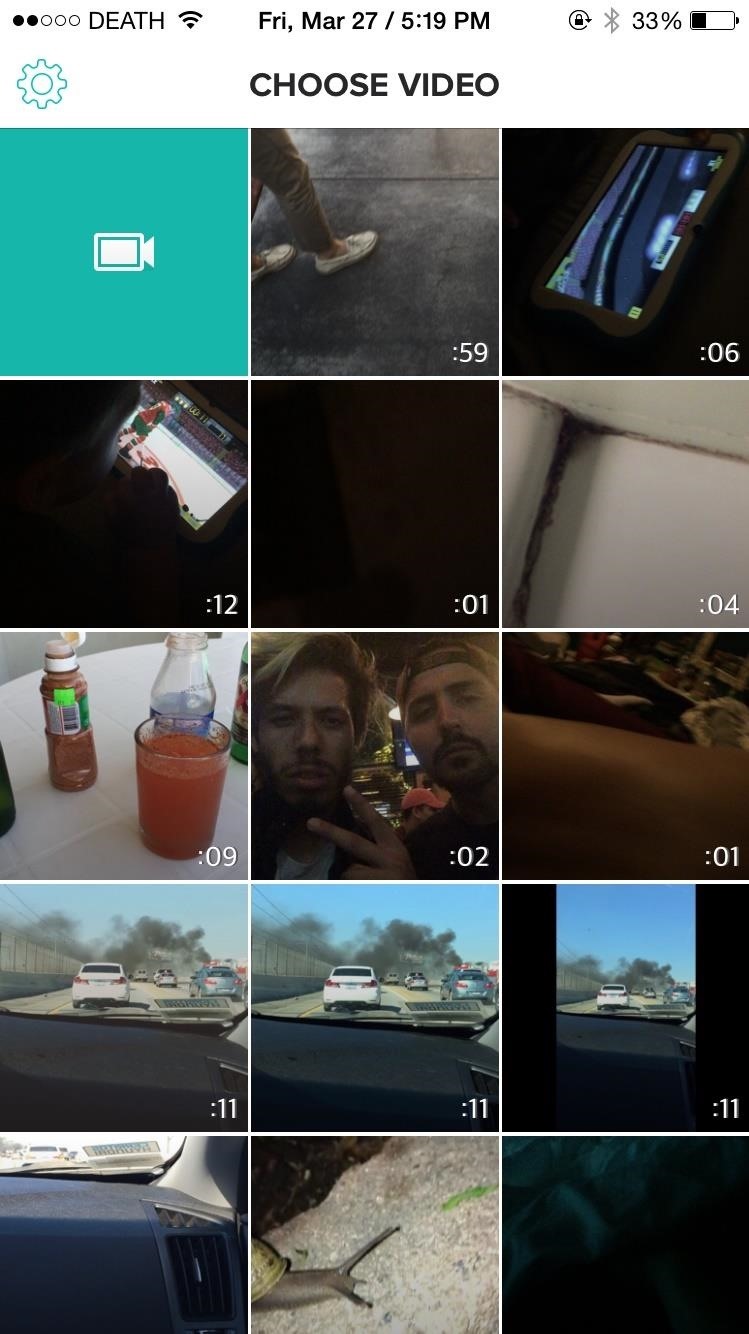
Selecting Videos & Optional MusicWhen you first open Tempo, you'll need to give it access to your photos. Once you do, all of the videos from the camera roll will show up in a grid, along with the length of each video. Select one to start editing, or use the green camera icon in the top left to record one (you'll need to give access to your camera and microphone for this).On the next screen, you'll be able to add music to your video using any song in you personal library. You could also skip this step. If you're adding music, select the song, then choose the starting point by moving the playhead to the appropriate place and pausing the music.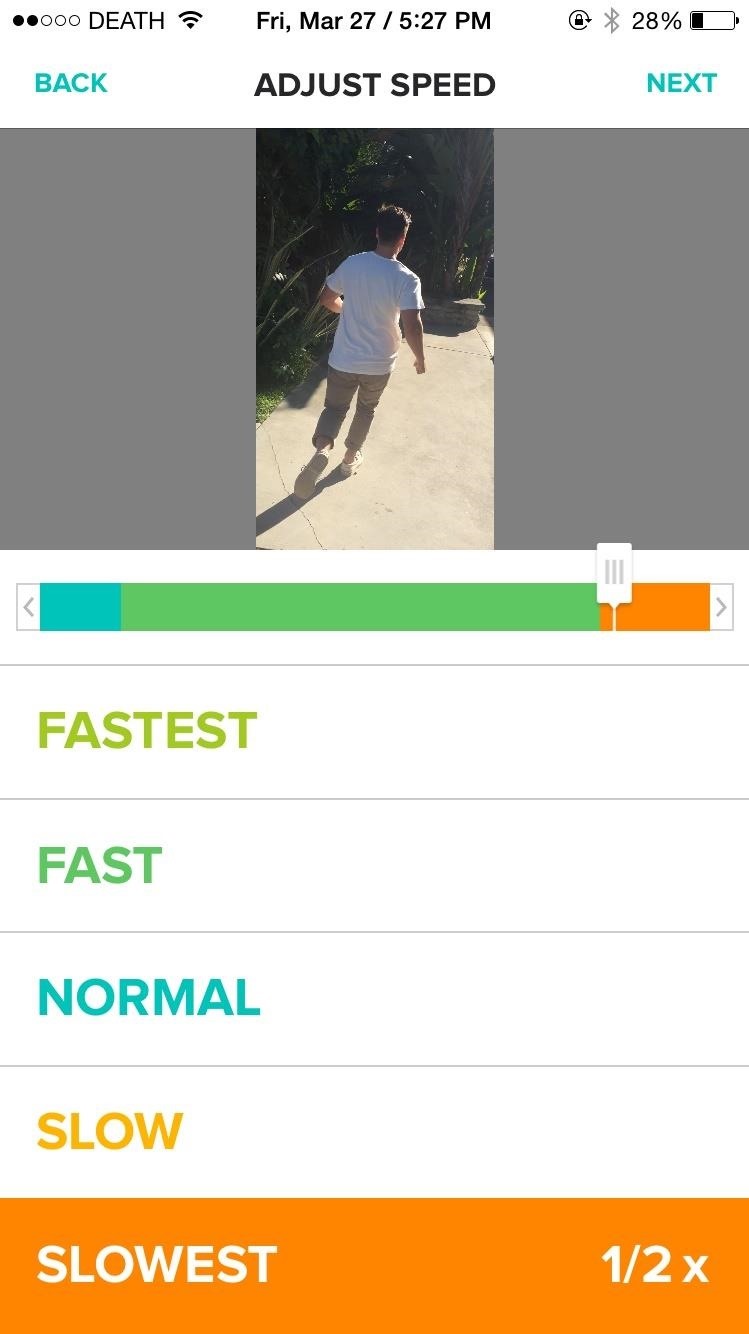
Adjusting Speeds & SharingNow you can start adjusting the different speeds of the video. There are five different options to choose from: Fastest (8x), Fast (4x), Normal (1x), Slow (¾x), and Slowest (½x). Note that if you choose a time-lapse video to edit, it will still play back pretty fast.As you watch the video, select the speeds and switch from Slow to Fast to Normal and watch the colors change in the timeline. Underneath the video, you'll see the colors that correspond with each speed. With my video, I had the first few seconds at Normal speed, most of it at Fast speed, and the Slowest speed at the end. If you change your mind, simply move the video's slider and re-adjust the speed. When you're done, tap on "Next" and you'll see options to save the video to your camera roll or share it through Facebook Messenger, Instagram, Messages, and more.
Final ThoughtsInstead of choosing between a slow-motion video or a time-lapse, I can now combine both video editing features into a single video, through a very simple and intuitive interface. While I'll probably never use Tempo to edit time-lapse videos that I shot with the stock Camera app, I'll be using it a lot for normal or slo-mo videos.What do you think of Tempo? Does it do a good job of mimicking the slo-mo and time-lapse features in the stock Camera? Do you mind paying to remove watermarks, or don't mind them in the final vids? Voice your opinion below.
Eavesdrop from a Distance with This DIY Parabolic "Spy" Microphone Spy Equipment Must Have Gadgets Spy Gadgets Cool Gadgets Spy Microphone Computer Projects Ham Radio Spy Camera Online Games More information
How to Make an umbrella parabolic microphone « Hacks, Mods
Burner Emails lets you create a custom, unique email address each time you need to provide your email address to a company. Each generated email address forwards the message you receive to your personal email account. If at any time you want to stop receiving email sent to that address, just turn off the email address in the extension.
How to Manage Time Off Requests Fairly - When I Work
How to Turn Your Android into a Spy Cam Full Tutorial:
I used it in a rural area, checked for other freqs with my frequency spectrum analyzer to make sure I didn't "step" on anyone or get in trouble. I would love to be able to patent it and have a legal way to build and test it, but like many other inventions of mine, it will go in my bunker on the shelves to be covered with dust.
Bygg och använd en handhållen automatiserad warspying-enhet
How to Back Up an Android Phone on the Google Cloud. To ensure your phone data's safety, you should back up your phone to the Google Cloud--Android's online file storage--every couple of weeks.
How to manage your Google Account on your Android phone
In this tutorial, I'll show you my top picks for Android equalizers, mods, and apps. I included both root and non-root options, so no matter which device you have, you'll find something to meet
How to Get Even Better Sound Quality Out of Your HTC One's
How to Create 8-Bit Art & Animations. Let's 8-Bit Art was created by Android developer CraZy Decigames and is pretty impressive for an app that's still in beta. It's targeting artists, animators, and game designers looking for a more mobile way to create 8-bit animations and artwork, but anyone can have fun with it (even me).
[Overlay][No root][v2] Pixel Home-Button Ani… | Samsung Galaxy S8
With Unc0ver, Pwn20wnd was the first to successfully jailbreak an iPhone and iPad running iOS 12 up to 12.1.2. Unfortunately, the method is limited to A8X to A11-powered devices, which placed it firmly out of reach for newer, A12 models like the iPhone XS.
How to Spy Text Messages iPhone / News: Want to Jailbreak? If
Hacker News Client News. News: iOS 11.2 Beta 4 Released for iPhone with Mostly Under-the-Hood Improvements; Weerachai May 23, 2018 at 1:02 pm . นี้ก็ไม่สามารถทีจะดาวน์โหลด. Reply WiFi Chùa on the App StoreΜeu TIM Way to Install Hacking Application on Cell Remotely 4.1.0Use forensics
Apple Releases iOS 10.3.1 With Bug Fixes and Security
The phone number and website are operated by the major consumer reporting companies. To opt out permanently: You may begin the permanent Opt-Out process online at
Removing the skin from a potato should be a quick and easy task. In order to peel a raw potato quickly, use a standard, swivel vegetable peeler, available at your local grocery or department store. Vegetable peelers are most commonly used for peeling carrots, but can also provide a quick way to remove the skin from any type of potato.
How to Peel Potatoes the Fast Way - Hacks, Mods & Circuitry
0 comments:
Post a Comment