How To: Make Calls & Texts from Your Mac Without OS X Yosemite
When OS X Yosemite was first announced, there were a number of features that struck my attention, but one in particular that stood out above them all was the ability to make and receive texts and phone calls from your Mac, which Apple calls Continuity.I probably use iMessage more than any other app when I'm in my home office, mainly because it lessens the amount of times I get distracted by my phone when working on an important document. The question has always been: When am I going to be able to send SMS texts and make phone calls?Well, Apple has promised a lot with the new, and beautiful, OS X Yosemite update, but even with the preview, you are unable to use such features. Using the power of Google Voice, I managed to find a way to interconnect all my devices to one phone number, giving me access to all my texts, calls, and voicemails on my Mac without Yosemite. Please enable JavaScript to watch this video.
We're going to be working with 3 things in this setup.Google Voice - Allows you to create a second number or use your current number with another provider for texts and calls through Google's system. Google Hangouts - Allows you to make and receive calls. VoiceMac - Allows you to receive and send texts.
Setting Up Google VoiceGoogle Voice is a VOIP application that connects directly to your Google account. The benefits of using Google Voice are too long to list, but a few highlights include cheap international calling rates, free local calls, free SMS, transcribed voicemails, and the list goes on and on.Note: You MUST create a Google account to use Google Voice.
Step 1: Set Up Your Google Voice AccountHead over to Google Voice online and sign into your Google account.
Step 2: Create or Keep Your NumberYou have the option to create a new phone number, which would be the equivalent to adding a second phone line, or keeping your existing cell phone number by porting your service provider. For more info on both options, follow Google's guide.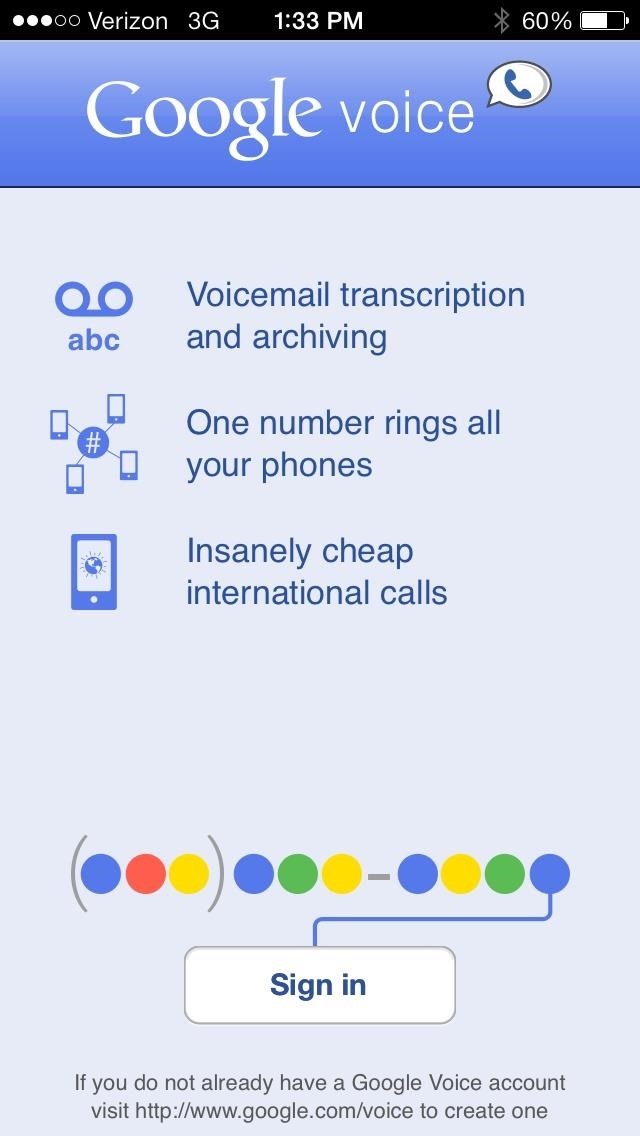
Step 3: Get Google Voice Ready on Your Mobile DevicesGoogle Voice is ready for installation on Google Play and the iOS App Store. Install the app on whatever device you're using and sign in to your account.
Setting Up VoiceMacVoiceMac is a free application for Mac devices that enables you to sign in to your Google Voice account and begin receiving all your texts on your computer.
Step 1: Download VoiceMacVoiceMac is available for download here.
Step 2: Sign into Your Google Voice AccountWhen you first launch the program, you will be prompted to accept a few Terms and Agreements, followed by the sign in screen. Sign in to your Google account using your same Google Voice email and password.
Step 3: Import ContactsThe next screen will ask if you'd like to import your contacts. If you have an iPhone, or you manually added contacts from your Android device to your Mac Contacts app, you can now import your contacts by selecting it as an option.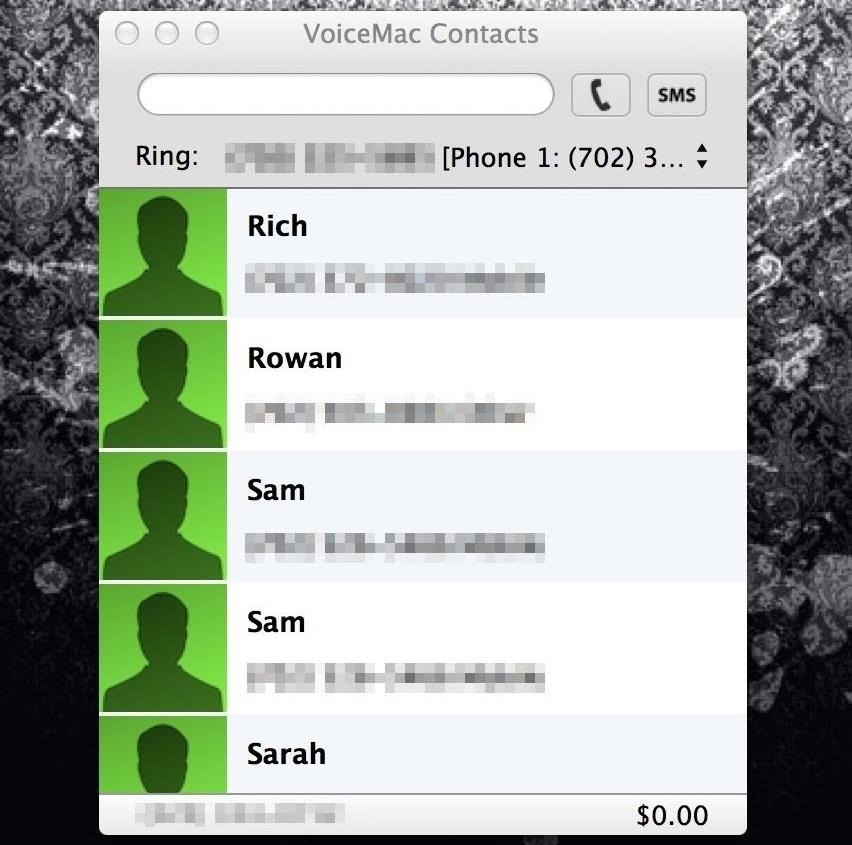
Using the VoiceMac InterfaceAs you can see, the VoiceMac interface is sleek and simple. Your contact list will be the first thing you see when launching VoiceMac, which is generated from your Contacts app. You can then scroll through and select the contact you'd wish to speak with or type the phone number you'd like to text in the white box above "Ring". After selecting, press the SMS button to text the contact.If anyone is texting you, you will receive an automatic notification via email. You'll also receive a pop up on VoiceMac with the SMS conversation, and the ability to reply directly from within the app. Once a message is sent using VoiceMac, you'll see it instantly on your smartphone.
Making Phone Calls on Your Mac with Google HangoutsThere is one final thing that must be done to send and receive phone calls on your Mac and respond with your webcam or external microphone. It's still a Google platform, but it functions on its own.
Step 1: Download HangoutsHead on over to Google Hangout webpage and download the extension for your Mac. Once it's added, you will see a filled-in black chat bubble on your Mac's bar. From this point on, for our use, you can click on that bubble to open up a little side menu that allows you to make phone calls. All you gotta do is type in the number you wish to call and hit enter.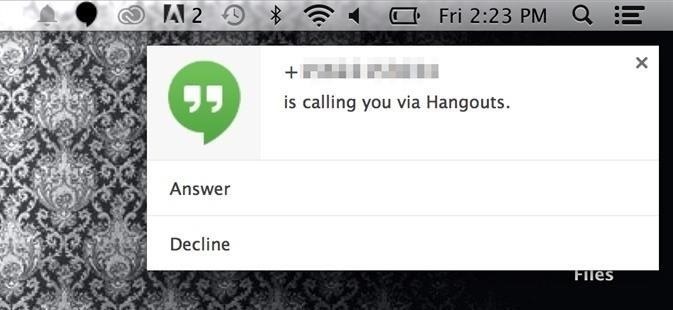
Step 2: Answering CallsNow, from this point on, when you receive a phone call, you will get notifications like this: If you answer, then Google Hangouts will open up and allow you to speak just as if you were on the phone.
It's All ConnectedNow, all of your devices are connected to one phone number. It keeps everything organized, easy, and connected while leaving you the flexibility to take care of your social life anywhere you are, at any time, with any device, and there is no need to wait for Apple's "Continuity".
Cover image via Epic Wallpapers
Many green-minded people promote smart meters as a way to help consumers reduce their electricity bills. And boy are they right: Determined users can tamper with the devices to artificially lower their usage readings, or even to get someone else to pay. So reports the BBC, which says researchers
D-I-Y(The Bad Way) : How to Hack your Electric Meter
Make a file for Music in the screen for the MP4 player by clicking "Organize" on the toolbar. This will open a menu box. Click on "New Folder." An icon will appear in the main box with an empty title box next to it. Type "Music" in this box. Click it to name the folder. Leave the minimized screen for the MP4 player open on the desktop.
How to Hack an Old Cassette Tape into a Retro-Style MP3
News: The Real Reason Android Phones with Notches Have a Chin News: T-Mobile Galaxy S8 Update Breaks SafetyNet & Android Pay News: Nexus 6P Bootloop Nightmare Turns Your Phone into a Fancy Paperweight How To: Just Got a New Android Phone? Here's All the Apps & Info You Need to Get Started
How to Wake the Screen on Your Nexus 6P with a Double-Tap
Your iPhone's Lock Screen Is Getting Better Widgets
To do this, IFTTT has functions that can grab files from a cloud storage service and push them to another. Enterprising IFTTT users have already created recipes that use IFTTT to push files from one cloud storage service to another, and they can be found with a quick search on the IFTTT site.
How to Transfer Files From Android to Your PC | Digital Trends
But with the One M8, it has restored the feature back to its original state, although it is disabled by default. To enable it, head over to Settings -> Security and select the Lock screen widgets option to add new widgets to your lock screen. Then, go back to the lock screen of your device and swipe to the left.
HTC Unlock Secret Codes and SIM Unlocking- dr.fone
You no longer need two fingers to take screenshots on Android. As long as you have Android 6.0 or higher on your phone or tablet, you can use Now on Tap to take screenshots for you without pressing any hardware buttons. Now on Tap already essentially takes a screenshot of your display to analyze the
How to take screenshots on Android - Android Authority
When it comes to customizing Android, there's nothing quite like Magisk. You can potentially combine dozens of modules to create a one of a kind user experience tailored to you, but not all modules will work well together. You might run into a bootloop by accident once in a while, which could cause
Samsung Galaxy S3,S4,S5 Phone display Unresponsive or Black
Samsung Phones Aren't the Only Android Devices Vulnerable to
Download a game or an app within iPadian's App Store, then you can play it on your PC exactly the same on your iPad/iPhone, except now you are using your mouse instead of fingers. Tip : Only in the paid version can you download iOS games and apps from iPadian's App Store.
How to Play PC Games on your iPhone using Moonlight
In order to access any regional Netflix site you need to use a Proxy Provider to bypass country restrictions. We recommend Unblock-Us Smart VPN. The set up is easy and takes only minutes to configure your Router, TV, computer, and virtually any device you have.
How to Watch US Netflix in Canada - How to Watch
0 comments:
Post a Comment