How To: Replace the Boring Apple Boot Screen on Your iPhone with a Custom Animation
With its white Apple logo on a plain black background, iOS 8's animated boot screen isn't very interesting. While there is no built-in way to change this boring animation, you can customize this boot screen animation if you have a jailbroken iPhone, and the process is fairly easy. You can even create your own using your favorite GIF file. Please enable JavaScript to watch this video.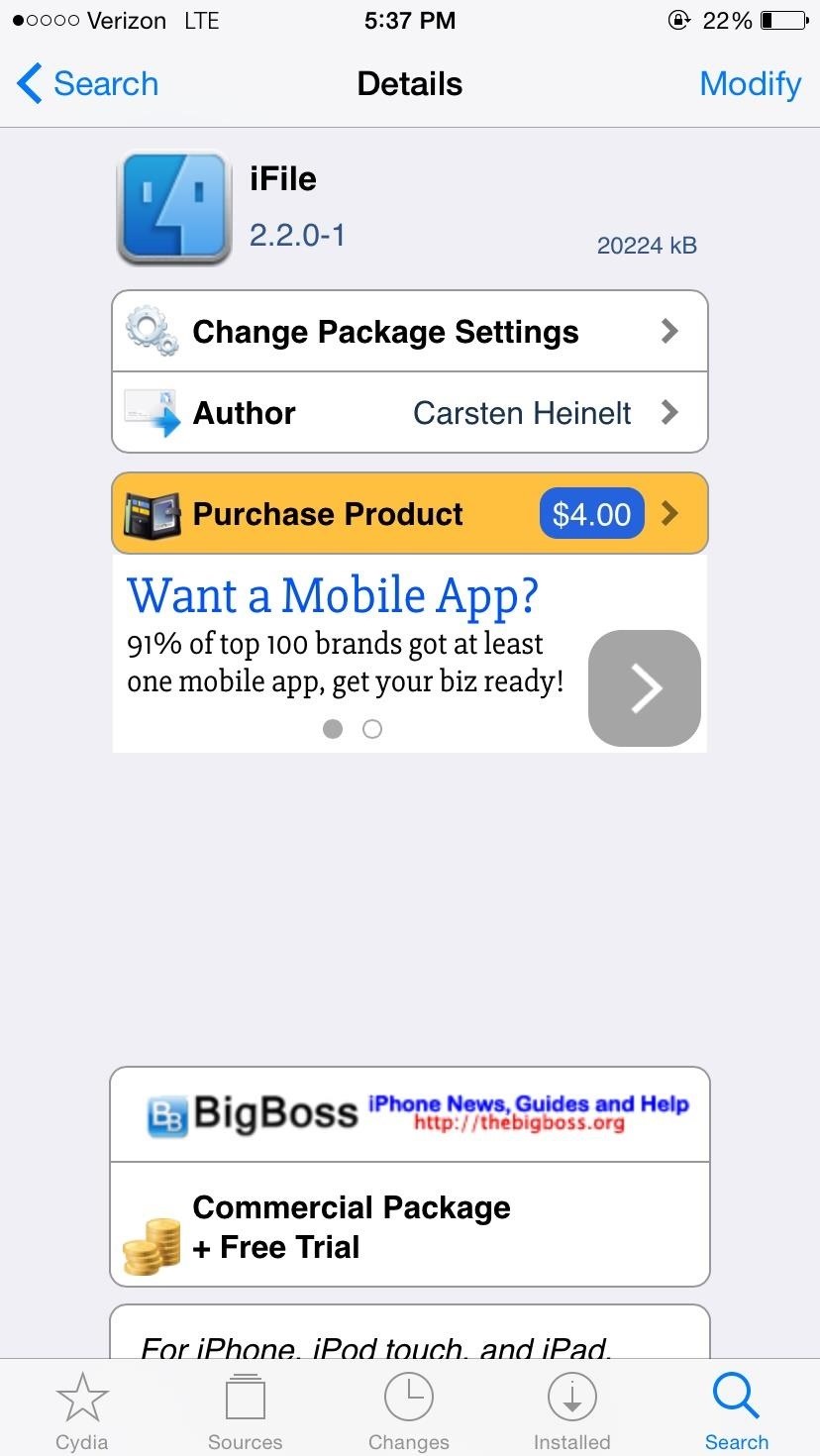
Step 1: Install Animate iOS 8 & iFileInstall both iFile from developer Carsten Heinelt and Animate iOS 8 from developer Zaxdo from the Cydia app on your device. You'll be using iFile to move the custom boot logo to the correct location in your system and Animate iOS 8 to enable the custom boot logo.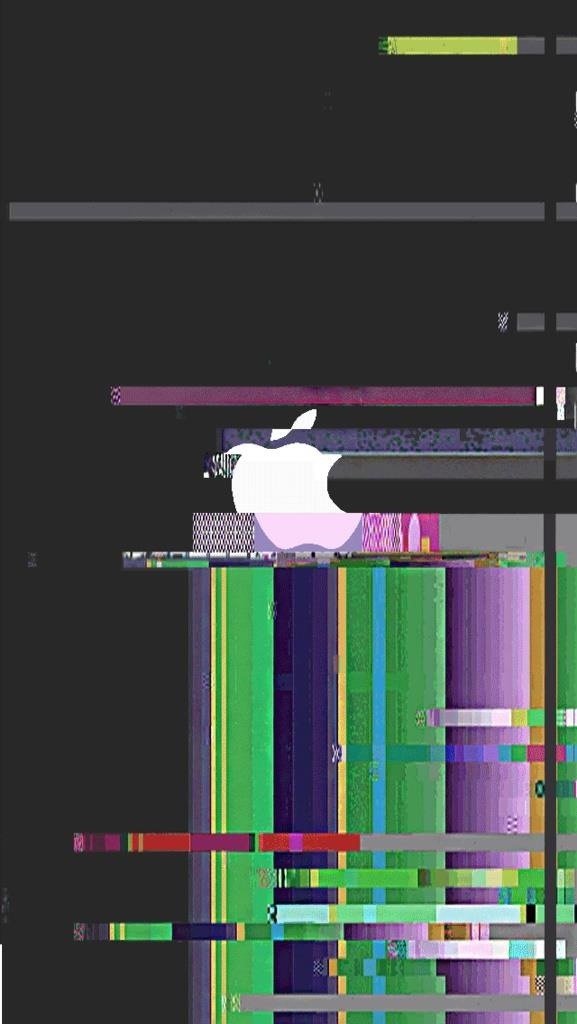
Step 2: Find a Custom Boot LogoAnimate iOS 8 does offer a couple of custom boot logos for free, but they're not all too exciting. Thankfully, there are plenty floating around, and I'll link out to a couple of pretty awesome boot logos called Glitchy and Squid that I found. Just download one (or all) of the following ZIP files onto your computer that are appropriate for your model iPhone.Glitchy (Black) - iPhone 6, iPhone 6 Plus, iPhone 5S/5C/5, iPhone 4S/4 Glitchy (White) - iPhone 6, iPhone 6 Plus, iPhone 5S/5C/5, iPhone 4S/4 Squid (White) - iPhone 6 Plus, iPhone 6, iPhone 5S/5C/5, iPhone 4S/4 Squid (Blue) - iPhone 5S/5C/5, iPhone 4S/4, (6/6 Plus coming soon) (1) Glitchy (Black), (2) Squid (Blue) There are plenty of other cool ones out there, like the Apple to Android glitch, but you'll need the ZIP files for each animation with the individual frames. To make custom ones from GIF files, see the next step below.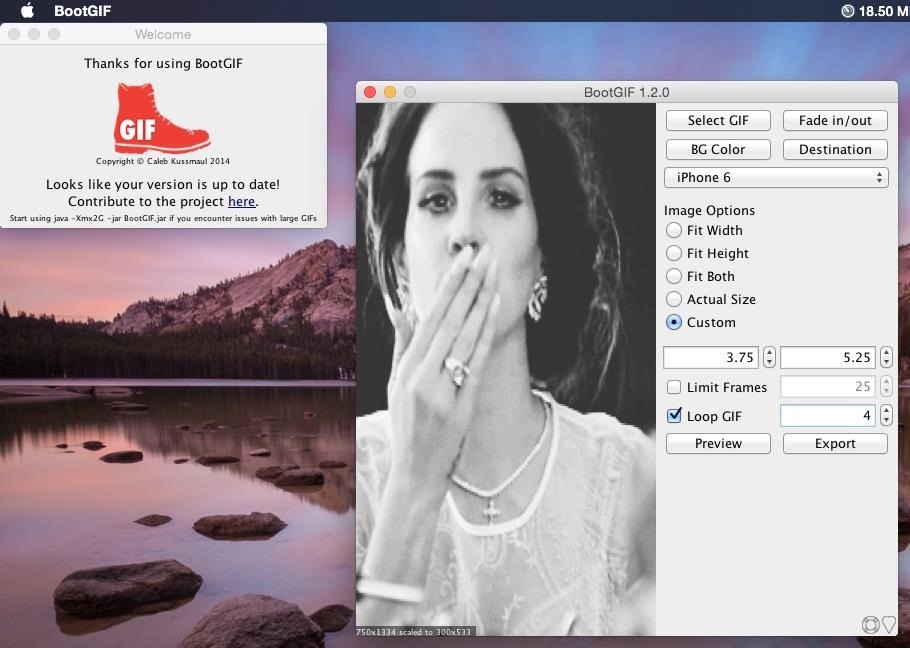
Step 3: Create Your Own Boot Logo (Optional)If you don't like the ones above, you can easily create your own iOS 8 boot logo using your favorite GIF file. Just follow these steps:Download and install BootGIF (for Mac only). Find a GIF, download it onto your computer, then use "Select GIF" in BootGIF to convert it. Select the type of iPhone you're converting it for. Adjust "Image Options" (width, height) to your liking. "Loop GIF" if it's too short. Choose "Destination" (where you want it saved to). Then just "Export" it to your desktop. After you've completed the process, you'll get a folder with containing the frames of your custom boot logo.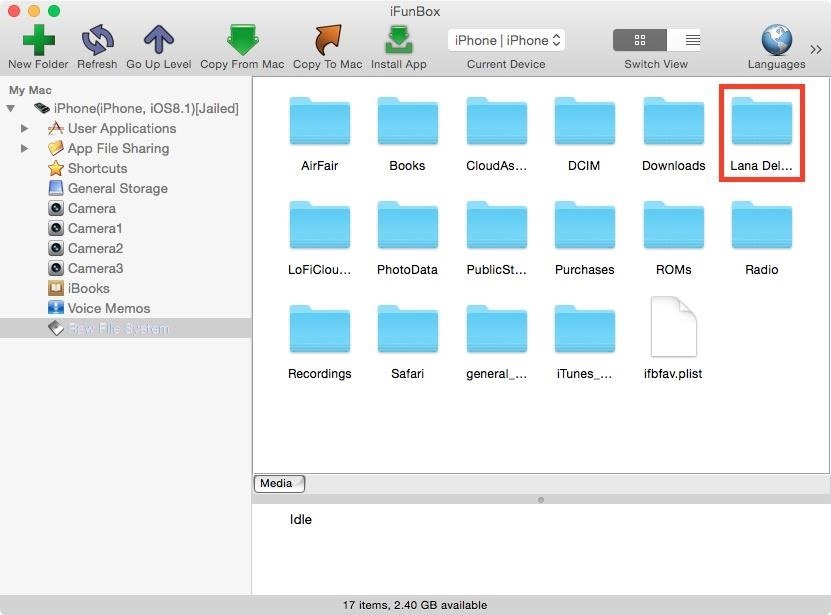
Step 4: Use iFunBox to Place Boot Logo on iPhoneConnect your device to your computer and use iFunBox to place the boot logo folder into the "Raw File Systems" folder on your iPhone.Note: For this guide, I'll be using a custom boot logo that I created through BootGIF, using a Lana Del Rey GIF.
Step 5: Use iFile to Place Boot Logo in Correct FolderOn your iPhone, go to iFile and locate the boot logo folder you just placed on it. To find it, go to /var/mobile/Media, tap "Edit," select the boot logo folder, tap on the clipboard icon, and finally select "Copy/Link." Now go to /Library/BootLogo and paste the boot logo folder. Below, you can see the Lana Del Rey boot logo folder I created. You can now exit out of iFile.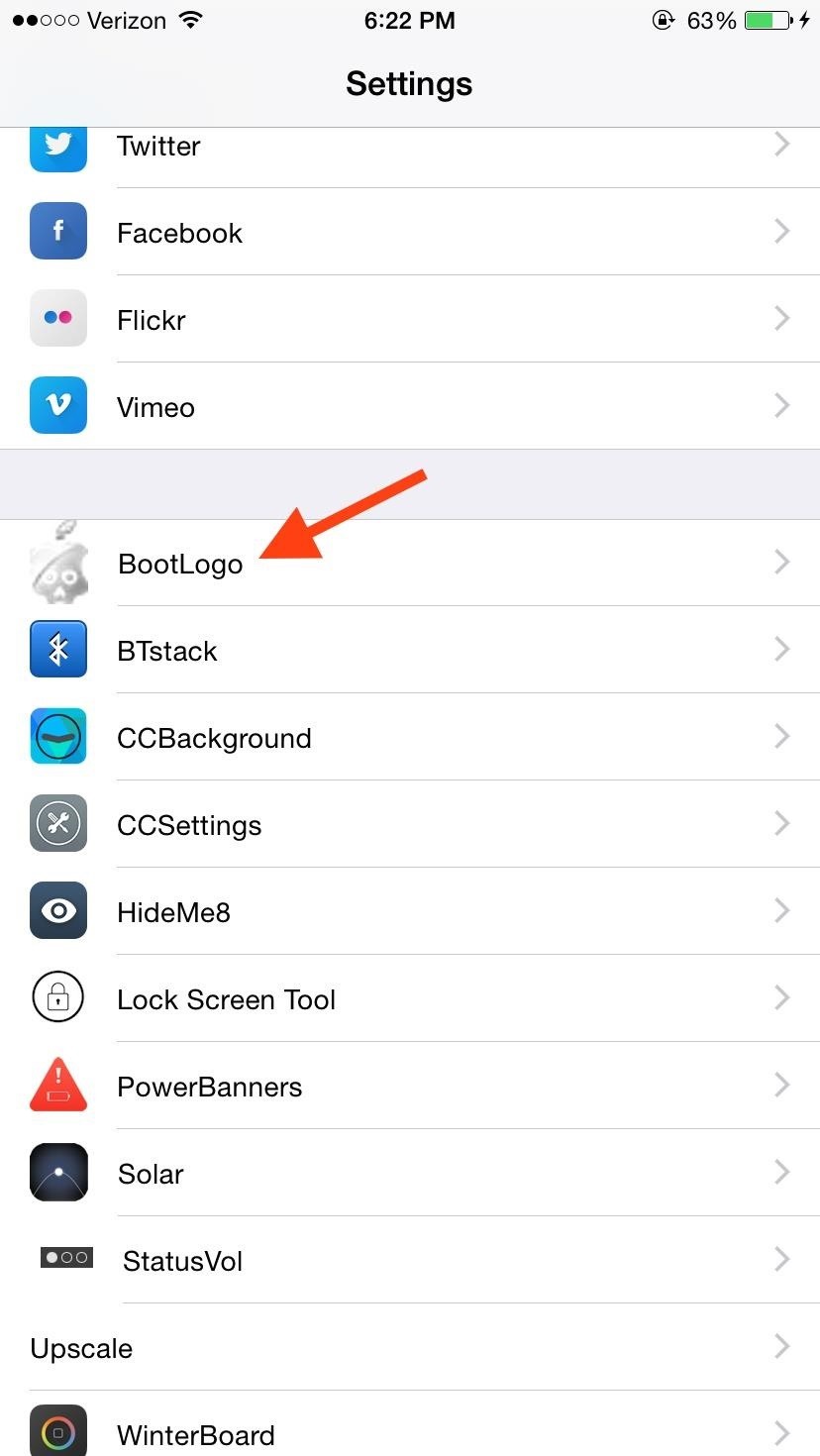
Step 6: Use BootLogo iOS 8 to Enable ItOn your iPhone, head to Settings -> BootLogo, choose your custom boot logo folder, then respring your device. Now whenever you boot your device, you'll see your custom boot logo appear. Do you have any custom boot logos you would like to share? Let us know in the comments below, and make sure to follow us on Facebook and Twitter for more cool iPhone hacks like this one.
Samsung Galaxy Tab 10.1 For Dummies By Dan Gookin When the action is hot — when you need to capture more than a moment— you switch the Galaxy Tab camera into Video mode, where you can record video and audio to your Galaxy Tab.
How to take photos on my Samsung Galaxy Tab S 10.5 LTE
If your device, your carrier, and your data plan allows it, you can turn your mobile phone into a Wi-Fi hotspot to get your laptop online. But just because it's a hotspot doesn't mean the
How To Tether An iPhone — The Guide To Setting Up A Personal
Rearrange: Tap the profile icon at the top of the main screen > tap the pencil icon or Edit Info > press, hold and drag photo you want to move Smart Photos When you enable the Smart Photos feature, Tinder tests your profile photos to make sure you're always leading with the ones most likely to be swiped right.
Why can't I reorder my photos anymore? : Tinder - reddit
How to Mirror Your iPhone or iPad's Screen on Your Windows PC Lori Kaufman @howtogeek Updated July 30, 2016, 11:51am EDT With AirPlay, you can mirror your iPhone or iPad's screen on your Mac or your Apple TV .
About the 'Trust This Computer' alert on your iPhone, iPad
Features We Want in iOS 13 for iPhone (& What's Rumored to
News: Save Money on Hulu by Picking the Plan That's Right for You News: More People Use Spotify Than Live in the Entire Country of Mexico How To: Cancel the Apple News+ Auto-Renewal Before Your Free Trial Ends How To: Get Unlimited Free Trials Using a "Real" Fake Credit Card Number
Mexico City Is the No. 1 Market for Many Artists on Spotify
In this Raspberry Pi article series, you'll learn how to enable SSH in Raspberry Pi and then how to SSH into a Raspberry Pi device. Out of all the things you can do with Raspberry Pi, using it as a server in a home network is very popular. The tiny footprint and low power consumption makes it a
How To: Change Your Primary Shipping & Billing Addresses on PayPal to Avoid Purchasing Mishaps How To: Share & Scan PayPal QR Codes for Faster Transactions When Receiving or Sending Money How To: Change Online, In-Store, Google Pay, Samsung Pay & PayPal Cash Card Payment Preferences for PayPal
Log in to your PayPal account
Adjusting the brightness on your Samsung Galaxy S3 can be a real pain sometimes. Each app you open may need a different amount of light to better optimize its use of the screen, and then you have to worry about it potentially eating up your battery life if it's too bright.
15 tips to increase performance on Windows 10
From there, you'll see the list of options on whether to enable or disable the notifications. Toggle all the options to Off if you don't want any notifications. Also, you may disable by following the steps provided in this article. Feel free to contact us if you need assistance with Windows.
Windows 10 Restoring Your Computer Reset This PC Remove
Yeah, Blackberry telephones have lots of business enterprise-like effective properties, yet there are a number of property you would be waiting to apply. i might individually purchase this telephone. effective properties: touch exhibit screen fb Microsoft be conscious Microsoft PowerPoint digicam
Reflashing from Cricket Back to Verizon??? - BlackBerry
Using resistor and transistor you can transform any digital camera into accessory fully compatible with Arduino. In this exemplary video I use this to start and stop recording by signal from ultrasound distance sensor.
Slacker and Steve - Nunchucks, Tasers, and Pepper Spray 3/21
Google is turning your phone into a magic wand for Fantastic Beasts tie-in. New Using "OK Google" voice commands, you can now instruct your phone to turn on the flashlight with a Lumos
Google Is Turning 'Harry Potter' Fans' Phones Into Magic
Set up Handoff. Use Handoff with any Mac, iPhone, iPad, iPod touch, Apple Watch that meets the Continuity system requirements. Handoff works when your devices are near each other and set up as follows: Each device is signed in to iCloud with the same Apple ID.
How to Disable Handoff on Your iPhone and Mac
0 comments:
Post a Comment