How To: Diagnose & Prevent Performance Issues on Your Nexus 7 by Monitoring System Resources
I remember how fast my Nexus 7 was the first time I turned it on. Boy, do I miss it. Now my tablet is pretty buggy and crashes happen frequently, and I'm sure that goes for many of your Nexus 7s as well. Even if you upgrade to the new Nexus 7 next week, it will eventually develop similar issues.There is a way to find out what the problem is, though, whether it's slowdowns, wonky Wi-Fi, short battery life, or simple app crashes, and we can do this by monitoring the internal workings of our tablets. If you're familiar with the Task Manager in Windows and Activity Monitor on Macs, it's fairly easy to do, thanks to a new app called Usemon.Best of all, it's free and no root is required. Please enable JavaScript to watch this video.
Step 1: Download & Install UsemonLike mentioned, we'll be using Usemon to monitor the CPU, RAM, network connection, and disk usage of our Nexus 7 tablets. This is brand new app from developer iattilagy and has gained plenty of positive reviews from early users.To get started, download Usemon from Google Play and install it.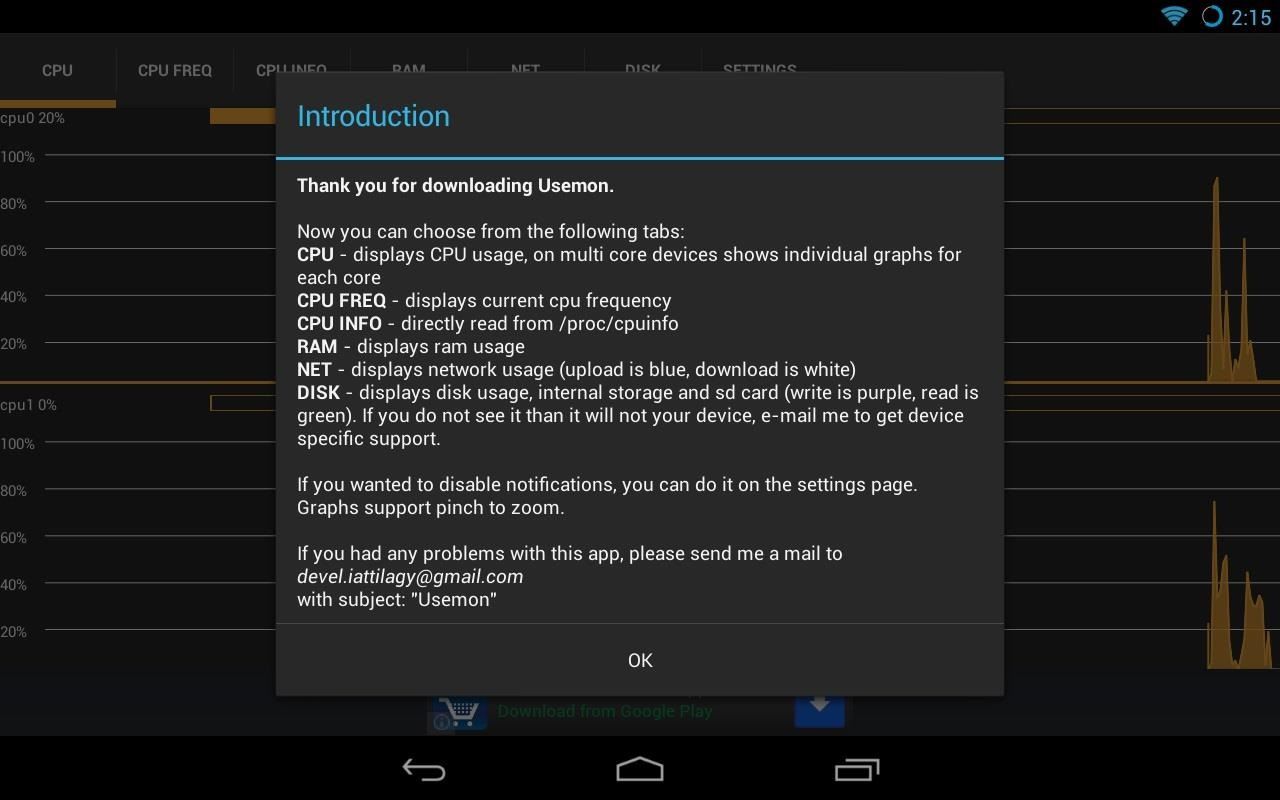
Step 2: Using UsemonAt first launch, Usemon will give you a quick rundown of all the options shown on the UI.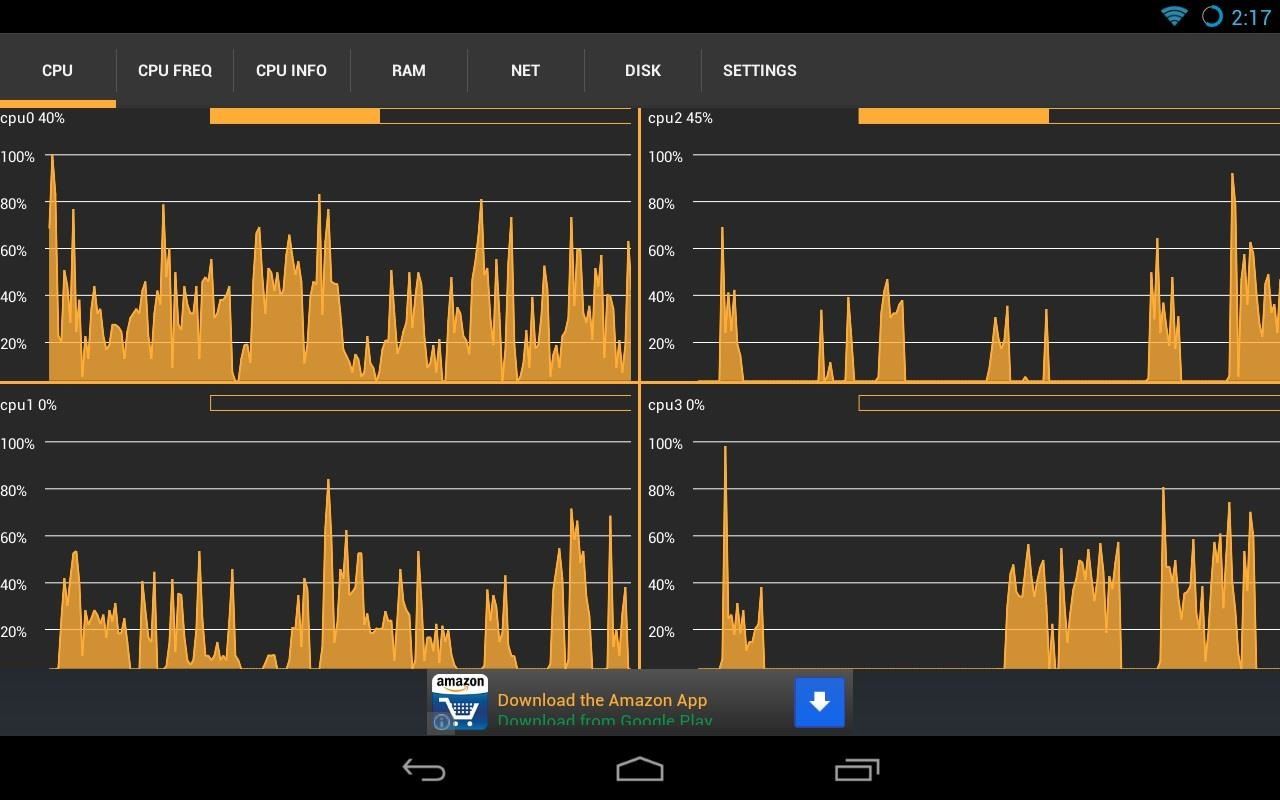
CPUThe first tab labeled CPU shows your CPU usage in real-time. If you're idling, CPU usage will be low. If you're running background tasks like a anti-virus scan, CPU usage will be high and show frequent spikes. Four graphs show each of the individual CPU cores in the Nexus 7's quad-core CPU.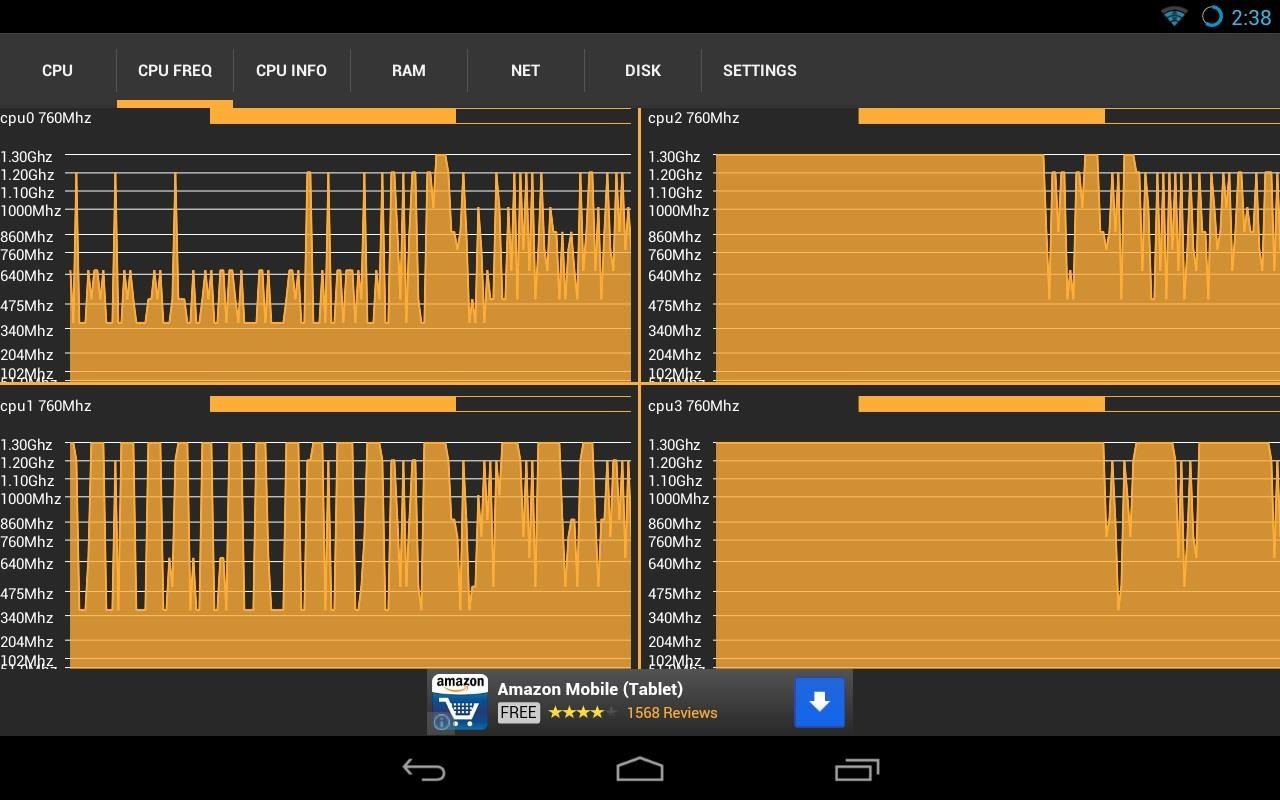
CPU FrequencyCPU FREQ shows the speed your CPU is currently running at for each core. Even if your Nexus 7 maxes out at 1.3GHz, it usually runs at a much lower speed when it isn't doing anything intensive. This ensures battery life is optimal and the CPU doesn't drain down the power too quickly.
CPU InformationCPU INFO shows basic information about the CPU inside the Nexus 7. No real-time stats are shown here.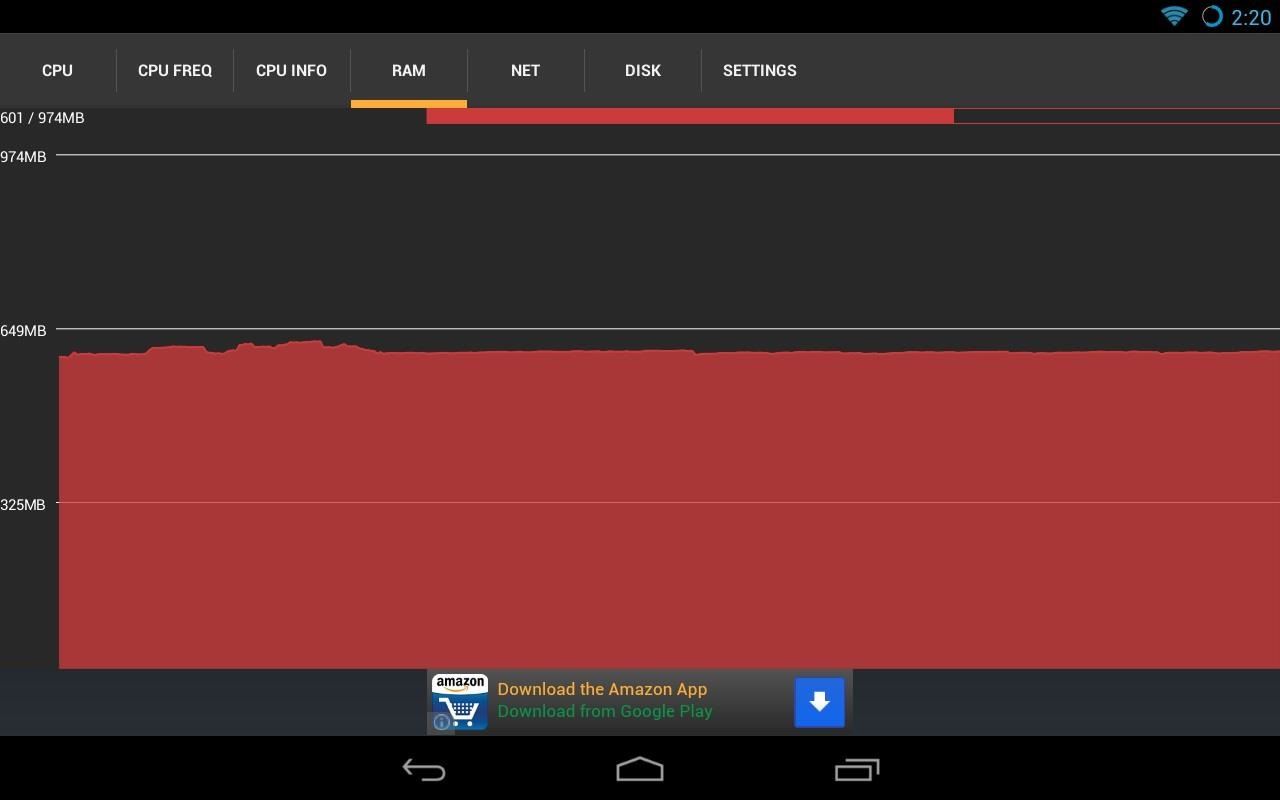
RAMRAM shows the memory usage and how much memory is currently available. Running multiple apps and multitasking will of course use up more of the system memory. App crashes can occur when there's not enough memory available for the app to run.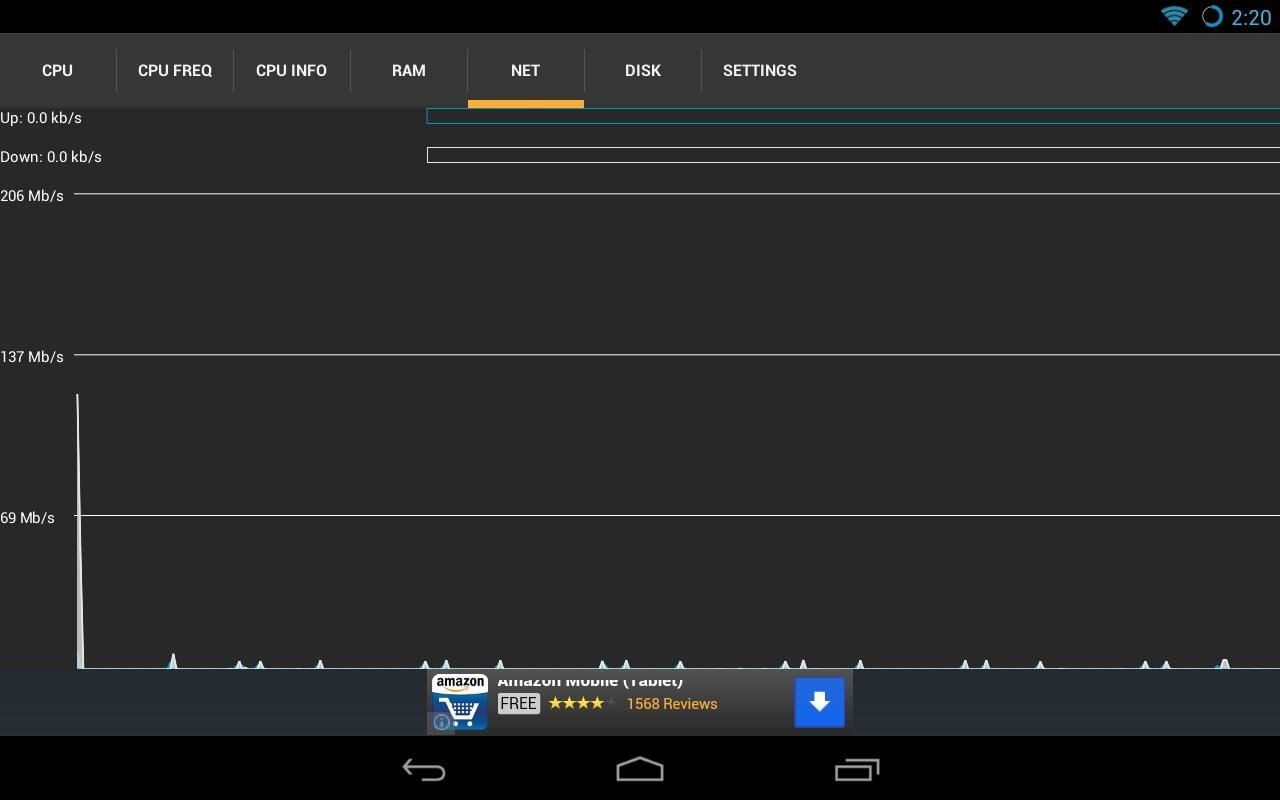
NetworkNET shows the amount of data being sent and received to and from the Nexus 7. If you have Wi-Fi problems, you can expect to see below average speeds and frequent drops in the network connection. Right now, my tablet isn't actively browsing or downloading files, so there's little to no network activity.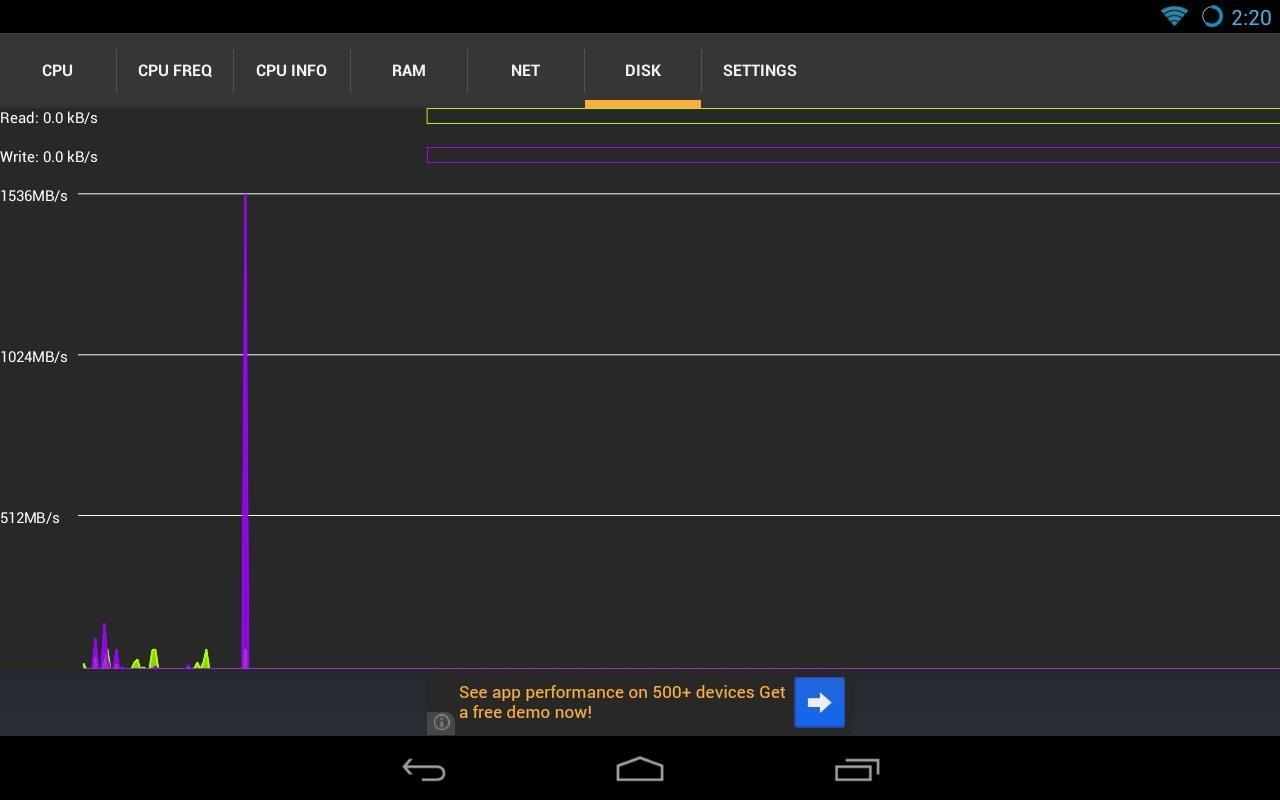
Disk ActivityDISK shows the current number of reads and writes to the system's flash storage. If you're moving, copying, or transferring files to your tablet, there will a lot of activity here.
SettingsThe last tab is for SETTINGS. The defaults were fine for me and I didn't need to go there to change much. If green is not your thing, you can choose blue for the graphs instead to match the Holo UI style of Android Jelly Bean.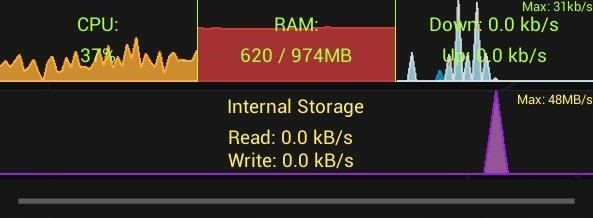
The Mini GraphLastly, pulling down on the Notification tray will bring up a mini-graph of Usemon. CPU, RAM, network activity, and disk usage are shown here for quick and easy viewing.
Closing Thoughts...Usemon is very useful for the more advanced softModder who likes to know what's happening with their tablet at a moment's glance. The app uses minimal system resources so CPU and battery life won't take a hit.Even if it's an early release, Usemon shows a lot of praise and promise. The only downside is that there are ads, but what else would you expect for a free app? They aren't bothersome, so no problem.Check out the thread on XDA to keep updated on development.
Installing themes on your iOS device without a jailbreak. It might sound too good to be true, and in some ways it is, but it's now possible to have themed app icons on your Home Screen without having a jailbreak. This method works on iPhone, iPod touch, and iPad running iOS 7 and later. So why did I say it might be a little too good to be true?
Free iPhone 5 Themes, iPod touch Themes Download (Including
Unroot Samsung Galaxy Note5 and restore back to official stock firmware using Smart Switch (First Method) There are two effective method to unroot the Samsung Galaxy Note5. The first method is by using Samsung's owned app called "Smart Switch" that allows Galaxy Note 5 users to back up and transfer files but it also capable for restoring
How to Unroot / Restore Stock ROM on Samsung Android Devices
Converting MP3 to iPhone Ringtone is an uphill battle. iTunes makes you either buy your ringtone or convert it to specially designed M4R format with iTunes. Turns out there are many of us who love to change their iPhone ringtones from time to time. Whether short or long, a ringtone is like a visit card of your iPhone.
How to Add Ringtones to iPhone using iTunes [2019]
I got to say, the music is aweful!!! I would also recommend not to connect led strips HOT, in case of wrong polarity connection. Other than visual explanation, there was no real commentary to explain to those that dont know much about leds.
How to use Neon LED Strip to Make LED Neon Sign - YouTube
How To: Grouped Notifications in iOS 12 Makes Browsing Alerts on Your iPhone Way Less Annoying Messages 101: How to Hide Alerts for Specific Conversation Threads GarageBand 101: How to Save Your Songs as Custom iPhone Ringtones & Alert Tones
How to Customize Grouped Notifications in iOS 12 - MacRumors
In this video, I show you how to use the copy and paste feature on the iPhone and iPad. Copying and pasting can be useful for when you are trying to share a sentence or two from an article you've
How To Use Cut, Copy And Paste Feature On Apple iPhone 8 And
Unlocking Apple iPhone the Safer way using iPlus 2.0b Tech Bytes With Kiran. You might end uo with that bootloader forever!! iPlus uses a fakeBL which is reversible! Unlock Apple 1,107,014
How to Unlock an Apple iPhone the safer way using iPlus 2.0b
This Video Will Show You How To Enter DFU Mode On Your iDevice. This Works On iPhone 4S, 4, 3gs, 3g, 2g and iPod touch 4th, 3rd, 2nd, 1st, gen or generation. Also Works For iPad 1 and 2. NEW
How to Put iPhone, iPad and iPod Touch into DFU Mode
New features available with iOS 12. iOS 12 is designed to make your iPhone and iPad experience even faster, more responsive, and more delightful.
iOS 11 brings new features to iPhone and iPad this fall - Apple
How to Enable Intelligent Scan. When you first set up your Galaxy S9, you'll be prompted to setup Intelligent Scan automatically. Just follow the prompts to scan your face and irises and enter a backup PIN, password, or pattern when asked.
3 Ways to Unlock Samsung: SIM Network Unlock Pin- dr.fone
Add Widgets Directly to Your iPhone's Home Screen « iOS
0 comments:
Post a Comment