News: Every Picture-in-Picture Compatible Android App
For those of us who love to multitask, picture-in-picture mode is a godsend. The feature, introduced in Android 8.0 Oreo, lets you enjoy videos in a floating window overlaid on top of another app. However, while the OS does have native support, only a select number of apps support the feature.Despite Oreo being almost a year old and Android 9.0 releasing soon, there are still only a handful of apps that support the feature. Because picture-in-picture (PiP) mode has a limited use-case, only apps that benefit from the new feature have implemented it. As a result, the list is short — but it is growing.With many apps on the list, you'll need to enable the feature first before using it. Check out the link below on how to activate PiP in supported apps.Don't Miss: How to Use the New Picture-in-Picture Mode in Android Oreo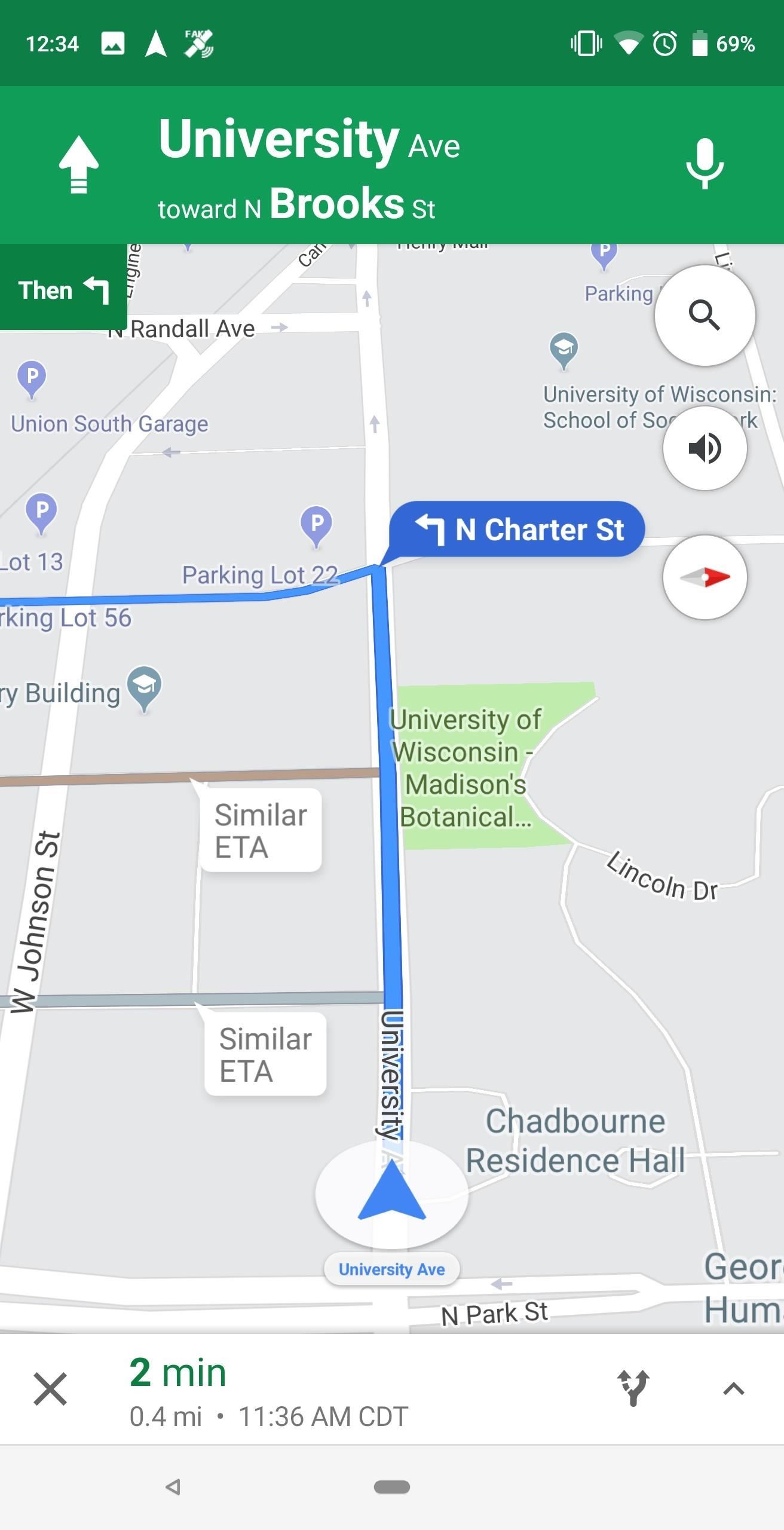
Compatible AppsYouTube: Music videos require YouTube Premium. All other videos now work with PiP in the US without a subscription. YouTube TV: All live and on-demand content. Netflix: Requires Android 8.1 Oreo or higher. Twitch: Must be enabled within the app's settings. Google Maps: Turn-by-turn directions support PiP mode. Google Play Movies & TV: All movies and TV shows work with PiP. Google Duo: All video calls initiated or received. Facebook: All videos viewed in Facebook's video player work with PiP. Instagram: All videos watched within the app. IGTV: All videos watched within the app. Google Chrome: Videos must be viewed in full screen first to activate PiP mode. YouTube not supported. Brave Browser: Videos must be viewed in full screen first to activate PiP mode. YouTube not supported. Microsoft Edge: Videos must be viewed in full screen first to activate PiP mode. YouTube not supported. VLC Media Player: Must enable in app's settings first. WhatsApp: Video calling supports PiP mode. Telegram: Video calls and videos shared within the app both support PiP mode. Pocket Casts: Video podcasts support PiP mode. HDHomeRun: Live TV supports PiP mode. While this list is small relative to the number of media apps on the market, it continues to grow. We hope other major video streaming services like Hulu, Prime Video, and VRV will eventually add the feature so their customers can enjoy it.We'll keep this list updated as we find more apps that support Picture-in-Picture mode, so check back for new entries. If you know of any apps we missed, please share them with us in the comment section below!Don't Miss: The 5 Best Streaming Cable Apps for Watching Live TV on Your PhoneFollow Gadget Hacks on Facebook, Twitter, YouTube, and Flipboard Follow WonderHowTo on Facebook, Twitter, Pinterest, and Flipboard
Cover image and screenshots by Jon Knight/Gadget Hacks
AOL latest headlines, entertainment, sports, articles for business, health and world news.
Master the many ways to search with Google on your Android phone If you learn the nuances, your Android use will be even more powerful. It can be done, and here are some tips that show you how.
How to Remove Google Apps From Your Android Phone
Windows Phone runs on Windows 8 operating systems have a beauty Metro-Style Live Tiles that nobody can deny. Love the look of Metros live tiles? Want to Get Windows 8 Metro-Style Live Tiles on Your Android Device instead of buying a new windows 8 phone?
How to Get Windows 8 Metro-Style Live Tiles on Your Android
Now, the final "Gold Master" version of Apple's new iOS 10 software has now been released ahead of iOS 10's public launch next Tuesday, September 13th. iOS 10 GM is available as an
Get iOS 11 A Week Early - The Public Beta Golden Master Is
Got an itchy nose? You could be about to hear bad news. AN itchy right elbow signifies exciting news, but if the left one itches, If your thighs need a scratch, then you'll soon be
I've got itchy skin that I cannot stop scratching. There are
Cookies. Refer to the Browsing History guide above. Under Step 3, set "Time range to clear" to 'Everything' and "Details" to 'Cookies.' Then complete Step 4. Automatically Clear Cache, Browsing History, and Cookies. For those wanting to clear their Firefox history each time they end a browsing session, here's how you can do it:
How to delete cookie files in Internet Explorer
This should work on any Android device running 5.0 Lollipop, but note that it requires root, and this mod may cause some issues with the Play Store app. I'll be using the Samsung Galaxy S6 Edge
Install Galaxy S9 Apps and Theme on Your Android | DroidViews
How to Shoot video and take pictures on a Samsung Galaxy Tab
How to Change Font Size on iPhone, iPad or iPod Touch
If you tried all the solutions we have listed here, and nothing seems to work, delete that app. There are many fun and useful apps on Google Play so you can probably find a similar app. To stop apps from crashing: Don't use too many apps at once; Make sure your apps are up to date; Clear apps cache and data (at least for the apps you use
Close ALL Applications - Apps on Google Play
Wouldn't it be awesome if you could get free TV streams in full HD? Watching live HD television is a lot easier than you think. Our guide below shows you how to find out which channels and walks you through setup in order to get free TV integrated into Kodi today.
Top 13 Legal Kodi TV Addons - Watch Kodi Stream TV Safely
The Photos app is a repository for all the pictures and videos you shoot or save with your iPhone or iPad. Not only can you use the Photos app to organize and find those special moments and memories you've captured, but you can use it to share them directly through social networks, on the big screen
How to View and Delete Photos on Your iPad - dummies
0 comments:
Post a Comment