News: Why You Still Shouldn't Use iCloud Keychain to Store Your Passwords in iOS 12
With iOS 12, iCloud Keychain has become a more useful password manager for your iPhone with strong password suggestions, password reuse auditing, and Siri support. However, before you jump ship from your current password manager, you should consider all the reasons why iCloud Keychain doesn't make sense as your primary password manager.While iCloud Keychain did get more useful features in iOS 12, it's still fairly limited when compared to third-party options. It did have a huge advantage with its ability to auto-fill passwords, but with iOS 12, third-party password managers can now take advantage of the AutoFill feature. Also, the ability to generate strong passwords and identify weak ones are welcome additions to iCloud Keychain, but they are either already possible on third-party managers or implemented better by them.Don't Miss: The Top Security Features for Safari in iOS 12 for iPhone Overall, iCloud Keychain is a good password manager — but not the best. With the ability to auto-fill along with a host of other features, third-party password managers simply crush iCloud Keychain. While choosing Apple's built-in iCloud Keychain won't hurt you or compromise your security, you would be missing out.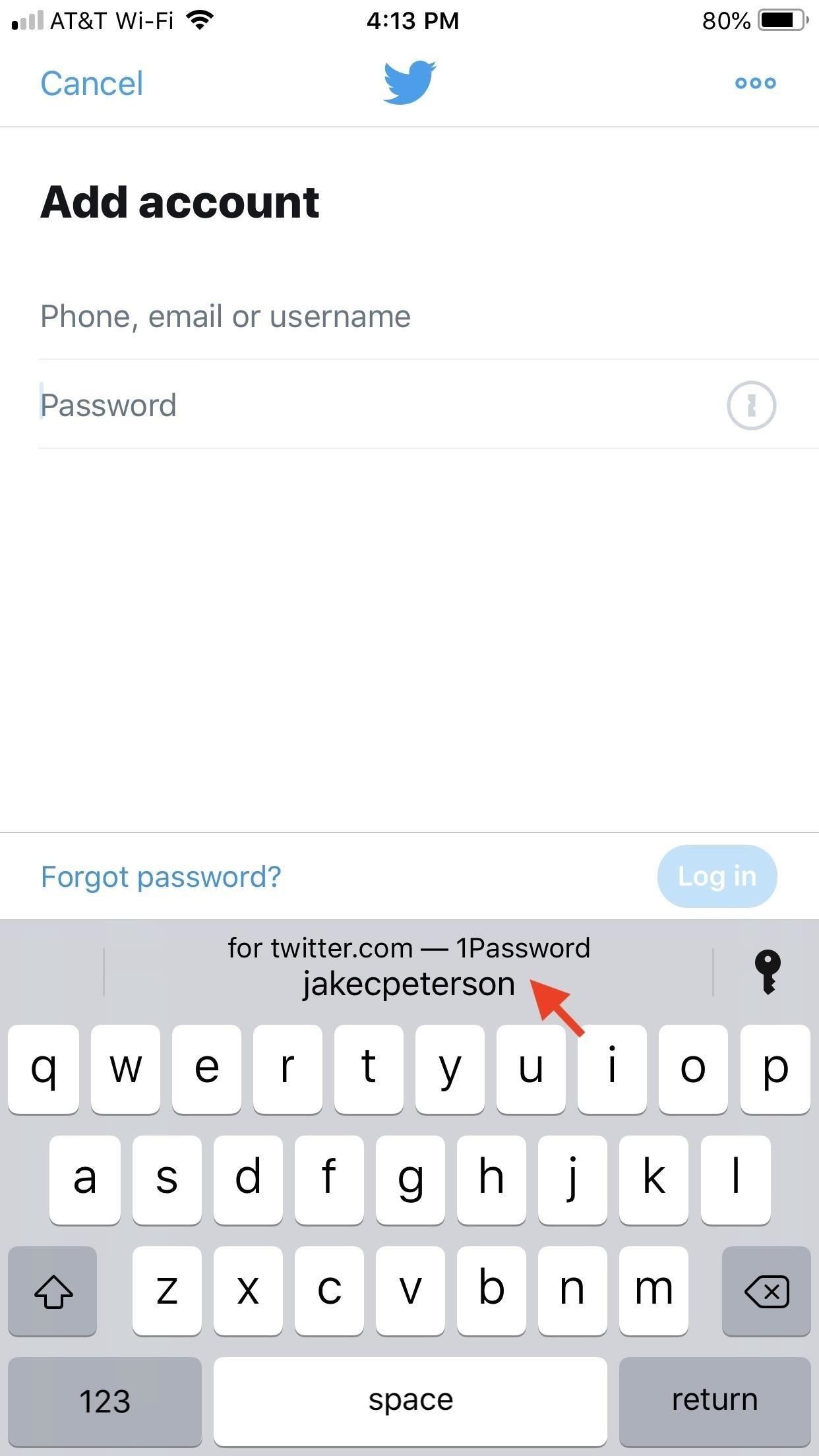
1. Third-Party Managers Can Now Use AutoFillApple allows third-party password managers access to the AuthenticationServices framework, which lets them integrate their apps with Password AutoFill in iOS 12. With it, apps like 1Password can show you your login credentials for an app or website via the password QuickType bar — a service that was previously limited to iCloud Keychain only — so that you can login quickly without visiting your password manager or using the share sheet option (if even there).You could easily decide to use iCloud Keychain as your password manager in iOS 11 because of the convenience of AutoFill, but it's much harder to justify now that all third-party managers can do the same thing.More Info: Use Third-Party Password Managers with iOS 12's AutoFill Feature Images by Jake Peterson/Gadget Hacks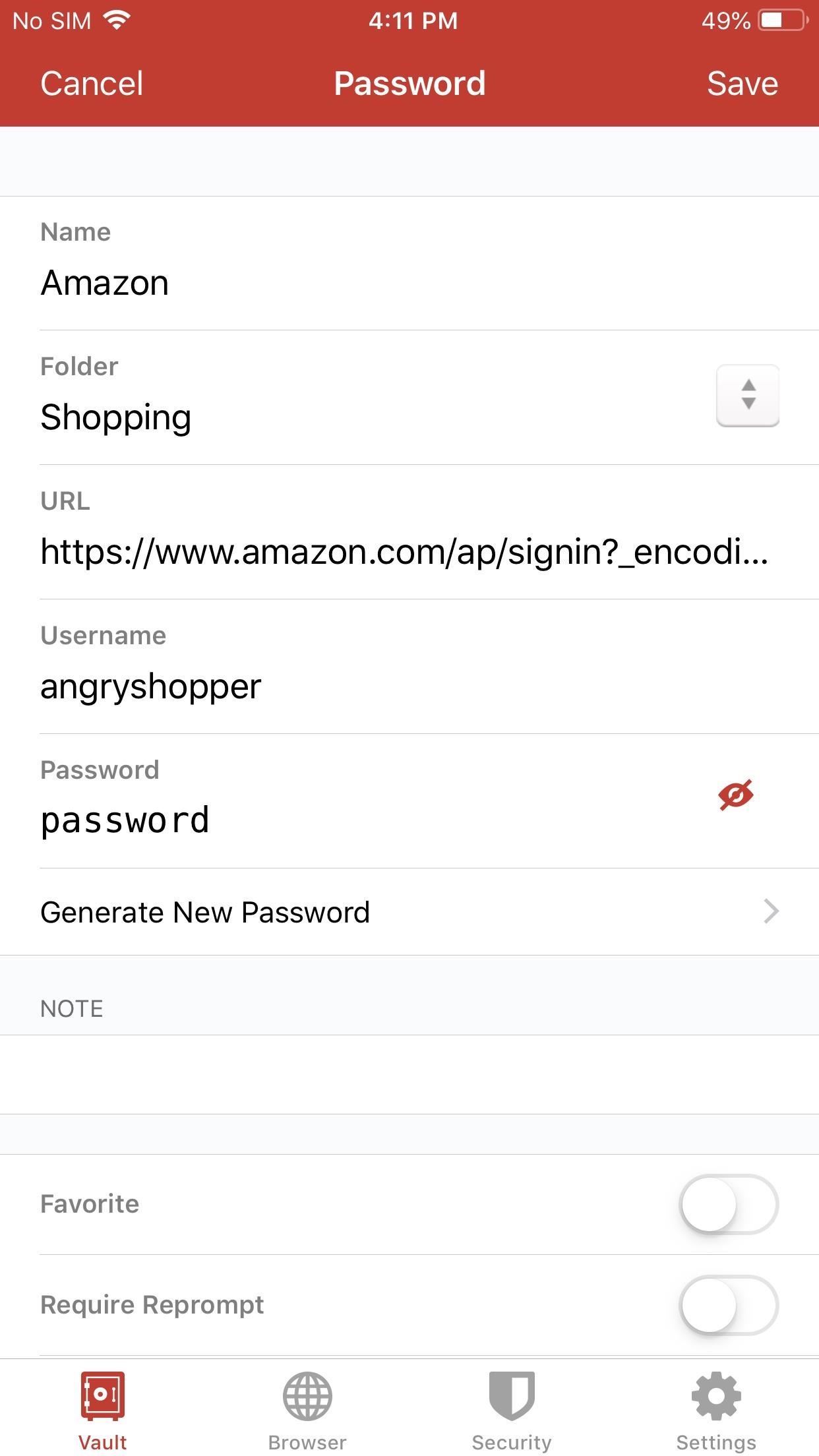
2. Keychain's Weak Password Detection Is WeakIn iOS 12, iCloud Keychain gains the ability to detect weak passwords stored in its database. The feature notifies you of the weak password and offers the options to change it. The problem lies with its weak password detection, specifically, how limited it actually is.More Info: How to Find Reused Passwords in iOS 12's iCloud Keychain A password is labeled weak in iCloud Keychain only if it's reused by another account in the same database. However, other forms of weak passwords exist that Apple should not ignore. Accounts may use simple passwords from leaked website databases, contain less than eight characters, or use no uppercase letters, numbers, or special characters. All of these types of passwords are easily hacked.Compare this to third-party password manager such as LastPass which can audit your entire database to determine weak passwords, not just reused ones, and it's obvious iCloud Keychain isn't your best option.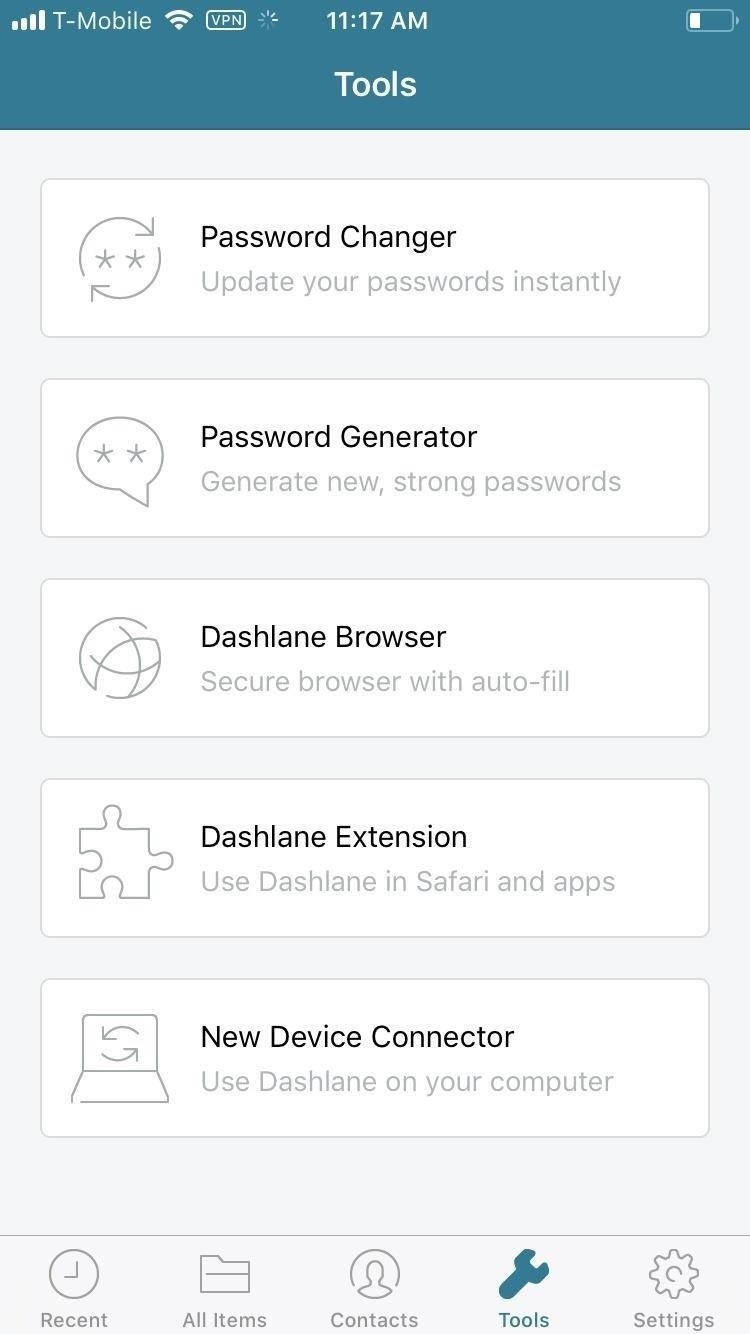
3. It's Too Hard to Change Weak PasswordsChanging a weak password in iCloud Keychain is also not as fleshed out as in other password managers. When you select the "Change Password on Website" button for the weak password, it opens a Safari WebView window within Settings. The problem is the many websites don't let mobile sites access the change password feature. While you can combat this by requesting the desktop version, not all sites allow an iPhone to access the desktop version either. Therefore, you would need to go on your computer to change the password.More Info: How to Change Reused Passwords to Stronger Ones in iOS 12 This is not the case with all third-party password managers. Dashlane has a feature known as "Password Changer" which let you change multiple passwords without ever leaving the app. If the site supports the feature, with one button you can change the password, desktop version not required. And, like LastPass, it can audit the password as well, making it easy to see which password need to be changed.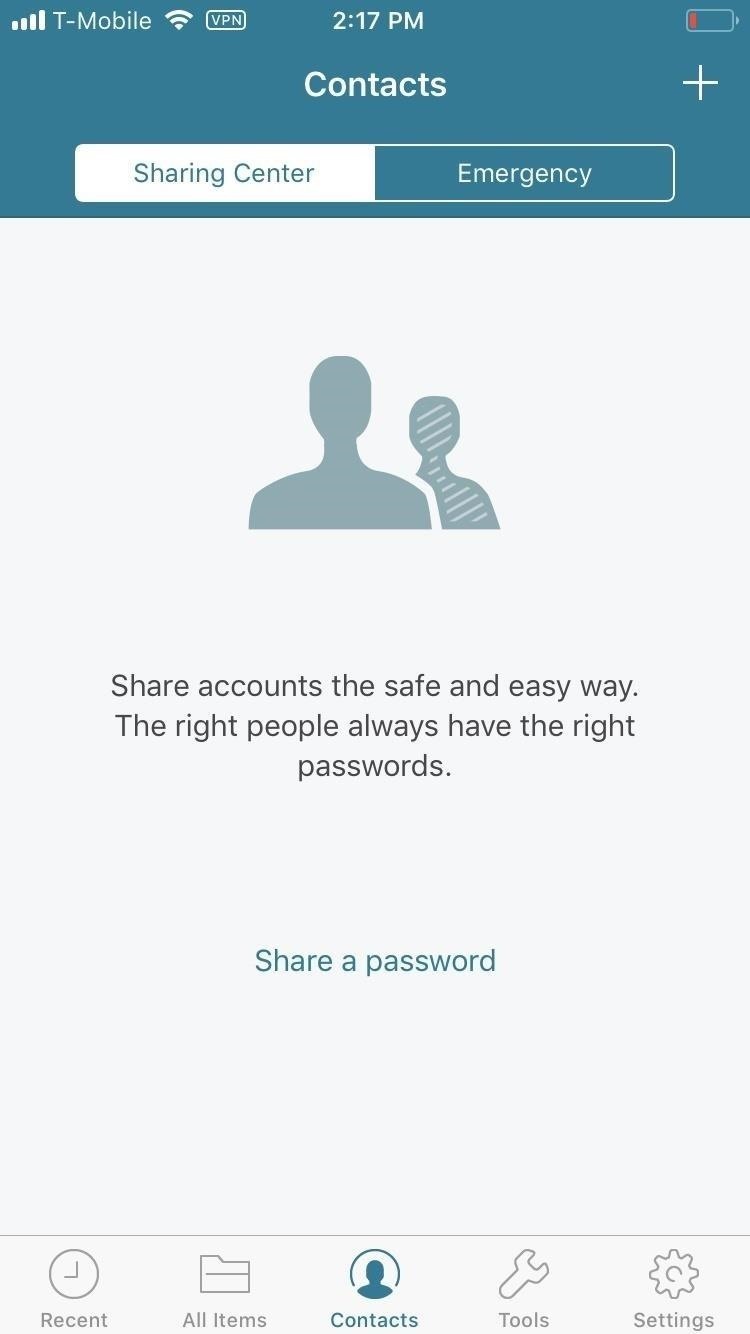
4. It Lacks Basic Password Manager FeaturesThe biggest gripe with iCloud Keychain is that when you compare feature lists, it doesn't compete against other third-party password managers. Managers such as LastPass, 1Password, and Dashlane alert you of security breaches to your accounts. Several apps support the ability to share a select number of passwords with others and set up emergency access in case something happens to you.There are apps which let you stored other files such as images and pictures for quick access to private items such as your driver license and passport. And they all allow you save far more types of information and specific information for each entry. Keychain lacks these features and limits you to only storing your username and password for a specific account. Its only advantages are its convenience of already being installed and being able to suggest strong passwords when first signing up for an account. But with third-party support for AutoFill, downloading an app isn't such a big deal. As for strong passwords, you could even use Apple's suggestion if you want by copying it to your third-party manager instead.Overall, if iCloud Keychain really wishes to compete against big-name password managers, it needs to further bridge the gap between itself and its competition. While I don't believe Apple is trying to make the best password manager in the world, for many iOS users, this will be the only manager they know. We hope that by understanding the limitation, they will make a better choice.Don't Miss: The 4 Best Password Managers for iPhone & iPadFollow Gadget Hacks on Facebook, Twitter, YouTube, and Flipboard Sign up for Gadget Hacks' daily newsletter or weekly Android and iOS updates Follow WonderHowTo on Facebook, Twitter, Pinterest, and Flipboard
Cover image and screenshots by Jon Knight/Gadget Hacks (unless otherwise noted)
Gauss Guns Launch Steel Balls with Magnets! How is a Gauss Gun made? What is needed to make one of your own? How and why does it work? In this article, we study Gauss Guns and analyze some details of their construction. What is a Gauss Gun? The core of a gauss gun consists of a single neodymium magnet with several steel balls stuck to it.
Build a Gauss Rifle - YouTube
Although Apple's iPad does not have a full-sized USB port, it's nevertheless possible to connect a USB flash drive to an iPad using the Camera Connection Kit. The process requires a drive formatted
Preparing a USB Flash Drive to work with an iPad - YouTube
How to Edit Your Facebook Profile Picture Thumbnail. This wikiHow teaches you how to change the way your Facebook profile picture appears in its thumbnail. You can only do this from the Facebook website.
How to Change Your Facebook Page URL / Username 2019
Apple on Monday released the second beta build of iOS 12.4 for testing by developers and public beta testers. The second developer beta of iOS 12.4 is build number 16G5027i, which replaces build number 16G5027g. (Via AppleInsider) It isn't clear at the moment what major new features may be
News: Apple Releases 'Second' iOS 12.4 Public Beta for iPhone
We've all used Microsoft Word, the most ubiquitous word processor on the market, at one point in our lives. It still proves to be a staple, especially in education, but there are plenty of
10 Best Free Planning, Writing and Editing Apps for Writers
If you wish to disable all notification previews when iPhone is both locked and unlocked, choose "Never". Disable Notification Previews for All Apps in iOS 11. Disable Notification Previews for Individual App in iOS 11. Also you can disable notification previews for individual app. Take News app as an example. Step 1.
How To Disable Push Notification Previews On iPhone Locked
Here's how you and your padawan can make a decent-looking toy lightsaber with a bunch of stuff you probably already have lying around the house. It will be light enough to be safe for use in mock duels, cheap enough to consider disposable, and a fun part of your padawan's training.
You Can Actually Duel With These Awesome Custom Lightsabers
The GingerBreak APK is a wrapper around the newly released GingerBreak exploit (credits to The Android Exploid Crew), which is meant to attain root access on GingerBread. This specific exploit may work on various Froyo and Honeycomb versions as well.
How To Install And Use Gingerbreak APK - Root Android
rootandroid.net/how-to-install-and-use-gingerbreak-apk/
By Root Android - August 5, 2011 5:13 AM. Gingerbreak is a one click rooting tool similar to the popular SuperOneClick app.With Gingerbreak, it is possible to root devices on Android 2.3 Gingerbread(But not all versions of it).
[How To] Root Android 2.3.3 Gingerbread devices with
To unsend an email immediately after you send it using the Gmail mobile app for iOS or Android mobile devices, promptly tap Undo at the bottom of the screen. You'll see an Undoing message, and your email is displayed onscreen where you can make edits or additions to it before sending it again.
How to 'unsend' a sent email from your Gmail account - CNET
In this article, I will show you how easy it is to close all Safari browser tabs and web pages at once on Apple iOS version 11. Learn how to close Safari tabs at once for both the iPhone and iPad.
How to close all Google Chrome windows and tabs at once
Fortnite Season 7 is in full swing and Epic Games has brought what was previously a feature exclusive to the iPhone XS, XS Max, and XR to the iPad Pro 2018.
AppleDigger - Apple, iOS, iPhone, iDevice News & Tutorials
Google GPS surprise. Also announced here, during a joint Verizon and Motorola press event, is Google's 3D Maps Navigation application which will be available first on the Android 2.0 OS. The mobile application is a hybrid GPS and Internet-based system. When using the GPS system it has the ability to do some slick tricks.
Google Navigation/Maps App = poop - Motorola Droid | Android
Check out this video tutorial on how to take apart the HP iPAQ hw6515 Mobile Messenger cell phone to remove the screen for replacement or other minor repairs. See how to completely disassemble the cellular phone for all of those down and dirty fixes you need to repair.
How to Repair an HP iPAQ H4150 or H4155 PDA - help for cell
OnePlus 5T Comes with Bezel-Less Display, Face Unlock
0 comments:
Post a Comment