News: Top 5 Features Missing from Samsung's Android Oreo Update
At this point, we've seen Samsung's vision for Android Oreo on both the Galaxy S8 and Galaxy Note 8. Just last month, Samsung opened its Oreo Beta Program for the S8 to the public. A few days ago, we obtained and detailed a leaked beta build of Oreo for the Note 8. While both of these updates have some compelling new features, there are always tweaks we hoped to see that didn't make the cut.We've already covered the full list of new features in Android Oreo on the Samsung devices. In addition, we have a running list of bugs in the Oreo beta for both the Galaxy S8 and Galaxy Note 8. In our research covering these beta builds, we began to think about what Samsung should have added to make the updates even better.Many of the features listed below are options users have longed for on Samsung phones for years. Others are simply small tweaks that seem obvious given the current direction of the Samsung Experience UI. Who knows, maybe we'll see these things added in Samsung Experience 10 and Android P?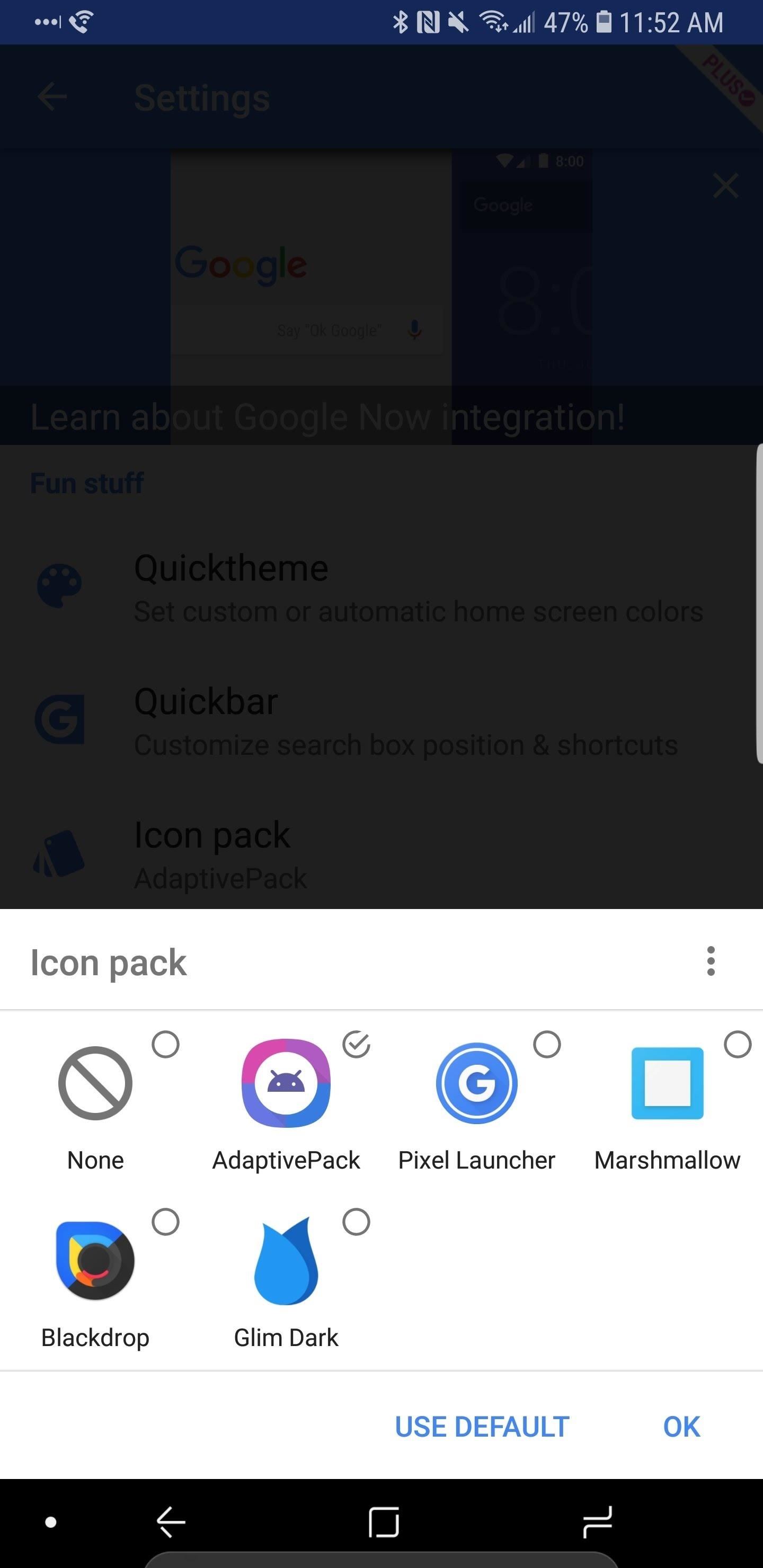
1. Custom Icon Packs (From Google Play)An oldie, but definitely also a goodie. Samsung has long held claim to the most feature-packed Android skin, but they also have yet to include this basic customization option. Adding a custom icon pack to your home screen is one of the most obvious visual differentiators between iOS and Android. While you can add any icon pack to your S8/Note 8 using a custom launcher, why not make this a stock feature of Samsung Experience 10? Custom icon packs in Action Launcher (left) and Adaptive Pack applied on Note 8 (right). Many would argue that Samsung already has their own theme store, which incorporates custom icon pack support. The Samsung Theme Store has icon packs, but the quality and selection pale in comparison to what you will find in the Google Play Store.If Samsung is concerned with the revenue earning potential, they should make it a bit easier for developers to transition icon pack APKs from Google Play to the Samsung theme engine.There are a number of Android OEMs already incorporating this feature in their stock launcher, including BlackBerry, OnePlus, and Razer. Samsung should definitely consider jumping on the bandwagon here — their users would enjoy the extra customization options.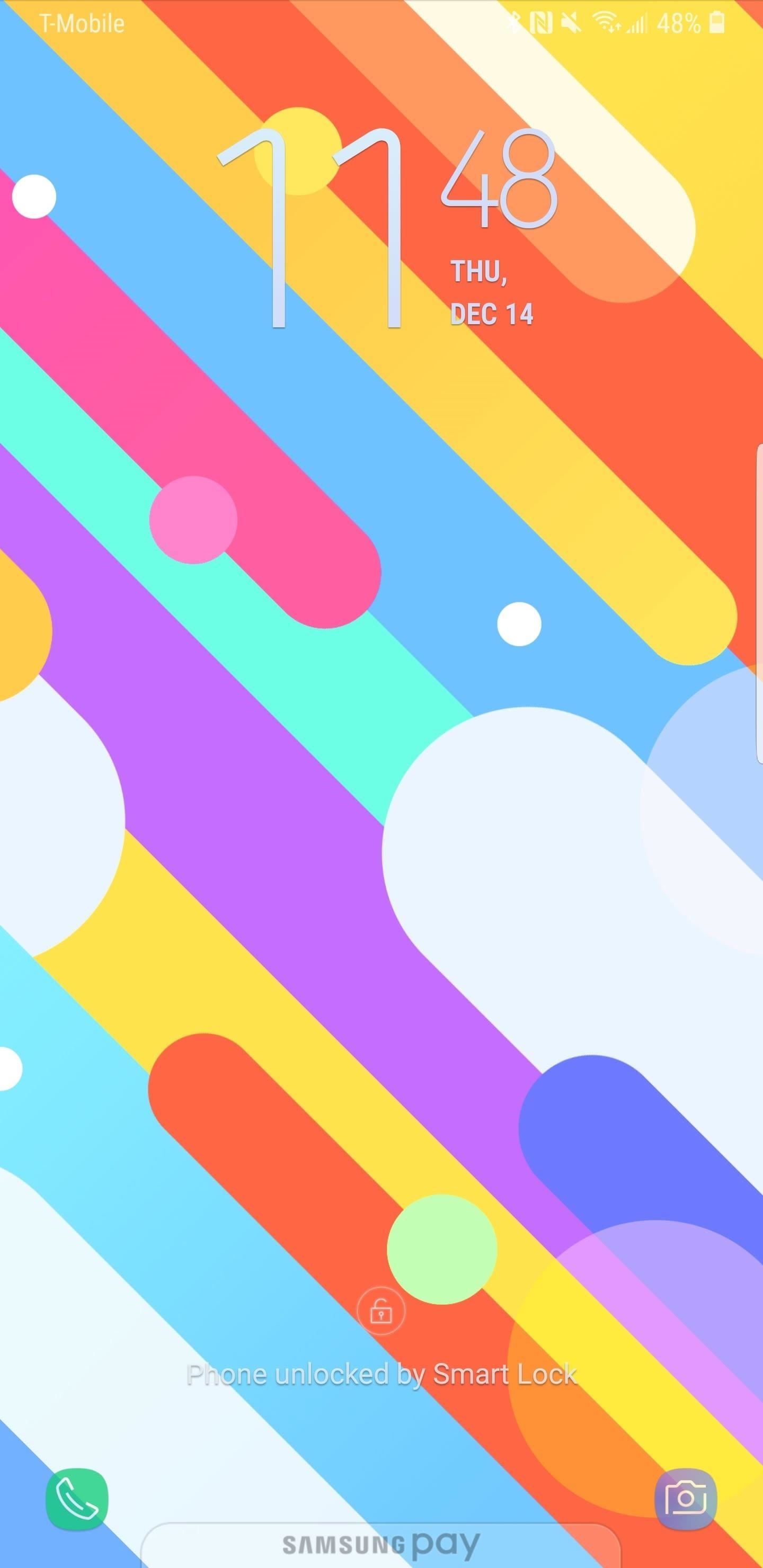
2. Matching Home Screen Colors to WallpaperWith the Galaxy S8 Oreo beta, Samsung introduced the option to match the lock screen clock to your wallpaper's color scheme. This subtle changes looks excellent with colorful wallpapers and makes your lock screen stand out.Unfortunately, Samsung forgot about the home screen when designing this new feature. It only makes sense to match the stock home screen clock, date, and weather icons to the wallpaper color scheme as well. Lock screen with color-matched clock/date (left) vs. home screen with regular version (right). Pulling the colors from the wallpaper for this purpose is quite simple, something already implemented by Action Launcher for theming purposes. Hopefully, Samsung will see the potential here and make this addition in Android P next year.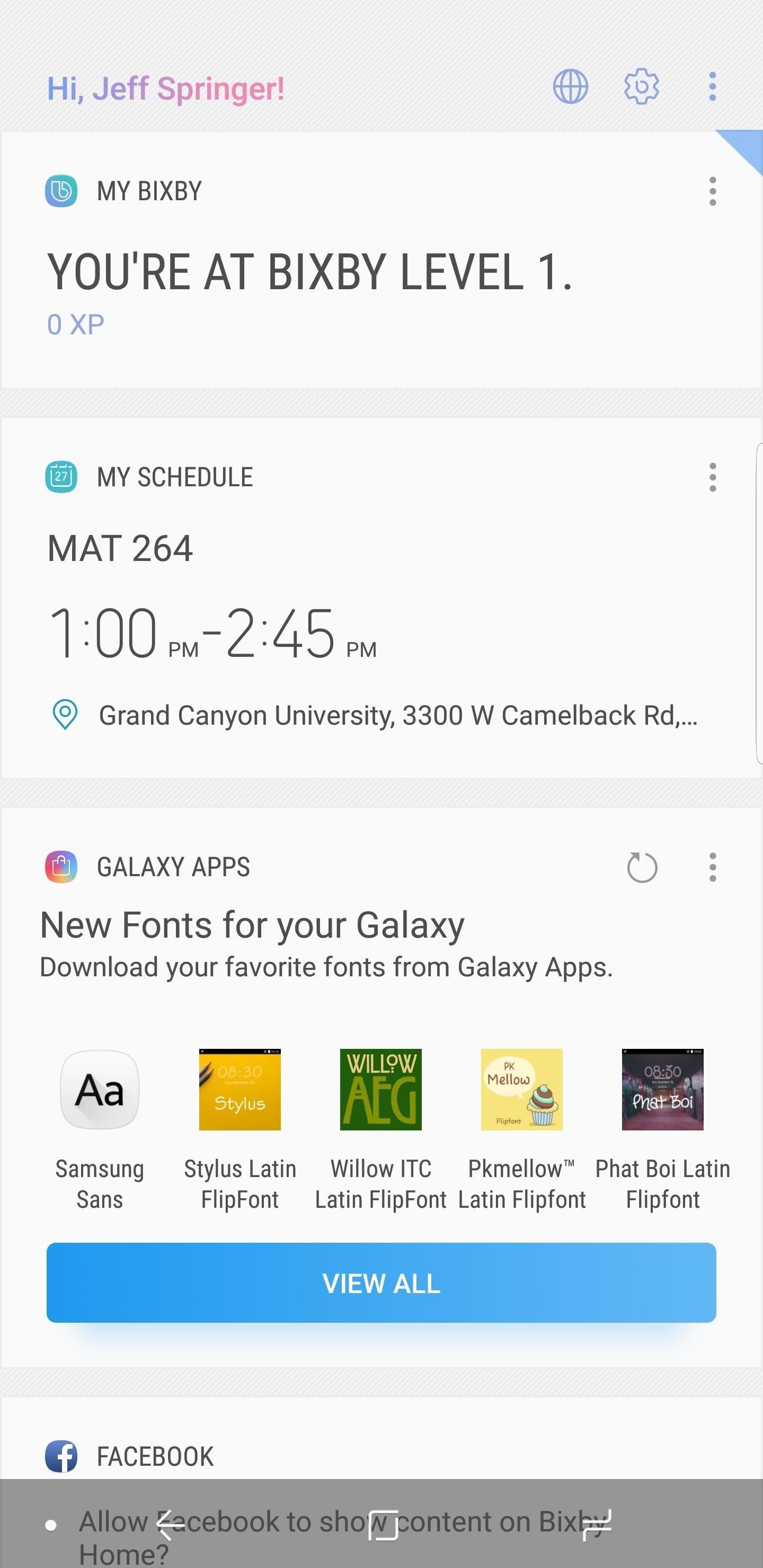
3. Remappable Bixby ButtonThe Bixby button has been a source of controversy since the Galaxy S8 debuted in early March of 2017. While some users find Bixby useful, many don't appreciate the inclusion of a dedicated hardware button for the voice assistant. Many third-party developers have published apps that allow users to remap the hardware button to another action.Samsung recently added the option to kill the Bixby button altogether, but this makes the button virtually useless. Instead of killing the button entirely or using it only for Bixby, why not offer a custom remap function in the stock settings? Bixby Home (left), and the Bixby Remapper app on the Play Store (right).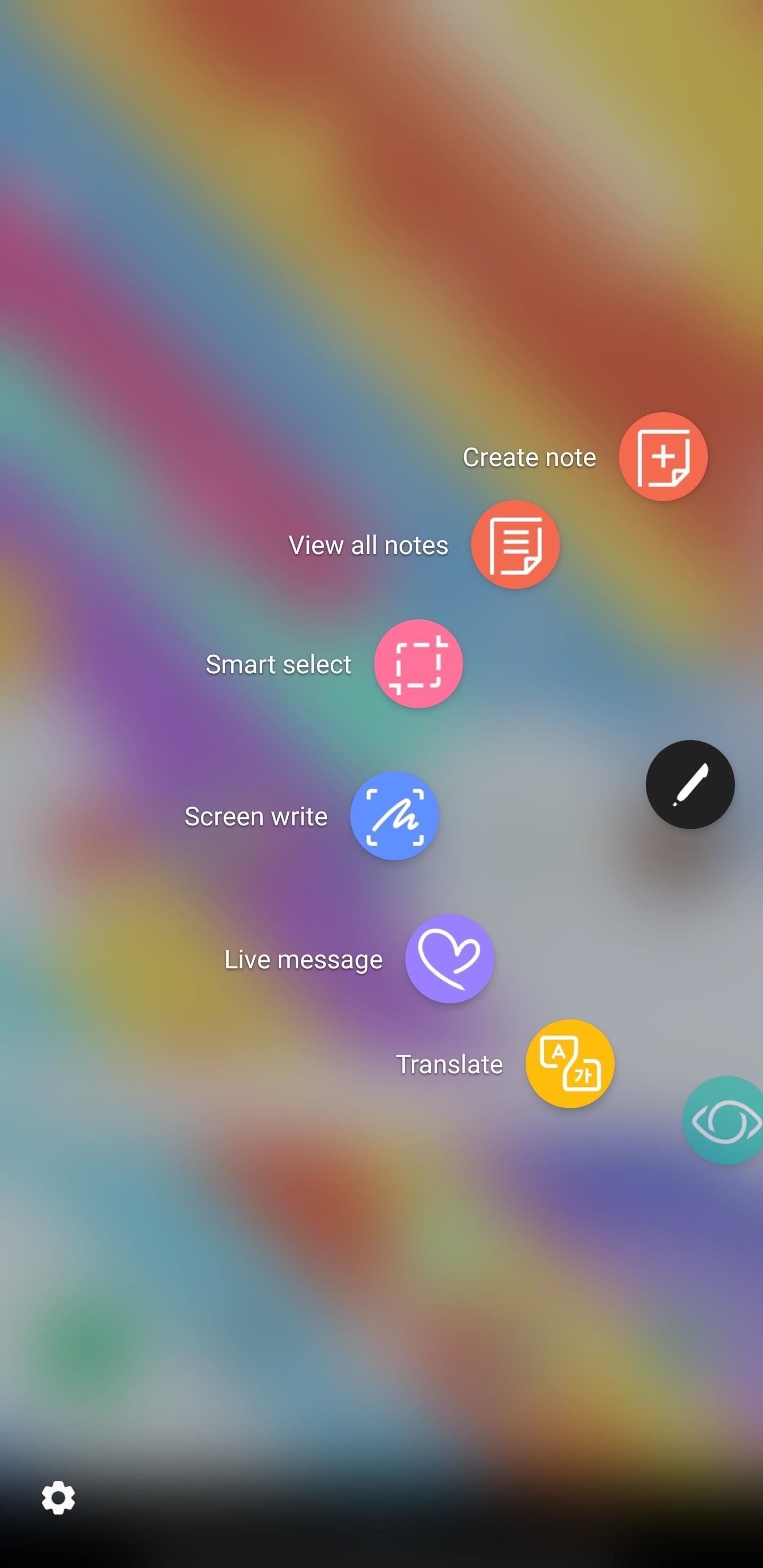
4. New S Pen Features for Note 8As soon as we downloaded the Note 8 Oreo beta, I quickly rushed to check for any new S Pen features. Considering that the S8 and Note 8 are so similar in build quality, we were really hoping to see one or two new unique features in this area. Sadly, Samsung disappointed everyone on this front.Live Message is certainly a cool idea, but outside of that, we haven't seen true innovation in the Galaxy Note pen-specific software in a while. S Pen menu (left), scribbled computation (middle), and solution using Wolfram Alpha (right). One of the best features specific to the S Pen was actually removed a few years back. The first four iterations of the Galaxy Note lineup allowed integration with Wolfram Alpha to export computations and conversions.Wolfram Alpha, for those not aware, is a web-based computational knowledge engine from the makers of Mathematica. With this feature, users could scribble down a math problem or conversion and export it to Wolfram to get a quick solution. It is clearly useful for students and teachers, but also for casual users needing a quick unit conversion, so it would be nice to see Samsung bring this feature back with even better user-facing integration.
5. Live Focus for Galaxy S8 (Software)One of the biggest new features on the Note 8 is the addition of dual cameras and the Live Focus feature. The idea behind Live Focus is that you can customize the blur behind your subject to achieve the ideal portrait look.When Samsung announced this feature, many Galaxy S8 users were wondering if they might ever see this option come to their phones in a future update. The dual cameras play a large role in the Note 8 Live Focus processing, but this effect can also be achieved in software only. Live Focus on the Galaxy Note 8. With the arrival of the Galaxy S8 Oreo update, we scoured the Camera app for any sign of Live Focus. The feature was nowhere to be found. While we would love to see Live Focus on the S8, it seems a bit unlikely that this will actually occur. The only evidence in favor of a software-only version of Live Focus came from a Samsung support representative's claim back in October.Perhaps Samsung will give the people what they want and include this feature with Android P.
What Did You Hope to See in Samsung's Oreo Beta?Those are our five biggest omissions from the Samsung Oreo update. Keep in mind, both the S8 and Note 8 Oreo builds are currently in beta. New features could be added in the stable release. We will certainly keep you up to date on any new developments and cover the official release in depth when it drops.Which features would you like to see Samsung add in Experience 10 and Android P?Don't Miss: How to Install Android Oreo on Your Samsung Galaxy Note 8 Right NowFollow Gadget Hacks on Facebook, Twitter, Google+, YouTube, and Instagram Follow WonderHowTo on Facebook, Twitter, Pinterest, and Google+
Cover photo and screenshots by Jeff Springer/Gadget Hacks
Hi, you're watching VisiHow. Today I'm going to show you how to switch between satellite and terrain view on Google Maps on an iPhone 6.
Download Google Maps on a BlackBerry | HowStuffWorks
Export Still Photo in Adobe Premiere Pro. Adobe Premiere Pro is more sophisticated video editing software which I prefer to use. It is even easier to extract your favorite image from this program. Click on a video file in the bottom left quadrant.
Adobe Clip - Free downloads and reviews - CNET Download.com
You can use an iPhone or iPad that's already running iOS 11 or later to automatically set up a new device. This process occupies both devices, so make sure that you choose a time when you won't need to use your current device for several minutes.
Amazon Prime Day 2019 is still a few months off, but it's never too early to start preparing. We've been taking a look at the best discounts from previous Prime Days to give you our predictions of
Amazon Prime Day 2019 UK: the date, best deals, and how it
The Action Center in Windows 10 shows and logs various types of notifications, while also providing one-click access to different features with the Quick Action Buttons. If you don't use the Quick Action Buttons, though, you can easily hide them using a registry hack.
How to change the Quick Action/Toggle Buttons in Windows 10
reddit themes is a feature for reddit gold members that allows users to customize the appearance of reddit. A reddit theme will be applied anywhere the default reddit style is present . E.g. the frontpage, your inbox, etc. Additionally, we have also included a per-subreddit checkbox that will allow you to disable the subreddit's style .
Google is testing a new interface for single tab in Chrome
Everything you need to know about the RedSn0w tool: where to download for Mac / Windows, how to use it to jailbreak iPhone, iPad, iPod Touch, and the history of RedSn0w.
How to jailbreak iphone 4 using redsnow 0.9.5 for both win
How To: Add Smart Indicators for Battery Temp, Wi-Fi Speeds, & More to Your Galaxy S3's Status Bar How To: Move the Obtrusive Volume Indicator Box to Your iPhone's Status Bar How To: Unlock a Hidden Network Strength Meter for Your iPhone's Status Bar
How to Center Your Pixel XL's Status Bar Clock, iPhone-Style
blackra1n is the latest, simplest Jailbreak tool from iPhone hacker George Hotz (Geohot) and supports all modern iPhone and iPod touch devices running the latest 3.1.2 firmware. blacksn0w is the associated Unlock utility. (Jailbreaking lets you run software not approved by Apple, like background
Ultrasn0w Free Download to Unlock iPhone 3G - My Digital Life
Choose what you'd like the filter to do. Click Create filter. Note: When you create a filter to forward messages, only new messages will be affected. Additionally, when someone replies to a message you've filtered, the reply will only be filtered if it meets the same search criteria. Use a particular message to create a filter. Open Gmail.
How to Create multiple inboxes in Gmail using filters
Now that the watchOS 6 beta is out too, you have the ability to test out the next-gen software for the Apple Watch. If you want the newest features for the Apple Watch, here's how you can download
Download watchOS 6 Beta 1 for Apple Watch [How to] - TT
0 comments:
Post a Comment