How To: Hack Counter-Strike to Play on Your Android
Counter-Strike is one of the most popular first-person shooters of all time, and deservedly so. What originally started out as a third-party Half-Life mod garnered such a cult following that Valve had to hire the developers and purchase the intellectual property to make it an official standalone release.Don't Miss: The Best Classic & Retro Game Emulators for AndroidDespite its success, CS has never officially been released for mobile devices, so developer Alibek Omarov took matters into his own hands. He created a pair of apps—one a game engine emulator, and the other a Counter-Strike launcher—that will allow us to play the Steam version of Counter-Strike on Android, and I'll show you how to set it up below.
What You'll NeedWindows PC with Steam installed Counter-Strike (Steam version) purchased and downloaded Android file browser "Unknown sources" enabled on your Android device
Step 1: Install the Counter-Strike Emulator Apps for AndroidTo get this one going, you'll need to install the following pair of apps on your Android phone or tablet. Open the links on your Android device, then download the APK file towards the bottom of the pages.Download the xash rendering engine from GitHub Download the CS16Client game launcher from GitHub One thing to note is that there are two versions of the CS16Client app—one with "noomp" at the end of the file name, and the other with an "omp" suffix. The noomp version is for multi-core Android devices, and the omp version is for single-core phones and tablets, so be sure to grab the right one for your device.(If you're not sure what type of processor your Android device has, there's an app that can help you out find out.) Then, when both APK files have finished downloading, tap the Download complete notifications one by one, then press "Install" when prompted. After that, connect your phone to your Windows PC using a USB data cable.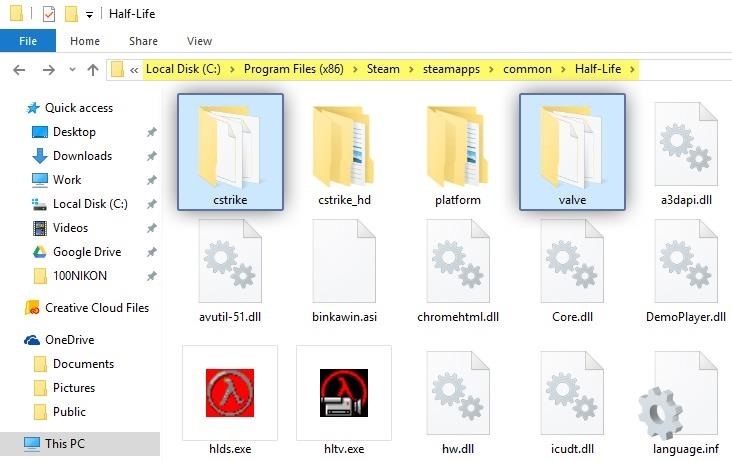
Step 2: Copy Game Files from Your PC to Your PhoneNext, you'll need to grab the Counter-Strike game files from your Steam installation directory. For most users, these can be found in the following directory, so browse to that folder to begin.C:\Program Files (x86)\Steam\steamapps\common\Half-Life From here, select both the cstrike and valve folders by clicking each while holding the Command button on your keyboard, then right-click the folders and choose "Copy." Next, browse to your phone's internal storage and paste the two folders anywhere. The files are roughly 400 MB in size, so make sure you have at least that much free space on your phone. If you're having trouble getting your phone to connect due to driver issues, I'd recommend uploading the cstrike and valve folders to a cloud storage service, then downloading them from your phone.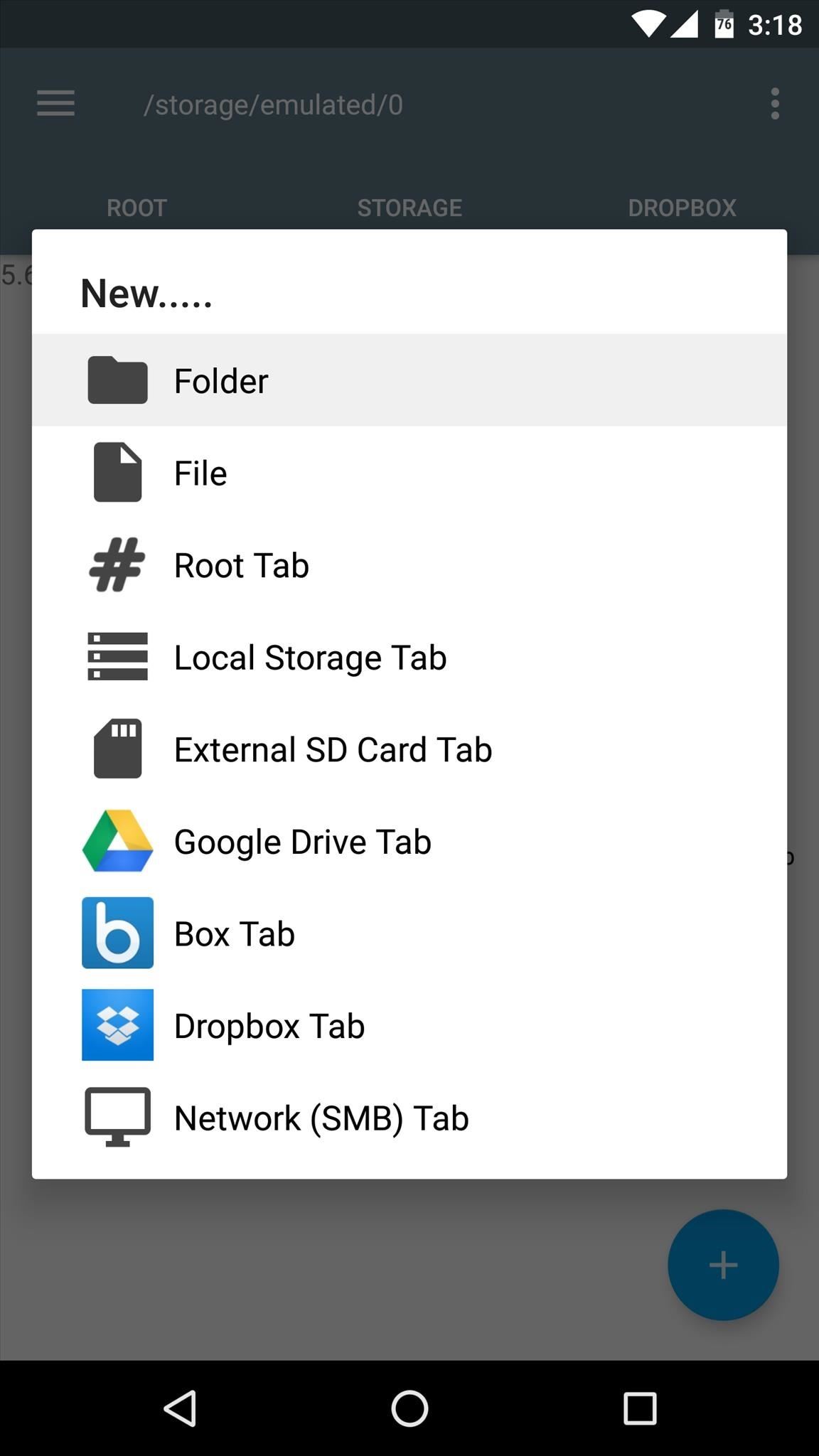
Step 3: Create a Folder Named 'Xash' on Your Android DeviceOnce the files have been transferred successfully, go ahead and disconnect your phone from your PC, then open your favorite file browser app. From here, head to your phone's main internal storage partition (/storage/emulated/0/), then create a new folder named xash—making sure to only use lowercase letters.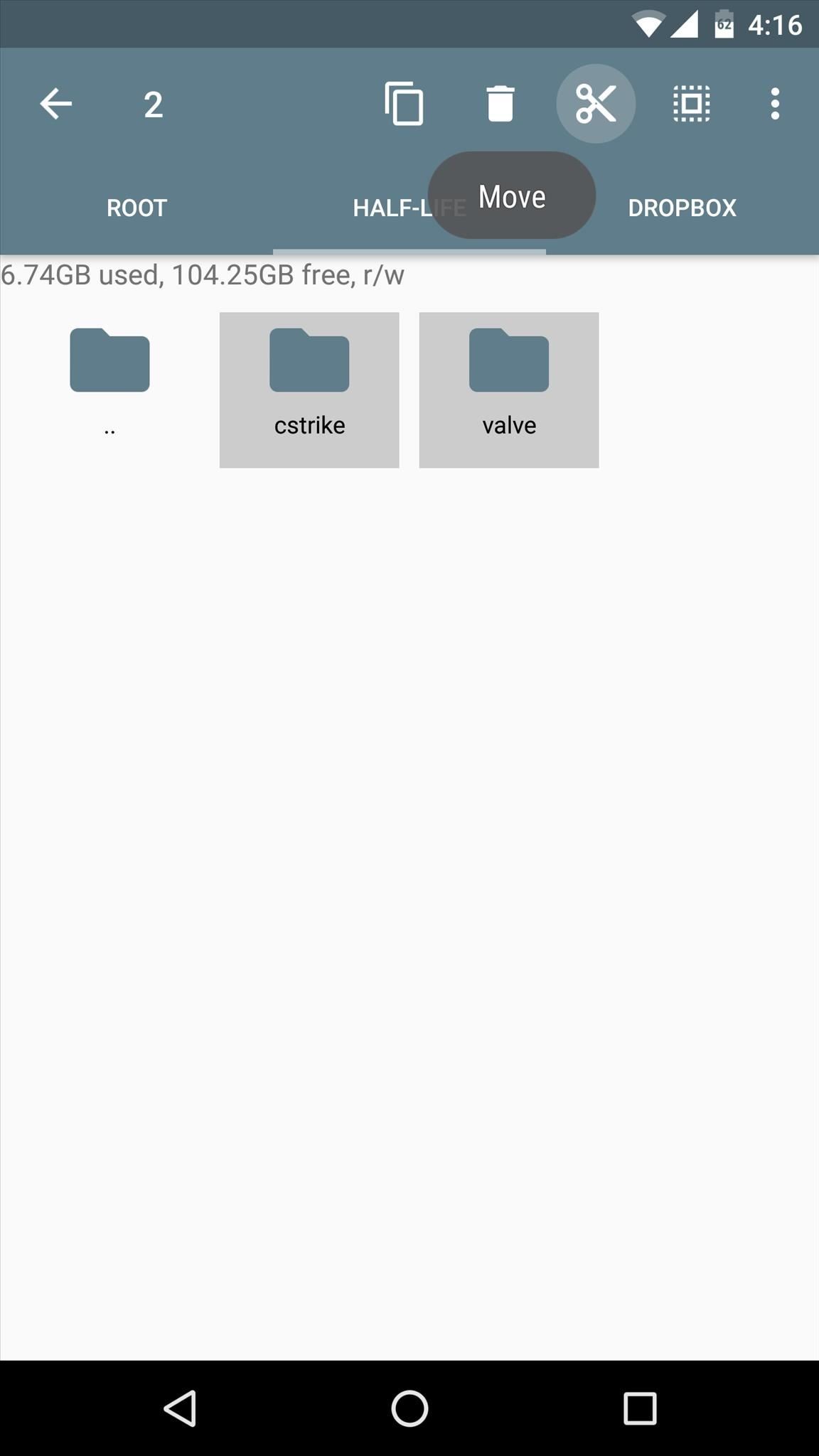
Step 4: Move the Game Files to the Xash FolderNext, locate the cstrike and valve folders that you copied over from your PC, then select them both and choose "Cut." From here, navigate to the xash folder you just created, then paste the two folders inside of this location. The process may take up to 20 minutes, but make sure to wait until the transfer is completely finished before moving on.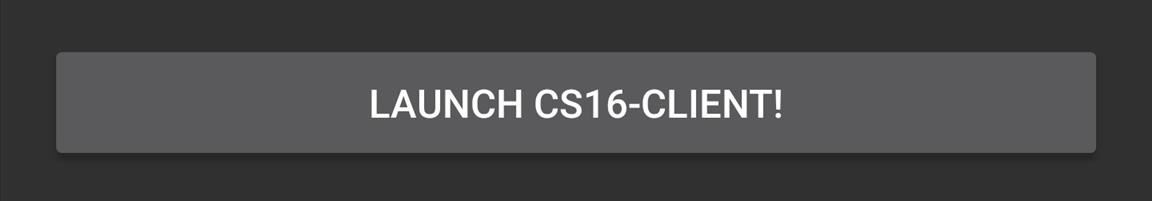
Step 5: Play Counter-StrikeOnce you've got the files squared away, you're ready to play Counter-Strike. To try it out, simply launch the CS16Client app from your app drawer, then leave the options at the top of the screen set exactly as they already are, and press the "Launch" button at the bottom of the screen. The game itself runs great on Android, and the core multiplayer modes are all supported. However, the online version is running on a small private server hosted by the developer, which can occasionally have some issues. Nonetheless, LAN gameplay is flawless, so you'll always be able to play with your friends on your local Wi-Fi network. There's a full suite of on-screen controls, so you should be able to dive right in. Though, personally, I think it might be best to connect a controller to your phone, as touch screen controls can get a bit sloppy at times. Even still, it's a fully-functional port of Counter-Strike on Android, all stemming from a herculean effort by a single developer, so big thanks to Alibek Omarov for all the hard work. Follow Gadget Hacks on Facebook, Twitter, Google+, and YouTube Follow Apple Hacks on Facebook and Twitter Follow Android Hacks on Facebook and Twitter Follow WonderHowTo on Facebook, Twitter, and Google+
Cover photo and screenshots by Dallas Thomas/Gadget Hacks
You won't be able to use Facebook Login for other apps you may have signed up for with your Facebook account, like Spotify or Pinterest. You may need to contact the apps and websites to recover those accounts. Some information, like messages you sent to friends, may still be visible to them after you delete your account. Copies of messages you
Scrub Your Facebook Clean! - The Wonder of Tech
I've been attempting to practice torch brazing/soldering and am currently attempting to join a ring of stainless steel wire shut like a wrist sized 'o'. Unfortunately the results have been pretty bad. The silver solder I'm using just does not want to stick, it keeps dripping off in globs.
Soldering, Brazing, and Welding Tips - How to Brew
howtobrew.com/book/appendices/appendix-b/soldering-brazing-and-welding-tips
Soldering with a propane torch is the easiest way to join copper and brass. You can even use solder to join copper or brass to stainless steel, you just need the proper flux. But there are a couple tips to keep in mind to make it work right the first time: Use a liquid flux instead of a paste flux.
How To Solder Stainless Steel - YouTube
If you own a Samsung Galaxy Note 4, you may want to know how uninstall all bloatware from the Note 4 to create extra storage space. But it's important to note, that when you uninstall bloatware from the Samsung Note 4, you don't get that much more extra space on the smartphone to install other apps.
The Safest Way to Disable All Bloatware on Your Galaxy S8 or
Make changes to the shape, alignment, spacing, color and font of your text to make your messages come alive. Download and share your work Create your own wallpaper, and then share or download it for use on your websites or computer screens. You can send your finished wallpaper to friends by creating a Facebook or Twitter link.
How to create custom button in Android using XML Styles
How to Bypass Candy Crush Saga's Waiting Period to Get New Lives & Levels Immediately Actually there is no real "hacking" involved over here. Whenever you lose all 5 of your lives and have to wait to play, you simply change your device's date and time manually to trick Candy Crush to give you more lives earlier before the actual time.
How to Bypass Countdown and Get New Lives & Levels on Candy
Sep 12, 2017 · After four months of testing, iOS 11 beta testers can now nab the Golden Master just before it's released to the public. Here's how.
Here's how you can get iOS 11 now | ZDNet
How to Install & Remove Presidio for iPhone 7/iPhone 7 Plus
How To: 3 Quick & Easy Ways to Close All Recent Apps at Once on Your Nexus 7 How To: Get Emoji Suggestions with Any Android Keyboard How To: Get iPhone Emojis on Your Nexus 5 How To: There's a Hidden Feature in Nougat That Gives Your Android Phone or Tablet a Desktop-Like Experience
How to View and Close Open Apps in Windows 10 - dummies
How to Turn Your NOOK Color Into an Android Tablet. By beaver84 Now I'm really enjoying the android and I'm looking forward to learning how to use it to its full
How to Stream Hulu on a Nook Color or other Android device
In this tutorial I will show you how to make a very powerful and easy pen gun. Step 1: Collecting the Material . You will need :- 1 pen 1 tape 1 rubber band And scissors.
How to Make a High Powered Pen Gun - wikiHow
How to speed up the Galaxy S6 Edge for faster performance find the individual app of which they'll take a toll on your Galaxy's performance. Chat apps and media player apps have a
How to make Samsung Galaxy J5 that's running slow run faster
0 comments:
Post a Comment