How To: Get the Strongest Wi-Fi Connection on Your Android Every Time
If you work at a large office or have a multi-story home, you're probably familiar with Wi-Fi range extenders. Since one hotspot isn't always enough to cover an entire area, Wi-Fi repeaters are generally set up in larger areas to capture and rebroadcast the original signal.Unfortunately, Android doesn't handle these types of situations particularly well. Because of the fact that Wi-Fi repeaters, along with the originating router, broadcast separate network IDs, Android treats them as completely different connections.Since most people use only one Wi-Fi network in a given location, Android desperately tries to cling to this original connection rather than switching to another registered network with a better signal.But developer Brightify has come up with a nice solution for this problematic scenario with their latest app, Wi-Fly, which is free in the Play Store. The app allows you to group your Wi-Fi connections together, then will monitor these access points to always keep you connected to the strongest signal. Please enable JavaScript to watch this video.
Creating a Wi-Fi Group with Wi-FlyFrom the app's main screen, tap the Plus button to create a new Wi-Fi Group. From here, tick the boxes next to any of the Wi-Fi connections that you'd like to automatically switch between. Make sure that the connections you add have been configured with Android's normal Wi-Fi interface, as this is how Wi-Fly obtains the network passwords. Note that after you've added the networks that are available where you're currently sitting, you may have to move around your home or office to pick up signals from repeaters that are currently out of range.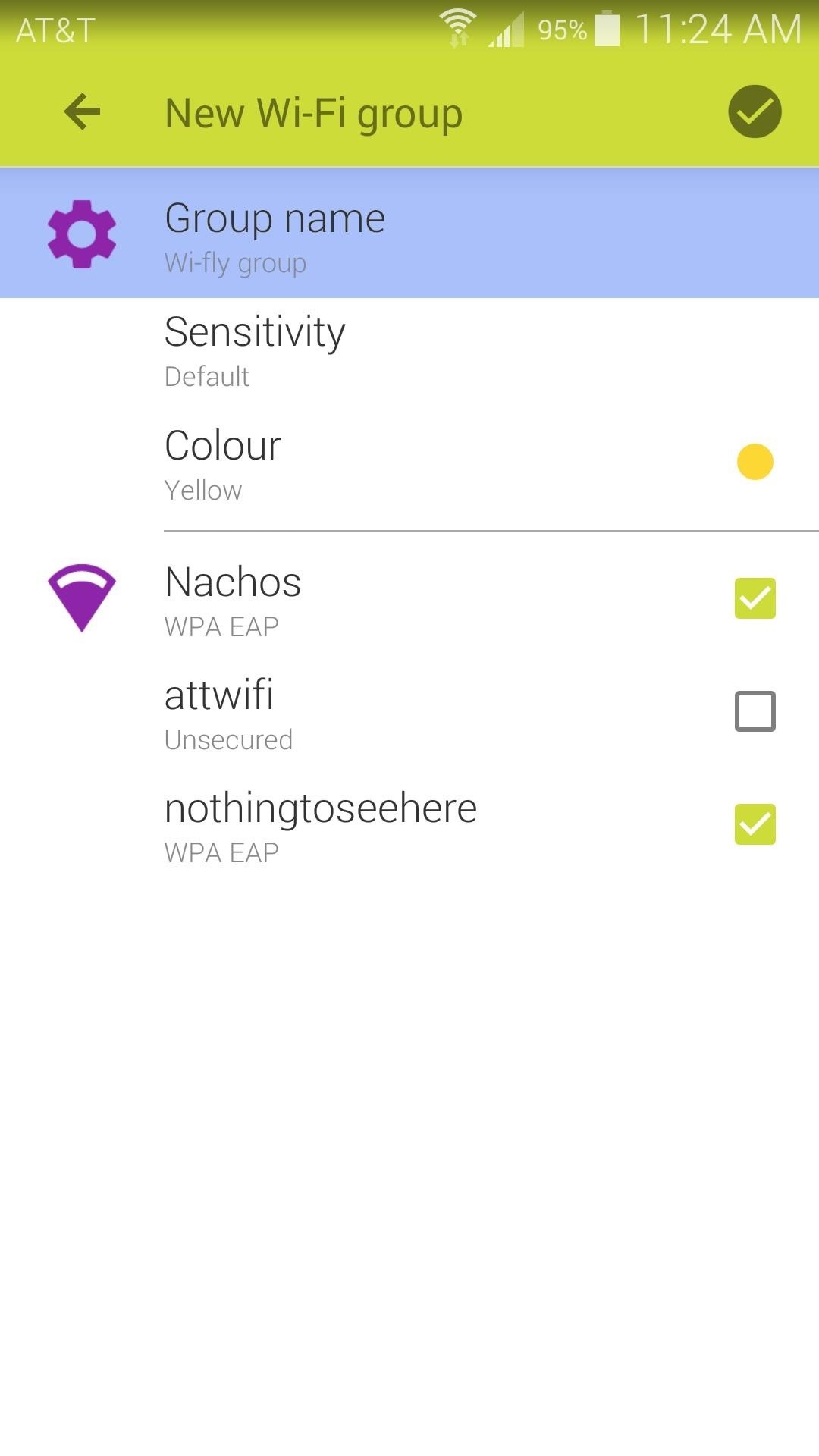
Configuring Additional Options in Wi-FlyNext, you can name this Wi-Fi group by tapping Group Name. This is not required, but it would be helpful if you set up multiple groups for different locations and you'd like to be able to distinguish them. After that, you can adjust the app's Sensitivity with the second option. Essentially, this translates to how much the existing signal has to drop before Wi-Fly will look for a better connection. Finally—and this is purely cosmetic—you can change the group's Colour with the third option. When you're satisfied with your settings, tap the checkmark icon at the top of the screen. Wi-Fly will inform you that your Wi-Fi group was created successfully, and that the app will work it's magic in the background from here out. After that, you can basically forget that you have Wi-Fly installed. The app will gauge the signal strength of your various access point, and always ensure that you're connected to the strongest one.How has Wi-Fly improved your network performance? Let us know in the comments section below.
Transcribe any polyphonic or monophonic instrument live recording into sheet music. Notating music has never been easier. Music notation software ideal for musicians, students, teachers, choirs and bands as well as composers and arrangers. Free to download.
Free sheet music on 8notes.com
Earlier today, President Obama signed into law the Unlocking Consumer Choice and Wireless Competition Act, making the act of unlocking your unsubsidized cell phone 100% legal. According to the White House , "the bill not only restores the rights of consumers to unlock their phones, but ensures that they can receive help doing so if they lack
Obama signs bill "unlocking" cell phones - CBS News
1. Launch Internet Download Manager if you are not currently running it. Click "Downloads" on the Internet Download Manager menu bar and go to "Speed Limiter."
How to Speed Up Downloads when Using Internet Download
Add a New Super Administrator User. If changing the password won't work, or you aren't sure which user is a member of the Super Administrator group, you can use this method to create a new user. Navigate to phpMyAdmin and select the database for the Joomla! site in the left-hand drop-down list box.
How to Recover a lost Administrator password in Joomla
To start identifying colors, simply launch the app and point your device's camera towards the object with the target color(s). Information regarding any color falling within the target marker in the center of the screen is displayed at the top Like both of the aforementioned solutions, Color Grab supports a database that holds detailed information for thousands of different colors.
Identify Colors using Android Camera with Smartphone Color
androidadvices.com/identify-colors-android-camera-smartphone-color-grab-app/
For those who are using Android phones, there is an easier option by using an Application called Color […] Identify Colors using Android Camera with Smartphone Color Grab App - Android Advices Identifying the most basic colors is possible for most of us, but going a little deeper into it and trying to play around with the shades and color
8 Best Color Matching Apps For Android and iPhone | TechUntold
This video accompanies Google SketchUp for Dummies, by Aidan Chopra. SketchUp: Using Intersect with Model to make roofs aidanchopra. Modeling 9 Different Types of Roofs in SketchUp
How to Intersect models in Google SketchUp - WonderHowTo
Microsoft allows you to control your account your way with customizable privacy settings. Manage your Xbox, Windows, and other privacy settings on this page.
Fix "Site Is Using Outdated Security Settings" in Browser
Samsung just announced the Galaxy S10 lineup, but we already knew each device's every nook and cranny. Thanks to leaks and hands-on demos, we know the OEM kept the coveted headphone jack, but omitted one treasured feature in its place — the notification LED. Why did Samsung strip the S10 of this
How to Enable LED Flash Alerts for Calls, Texts, & Battery
Check out this instructional science video to learn how to make holograms in your basement. A hologram is a picture that is stored as microscopic light and dark lines on the back side of a glass plate. To make these lines, you need to use a coherent source of light like a laser.
How to make an easy and cheap DIY holographic display - YouTube
I haven't been hit with any ads on my machine, but it's probably due to the fact that I log in locally, not with a Microsoft account. Windows 10 has you log in via a Microsoft account by default (you can change that if you want), and there are a couple easy steps for you to take to get rid of any future lock screen ads if you'd like to continue logging in with your Microsoft account.
How to Enable or Disable Wallet app on Lock Screen iPhone:iOS
Forum Thread: How to Clear Cookies and Cache in Sony Xperia M4 Aqua 0 Replies 3 yrs ago News: Sony Brings Android N to Xperia Z3 Phones—Will Other Manufacturers Follow? News: Sony Brings Xperia Stateside; Schedules February Release for the Z5 & Z5 Compact
Cant Boot into Recovery in Sony Xperia T2 Ultra « Null Byte
Session Hijacking with a Pineapple, Hamster and Ferret and cell phone? A free and easy way to virtualize physical servers! And is WPA Broken? Ikea clusters, screencasting, and canvas technolust
Sneak Pineapple peak: Hak5 creates even more lethal Wi-Fi hot
Review: Motorola Droid with free Google Maps Navigation
Windows 10 tip How to bring back the old volume control to Windows 10 If you don't like the new volume control on Windows 10, here's a trick to bring the classic volume slider.
Enable Old Classic Volume Control in Windows 10 - Winaero
0 comments:
Post a Comment