How To: Purchased Apps Not Showing Up in the App Store? Here's How You Fix It in iOS 7
With the release of iOS 7, the entire Internet was abuzz with what's the exact opposite of excitement as Apple's servers were overloaded, causing many download fails of the new operating system. Since then, many other bugs and issues have arisen that are fairly common with new Apple software updates, like iMessage fails and wallpaper complaints (to only name a few).While many of the issues with iOS 7 have been kinked out, one of them—App Store updates not showing up—has yet to be officially solved.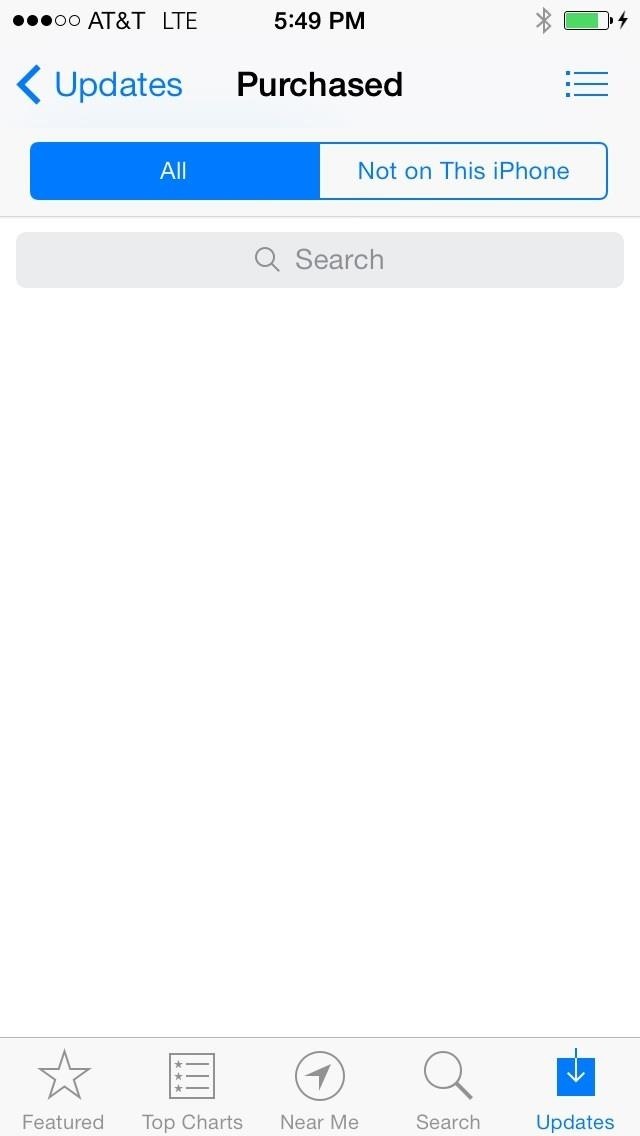
The Issue with App Store Updates Not AppearingMany users have had issues with not being able to download updates for apps, whether they just updated their current iPhone to iOS 7, or purchased a brand new 5C or 5S. In some cases, none of their purchased apps were showing up at all in the Updates tab of the App Store. While the reasons as to this issue may not exactly be known (bug or server overload), there is no clear-cut fix, but there are a few things you can try if you're experiencing this issue.
Try Restoring Your iPhone from iCloudIf you originally restored your device directly from iCloud, you more than likely won't have this issue. iCloud restores everything as it was before, including the applications that you purchased. If you're setting up a new device through the initial setup wizard, you'll probably have the missing app update issue, so try restoring from a iCloud backup to fix it.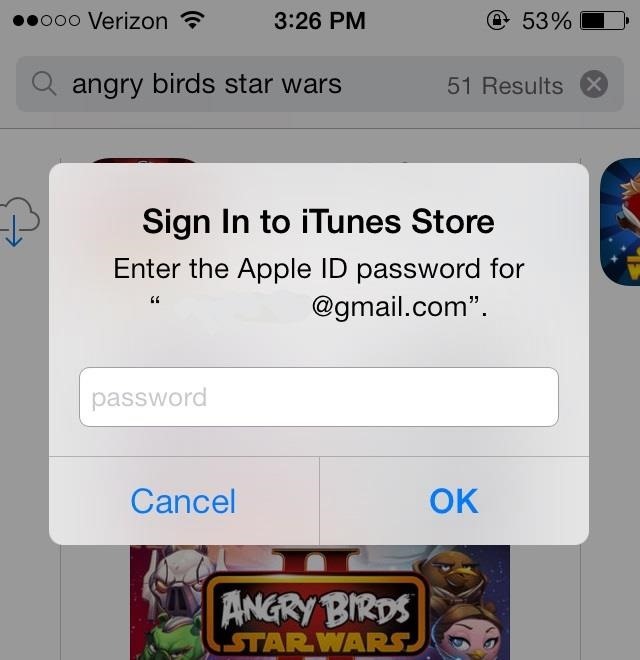
Re-Download the Apps from the App Store DirectlyIf your apps don't appear, you can search for those that you previously purchased and download them again. It might prompt you to purchase them, but it will recognize that you bought it, so it won't charge you after entering your iTunes information linked with the application.
Sign Out of the App Store & Sign Back InSigning out from the App Store, then rebooting the device and signing back in worked for us once, but after we tried it again (for testing purposes), it didn't work.To sign out, go to the Features tab in the App Store, then scroll down and click on your Apple ID. Choose Sign Out when prompted, then sign back in. Let us know if it works for you.
Update to iOS 7.0.1 (iPhone 5C/5S Only)If you purchased a new iPhone (5S or 5C), you can update to version 7.0.1, which has a fingerprint fix update. This will hopefully restore your device and allow you to view your downloaded applications.
Wait, Wait, Wait...I know it may not seem like a solution, but sometimes all you have to do is be patient and wait for the updates to eventually show up. Apple's servers are probably still under some stress, so updates may not appear as quickly as you want.So just wait.Patience is a virtue.
More iOS 7 TipsThere's a lot to learn about the new iOS 7 for iPad, iPhone, and iPod touch, so make sure to visit our iOS 7 tips section to explore all of the new features and hidden tricks. Also make sure to check out the 15 most annoying things, 18 coolest new features, and 18 sneaky privacy-betraying settings in iOS 7 that every iPhone user should know about.
Google Docs Meets Instagram in Google's Next Social App
Samsung released the Android 5.0.1 Lollipop update for Sprint Galaxy S4 back in May as an OTA, but now the full firmware in TAR format is available for download that you can install yourself to
This is a must read article for the iPhone users. Not only the iPhone users but for the iOS users. I have heard about the apps from Apple Customer Support and now came across this. Hope these free
Aside from media, there's not a whole lot you can do in 140 characters to make your tweets stand out. You can use emojis, but they aren't exactly ground-breaking.However, now you can use Bedazzle, a Chrome extension from Gordon Zheng that'll allow you to add "rich text" to your tweets.
Distilla i tuoi tweet con la formattazione di Rich Text su
Touch Apps. Touch Browser. Touch Menu for more broweser options.. Tip: To zoom, touch the display with two fingers, then move them apart. Connect. Your smartphone uses the mobile phone network (over the air) or a Wi-Fi connection to automatically access the Web.
Verizon Wireless Deals | Free Phones & Unlimited Data
AD
VerizonWirelessDeals.com
Report Ad
Great Cell Phone Deals & Plans Exclusively from Verizon Wireless.
A new app that lets users shed virtual weight so their faces look skinnier on "selfie" photos is raising concerns about health and body-image issues. when you're taking a selfie you're
New selfie app lets you shave 15 pounds off your face - Yahoo
Home Support Motorola Droid Turbo by Motorola How To Use DROID TURBO by Motorola - Open Web Browser DROID TURBO by Motorola - Open Web Browser From a Home screen, tap the Apps icon (located at the bottom).
DROID MINI by MOTOROLA Support How To Use | Verizon Wireless
To provide good graphical qualities on devices with different pixel densities, you should provide multiple versions of each bitmap in your app—one for each density bucket, at a corresponding resolution. Otherwise, Android must scale your bitmap so it occupies the same visible space on each screen, resulting in scaling artifacts such as blurring.
Screen compatibility overview | Android Developers
How to Circumvent an internet proxy or browser filters
News: Taser dear friends with hacked camera News: Dear Johnny, Two Words Edit on a Dime: The Week Ahead Edit on a Dime: Weekly Wrap-Up How To: Find Every Terminal and Skull in Halo: Combat Evolved Anniversary News: Dear Johnny, Looney Toons style stunt! News: Everything Glass - please participate!
[PS3] Buying hacked/glitched/legendary items! - Dead Island
In this softModder guide, I'll be showing you how to make the status bar on your Samsung Galaxy Note 3 yours by adding custom words or phrases in it. You could add reminders, like "get milk," or reassure yourself of how awesome you are with a "you are a God" pick-me-up.
Add Custom Text to Your Status Bar - Samsung Galaxy Note 3
Fast and Easy WiFi Setup. When you order a hotspot through FreedomPop, the first thing you'll appreciate is the low cost shipping. You're charged about $9.99 to get your device.
FreedomPop's Free Wireless Would Be Cool If It Wasn't So
techland.time.com/2013/06/05/freedompops-free-wireless-would-be-cool-if-it-wasnt-so-shady/
FreedomPop, a company that sells wireless hotspot devices with free mobile data, is planning to offer a full-blown cellular service with free voice calls and text messages this summer. According to AllThingsD, FreedomPop has been amassing a pile of refurbished phones that once ran on Sprint's 4G
FreedomPop Turns On Unlimited Wi-Fi Across The US For $5
The difference is that when you hide someone from chat, you don't actually block much except for their ability to see that you're online and ready to chat.On the other hand, if you block the user from your Facebook profile, they won't be able to add you as a friend, message you, invite you to groups or events, see your timeline or tag you in posts.
Facebook: How to hide your online status or disable chat
Fret not, however, as there's a worry-free way to disable over 120 bloatware apps in one shot, thanks to XDA user BAYmustafa96. So if you've been wanting to free up precious RAM and resources on your Galaxy S8 but were too worried about breaking something by disabling the wrong app, keep reading to find out how.
[HowTo] The Safest Way to Disable All Bloatware on Your
How To: Your Android Device Can Help Save Lives While You Sleep: Here's How to Help Out How To: This Mac App Uses Your Webcam to "See" If You're Still There Before Putting It to Sleep News: Chronically Missing Just 1 Hour of Sleep a Night Makes Your Body Ripe for Sickness, New Study Says
How to Prevent the Screen from Waking When Plugging in Your
0 comments:
Post a Comment