How To: Fix the 'A [?]' Autocorrect Bug in iOS 11 When Typing 'i' Out on Your iPhone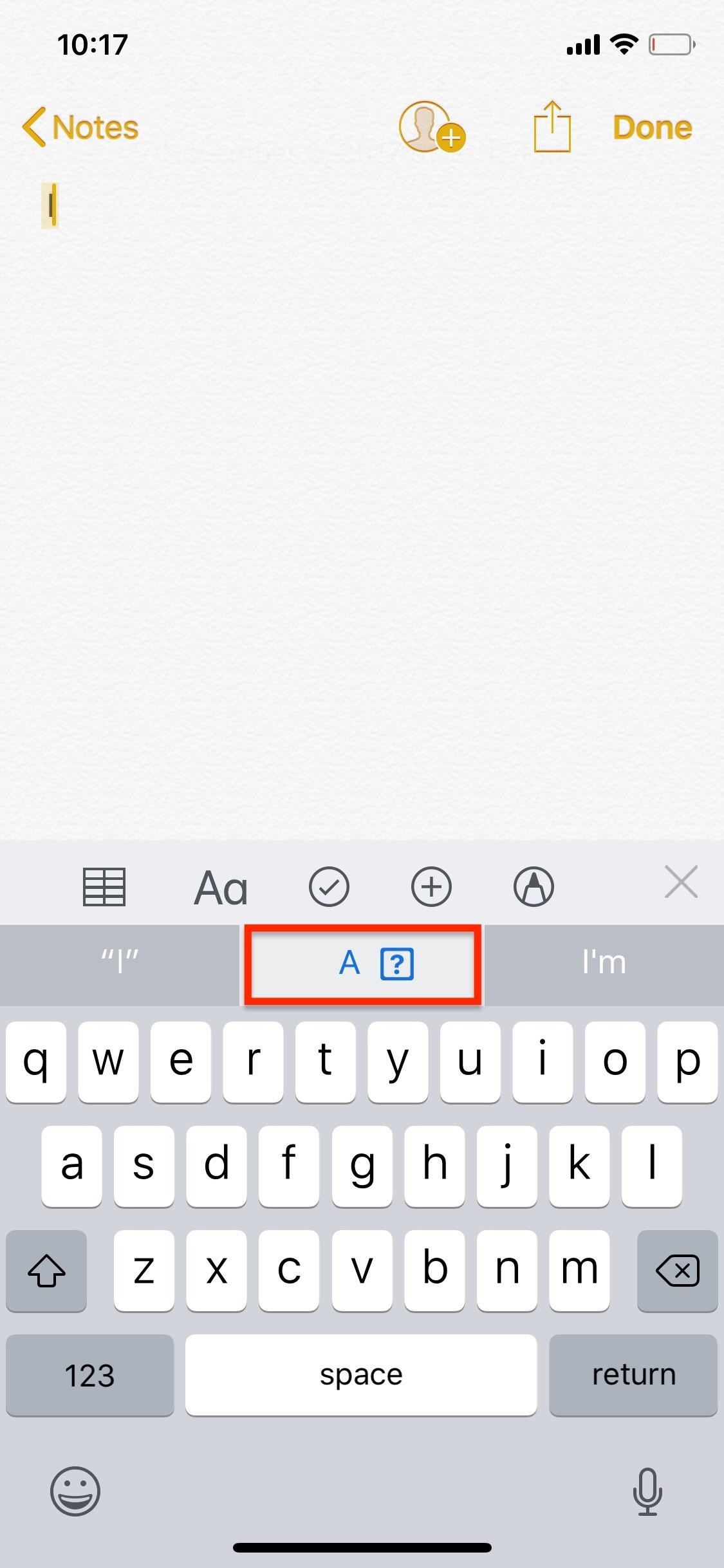
There's an annoying bug in Apple's latest operating system for iPhone, iOS 11, that autocorrects the lowercase letter "i" by itself (which usually turns into a capital "I" pronoun) into a capital "A" followed by a strange question mark in a box "[?]" symbol. There is now an official patch for this bug, as well as a workaround fix if you don't want to update yet. Autocorrect preferring "A [?]" for "i" (left) and even being the first result for nothing (right). Images by Bryan Crow/Gadget Hacks UPDATE: On Thursday, Nov. 9, Apple pushed out iOS 11.1.1 to all devices running iOS 11.1, and it fixes this "i" glitch. So, to fix it:Simply go to "Software Update" in the "General" section of the Settings app Follow the prompts to download and install the iOS 11.1.1 update to fix this issue If you're not ready to update to iOS 11.1.1, you can also solve it by following the work-around below.To manually fix this iOS 11 autocorrection error, which was spreading at a significant rate before Apple released the patch above, we can create a keyboard shortcut to change "i" into "I" instead of a question mark in a box symbol.Open the Settings app. Select "General" –> "Keyboards" –> "Text Replacement." Tap the plus (+) sign up top to create a new shortcut. Enter an uppercase "I" for Phrase and lowercase "i" for Shortcut. Hit "Save" up top, and you're done. Images by Justin Meyers/Gadget Hacks This was the same fix for the iPhone "i" glitch that Apple recommended until they actually patched the issue in the Nov. 9 software update. Alternatively, you could also just toggle off "Auto-Correction" entirely, but then you'd have to, you know ... spell things correctly on your own.Apple had already fixed the "i" issue in the latest developer beta for iOS 11.2, but as widespread as the issue was, it's no surprise that they pushed out iOS 11.1.1 instead of waiting for iOS 11.2 later this month.And now that you know there is a handy "Text Replacement" menu in the Keyboard settings, you can start using it to your advantage. You can create shortcuts to your favorite emoji, use a symbol like @ to autocorrect to your email address, fix proper noun issues, and the list goes on.More Info: I Stopped My iPhone's Autocorrect Fails — So Can YouFollow Gadget Hacks on Facebook, Twitter, Google+, YouTube, and Instagram Follow WonderHowTo on Facebook, Twitter, Pinterest, and Google+
Cover photo by Jake Peterson/Gadget Hacks
How To: Protect a touchscreen device against rain (cheaply) How To: Protect your blog by trademarking your domain name How To: Secure a new Microsoft Windows PC to protect it against malware How To: Protect your iPhone or iPod Touch from theft with the Cylay app
How to Seal and waterproof the belt - ATV :: WonderHowTo
So we strongly recommend that after you install TWRP recovery on OnePlus 5T, make sure to take a full Nandroid backup. In such a scenario, a Nandroid backup could act as a reliable safeguard. Prerequisites. So, now if you have got the device, you can use the instructions below to easily install TWRP recovery on OnePlus 5T.
How to install TWRP Recovery on OnePlus One with ease
GigSky is one of the only ways for iPhone XR, XS, and XS Max customers to use the eSIM on the new iPhones at the current time. Apple implemented eSIM support in the recent iOS 12.1 update, but no U.S. carriers support it at this time. Verizon, AT&T, and T-Mobile are working to implement support later this year.
iPhone XR vs. iPhone XS vs. iPhone XS Max — Comparing the Key
Export Still Photo in Adobe Premiere Pro. Adobe Premiere Pro is more sophisticated video editing software which I prefer to use. It is even easier to extract your favorite image from this program. Click on a video file in the bottom left quadrant.
Adobe Clip - Free downloads and reviews - CNET Download.com
I haven't been able to log into my Blogger account for my blog or into the Gmail of the same account. I remember the recovery mail that I'd connected and I've tried using the account recovery several
Account Recovery - EVE Online
Go to your profile and tap your profile picture or video. Tap Take New Profile Video to take a new profile video or tap Select Profile Picture or Video to choose a video from your phone. Tap Edit to edit your video. Tap Trim to make your video shorter, tap Sound to choose if the sound is on or off or tap Cover to choose a thumbnail for your video.
How to Change Facebook Profile Picture without Notifying
Instagram 101: How to Archive All Your Stories Automatically
Of the probable hundreds of settings in Windows, there are only a handful that you may use on a daily a basis. Windows 10 makes it easier to get to those settings by putting them in the Action
Highly Useful Tips And Tricks To Control Windows 10
Your cell phone is packed with computer power, apps, and many other settings that help optimize its performance and manage permissions. What your phone offers likely goes beyond your everyday needs, but there are a handful of settings that, if used properly, could save you money, improve your phone's function, increase your privacy, and even save your life.
Is there a way to find the locations where calls were made on
Android Lollipop, introduced an array of new features and aesthetics that pleased many loyal users.One of those additions being the new heads-up notifications.Taking subtle inspiration from iOS, these notifications are visually appealing and can be easily dismissed or expanded, but they do require that you take an action before they go away immediately.
How to Disable Heads Up Notifications on Any Android — No
ipTRACKERonline is the Swiss Army Knife of IP Address Tracking. From email header analysis to IP geolocation this is the only IP tracking website to use. Find out where that IP Address comes from.
IP Tracker: Track & Trace IP Address, IP Tracer, Find My IP
How to Automatically Turn on Speaker for Every iPhone Call Sometimes we need to use the speaker of the iPhone while talking to someone on the call. There could be many reasons for this, including driving or while having a group call with your friends.
How To: Automatically Turn on Speakerphone for Every iPhone Call
News: Google Assistant's Fantastic Beasts Voice Commands Turn Your Phone into a Wand Be the First to Comment Share Your Thoughts
Google is turning your phone into a magic wand for Fantastic
I apologize for some wrong verbiage. I have never done this before. First, I have a Samsung Galaxy Tab A. When I said "external storage," I actually meant the SD micro chip, which I purchased separately and installed in the top of the tablet.I cannot find anything in the settings about the SD chip, except to encrypt it.
Solved: Samsung s8 internal storage - Samsung Community
0 comments:
Post a Comment