How To: Manage App Permissions on Android (No Root Required)
When it comes to app permissions, Android takes an "all or nothing" approach. You have no granular control over what data apps can access, so the only way to prevent an app from seeing your location or starting up on boot, for instance, is to not install the app in the first place.In the past, we've covered mods that will allow you to revoke individual permissions for your installed apps, but these all had one thing in common—they required root access. But a new app from developer Zack Wang takes a creative approach to this problem, and the end result is a granular permission control system that does not require root.Essentially, the app can take any of your existing apps, then inject a wrapper into their coding that allows you to disable certain permissions. It's a rather ingenious solution, since its only requirement is that you've enabled Unknown sources in your phone's Security settings under.
Step 1: Install MoboCleanThe no-root solution for managing app permissions on Android is called MoboClean (formly called UU AppPurifier), and it's available for free directly from the developer.
Step 2: "Purify" Your AppsWhen you first launch MoboClean, you'll be given a chance to review the app's license agreement. Tap "Agree" on this message, then you'll be taken to the main menu. To begin revoking app permissions, tap the "Purify" button in the middle of the screen. From here, press the "Next" button, and you'll be taken to a list of all your installed apps. Using this menu, select any apps whose permissions you'd like to revoke, then press the "Purify" button at the bottom of the screen. At this point, the app will go about working its magic. From a more technical standpoint, a wrapper that will provide a permission management interface is being injected into the APK installer file for the apps you've selected. Momentarily, MoboClean will ask you to uninstall the original copy of this app, then install the modified version immediately after.So allow the app to inject its wrapper into the APK, then a system menu will appear asking you to uninstall the app that's being modified. Tap "OK" on this dialog box, but note that this app's existing data will be lost in the process, so you'll have to log back into any associated accounts later. Immediately after that's finished, another system menu will appear asking you to re-install this app. Tap the "Install" button here, then repeat this same uninstall/re-install process for any other apps you elected to modify. When all apps have been purified, you'll be taken to the "Manage permissions" screen.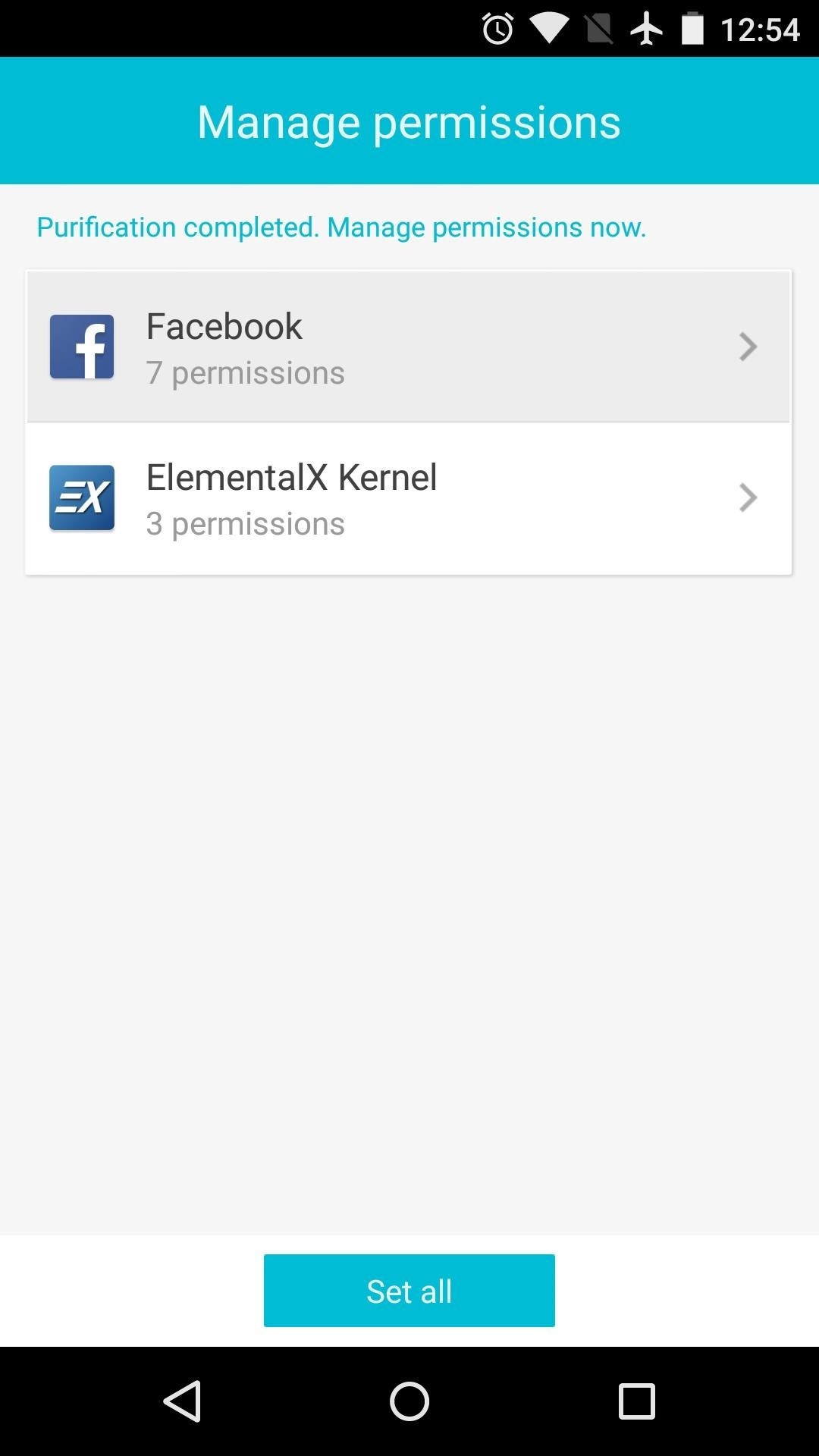
Step 3: Revoke App PermissionsWhen the "Purification" process is complete, simply select an app to modify its permissions. From here, you can revoke the app's permissions to run on startup, hold a background process, or post new notifications. Beneath these options, you can revoke privacy-related permissions. Just select a permission, then choose either "Prompt" or "Deny." When you're done modifying an app's permissions, tap "OK" at the bottom of the screen. From here, you can select other apps to modify their permissions as well, but when you're finished, tap "Set All." From now on, these apps will no longer be able to access the permissions that you've revoked. Depending on your choices, this means your sensitive data is better protected, and you might even see a boost in battery life and performance.Which apps did you purify? Let us know in the comment section below, or drop us a line on Android Hacks' Facebook or Twitter, or Gadget Hacks' Facebook, Google+, or Twitter.
I've changed the default program for a file opening directly off the PC, but this isn't working for the downloads. This is driving my partner crazy. If I'm home I'll save the file, then find it and open it with Word, but it's really ridiculous to have to go through this rigamarole, and it's becoming a frequent source of conflict. Help!
If you want to add voice recognition to your group's android app it is very simple. Throughout this tutorial you will need to add imports as you paste in the code. create an xml file or use an existing one and make sure that you add a button and a listview.
List of Google Now voice commands | Greenbot
Never be left without light in an emergency with the Solar Powered Hand Crank Flashlight by Stalwart. Featuring a rechargeable solar panel and windup crank, this LED light stores energy and produces light without the use of battery or electricity.
Emergency Handcrank Flashlight You Can Make at Home!! - YouTube
Another easy method uses a coin cell battery, a single LED and some tape. Sometimes called "LED throwies" because people used to add a magnet and toss them at metal bridges (please don't do this…it's littering, and e-waste materials don't belong in landfills or the street). LED is short for light-emitting diode.
Lighted YoYo - Quality Logo Products
10 tips for improving Samsung Galaxy Note 5 battery life. 928. you maximize Note 5 battery life even further. Use Samsung's Power Saving Mode on your priorities. Which of these tricks do
How to Fix Dead Lithium-Ion Batteries That Won't Hold a
How To: Get the Galaxy S5's New S Voice App on Your Samsung Galaxy S4 Telegram 101: How to Password-Protect Your Chats for Extra Security How To: Get a Feature-Packed, iPhone-Like Lock Screen for Your Galaxy S6 or Other Android Device
Lollipop's 'On-Body Detection' Smart Lock Keeps Your Android
Well, you can actually get a new look on your Galaxy Gear, only it's not as simple as just installing a third-party launcher on an Android phone or tablet and setting it as the default. But it isn't really hard, either, and in today's softModder guide, I'm going to show you how to do it.
How To Install Official 4.4 Kit Kat Launcher On Any Android
How To: Build and use a handheld automated warspying device How To: Use different camera shutter speeds for great effects How To: Use camera angles for more than just a cool shot How To: Use a 16mm Bolex camera How To: Synchronize timecode for a multi-camera shoot How To: Use multiple camera angles when shooting a movie
How to Make magical handheld fireballs (that won't burn) with
How To: Center the Status Bar Clock in Android Lollipop How To: Make Your Android Look & Feel Like Lollipop Right Now How To: Get the Android 4.4 KitKat Launcher & Google Now on Your Samsung Galaxy Note 2 How To: Tint Your Status Bar's Color to Match Apps on Your HTC One
How to Center Your Pixel XL's Status Bar Clock, iPhone-Style
How to set up Hotmail on a Mac. Configure your Hotmail account in Mac Mail using and how to import emails and contact info from other email services. You can link Outlook.com to most email
Add an email account to Outlook - Office Support
How to Delete your MySpace account tutorial « Internet
Until Google and co add some tab search tools to their browsers, these extensions will certainly come in handy. With them you can now quickly find the pages you're looking for when you've got loads of tabs open in Chrome, Opera or Firefox. Hugo Search All Tabs and All Tabs Helper also enable you to search page content in Firefox.
How to Reopen Closed Tabs in Browsers? » WebNots
I've been attempting to practice torch brazing/soldering and am currently attempting to join a ring of stainless steel wire shut like a wrist sized 'o'. Unfortunately the results have been pretty bad. The silver solder I'm using just does not want to stick, it keeps dripping off in globs.
Soldering, Brazing, and Welding Tips - How to Brew
howtobrew.com/book/appendices/appendix-b/soldering-brazing-and-welding-tips
Soldering with a propane torch is the easiest way to join copper and brass. You can even use solder to join copper or brass to stainless steel, you just need the proper flux. But there are a couple tips to keep in mind to make it work right the first time: Use a liquid flux instead of a paste flux.
How To Solder Stainless Steel - YouTube
measure distance google maps running for using eight surprising things you can do with android on app,measure distance google maps api v3 between two points use to distances for jogging biking and hiking web,new google maps feature measures aerial distances measure distance api v3 javascript,measure distance google maps api v3 radius android
How to Use Google Maps to Measure the Distance Between 2 or
To celebrate the Harry Potter prequel that's still out in select theaters, Fantastic Beasts and Where to Find Them, Google Assistant has a few Hogwarts-style voice commands that let you control your Android device like magic. To try them out, just say "OK Google," then cast the following spells:
Turn Your Phone into A Wand Using Google Assistant's Voice
0 comments:
Post a Comment