News: This Is the Best Swype Alternative for iPhone & Android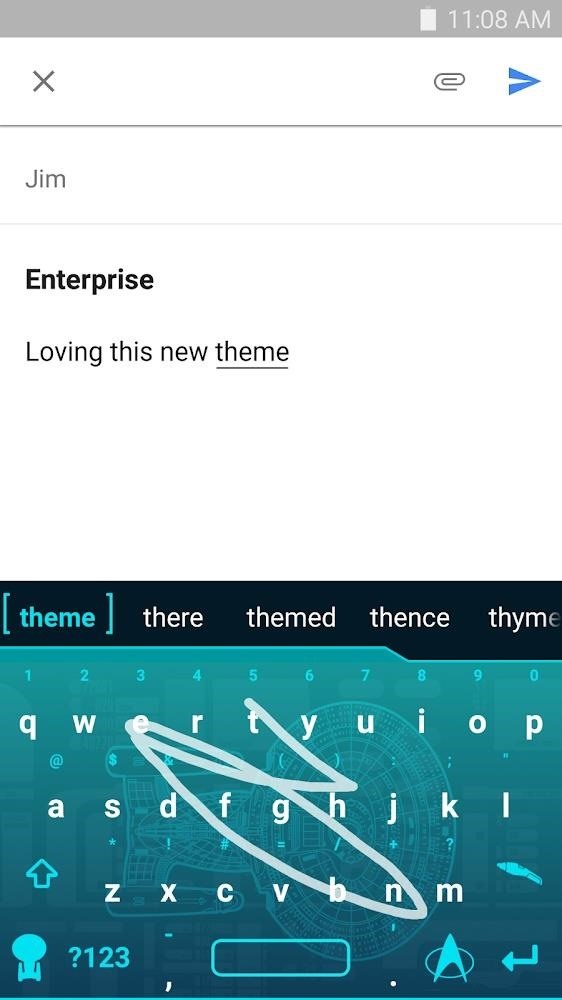
We regret to inform you the former king of third-party keyboards, Swype, has officially retired on both Android and iOS. A few weeks ago, we noticed Swype's mysterious disappearance from the iOS App Store but had hoped it was just pulled temporarily, not gone forever. Unfortunately, Swype is no more, but there's something that's ready to take its place for you on your phone.If you've been using Swype since its birth, maybe this breaking news isn't such a shock. Swype's devoted userbase had sensed that the keyboard's quality had gotten worse over time. Comments on various forums and message boards highlighted the public's disappointment with the once great glide-typer.When Swype first arrived, my phone's screen (and thus the keyboard) was smaller than screens today. Yet, I seem to recall Swype's accuracy as pretty darn good. These days (past year or so?) it seems worse than ever.
— Lone Shepard/Ars TechnicaI am using Gboard due to Swype's auto correct being highly inaccurate and with poor word prediction.
— Andrw/Mobile NationsHas Swype been more frustrating for anyone else since the recent update?
— Tangent_/RedditSWYPE IS GARBAGE ... [I] wish [I] could remove this update...
— Lerouxsr/Ars TechnicaI thought it was just me. Thought I forgot how to Swype ... it's been bad.
— evilmonkey2/RedditSwype did issue an update last month, which addressed some of its users' qualms. While it wasn't perfect, the overall experience was improved, and at the time, things seemed promising. However, it seems promise doesn't keep a keyboard going. Images by Swype/Google Play Losing a major application is tough for everyone, but some fans will have extra cause for annoyance: Swype wasn't free for everyone. Some Android users and all iPhone users paid $0.99 for access (the Android one had a free ad-supported version). If you purchased themes available in Swype's store, there's also that.While it's unlikely you will get a refund if you've been using Swype for years, you might be able to get one if you bought it right before it disappeared from the app stores. Nuance, Swype's parent, has not mentioned anything about refunds.
Why You Should Go with Gboard NowIn its wake, Swype has left behind a variety of third-party keyboards, each vying for your downloads. We're here to tell you the only one you need to consider is Gboard.Whether you're on iOS or Android, Gboard is the best third-party keyboard for your phone. It's glide-typing might not quite reach the heights that Swype set, however, you'll be hard-pressed to find a better typing experience on either platform's app stores.What Gboard managed to achieve over Swype is an array of useful, integrated features. GIF and Emoji keyboards with search, a GIF-maker, Google searches, Google Maps, the list goes on and on. All of these options and functions can be achieved directly in-keyboard, without needing to open a separate app or page.More Info: 18 Tips to Help You Master Gboard for iPhone Making GIFs (left), available themes (middle), and searching for GIFs (right). Image by Justin Meyers/Gadget Hacks This simple idea really speeds up the amount of time it takes to send a friend an address, find a funny reaction GIF, or even send a simple emoji. Gboard is a keyboard that not only has excellent glide typing but also saves you time and energy throughout the day.More Info: 19 Tips to Help You Master Gboard for Android Search for emoji (left), search Google (middle), and text shortcuts (right). Image by Dallas Thomas/Gadget Hacks If you're feeling the sting of loss today, try out Gboard. It might just make you forget all about Swype. Especially since Gboard is frequently updated with new and exciting features all of the time, something Swype failed to do in its later years.Follow Gadget Hacks on Facebook, Twitter, YouTube, and Flipboard Follow WonderHowTo on Facebook, Twitter, Pinterest, and Flipboard
Cover image by Jake Peterson/Gadget Hacks
Change text color - Specifically when in Settings. in Galaxy S Phones 06-19-2018; change background colors in Galaxy S Phones 07-12-2016; Can't change the color of the always on Display after android Oreo in Galaxy S8 03-29-2018; Texted message background and font color change in Other Mobile Devices a month ago
How To: This Boomerang Hack Lets You Post Apple's Live Photos on Instagram News: Google's New App Fixes Everything Annoying About Apple's Live Photos SUBMIT: Your Best Double Exposure Photo by December 12th. WIN: Paper Pinhole Camera Kit News: Mad Hatter Yourself News: Phone Snap! Wants to Feature Your Work at the International iPhoneography
iPhone 6s Plus: Living with Live Photos - 9to5Mac
Play with your keyboard or a controller. Erik Ross The next time you're looking for a distraction, why not play a level of "Super Mario 64" right in your web browser?. It has been almost 20 years
Play Super Mario Brothers Free online in your web browser
How to Change Android's Language & Locale on a Per-App Basis
friends, I am looking for an camera app for my samsung galaxy star advance android phone which could take photos automatically at regular intervals in succession like I set timer of 5 seconds it takes first photo after five seconds and then other pic after other five seconds.
How to take better photos with your Android phone | AndroidPIT
Sling TV, the new over-the-top TV streaming service from DISH Network, is the first to offer live programing for cord cutters. Available for $20 a month with no contract, Sling TV is the easiest way to end the reliance on cable and satellite subscriptions for getting your content as it airs.
Get a free Amazon or Roku streaming stick when you try Sling
Grouped Notifications in iOS 12 Makes Browsing Alerts on Your iPhone Way Less Annoying By admin On 8 giugno 2018 · Apple's linear Notification Center has been scattershot at best since iOS 9 when we could group notifications by app.
How to Group iPhone Notifications - tech-recipes.com
Learn how to hack a toy radar gun in order to get one radar gun even the cops don't have in this clip.
Hot Wheels Toy Turned Radar Gun | Hackaday
Instagram Stories is one of the most flexible ways to share creative and original content with your followers. It allows you to alter text, markup images, and add cool graphics and stickers, along with other fun ways of expressing yourself. The way you can use Stories goes beyond just filtering
How to Add Song Lyrics to Playing Music in Your Instagram
If you have a Samsung phone, you can also unlock your phone using your Samsung account. Forgot your Android lock screen pattern, PIN or password? Here's what to do. I tested the following methods using a lock screen pattern, PIN and password and was able to unlock my LG G2 with Android 4.4.2 successfully.
Unlock Samsung Phones | giffgaff
Unlocking your Android phone's bootloader is the first step to rooting and flashing custom ROMs. And, contrary to popular belief, it's actually fully supported on many phones. Here's how to unlock your bootloader the official way.
How to Unlock the Bootloader & Root Your HTC One M8
How To: Instantly Unlock Your iPhone with Face ID — No Swipe Needed How To: Disable the 'Unlock iPhone to Use Accessories' Notification in iOS 11.4.1 & Higher How To: Use Apple Pay with Face ID on Your iPhone X, X S, X S Max, or X R; News: Watch How the iPhone X's 30K IR Dots Scan Your Face
New iPhone face unlocking tech sparks privacy fears | Daily
This app can cast embedded web videos from iPod/iPad browser to play in Chromecast TV. In addition to this, these Chromecast apps help to slideshow local photos from iPhone or iPad to big screen TV and let you control the slides with your iOS device. Here is the list of best iOS Apps to Stream Videos and Photos to Chromecast from iPhone and iPad.
Mirror iphone screen to tv through chromecast | Wirelessly
0 comments:
Post a Comment