How To: Improve Weather Forecasts on Your Samsung Galaxy S3 or Other Android Device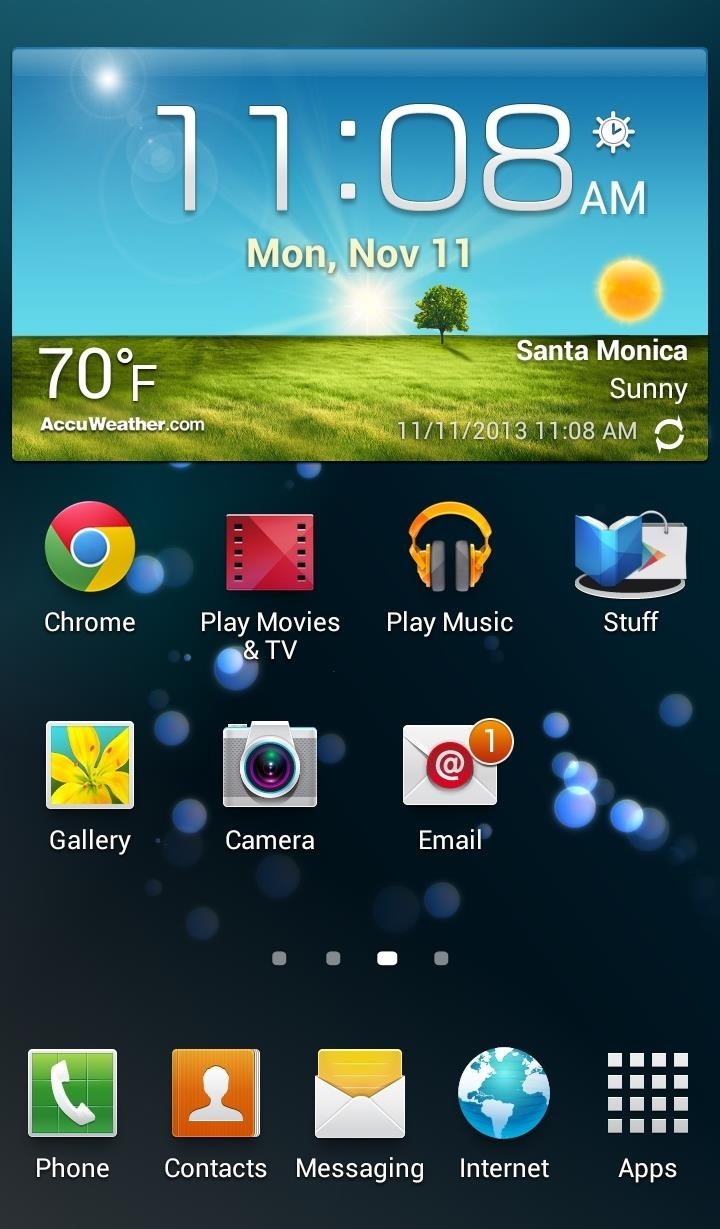
70 degrees, 8 mph winds, and sunny clear skies. That's the current forecast here in Los Angeles and I can't really complain. However, if you don't live in Southern California, checking the weather may be the difference between getting stuck in a snowstorm or remembering to bring an umbrella.The default Weather widget on your Samsung Galaxy S3 by AccuWeather will normally do the trick, but I personally think it's a little graphic heavy. I just want to know what stats for the most part, so I don't really need all the pizazz.
Need Something More Minimalistic?If you want a weather app with a minimal design and a cool slider that informs you of weather changes throughout the day, then you should try out Nice Weather by Aurélien Hubert. Please enable JavaScript to watch this video.
It's a simple as it gets. Once you download the app, it will ask to enable Location Settings. Once you allow that, it will instantly display the current weather at your location, with weather data provided by Open Weather Map.
Nice Weather's FeaturesThe slider on the bottom can be moved in 3 hour increments, each adjusting to the time's forecast. Swiping to the left will reveal the weather forecast for the following day. You can manually enter in your location by tapping on the location heading and entering in your information.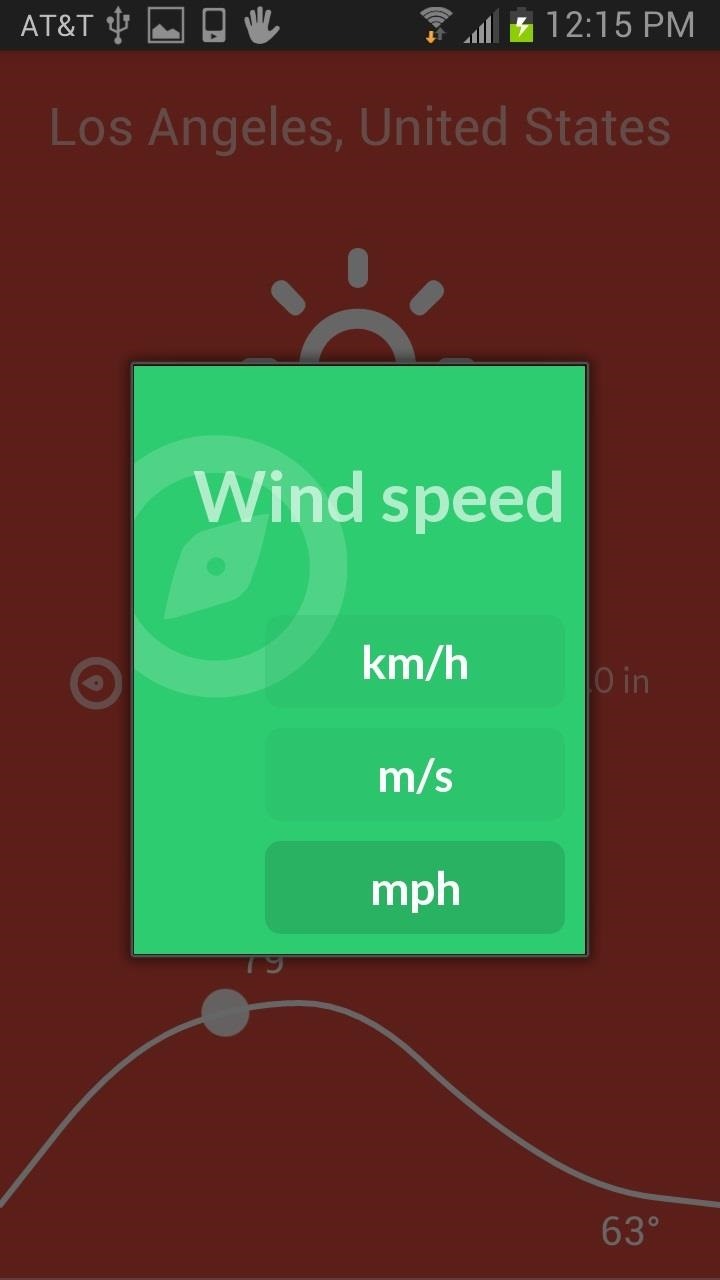
Changing UnitsBy default, the app will have metric system units. You can change these units by tapping on the corresponding marker and changing it to your preferred measurement. If you're in the states, that means setting it for miles per hour (wind speed), Fahrenheit (temperature), and inches (rainfall). You may also notice that there is no menu or settings panel. The apps is a simple as possible and doesn't have any other settings or options beyond what you can see. Its simplicity is exactly why I am such a big fan.
Nice Weather's Current DrawbacksThe app is still in its early phases and is missing a few key features like widget capability and the addition of multiple cities. A pro version is slated to come out in the near future with these features available.Still, it's a great weather app that does exactly what it needs to do and nothing more. The slider feature is very handy and something not present on other popular applications.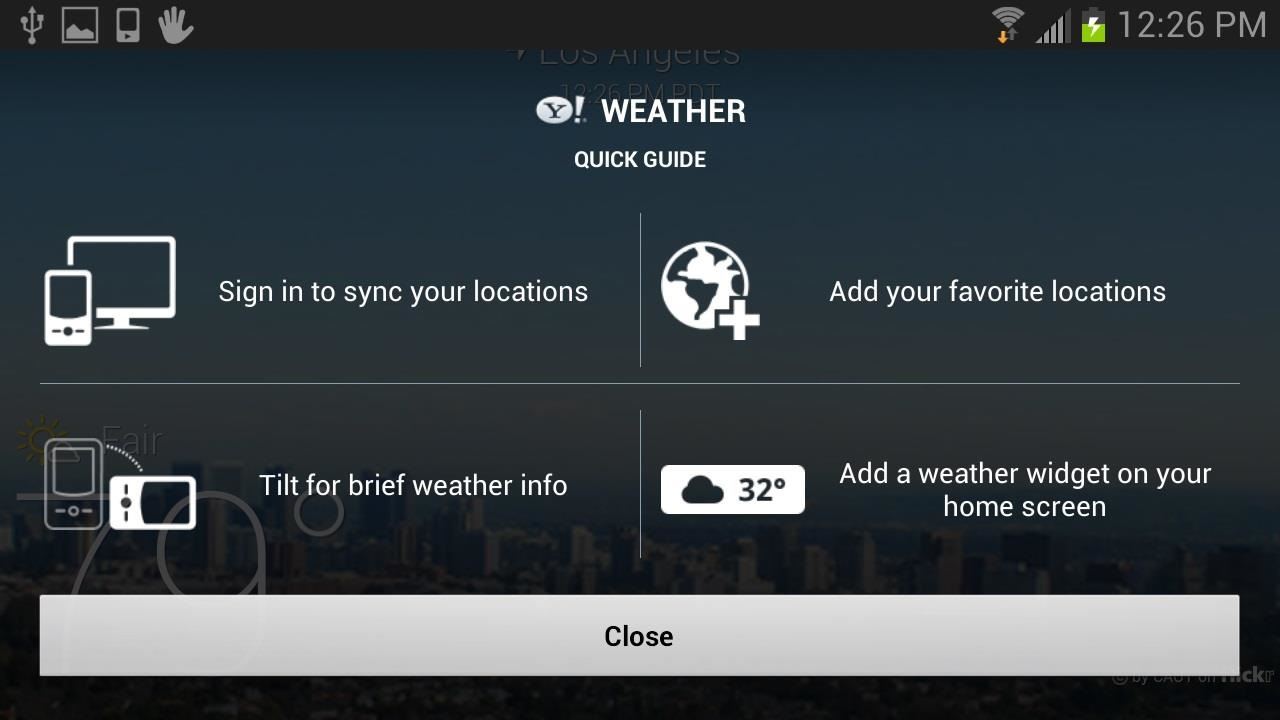
Need Something More Extensive?If Nice Weather doesn't do it for you, but you still want something better than the stock Weather widget, make sure to check out Yahoo Weather. It's much more expansive and feature heavy, but still looks great. You can add it as a widget too, something you cannot do with Nice Weather, and the photos uploaded from Flickr are pretty impressive. If you are looking for a feature-rich weather app, then Yahoo Weather is pretty good place to start.Both apps actually have at least one up on the stock Weather widget, and that's displaying wind speeds. In order to see wind speeds on the Weather widget, you have to click through and open up more details in your web browser. Pretty lame if you ask me.
This morning, Google released a new project, aptly named the Google Art Project. This new online tool puts over 1,000 works of arts at your fingertips. And we're not talking Google Image Search. The Art Project provides extraordinary details for some of the world's most famous paintings.
Brug Googles kunstprojekt (Nyd kunstværker på internettet
How to change the Snooze time for iPhone alarms with Sleeper [Jailbreak Only] Posted by Ali Hassan Mahdi on Jan 23, 2015 in Hacks , Jailbreak Apps and Tweaks Normally, iOS 8 doesn't provide an option to select the snooze time for each alarm and the default is set to 9 minutes.
How to Adjust the Snooze Length on an iPhone | Synonym
Deleting Facebook means you can never access your account again or retrieve any of your content or data.That means you need to take additional steps to remove traces of your Facebook data (as well
Deactivating or Deleting Your Account | Facebook Help Center
Here's a quick and easy guide on how to install Adobe Flash Player on Kali Linux. Download Adobe Flash Player. Player on Your Nexus 7 Running Android 4.4
How to easily install Adobe Flash Player on Probox2 - YouTube
You won't find large packages of gunpowder until late in the game, but take advantage of them once you do. Use ammo defensively - You might feel like you're wasting ammo if you shoot at a zombie and fail to kill it. Don't. Sometimes one or two shots will stagger a creature long enough that you can rush past them unscathed.
Shoot Projectiles from One Device to Another with DUAL
A Colorado Dad Wants to Make It Illegal to Sell Smartphones to Preteens By Lisa Ryan Despite how much teens and tweens love their smartphones (and Musical.ly apps), scientists believe being tethered to these technological devices may potentially have negative health effects on kids .
How to Hack Cell Phones Xiaomi - News : This Dad Wants to
READ ME! Hey guys. This video will show you how to install the Super Nintendo, also known as SNES, on your iPod Touch 1G & 2G, as well as the iPhone, 3G, and 3G S. Open up Cydia and search for and
How to install emulators on your iPhone or iPad, no jailbreak
If you keep the YouTube app on your device, any time you try to watch a video on Safari, you'll be redirected to the YouTube app where you won't be able to play it in the background. Go to YouTube's site in Safari, find the video that you want, then play it.
Bottles + Zippers = Cute DIY Pac-Man Monster Containers
The app will now appear in your list of Chrome extensions. If you're a particular fan of Chrome apps, you might also notice that a shortcut has been added to the Chrome app launcher. Depending on
Top 7 Cool Chrome Extensions You'll Want Right Now - YouTube
Google Play Music puts a greater emphasis on new music that's either related to music you like, or is made by artists already in your library. However, if you'd like to find something completely new and unrelated to your existing library, you can simply keep scrolling, and Google Play Music lists all of the newest albums to hit the charts.
Google Play Music
This is my Galaxy S3 battery, used daily for over a year and a half. Lightly flick one of the corners with your finger, and if the battery spins freely like a top, then it has "failed" the spin test and needs to be replaced.
Samsung Galaxy Note 5 Battery Tips - Android Authority
0 comments:
Post a Comment