How To: Install a Third-Party Keyboard on Your Amazon Kindle Fire HDX
With so many keyboard options available for Android, there's no reason to limit ourselves to the default one, or to just the ones available in the Amazon Appstore. While the Appstore does provide alternatives, such as SwiftKey, it doesn't come close to the selection available in the Google Play Store.Luckily, there's a fairly simple way to open up the keyboard selection on the Kindle Fire HDX. With a few simple steps, you'll be able to apply various styles and layouts that suit you best. Please enable JavaScript to watch this video.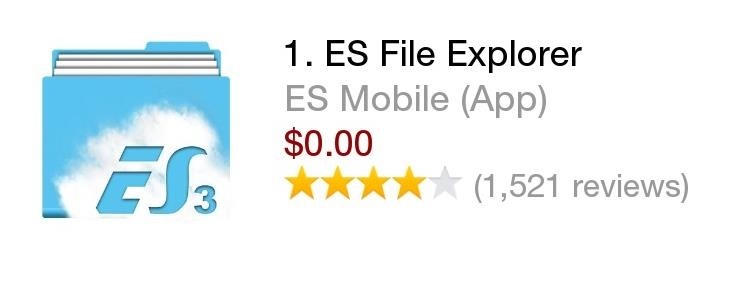
Step 1: Install ES File ExplorerTo ensure that you'll be able to install the keyboard you want, download and install ES File Explorer, available for free on Amazon Appstore. This will allow you to navigate through files on your device, and for our purposes, to locate and install a new keyboard.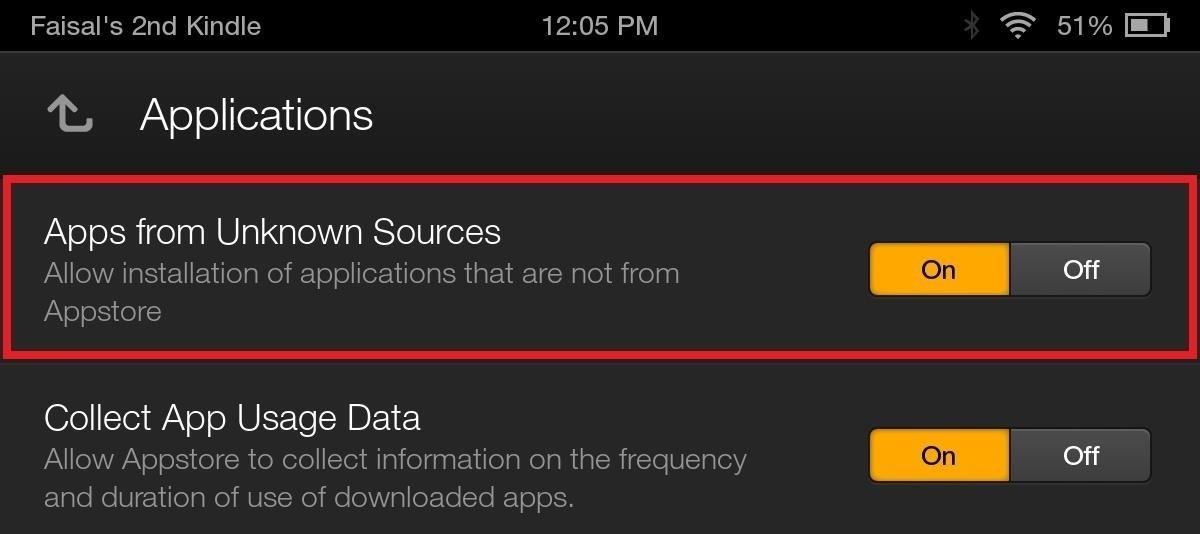
Step 2: Enable Unknown SourcesA key step in the process, enabling "Unknown sources" will allow us to download applications that are not available in the Amazon Appstore.
Step 3: Get Your Keyboard APKAs mentioned in Step #2, we'll be getting these files from sources other than the Appstore, so do a quick search on the web for your favorite keyboard's APK file (the application file), or you can use a free service like APK Downloader to get APKs from apps on Google Play.Note: Due to a conflicting package structure similar to the default keyboard on your Kindle Fire HDX, any official Google Keyboards are excluded from installation.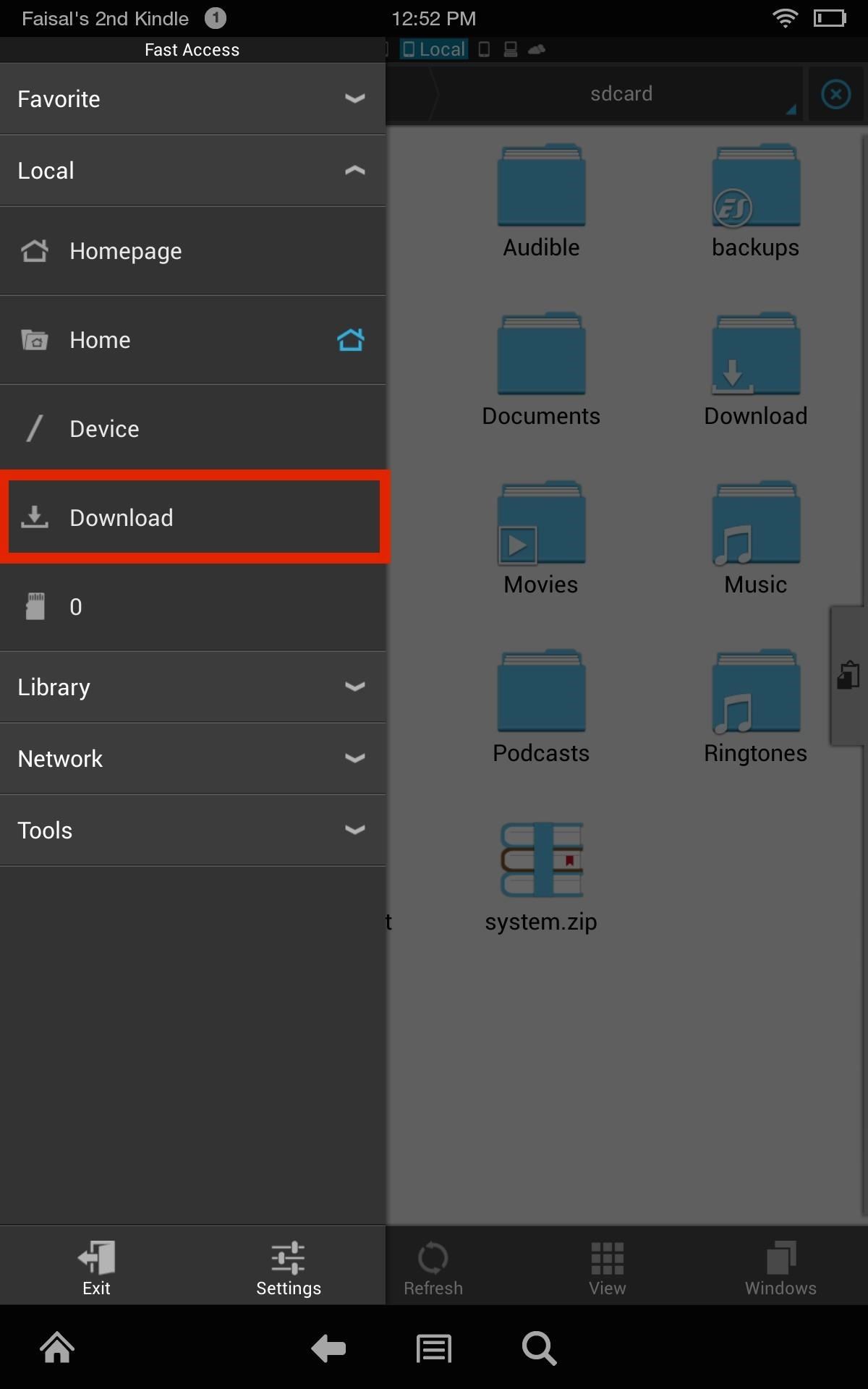
Step 4: Install Your KeyboardWith your APK downloaded and ready to go, open ES File Explorer. Tap on the icon on the top left and select Download to access your recently downloaded files, then tap on the keyboard to install it, then select Open.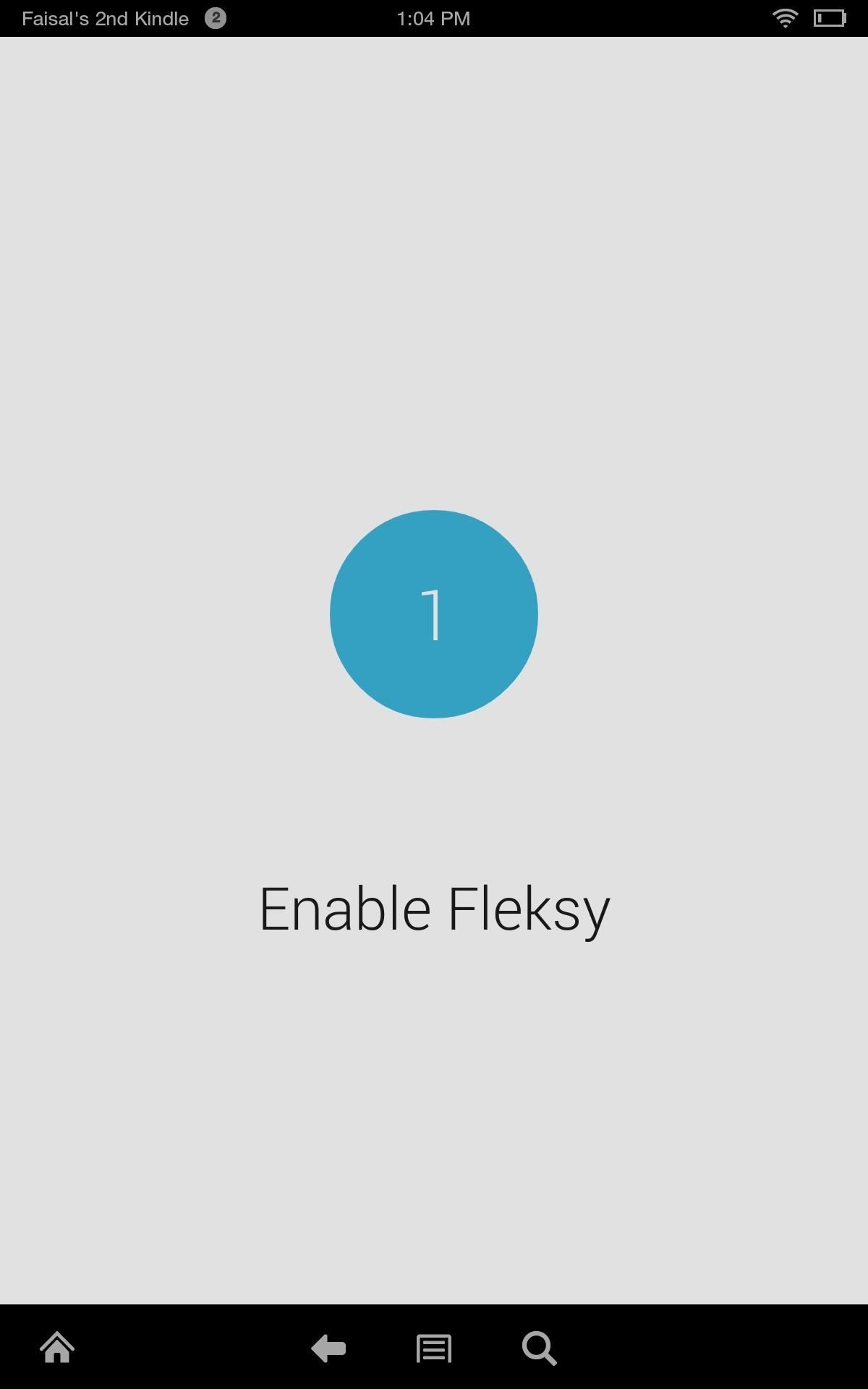
Step 5: Enable the KeyboardKeyboard applications make it easy to enable and select the keyboard, so just follow the prompts they provide. To enable the keyboard, simply select it under the Active Keyboard Languages portion of the Keyboard Language settings. Next, navigate back to the keyboard app and proceed to step two to select the keyboard. Depending on the keyboard, your prompts will look a bit different, but accomplish the same results.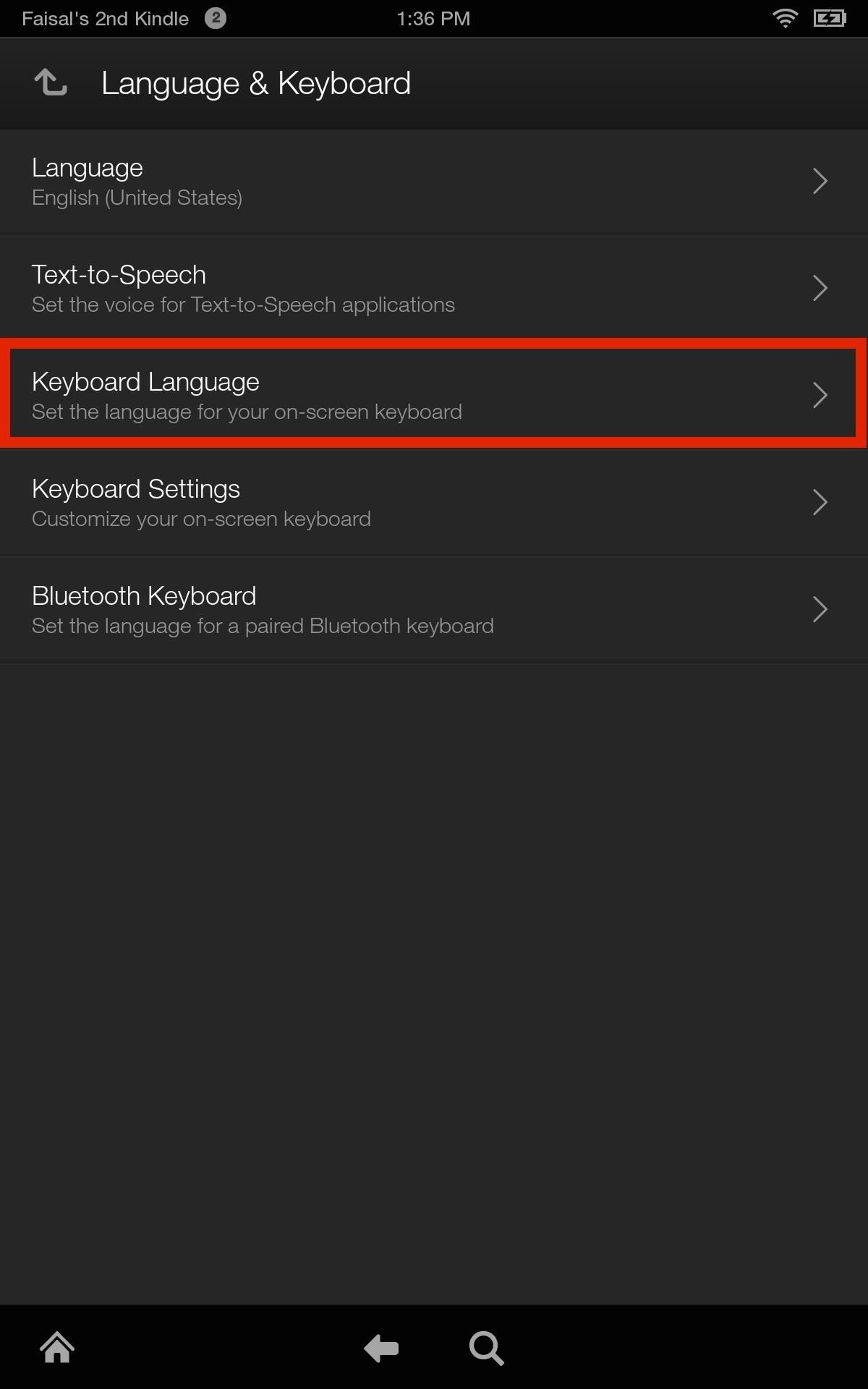
How to Revert Back to the Stock KeyboardNot digging the new keyboard, or issues with it scaling properly? That's no problem. To revert back to the original, navigate to Settings -> Language & Keyboard -> Keyboard Language. Uncheck the keyboard you applied and the stock one will be back in place. It's an easy process that facilitates a more personal experience while using your device. If you need further assistance or just want to rave about how great your new keyboard is, just use the comments section below. And check out our Kindle Fire HDX section for more tips!
Google Photos integrates with Google's ecosystem to bring you awesome features like the ability to identify landmarks, track down products you've photographed, and so much more. Now, if you need to translate foreign words in any of your pictures, the app has you covered as well. Courtesy of Google
Get info about your photos & surroundings - Android - Google
The New Stagefright Exploit called METAPHOR and it is created by ISRAEL security researchers. The researchers have also provided a proof-of-concept video demonstration that shows how they successfully hacked an Android Nexus 5, samsung galaxy S5, LG G3 & HTC ONE device using their Metaphor exploit in just 10 seconds.
New Exploit to 'Hack Android Phones Remotely' threatens
In this video I go through the step by step process explaining how to transfer/send/share a file (like a video or photo) over a bluetooth connection from your android smartphone device to your
How to Connect your bluetooth phone to your PC wirelessly
If your iPhone pairs to an Apple Watch, by design your paired iPhone does not chime when a new text arrives. Instead, Apple routes your alerts to your Apple Watch, especially when the iPhone is locked. As of now, there is no option to play a sound alert on BOTH your Apple Watch and your iPhone at the same time.
Outlook 101: How to Customize Notifications & Alert Sounds
There are two ways you can send a text message from your Yahoo email account: The first option: Click the down-arrow on the side of the New button. Click Text Message (SMS). This opens a box at the bottom of the page for you to write your message. Please note: that this box can contain a maximum of 152 characters (including spaces).
How to send free text messages from your PC - finance.yahoo.com
The Galaxy S7 Edge has an exclusive feature known as the Edge Apps, which offers quick access to a custom list of apps. All you need to do is swipe in from the edge of the display and this capability has become so popular, third-party apps have appeared to offer it on other Android devices.
How to Enable/Disable and Edit Toolbox on Galaxy S5 | AW Center
If Apple determines that an iPhone is not repairable, for example, if it has failed due to liquid damage or catastrophic damage where the iPhone has been disassembled into multiple pieces then Out-of-Warranty Service is not available and the iPhone will be returned." Total cost to replace iPhone will be full retail value of actual iPhone cost.
iPhone Water Damage: Ultimate Guide On How To Fix Liquid Damage
How to Style documents with the Google Docs CSS editor
New owner of a Samsung Galaxy Tab? Thinking of picking one up? In this Galaxy tablet owner's guide, you'll learn how to use the Tab's two cameras. For all of the details, including step-by-step instructions, watch this Samsung Galaxy Tab Google Android smart tablet owner's guide.
Taking pictures and videos with the Samsung Galaxy Tab
How To: Get Quick Access to Almost Any System Function on Your Android How To: See What Your Android Emojis Look Like on iPhones Before Sending Them How To: Enable the Hidden Call Recording Feature on Your Samsung Galaxy S5
How To: Fully Control Your Android Device from Any Computer
PLEASE READ -- This is how to flash any Verizon Blackberry to Cricket. To Purchase these files please click on the link below.
How To: Remotely Power Off Your Samsung Galaxy Note 2 with a Simple Text Message How To: Make Photo Time-Lapse Videos of Yourself Using Your Samsung Galaxy Note 2 or Other Smartphone How To: Set Emergency Contacts to Bypass Silent & Vibrate Modes on Your Galaxy Note 2
How to Shoot Cinematic Video With Your Galaxy Note 9
This can be due to running an insecure or poorly coded application or can also occur due to the incomplete update. The reason can be anything, and you don't need to lose your senses. So, today we are going to show you how to force reboot iPhone XS Max, XS or XR. 4 Steps to Force Reboot iPhone XS Max, XS or XR
How to force restart a stuck iPhone XR, XS or X - CNET
How To: Make animal masks using household items & John Lithgow How To: Simulate the sound of the vuvuzela How To: Make fireballs you can hold in your hand How To: Pull the fire and water pen pranks How To: Build and use a handheld automated warspying device
How to Make a Handheld EMP Jammer - YouTube
News: iOS 11.3 Beta 4 Released for iPhone with Under-the-Hood Improvements News: iOS 11.3.1 Released for iPhones with Third-Party Display Repair Patch & Security Fixes Apple AR: Occipital's ARKit App Offers Room Scanning on Par with Tango for iPhones Apple AR: Apple's ARKit Launch Partners Include MLB, Directive Games & More
0 comments:
Post a Comment