How To: Get Custom Lock Screen Widgets on Your Samsung Galaxy S5
Stock Android has come with lock screen widget support for a couple of years now, ever since the days of the first Ice Cream Sandwich build. But for some reason, Samsung decided to remove this feature in the Galaxy S5.Developer elesbb has stepped in with an Xposed Module to bring this feature back to S5 users. So, if you're coming from another device and you miss this functionality, or you just want to give lock screen widgets a try, we've got you covered. Please enable JavaScript to watch this video.
PrerequisitesRooted Galaxy S5 Xposed Framework installed Unknown Sources enabled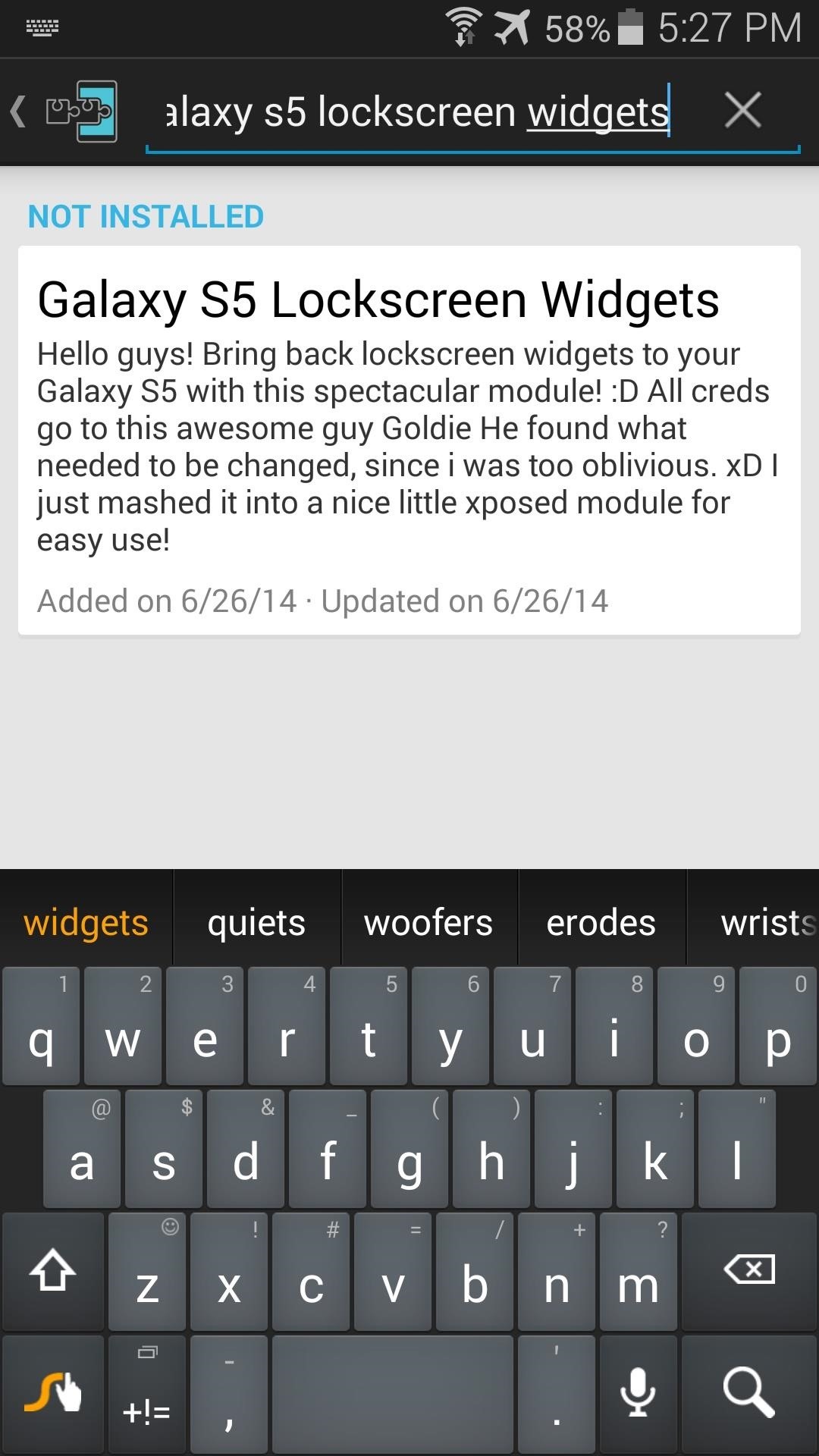
Step 1: Install the Galaxy S5 Lockscreen Widgets ModuleFrom your Xposed Installer app, head to the Download section and search Galaxy S5 Lockscreen Widgets. Tap the top result, then swipe over to the Versions tab. From here, hit the Download button on the most recent version available. Alternatively, you can install the mod directly to your device using this link. This will automatically launch the installer process, so tap Install on the next screen. When it's finished, you'll get a notification from Xposed telling you that the module needs to be activated and a reboot is in order. So tap Activate and reboot here and Xposed will take care of the rest.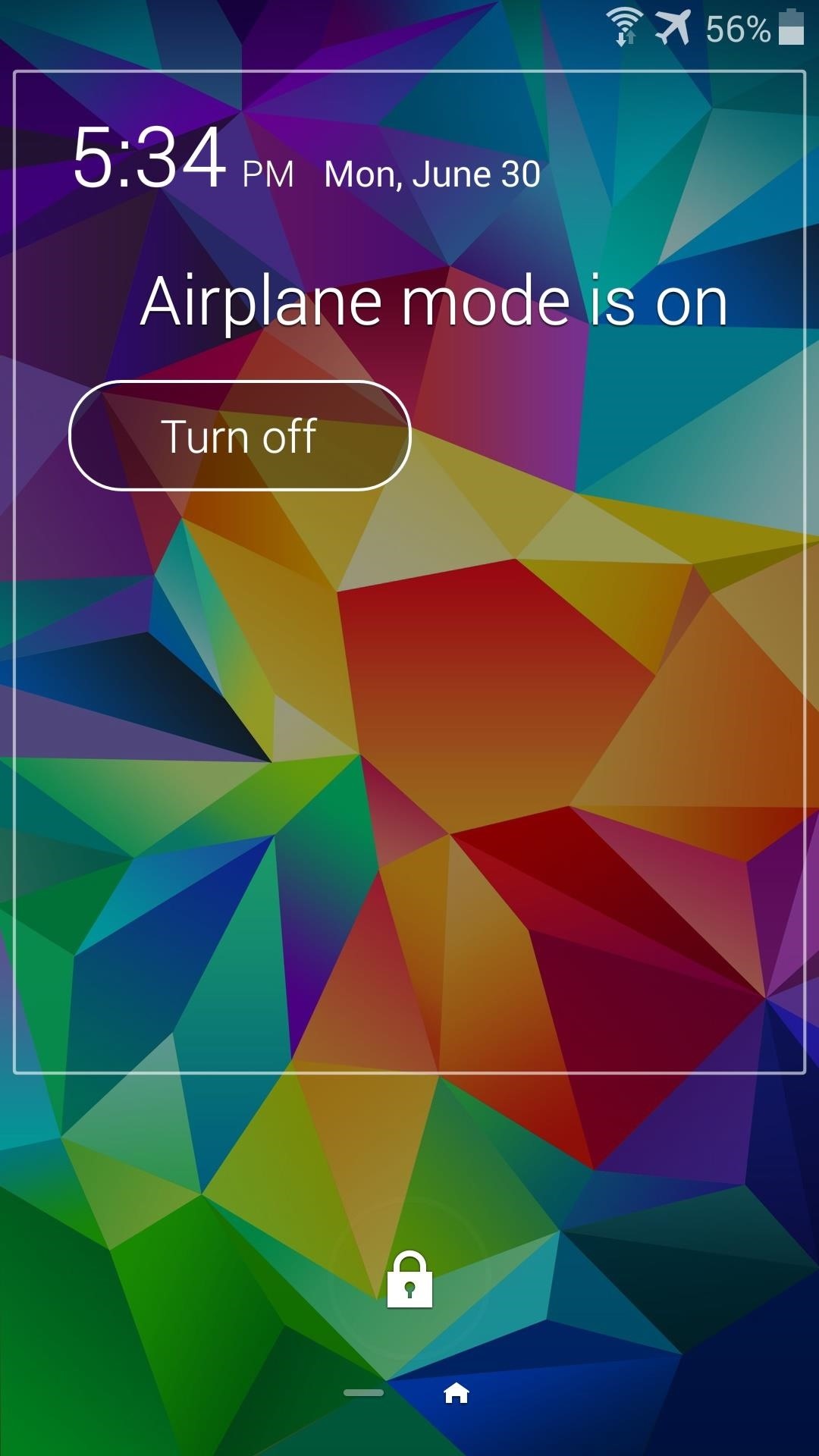
Step 2: Adding a New Lock Screen WidgetOnce you're booted back up, you can immediately begin to take advantage of the module's functionality. To add a new widget, simply remove your old default widget.Start by swiping down on the old widget, which will open up an expanded view. From here, long-press the widget, then drag it up to the Remove button and let go. Next, hit the + button that shows up. A list of your installed widgets will be populated, so tap the widget you'd like to add to your lock screen. And that's it—you're all set. An expanded view of your widgets can be accessed by swiping down on the widget itself. If for some reason you begin to miss your old stock Samsung widget, simply uncheck the module in Xposed Installer and reboot your device.What widget did you add to your lock screen? Let us know in the comments section below.
Need a new iPhone for iOS 13? Sell your old one and upgrade today Everything you need to know about location sharing in iOS. if you let it. Many apps ask to know where you are so that they
iPhone Notes App: Everything You Need to Know
Removing unwanted background noise is a challenge that's all too familiar to our fellow filmmakers. And although you might never have the perfect amount of silence during filming, there are a few steps you can take to minimize unwanted sounds when it comes to the post-production process.
Stopping Unsolicited Mail, Phone Calls, and Email | Consumer
You can use your iPhone to send text messages. Text messaging, for those who haven't used it, is a good way to send a quick message when you don't have time for a phone call. Tap the Text (SMS) icon on the Home screen to launch the Text application, and then tap the little pencil and paper icon
4 Ways to Text from a Computer to a Cell Phone - wikiHow
To close an app on iPhone X, XS, XS Max, or XR, on iOS 11 you need to open up the App Switcher, press a finger on an app until the red "-" appears in the corner, and then tap that -- to close it
How To Force Close Background Apps On iPhone X
Whether you travel on business or on vacation, these 18 travel apps help you plan your trip abroad and make the most of it once you reach your destination.
15+ Free Movie Apps For Android (Working Apps 2019
How to Set up a Personal Web Server with XAMPP. There are a number of Personal Web Server applications available on the Internet. XAMPP is one of the most robust, and compatible as far as offering a cross platform (multiple operating
Setting-up Multiple Subdomains in Your Localhost Using XAMPP
An Apple expert shows you how to restart an iPhone without the power button if your iPhone is running iOS 11. The process involves turning on the AssistiveTouch virtual Home button and tapping the
How Do I Restart An iPhone Without The Power Button? The Fix!
But that means you need to keep your smartphone charged and maintain that charge for as long as possible until the power turns back on. In most cases, power outages are fairly short and a cell phone or mobile device can sustain its battery life if it operates on a full charge.
5 hacks to keep your smartphone charged during a power outage
How To: Send GIFs with the Messages App on iOS 10 Passcode Exploit: How to Bypass an iPhone's Lock Screen Using Siri in iOS 7.0.2 to Send Messages How To: Quick Reply & Compose Text Messages Without Leaving the Current App on Your iPhone
How to Use Quick Reply Messaging on iOS 8: 7 Steps (with
While we'll be using Google's own version of Android on the Pixel line of devices for this guide, if you're using a Samsung or LG device, you should be able to largely follow along at the same speed. Let's take a look at how to set your lock screen wallpaper on Android. Selecting Your Wallpaper through Settings
How to Get the iOS 7 Home & Lock Screen on Your Samsung
The Week In Music: The Best Albums, Songs, Performances and More singles with Cale's 1971 debut Naturally and see if the resemblance Cale is "one of the most important artists in the
Apple Watch: How to Control Music on iPhone | iGotOffer
How to unlock Motorola bootloader. Power off the device and boot into the fastboot mode. You can do it by press and hold the "power and volume down" button at the same time and connect the device to your computer via USB cable.
How to Unlock Your Android Phone's Bootloader, the Official Way
0 comments:
Post a Comment