How To: Get the New 'Smart Remote' App from the Samsung Galaxy S6 on Any Galaxy Device
The Galaxy S6 won't hit shelves until later this spring, but that didn't stop the Android community from working its magic and pulling a handful of apps from the device's stock firmware. Several of these apps rely on framework elements that aren't present on current-generation Samsung Galaxy devices, but the new version of the Smart Remote app can be installed without much difficulty.As long as your Galaxy device sports an IR blaster, you should be able to use this newer version. No root or special permissions are required, but make sure you have "Unknown sources" enabled in Settings under "Security" before you begin. Please enable JavaScript to watch this video.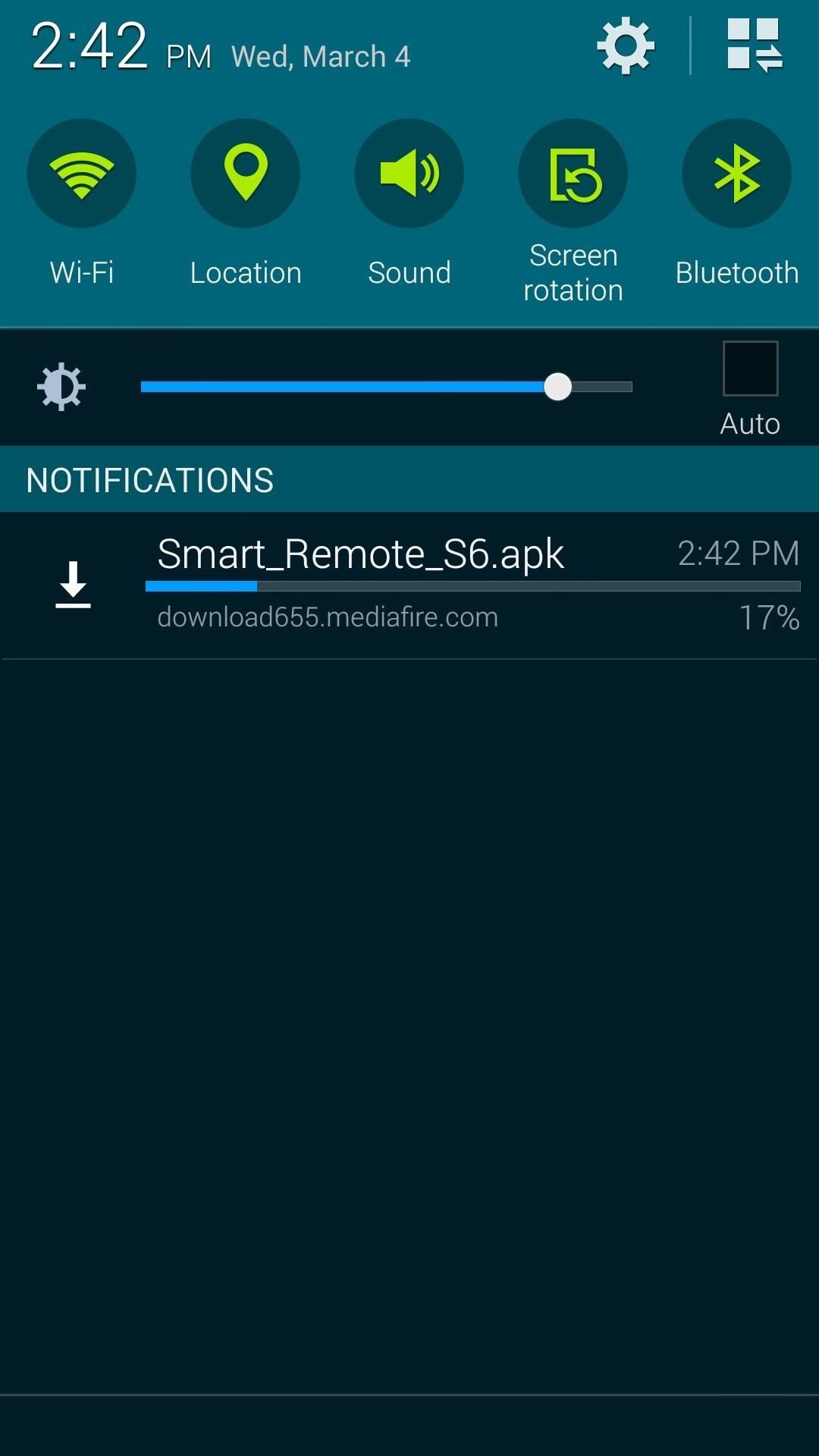
Step 1: Download the New VersionTo begin, point your Galaxy's web browser to this link, and the installer file will begin downloading immediately. Wait until it has finished before moving on to the next step.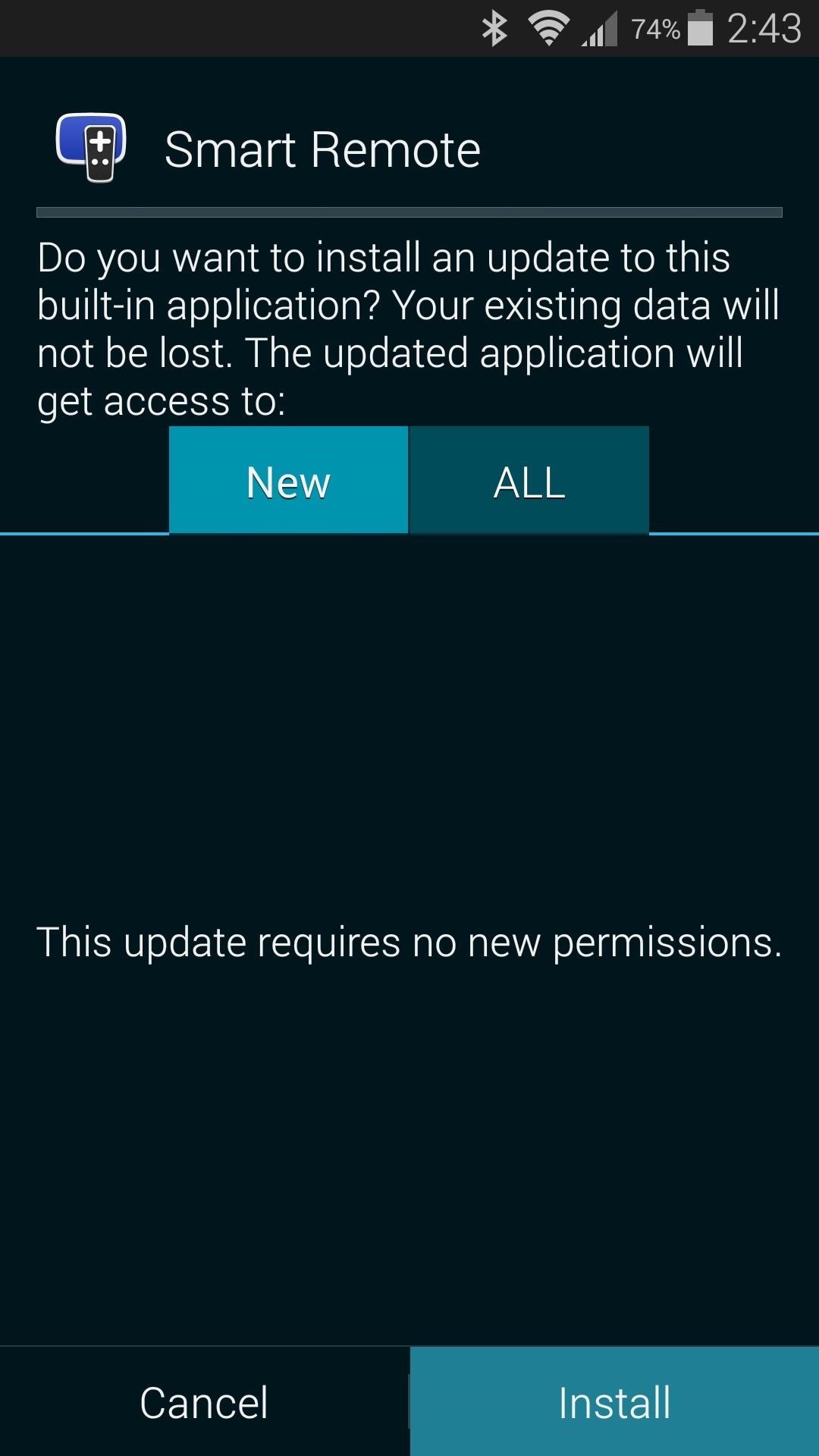
Step 2: Install the Updated Smart Remote AppWhen the download has finished, tap the corresponding "Download Complete" notification. This will launch Android's native installer interface, so tap "Install" on this screen, followed by "Open."
Step 3: Set Up Your TV & Other DevicesIf you've previously configured the Smart Remote app on your device, no further setup will be needed, as the existing app data is carried over. But if this is your first time using Smart Remote, a little setup is required.Begin by tapping the "Start" button, then enter your ZIP code on the following screen and press "Done" on your keyboard. Next, select your television provider from the following list, then tap "OK" to set up the remote features. From here, select your TV manufacturer from the list, then power your television off. Point the top of your phone towards your TV, then press the power button on the screen. If your TV comes back on at this point, the correct set of remote codes are being used, so tap "Yes" on the message at the bottom of the screen. Otherwise, tap "No," then try the next set of codes and so on. After that, you'll be given a chance to set up other devices like a cable or satellite box, and this process uses the same interface. With your devices set up, you'll be taken to Smart Remote's main menu. This shows you all of the programs that are airing now or coming up soon, and all you have to do to watch one is tap it. For a more traditional remote interface, though, tap the "Remote" button at the top of the screen. From here, you can use basic commands such as volume and channel tuners, but for more advanced options, swipe in from the tab on the right of the screen. For quick remote access, check your notification panel and you'll find a widget with basic controls. These same controls can also be found on the lock screen if you're running KitKat. Overall, the app has the same underlying functions, but a few usability tweaks have been made. What's your favorite change in this new update? Let us know in the comment section below, or drop us a line on Facebook, Google+, or Twitter.
How to Edit a Google Doc. With Google Docs, you can create online documents (Docs, Sheets, Slides, and Forms), share such documents with colleagues, and collaborate on projects from wherever you are.
Google Docs: Free Online Documents for Personal Use
Here are more things Microsoft Edge helps you do. Keep all your tabs open without getting overwhelmed. You can manage your tabs, pinning them so they're always in the same place, previewing them, and saving groups of tabs for later. Add your own comments to info you found online, and then share it. With Microsoft Edge, you can write on the web
Microsoft Edge browser and Chromium FAQ: What you need to know
Tech PrOn has a hack that might enable access to the old Netflix Xbox 360 app (the one with Party mode and the old UI): All around, Netflix is by far the most disappointing thing in the new Xbox update. Luckily, there is a way to get the old Netflix look back.
Reverter para o antigo aplicativo Netflix na nova atualização
How To: Send Your Uber Trip Status to Trusted Contacts if You're Ever in a Sketchy Situation How To: Add Your Home, Work & Favorite Places to Uber to Get Rides Faster Help Wanted: GM's Cruise Seeks Lead Engineer for 3D Maps as Driverless Plans Take Shape News: Uber Is Offering Up to $10,000 to Anyone Who Finds Bugs in Their App or Website
How to Order an Uber Ride Without a Smartphone - Digiwonk
Soundcloud Infos: Millions of musical artists to discover and share. Soundcloud help new artists to launch their popularity. Soundcloud is a place where musicians can upload and share their music. Soundcloud allow users to listen and download free music online without registering. Producers can upload their songs.
Sites Like Soundcloud, The 14 Best Alternatives (as of
hiphopspeakeasy.com/2017/02/alternatives-soundcloud-ultimate-guide/
Teetering between the minimalism of Clyp.it and the branded style of Soundcloud, Yung.Cloud focuses on the music and the artist, that's it. Just like Soundcloud, the main focal points are around the Stream, which is made up of tracks uploaded by friends you add on the service, and Explore, which is where you can go to discover new music
How to Download Music from SoundCloud Straight to Your
Tap and hold the image. 2. Tap Save Image. With iOS 11, the Photos app finally supports gif files, which means you can see the animated gif in the app. We'll go over both methods of how to save gifs on iPhone below. We'll also cover how to download gifs, the best apps for saving gifs, and how to send and share gifs with friends.
The Fastest (and Slowest) Way to Charge an iPad
Create Your Own Custom, Polygon-Shaped Wallpapers for Android
Here are the step-by-step instructions to easily back up the full system image of Windows 10 to a safe location on your PC's hard drive: Steps to perform a full image backup in Windows 10 .
How to Restore System Image Backups on Windows 7, 8, and 10
CES 2015: The CUBE Action Camera, Polaroid's Answer to the GoPro How To: Watch the First Episode of Black Sails a Week Early CES 2015: Wocket Digitizes All the Cards in Your Wallet into One Single, Secure Card Edit on a Dime: Weekly Wrap-Up
NXT-ID's Wocket Smart Wallet Named Number One Best Tech Gift
If your mother uses Gmail, even if you don't, Google is still going to have your email address and—unless they're encrypted—the emails you sent her. It's certainly possible to minimize your exposure to Google, but it's very hard to eliminate it completely unless you lock yourself in a internet-free cabin in the middle of nowhere.
Phones without a headphone jack. Continuing a trend that started in 2016 with Lenovo/Motorola and Apple, phone makers are turning away from the 3.5mm headphone jack and selling more phones that
How to Boost Your HTC One's Audio Quality with SnapDragon
0 comments:
Post a Comment