How To: Prank Your Apple Friends with 1,000s of iMessages in Just One Click
Apple scrubbed the floor clean of all existing text-bombing apps in the iOS App Store, and even though there were once a ton of these apps in Cydia, the go-to store for jailbroken devices, there few and far between these days. If they do exist, they either cost money or don't work as advertised.Plus, the bad thing about these older text-bombing apps is that they used SMS, which could eat up your victim's SMS allotment. A prank goes too far once it starts costing somebody unnecessary money.That's why there are "text"-bombing apps out there that focus more on data than SMS, like WhatsApp Spammer (for Android only), which lets you send 100 WhatsApp messages in 1 second. And for Apple devices, we've got Partytime from Sphr, which lets you send out a barrage of iMessages with a single click on your Mac, all for free. Please enable JavaScript to watch this video.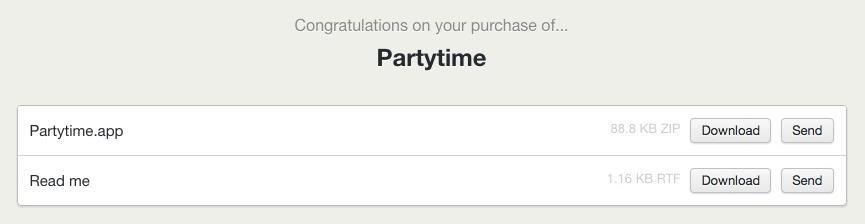
Step 1: Install Partytime on Your MacOn the Partytime website, scroll all of the way to the bottom to get the app link, or just head straight there using this link. Select the "I Want This" button and enter your email address (you do not need to enter a password in since this is a free app), then just hit the "View Product" button and download the Partytime.app ZIP file.
Step 2: Open Up PartytimeUnzip the file and move the Partytime app over to your Applications folder, to keep things all neat and tidy.Since this app was downloaded from outside of the Mac App Store, you may need to adjust your Gatekeeper settings to allow you to open the app for the first time. You can also create a one-time exception for this app, if you don't want to change your settings system-wide. For more information on these settings, check out this guide.
Step 3: Send an iMessage BombAfter opening Partytime, a small pink window will appear where you can type in a recipient's name, the number of messages you want to send, and the message. It's pretty intuitive.When entering the recipient's name, spell it out exactly as it is in your contacts (correct spacing and capitalization). Also make sure that you have the Messages app open on your computer and you either already have a conversation open with the person you're sending the message to, or just open one up (without sending a message). Once that's all set, click Send to deliver your messages.Note that Partytime only works with iMessages, not regular text messages, so you can only bombard your fellow Apple-using friends and family or enemies (i.e., people who use an iPad, iPhone, iPod touch, or Mac computer with iMessage activated).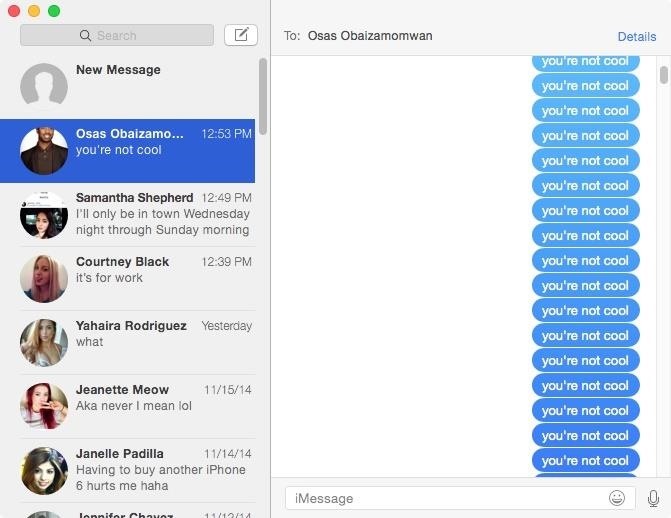
Step 4: Enjoy Annoying Friends & FamilyDepending on how many messages you send, the barrage of texts could take anywhere from a few seconds to several minutes to deliver. For example, sending out 1,000 iMessages took a little less than ten minutes for me. So if you want to annoy your friends or just show someone how much you love them with thousands of heart emojis, Partytime is the perfect app for you.Does Partytime live up to its name? Any features you wish you could add? Let us know in the comment section below, and hit us up on Facebook and Twitter for more news and hacks.
Texting can be difficult sometimes. When you're browsing the web or playing a game on your iPhone and need to respond to text message real quick, you have to exit your current app to do so. Not exactly efficient, especially if a quick "K" is all you need to say. However, if you jailbreak your iPhone
How to quickly send and reply with iMessage for iPhone or
One of the more annoying things about the Google Voice service, since it's release, has been the inability to use an existing phone number with the service. At sign-up (if you were lucky enough
How to Install and use Google Voice on your Android phone
How To: Swap Out Your Samsung Emoji for the More Popular Google & iOS Icon Sets News: iOS 11.2 Beta 5 Released with Only More Under-the-Hood Improvements News: Apple Releases iOS 12.1 Beta 1 to Public Software Testers, Reintroduces Group FaceTime to iPhones
Become a Human Emoji with Facetune's Newest App for iPhones
If you are a Farmville junkie, then you know the pain of being separated from your farm while at work, weddings, or other occasions that demand being away from your computer. This video was made for you. It will teach you how to play Farmville on your iPhone using a free app called CloudBrowse that
Play FarmVille on your iPhone! « FarmVille :: WonderHowTo
How to Access Google Drive Offline. If you don't have Internet connection, you can still easily access and edit your Google Docs, Google Sheets, Google Slides and Google Drawings. It just takes a simple settings adjustment, so you can do
How To Access Google Drive Files Offline On Your PC, Android
Since the feature is still in testing phase, it's not available to the public yet, but there's a cheeky way to enable it on your device right now. So, if you are interested in using dark mode on Messenger on Android or iOS, here is how to enable the hidden dark mode: Enable Hidden Dark Mode in Facebook Messenger
How to Enable the Hidden Dark Mode in - lifehacker.com
How To: The Easiest Way to Back Up, Restore, & Sync Files Between Your Computer & HTC One News: New Features and KitKat Compatibility Added to HTC Backup for Your HTC One How To: Get Samsung's Exclusive "Milk Music" App on Your Nexus 7 or Other Android Device
How to Get the Bitmoji Keyboard on Android (with Pictures)
cantineoqueteveo pictures of emoji devil ⭐ images of galaxy emojis ⭐ pictures out of emojis copy and paste ⭐ images of emojis quotes ⭐ pictures of emojis feelings ⭐ pictures of confused emojis ⭐ images of individual emojis ⭐ pictures of emojis begging ⭐ pictures of emoji clothes ⭐ pictures of emojis crying ⭐ pictures of the new iphone emojis ⭐ images of emojis thumbs up
How to Make Your iPhone Tell You the Secret Meaning of Emojis
More Info: How to Shut Down & Restart the iPhone X; In that rare event where an iPhone X freezes up, however, a force restart — more commonly known as a hard reboot — will be needed to get it back to a responsive state. With the tried and true home button missing from Apple's exclusive flagship, the process has also changed for force
How to Force Restart Your iPhone 8 or iPhone 8 Plus When It's
Android file transfer: How to move data between your phone and computer Moving files from your Android device to a Windows PC or Mac (and vice versa) doesn't have to be difficult — or dependent
10 Ways to Share Files between Two Computers | TechWiser
I have a Palm Treo 700wx and I've been having problems with sending text messages for about 3 days. It puts the message in my outbox for a few minutes and then eventually says "Send Failed. Code: Dst.Rs.Sht. (35)".
How to block SMS on ALCATEL PIXI 4? - URGENT!!!
That may be downloaded online or imported video using iTunes or other software. I found and reviewed some apps in iTunes and that work for me on making a Simple or Normal video into Slow motion using iPhone/ iPad. Yes, but if you are looking for reverse tips on slow-motion video to normal video or Regular Speed Video.
How To Change Slow Motion Video To Normal Video On Iphone
A background service or application can override this behavior by adding the FLAG_INCLUDE_STOPPED_PACKAGES flag to broadcast intents that should be allowed to activate stopped applications. On Force stop of app, Android just kill the process ID. No warnings, callbacks are given to service/activities.
How to Kill Android Apps Running in the Background | Digital
How To: Use Odin to Flash Samsung Galaxy Stock Firmware How To: The Easiest Way Possible to Root Your Samsung Galaxy S3 (Just One Click!) How To: Root Your Samsung Galaxy Note 2 Using ODIN for Windows (So Easy Your Grandma Can Do It)
How to root Samsung Galaxy Note 9 SM-N9600 With Odin
How to Set Contact Ringtones on Samsung Galaxy Devices On Samsung phones, you can use either the Phone or Contacts app to get the job done. Open the one of your choosing (I'm using Phone because that just makes sense) and navigate to your contact.
Setting an MP3 file as a ringtone on my HTC android smart
androidqueries.com/setting-mp3-file-ringtone-my-htc-android-smart-phone-3109.html
Re: Setting an MP3 file as a ringtone on my HTC android smart phone? For setting up an MP3 file as a ringtone on your HTC android smart phone, you need to check out the below steps- You need to first connect your Android phone with the computer using USB cable and it should be in storage mode.
Can You Set Ringtones for Individual Contacts? - Motorola
0 comments:
Post a Comment