How To: New Google Now Launcher Makes Your Old Android Feel Like Its Running Lollipop
These last few months have been a Lollipop lovefest, and I'm not talking about the candy. Android's latest OS has been exalted for its embrace of Material Design, and we've certainly given Lollipop its fair share of coverage as well; check out all its new features and ways to make older devices get some of the new look and feel of Android 5.0.But the much talked-about release just isn't yet available for the vast majority of devices, evidenced by the fact that Lollipop isn't even listed in Google's version reporting. So, in the spirit of giving devices on Jelly Bean and KitKat (Android versions 4.1 to 4.4) some Lollipop-love, today I'll show you a couple of ways to bring the newness to your device.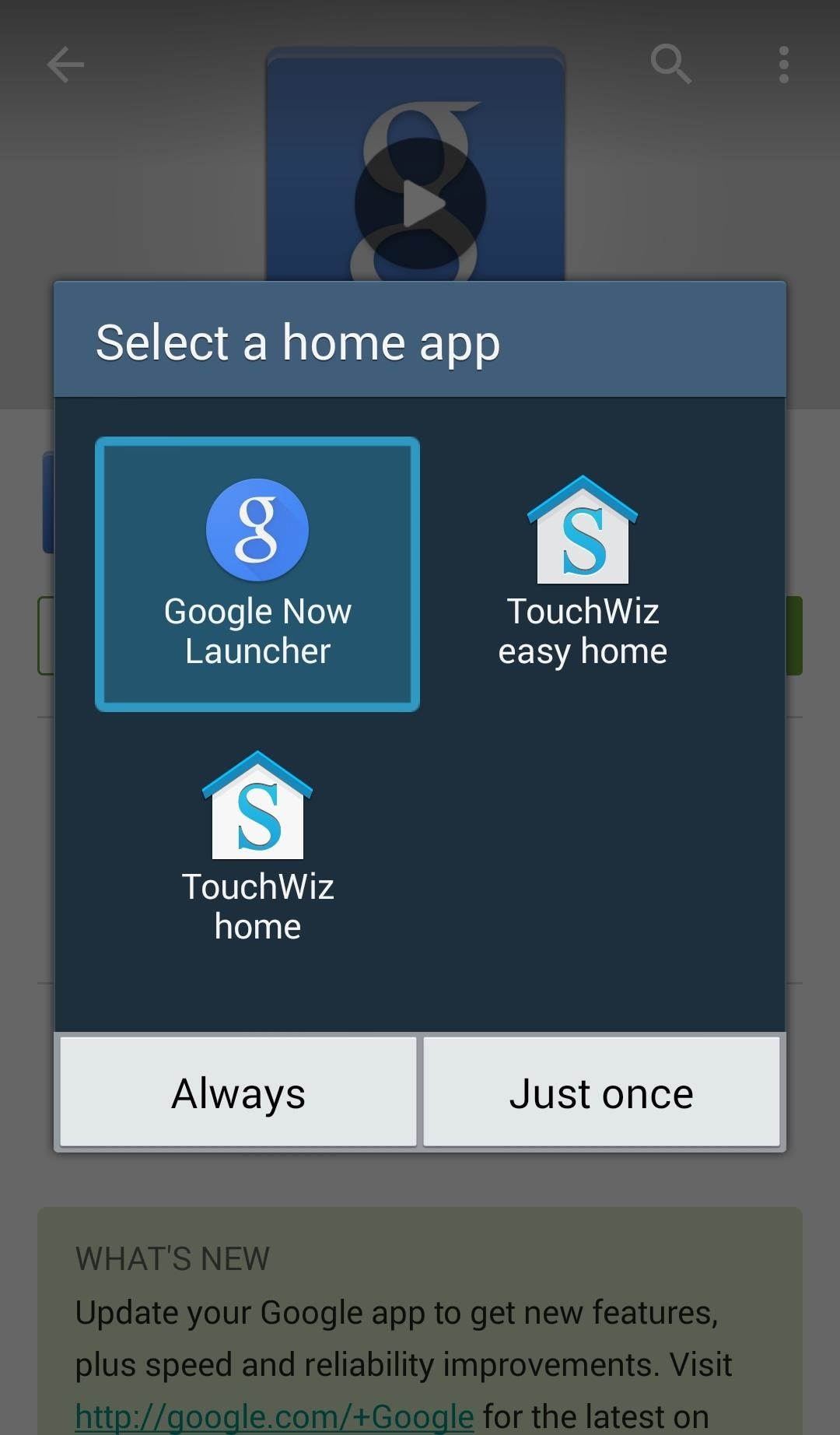
Step 1: Download Google Now LauncherGoogle Now Launcher's most recent update features Material Design cues and can be downloaded right now from the Google Play Store. After installing, make sure to make it the default launcher. You'll also want to make sure you're on the most recent version of the Google app itself. Keep in mind that until your device is actually running Lollipop, changes will be slight and cosmetic, but definitely noticeable:White background in app drawer Side-menu in Google Now pane for easy access to other accounts and settings White Google Search bar on home screen White App Drawer icon Improved animations (1) New search bar. (2) New app drawer. (3) New side-menu.
Step 2: Add Minima for the Best Looking Material ExperienceTo truly make your device Material, you'll want to download Minima Live Wallpaper by Joko Interactive's Josh Oleksyn. The app provides a bunch of cool Material Design wallpapers that react to scrolling as well as the movement of your device, setting itself apart from the myriad of similar wallpapers and apps that have flooded the market. Select a wallpaper by going to "Theme Manager" and finding the one you want to set. You'll see a bunch of wallpapers that are only available on the Pro version, but the free options should be more than adequate. However, you can purchase Minima Pro Live Wallpaper for $1.99 in the Google Play Store if you want access to the other themes as well as increased configuration settings.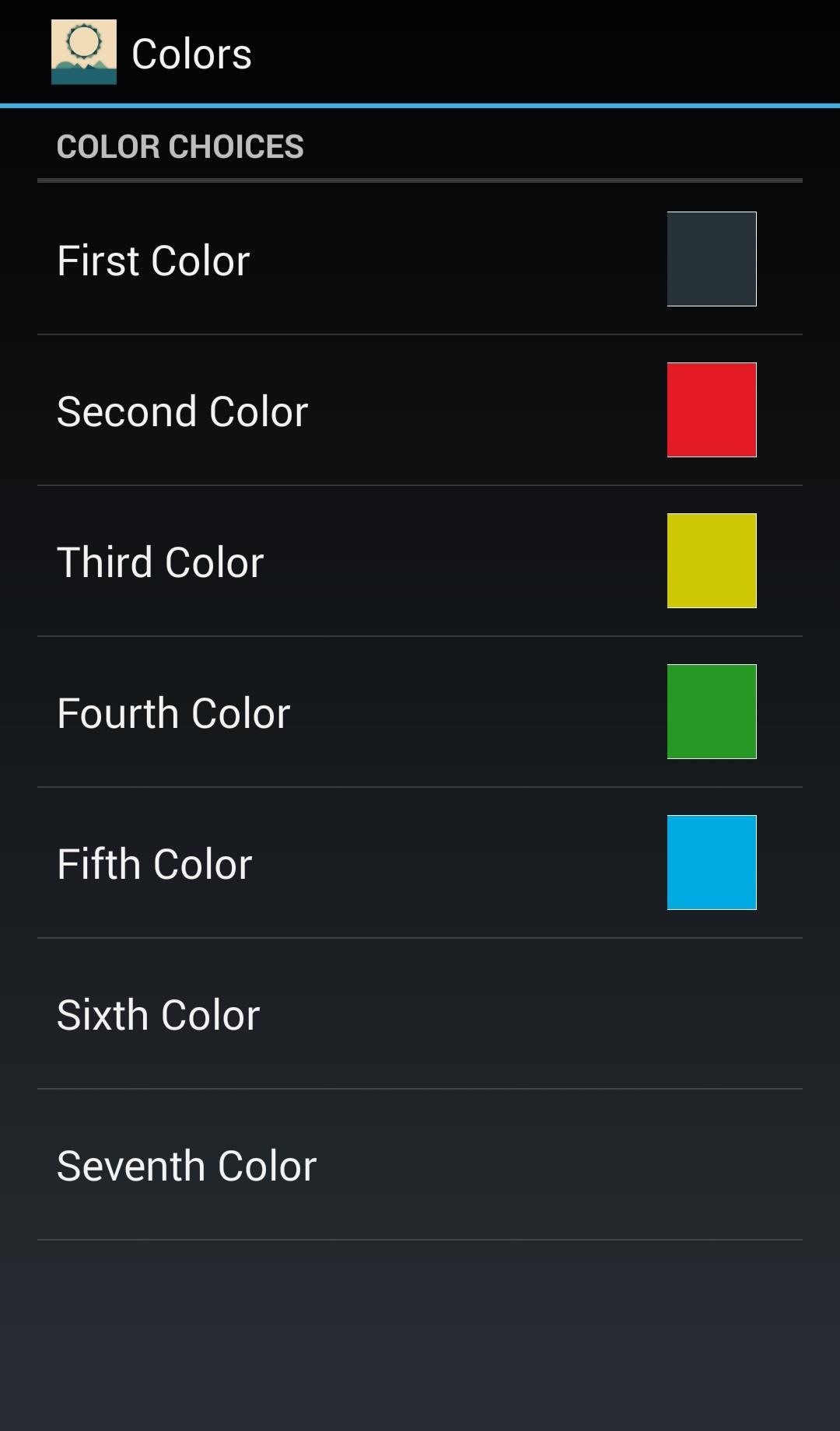
Step 3: Adjust Wallpaper SettingsIn the free version of Minima, you can still adjust some of your wallpaper's settings, including the theme colors as well as quality, tilt, and scrolling options. Open the Minima app and head to "Colors" to change the color of your current theme. You can also adjust how Minima looks and reacts in the "Quality, Tilt & Scroll" section. Here you can change the tilt level, display quality, and scrolling, which makes Minima a pretty expansive wallpaper app. If you are looking for a simple and clean Lollipop-like look, then Google Now Launcher and Minima are two great options to get you there.Are you in on the Material Design craze? Let us know in the comment section below, or over on Facebook, Google+, or Twitter.
Aside from a faulty battery, software updates can also trigger a device to drain battery so quickly. Just like what has occurred to some users of the Galaxy Note 8 after installing the latest
How To: Get Your Regular Dock Icons Back on Android Pie's Multitasking Screen How To: Android 9.0 Pie Makes It Way Easier to Take Screenshots — Here's How How To: The Hidden Flappy Bird Game Is Still There in Android 9.0 Pie — Here's How to Unlock It
How to Customize the App Icons on Your iPhone's Home Screen
Going by the assumption that next year's Zenfone 5 release will be better than this year's Zenfone 4, users can study the current ASUS flagship to estimate what they will be seeing come 2018. Information for the Zenfone 5's models are scarce but there are existing reports about the Zenfone 4 and Zenfone 4 Max.
Asus Zenfone 6 to launch in India on June 19, Check Price and
Catch a Lover. Login Store Community Support Change language View desktop website All Discussions Screenshots Artwork Broadcasts Videos News Guides Reviews
This wikiHow teaches you how to unlock an iOS device (e.g., iPhone, iPad, or iPod Touch) in a variety of different situations. These situations include resetting a password-protected device to which you don't have access as well as unlocking a device to which you know the password.
How to Jailbreak and unlock an iPhone 4 or iPod Touch fast
Exploring MIUI 6. Even though MIUI 6 is Android at its core, there are many features that have been tweaked. For instance, there is no app drawer, so all of your apps are displayed on your home screens à la iOS.
Proměňte svůj Nexus 4 na Android / iOS Hybrid | Chytré
A sharper Edge Why Microsoft's new Edge browser could be a true Google Chrome rival Everything you need to know. If you're a Windows user who is not in the Google ecosystem, there's no
Android's lock screen has evolved quite a bit over the years. From the Donut days of two tabs that launched the phone app and unlocked the device, to KitKat's clean and simple approach, shortcuts have come and gone.
How to Add Shortcuts to Lock Screen on the Galaxy S4
If you've seen these notifications on other smartphones and want to make use of it on your own phone, you've come to the right place. This short article will teach you how to enable flash alert on Galaxy S9 and Galaxy S9 Plus device.
How to turn on camera flash notification Galaxy S9 and S9
How To: Your Android Device Can Help Save Lives While You Sleep: Here's How to Help Out How To: This Mac App Uses Your Webcam to "See" If You're Still There Before Putting It to Sleep News: Chronically Missing Just 1 Hour of Sleep a Night Makes Your Body Ripe for Sickness, New Study Says
How to Prevent the Screen from Waking When Plugging in Your
iPhone camera access on Lock screen is incredibly easy to do with iOS 10. Before iOS 10, a small camera icon resided in the lower right corner of the Lock screen that allowed you to bring up the Camera.
How to Remove Camera From iPhone Lock Screen - Techbout
With every iPhone user, there comes a point when you want to know how to transfer photos from your iPhone to the computer, whether it be a Mac or PC. Uploading and downloading your pictures from iPhone is a smart way to create more storage space on your iOS device.
3 Ways to Put Photos on an iPhone - wikiHow
Now we want to make it even easier to catch up with shows you love. Introducing Watch. We're introducing Watch, a new platform for shows on Facebook. Watch will be available on mobile, on desktop and laptop, and in our TV apps. Shows are made up of episodes — live or recorded — and follow a theme or storyline.
Star Wars game turns your phone into a LIGHTSABER: Google site lets you battle Stormtroopers with a wave of your gadget. Lightsaber Escape was built in Chrome but works on all desktop browsers
Turn Your Phone Into a Lightsaber With Google Chrome's
0 comments:
Post a Comment