How To: Get Extra Storage Space on Your Nexus 5 with USB On-The-Go
One of the most common complaints about the Nexus line of devices is that they don't have expandable memory.Phones like the Galaxy S5 and the HTC One M8 have a microSD card slot that allows you to easily add extra storage space for movies, music, and photos. The Nexus 5 has no such slot, so depending on which variant you purchased, 16 or 32 gigabytes of on-board storage is all the internal memory your phone supports.For those whose storage space is starting to get maxed out, there's still hope.The Nexus 5 comes with a technology known as USB On-The-Go (USB OTG) that allows it to act as a host for other USB devices, such as keyboards and mice. If your Nexus 5 is rooted, that functionality can be expanded to allow for attachment of a USB thumb drive—meaning extra storage is just an app and a cable away. Please enable JavaScript to watch this video.
What You'll NeedRooted Nexus 5 USB OTG cable (available on Amazon for as low as $1.50) Any USB thumb drive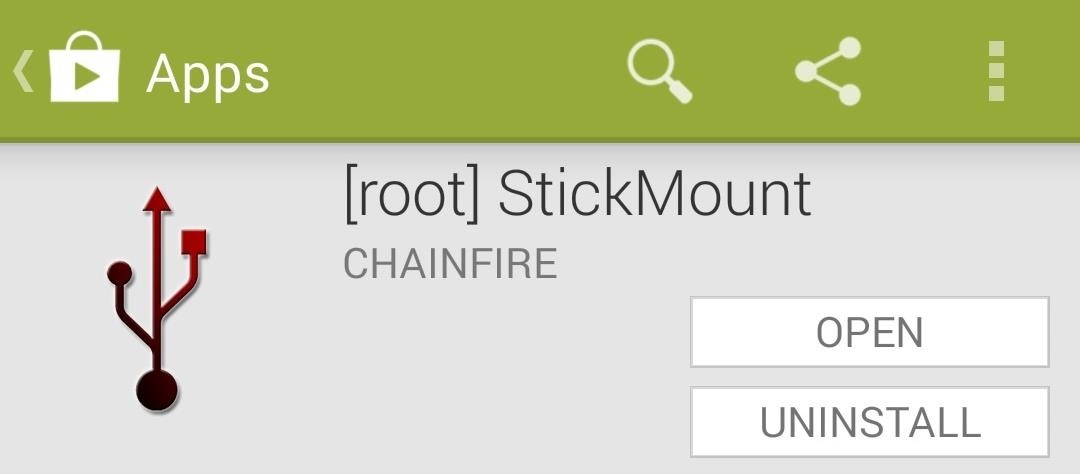
Step 1: Install StickMountDeveloper Chainfire has made a wonderful app called StickMount (free on Google Play) that will add thumb drive support to your Nexus 5's USB OTG functionality for free. Install it and let's keep going.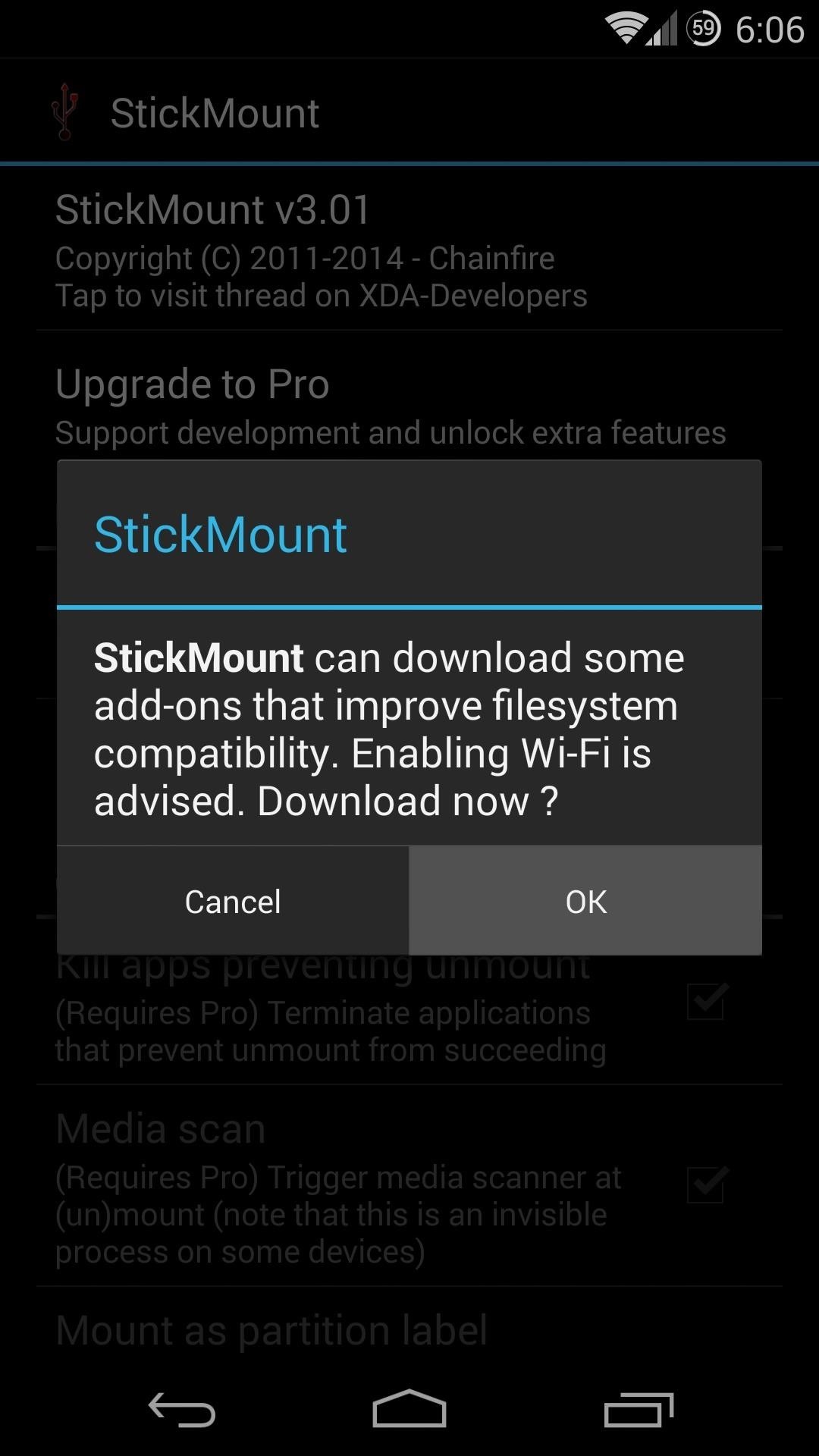
Step 2: Download Additional FilesWhen you launch StickMount for the first time, you will be prompted to download add-ons that will improve the app's functionality. Simply press OK, and the app will take care of the rest. The StickMount app's interface is just a list of settings. These can be left at their default values for our purposes today, as the app will automatically offer to mount any thumb drive that you attach to your Nexus 5.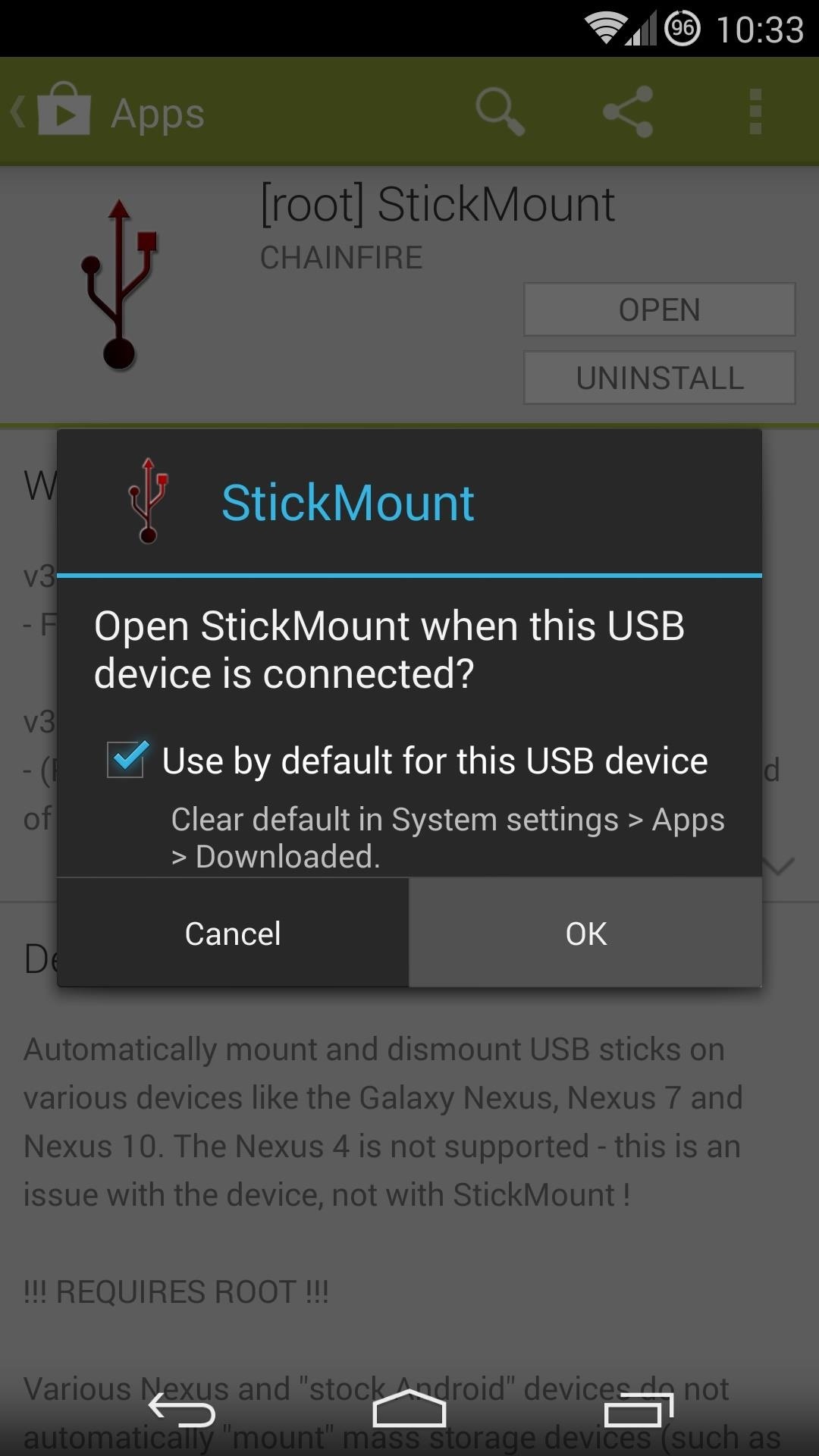
Step 3: Connect Your USB Thumb DriveThe USB OTG cable is basically an adapter. One side (the male Micro-B) plugs into your Nexus 5, and the other side (the female Type A) allows you to plug in any standard USB device. So plug the small side into your Nexus 5, then plug your USB thumb drive into the larger side.Immediately after plugging in your thumb drive, StickMount will show up with a dialog box asking if you want to mount this drive. Tick the box next to Use by default and press OK. StickMount will then ask for Superuser privileges. Grant those, and within seconds, you will see an ongoing notification appear that lets you know that your thumb drive has been mounted.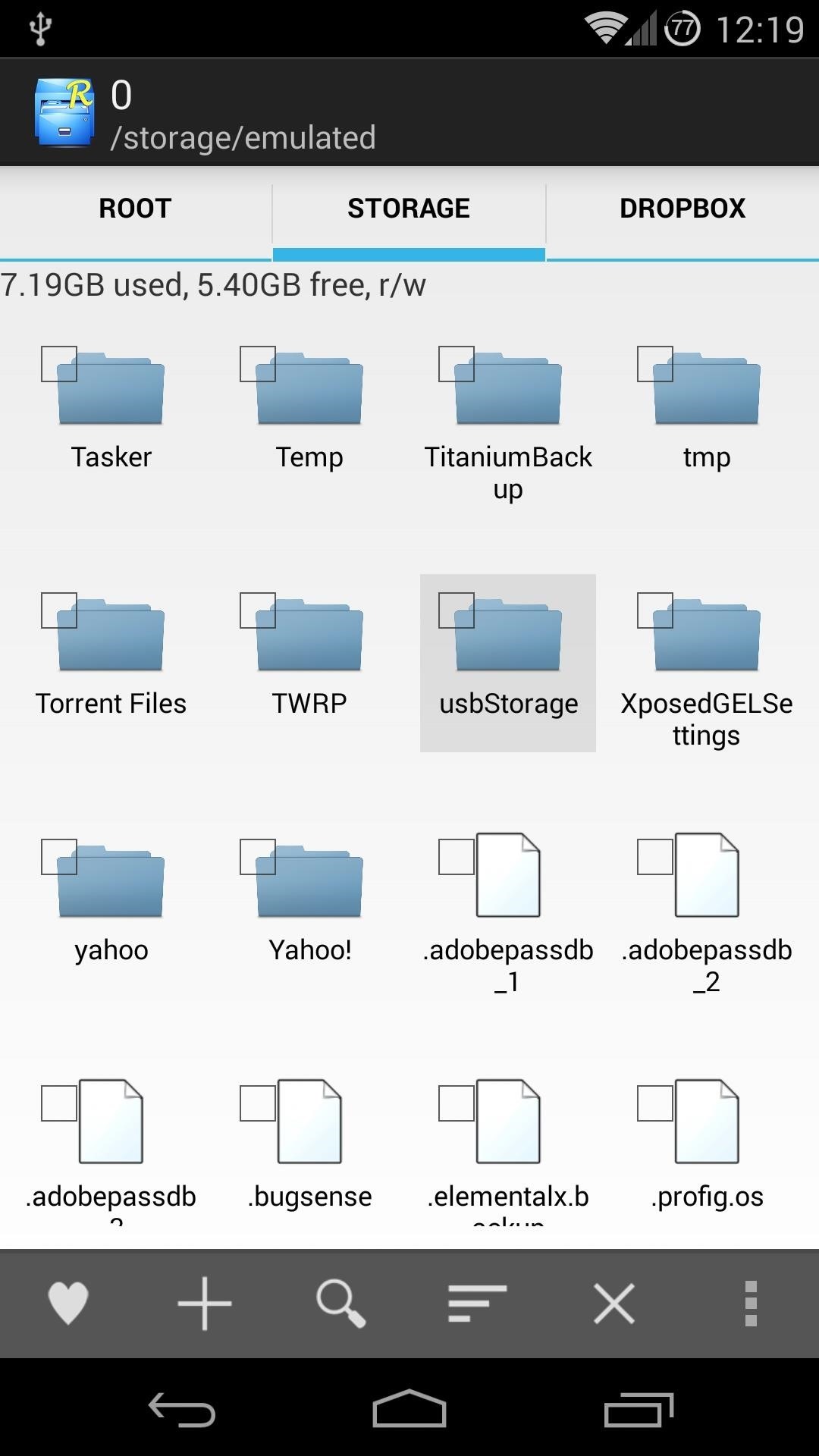
Step 4: Navigate to the Thumb DriveFrom your favorite file browser app, navigate to the SD card. In here, you'll find a new folder titled usbStorage. This is the thumb drive you just attached, so open it up to see the content. Use the file browser as you normally would—just tap a file to open it. StickMount Pro will automatically scan your thumb drive and update your phone's media library, so apps like Play Music and Photos will show your USB OTG content automatically. If you're willing to shell out the extra $2.49, this functionality will integrate your thumb drive seamlessly. Otherwise, you will need to copy any files on your thumb drive to your phone's internal storage for these apps to find them.Either way, whether using the free or paid version, you've now effectively expanded your Nexus 5's storage. And unlike the new Galaxy S5 and HTC One, the only limit to the amount of expandable space is the size of your USB thumb drive.
I build my own patch cables. Got one of those little Berenger instrument cable checking boxes and it is really great for making sure you did a good job soldering your cable together. Also is the bomb for holding right angle cable ends in place while you are working on it. I use mostly Lava Cable. They're local.
Automatic Soldering Machine | Best Solution For Soldering
AD
Being able to find and also change the location of the Firefox download folder is important if you download anything off the Internet. Many people have asked me to help them find the location of the Firefox download folder on their computer.
How to Change Where Downloaded Files Are Saved in Firefox
Run RubyMine and click Create New Project on the Welcome Screen. In the New Project dialog, select Application in the Rails group on the left pane and specify the following settings: Location - Specify a project's location and name (rails-helloworld in our case).
Installing Ruby On Rails On A Mac - The Official Rackspace Blog
This "Weight-Loss" App Lets You Shed 15 Pounds for Selfies
If you've running iOS 11.1 through iOS 11.1.2, whether you have an iPhone X or an iPhone 5S, you'll notice that Apple's Calculator app can't keep up with your calculations. That's a because a bug has seriously slowed it down so that operation buttons won't always trigger when you press them. Luckily
How To Fix the Broken iOS 11 Calculator In Iphone x
Asus Zenfone 5Z (Z5620KL) price in India starts at Rs. 24,999. See Asus Zenfone 5Z (Z5620KL) full specifications, key features, colours, photos, user ratings, pros and cons & compare it with
Asus ZenFone 4 Pro News (Phone Scoop)
Now in Windows 10, this feature is a lot more robust, with the ability to choose to have an app show detailed status information on the lock screen. In addition, you can also choose from up to seven apps to show quick status updates.
How to Retain Swipe to Unlock Effects with Lock Screen
NXT-ID's Wocket Smart Wallet Named Number One Best Tech Gift for 2015 by Rethink Modern to replace your entire wallet with one single card. Then it uses some pretty cool high tech security
The Best of CES « Edit on a Dime :: WonderHowTo
Access Your Shared Books. Now it's time to access that shared content. Amazon has a full list of devices and apps that can access this shared content.This includes modern Kindle eReaders and Kindle Fire devices, as well as Kindle apps for iPhone, iPad, Android, Windows 8, Mac, and the web.
Adding Music to Your Fire | Listening to Music on - Peachpit
With this DIY parabolic microphone from the folks over at GBPPR, you can listen in from a distance and do your sleuthing without ever leaving the couch. Image via sourcedns.com A parabolic microphone uses a parabolic reflector to focus sound waves onto a receiver.
How To: Eavesdrop from a Distance with This DIY Parabolic
According to experts, here are the 15 best productivity apps to keep you dialed in all day. Get fired up in the morning and wrap up your day smoothly. Endless scrolling. This is most likely your experience exploring the world of productivity apps available for download.
10 Ways Church Staffs Can Increase Productivity
You need to use Galaxy S10 Settings to customize Galaxy S10, S10e, S10+, or S10 5G so that the phone works in the way you want. Like other Android phones, Galaxy S10 offers plenty of options for you to customize and tweak the phone to meet the needs and preferences of different owners.
Customize the Heck Out of Your Galaxy Phone with Samsung's
How good your digital music sounds often comes down to which file format it's encoded in. Be that as it may, every Mac audio setup is only as strong as it's weakest link, and if your Bluetooth
How to change the Bluetooth audio codec on the OnePlus 5
But a lot of what makes a good video is down to the person behind the camera. Today we'll share 16 simple tips for shooting better video on your Android device. How to take better photos with your
cinematography tips using oneplus - OnePlus Community
उन सभी सिक्कों की सरासर संख्या के साथ, जिन्हें आप Binance - Ripple (XRP), Stellar (XLM), और NEO पर खरीद और बेच सकते हैं, कुछ नाम रखने के लिए - जिन सिक्कों में आप रुचि रखते हैं उन पर
How to Find the Missing Value in an Ordered Pair. « Math
0 comments:
Post a Comment