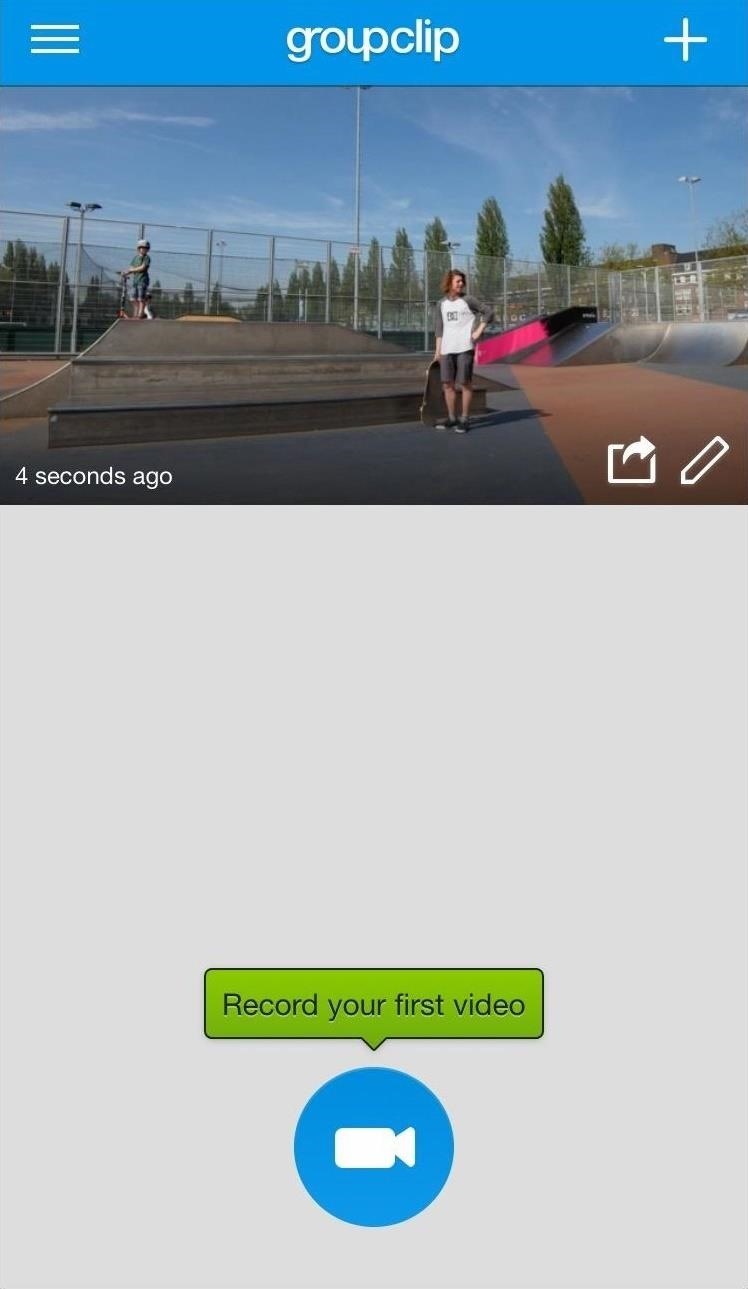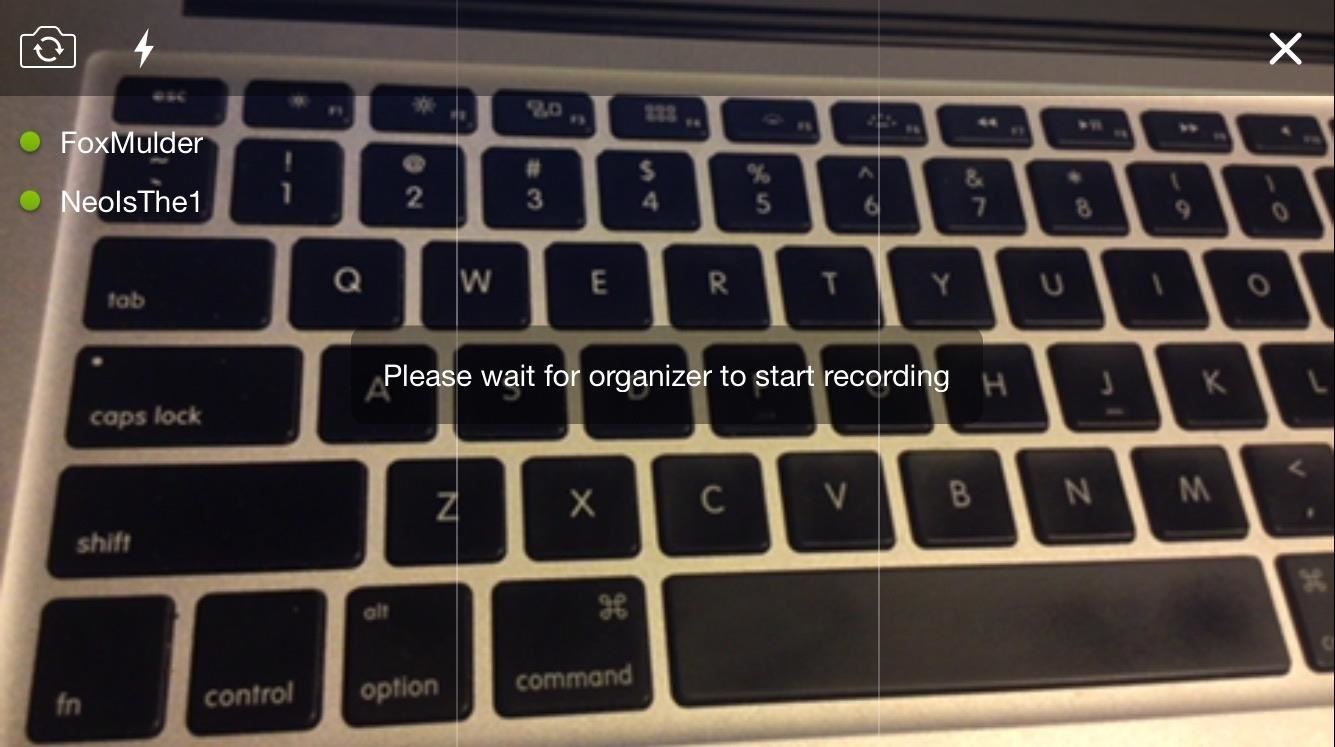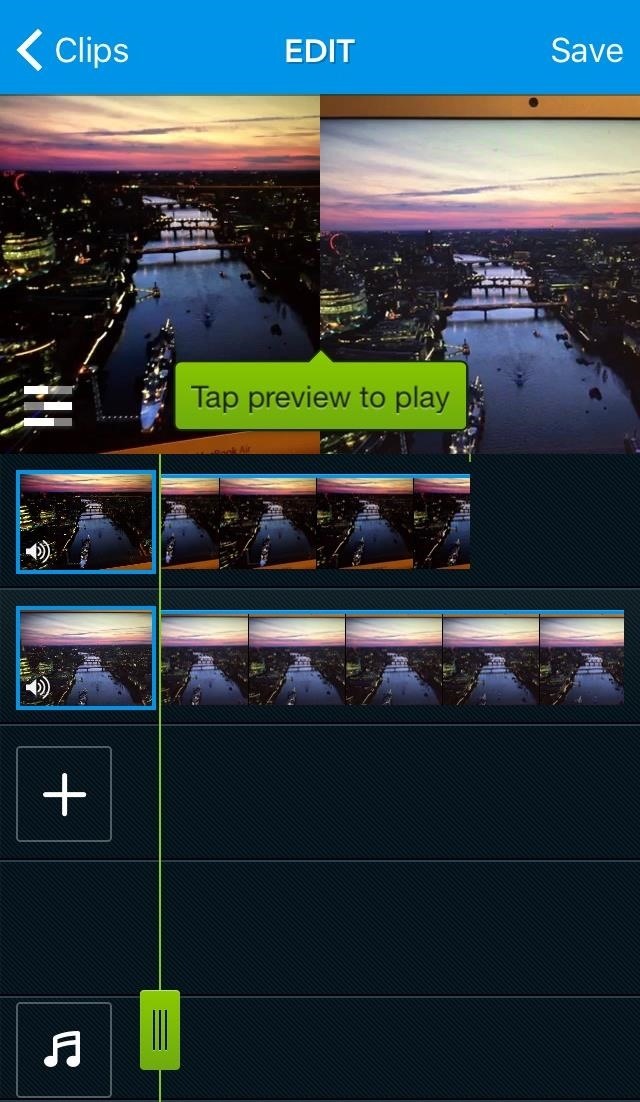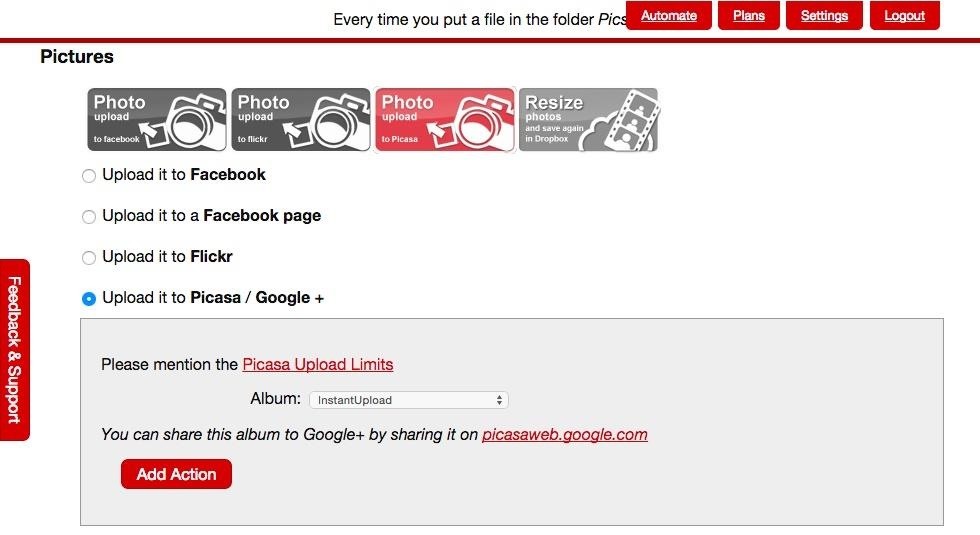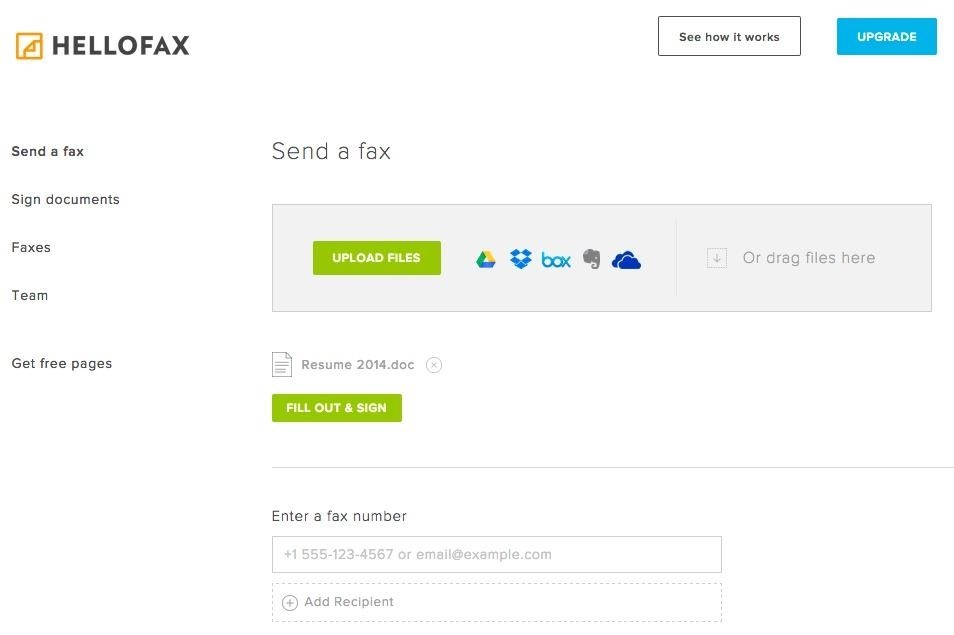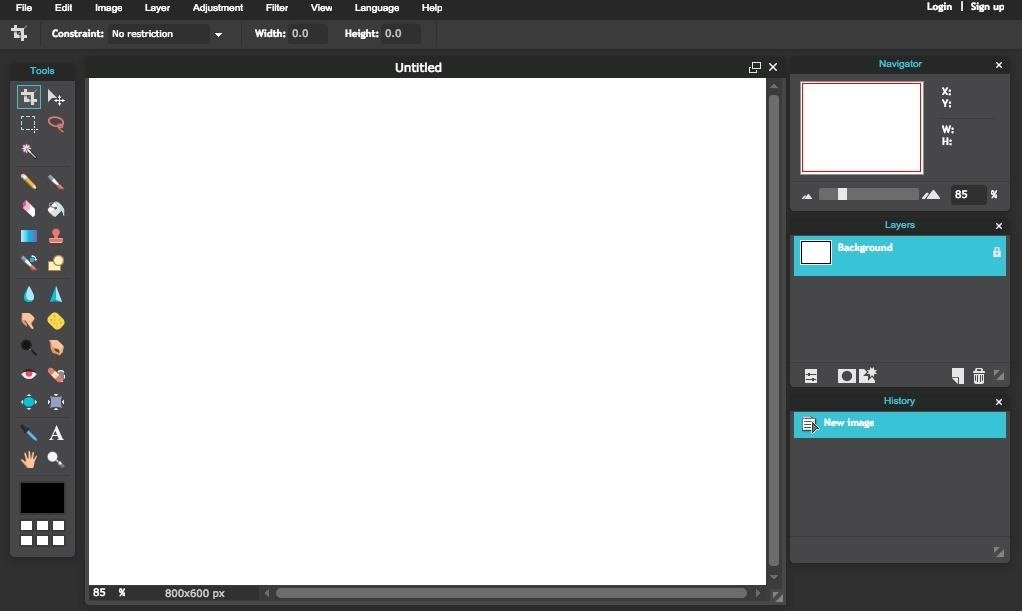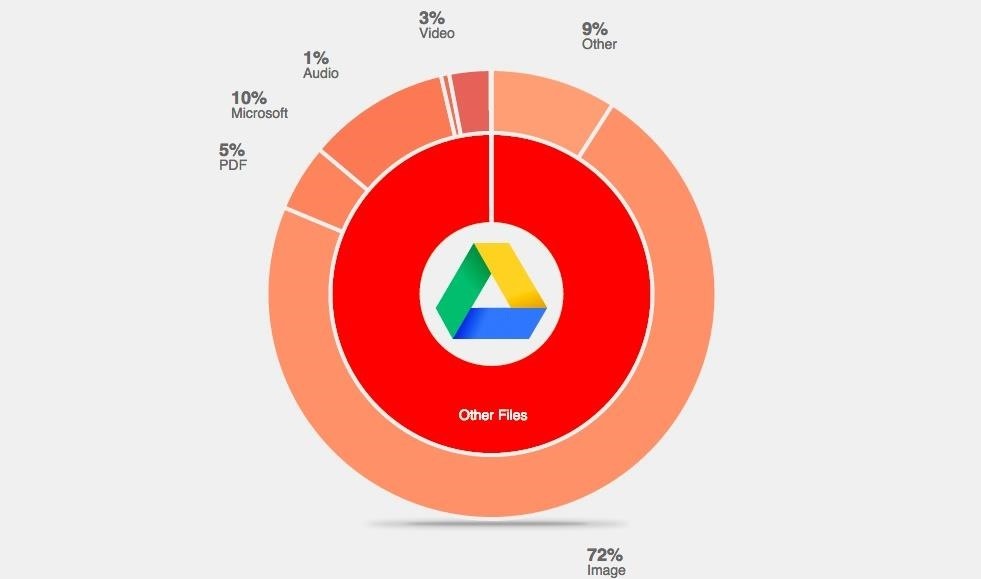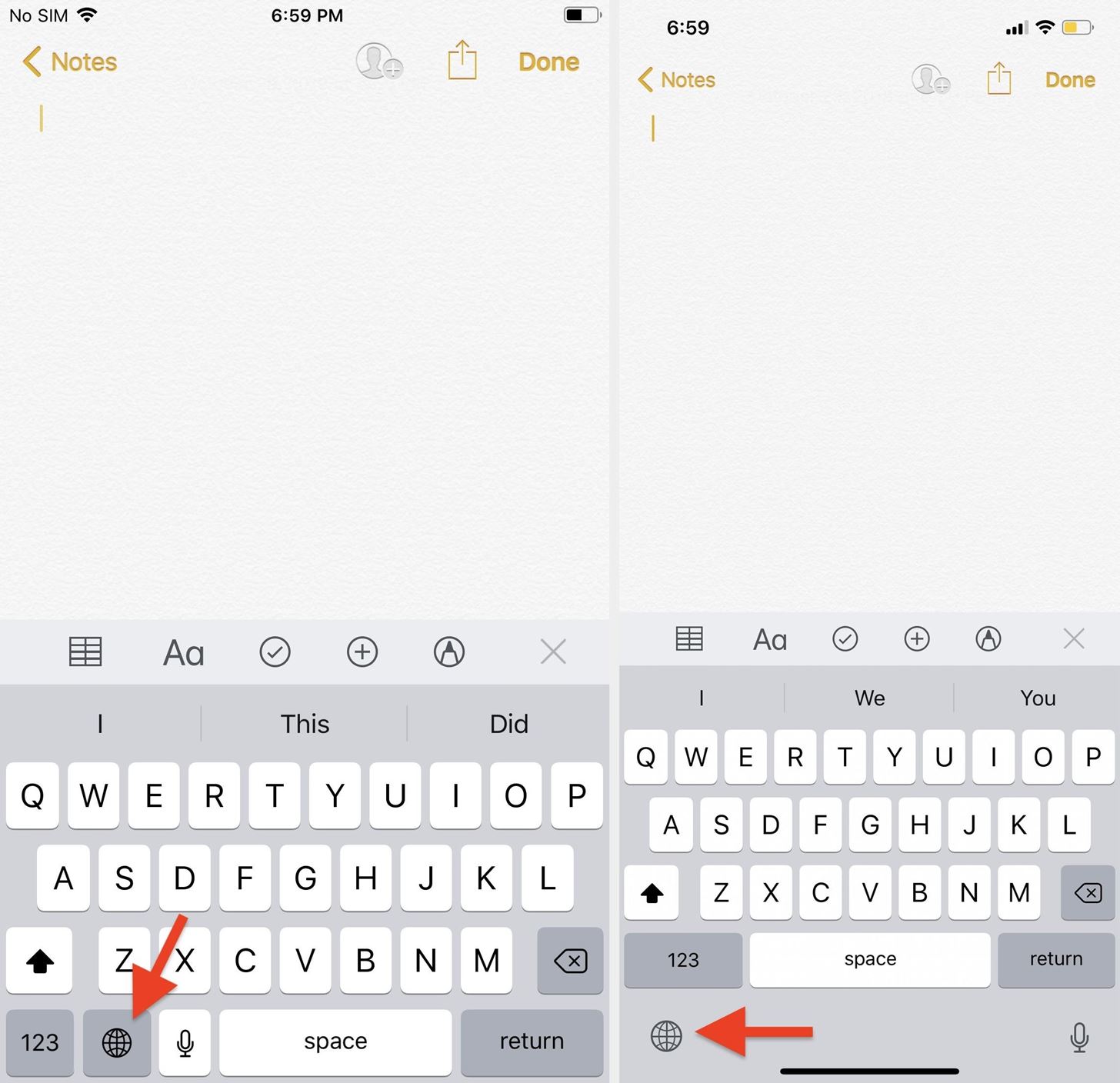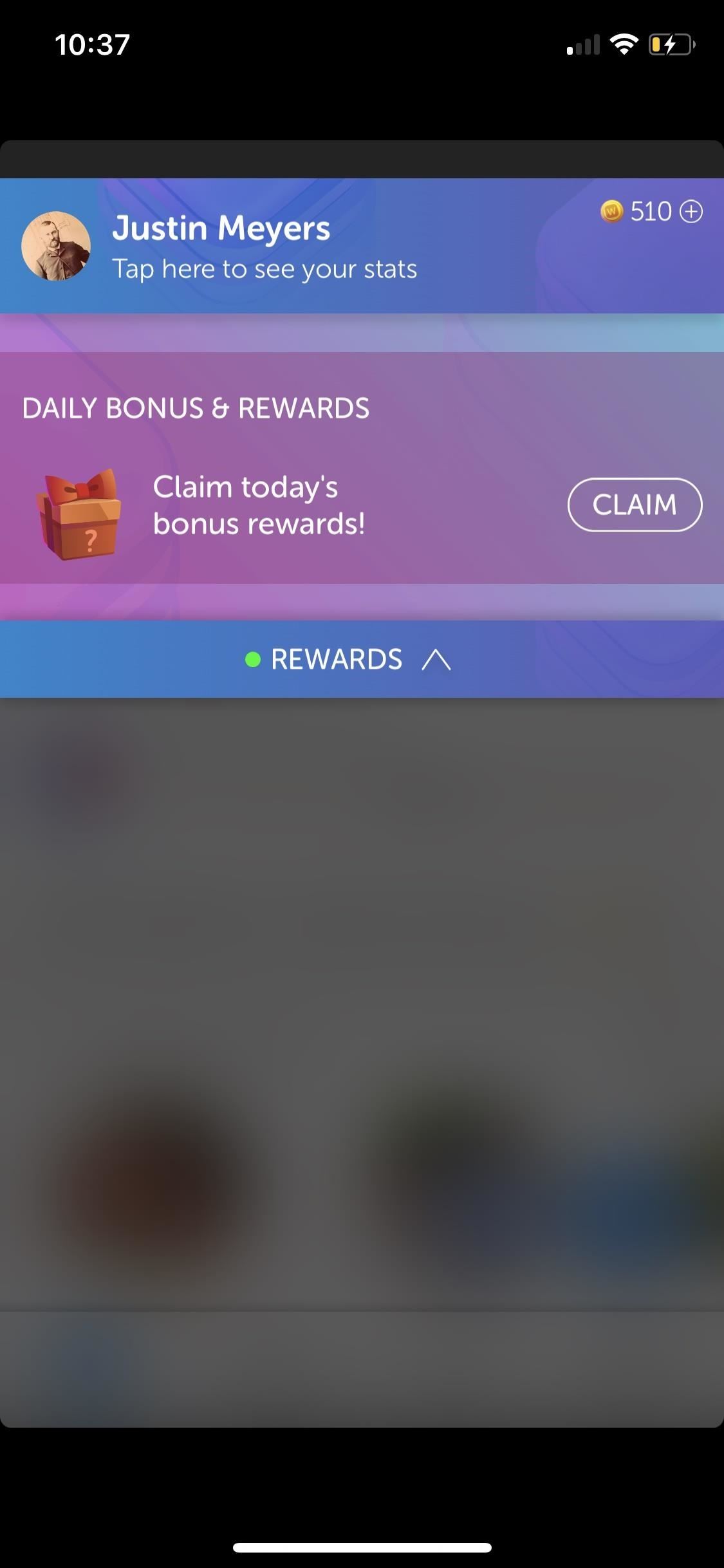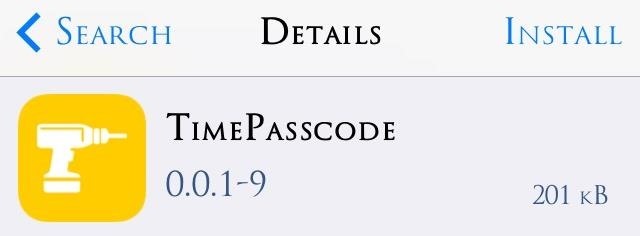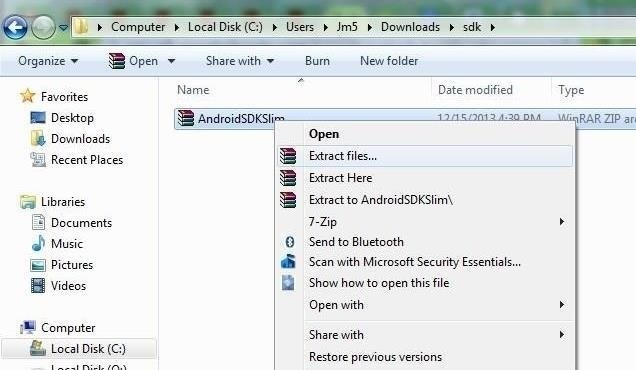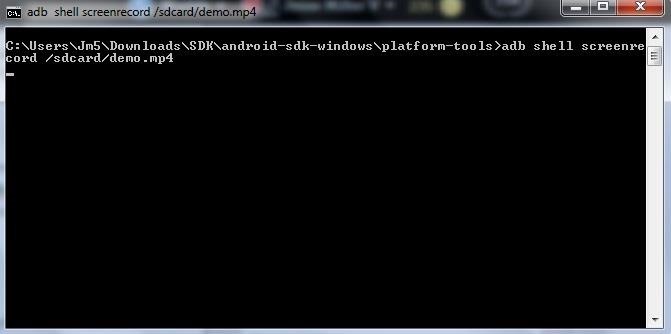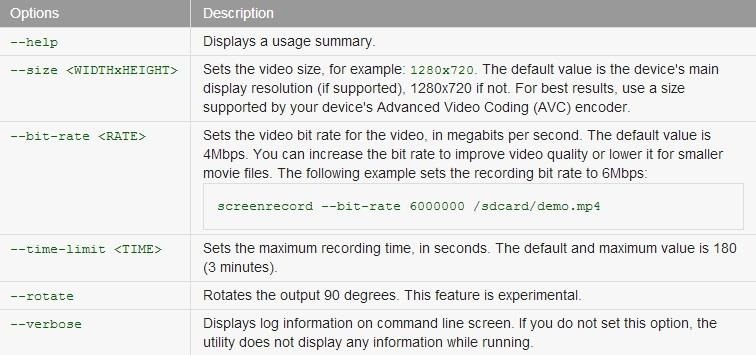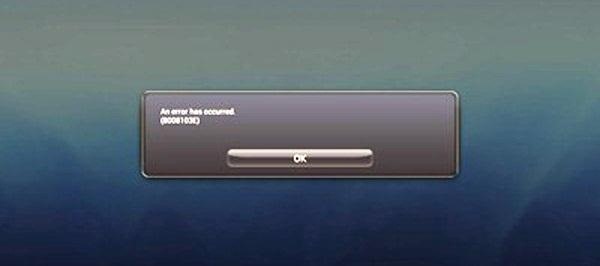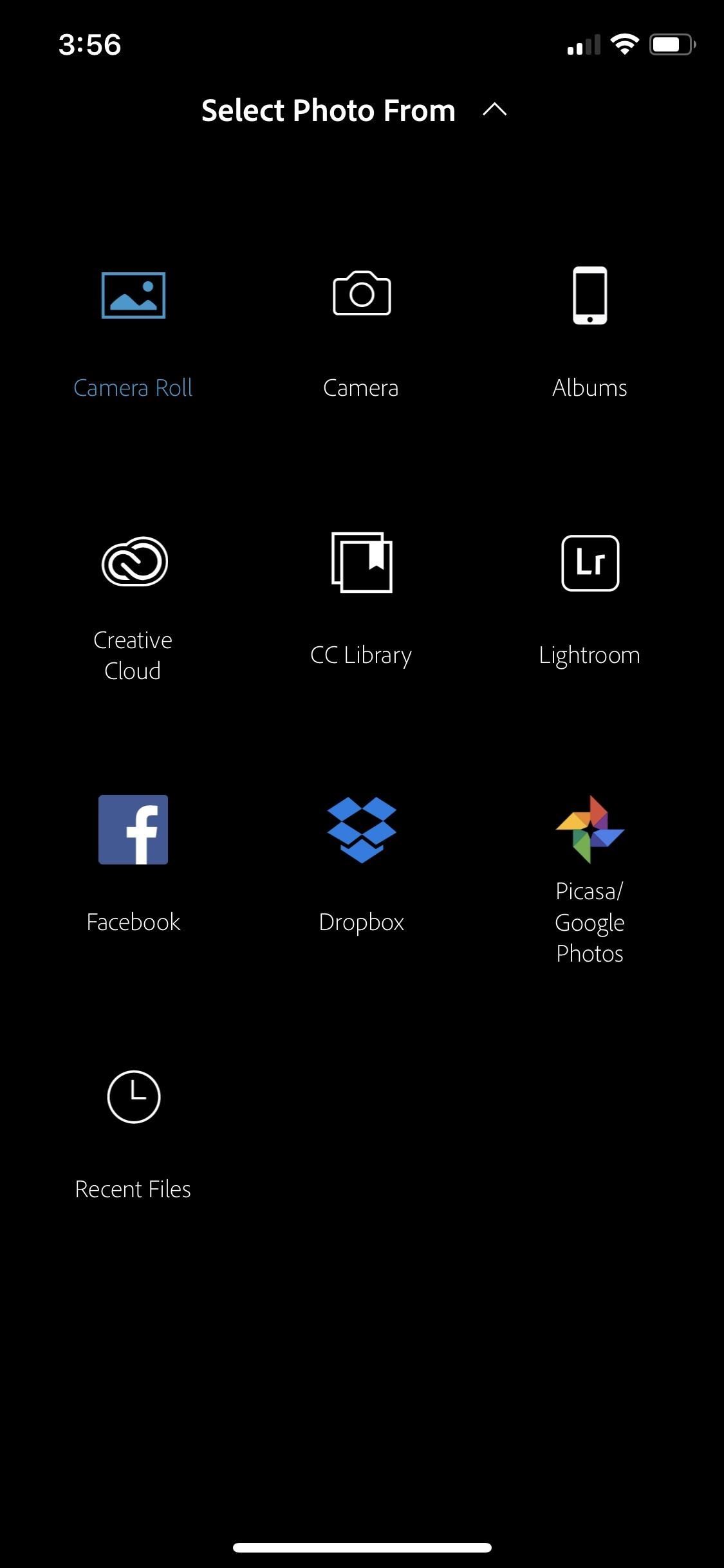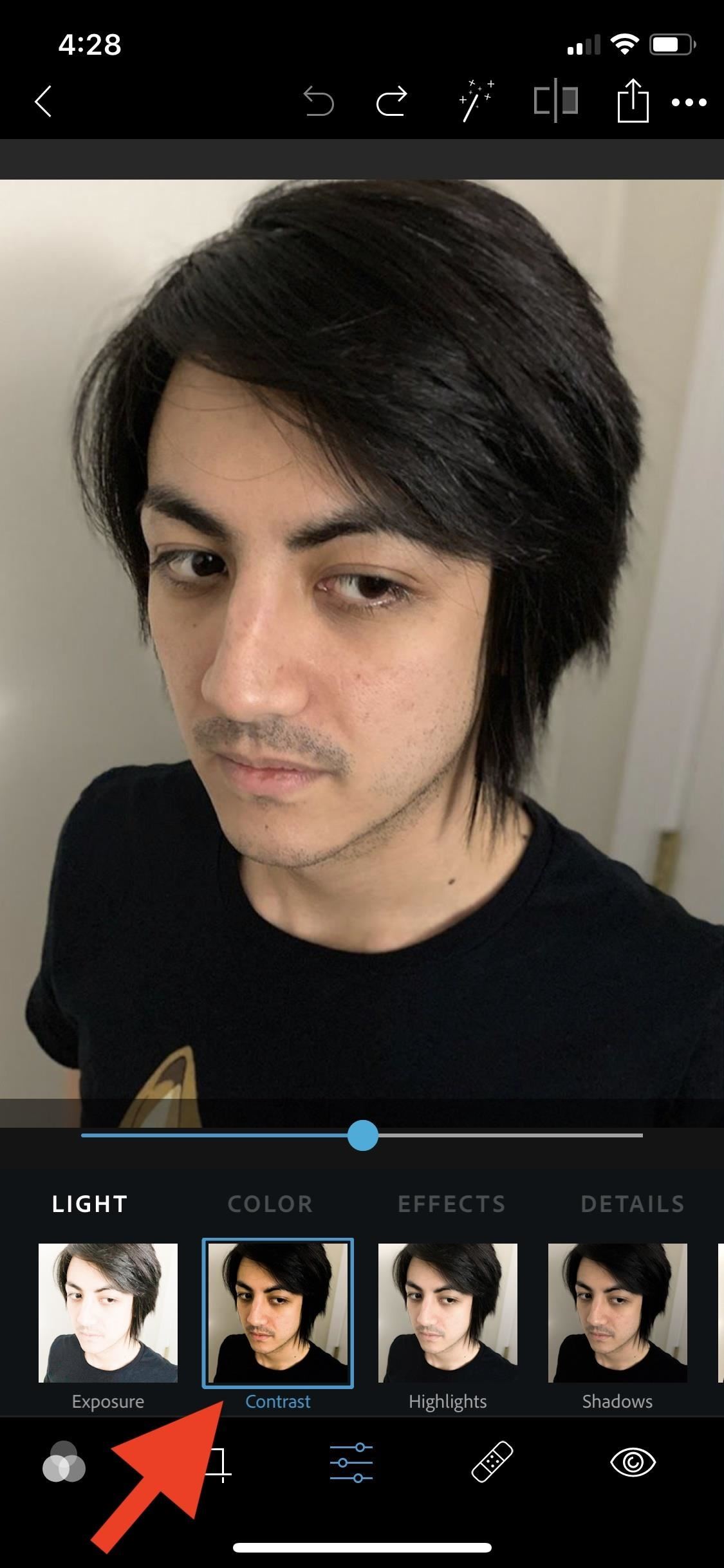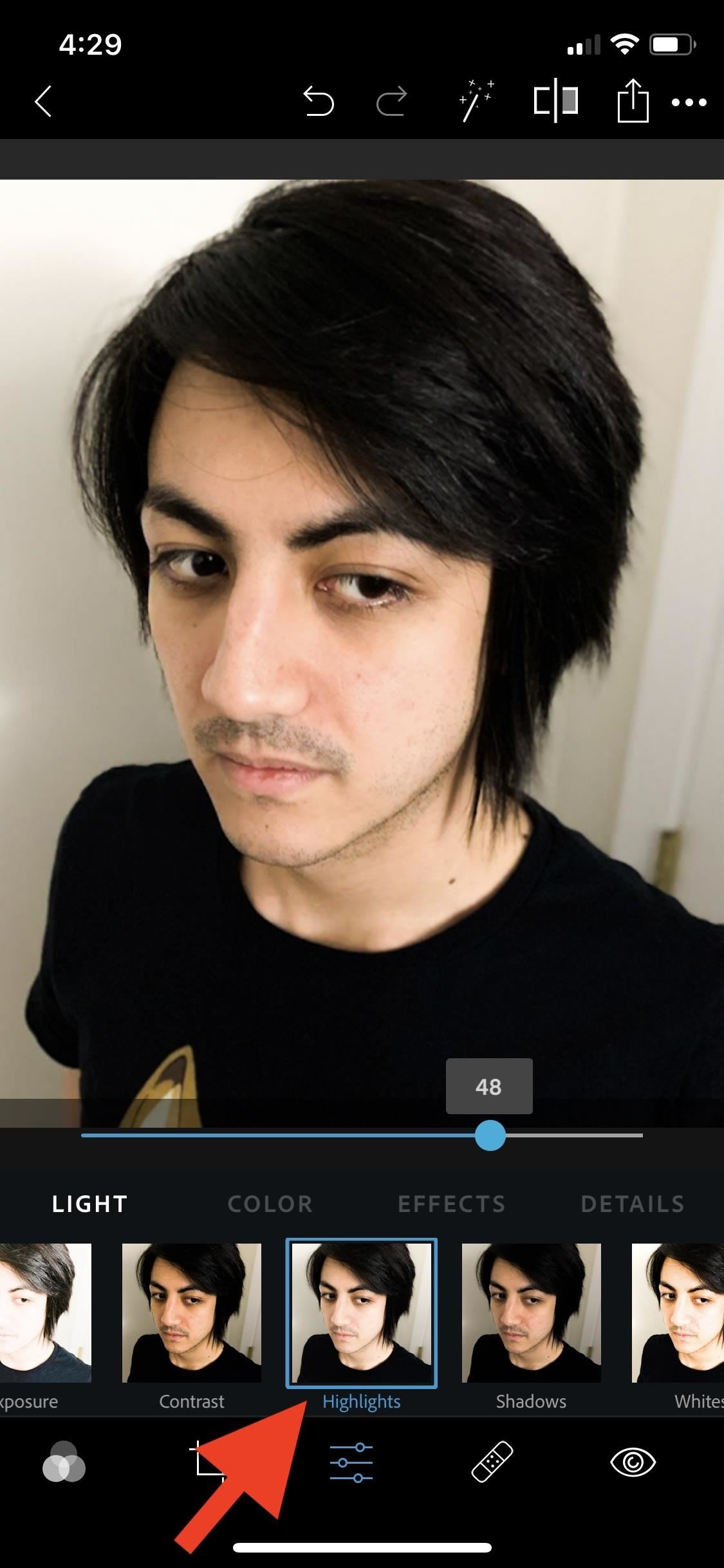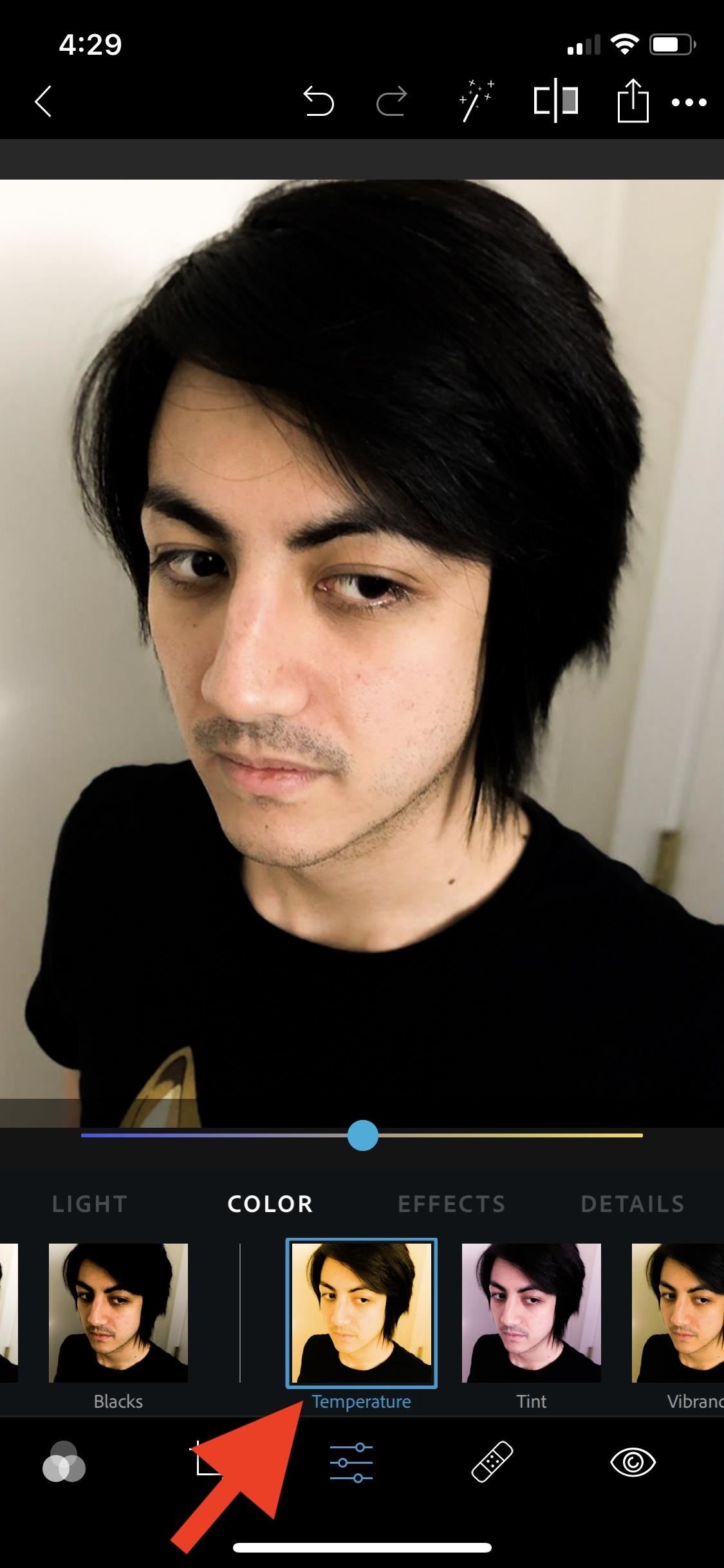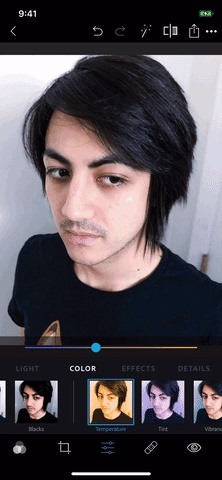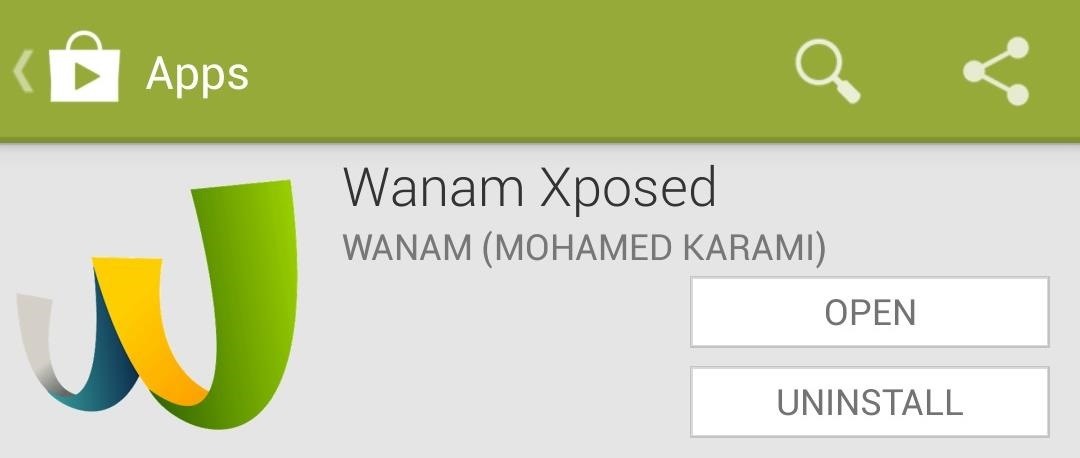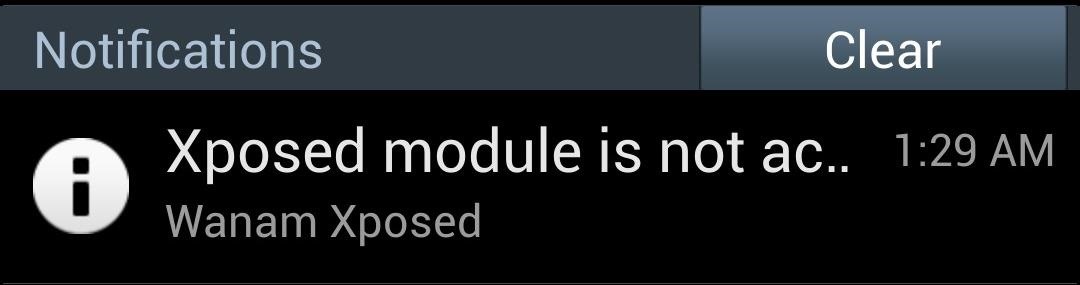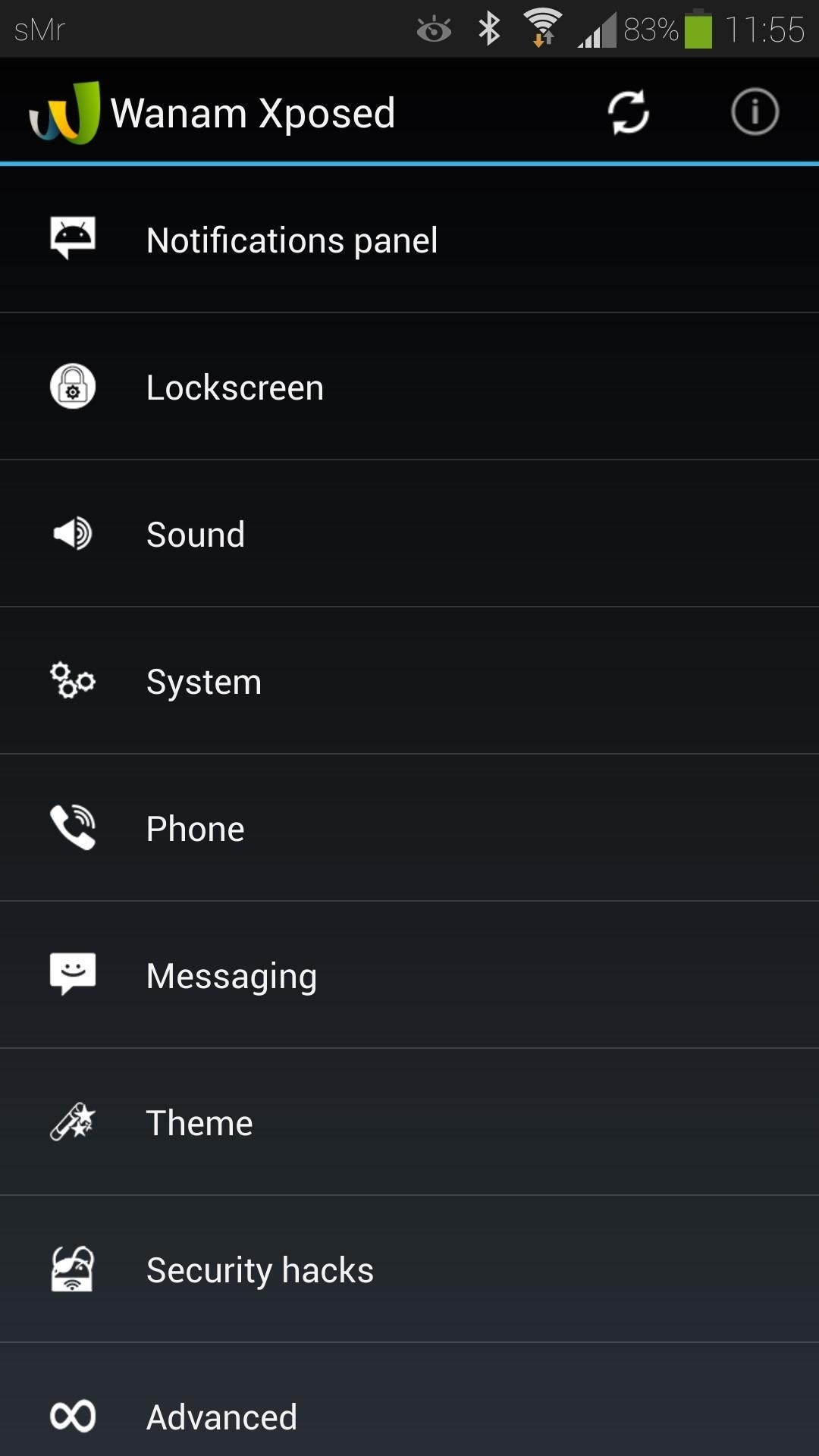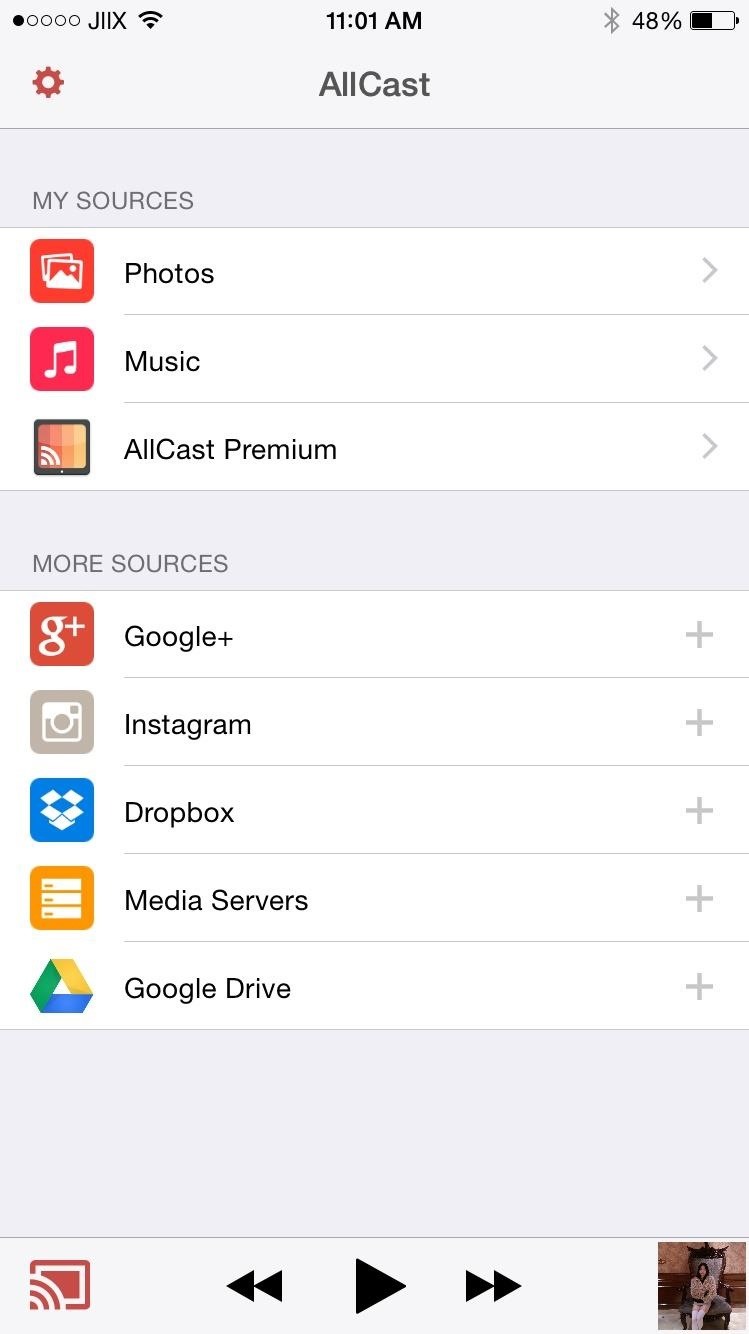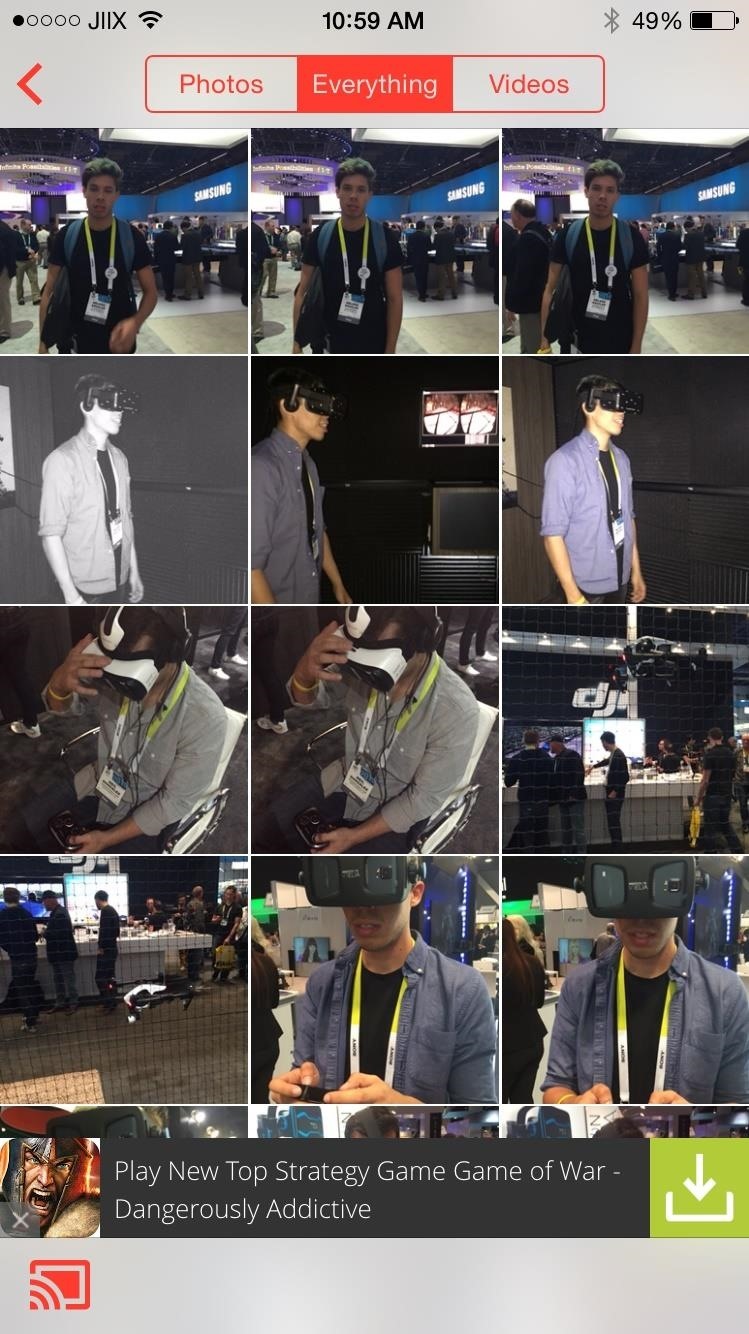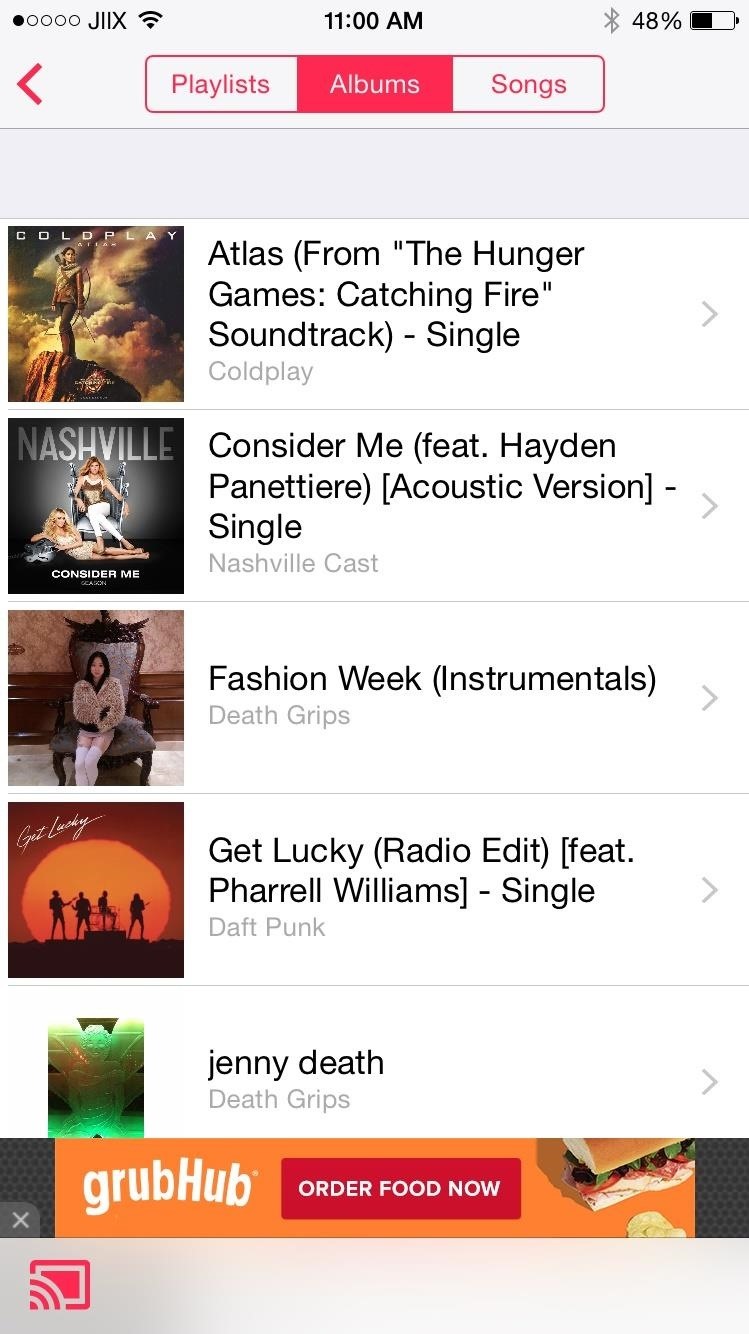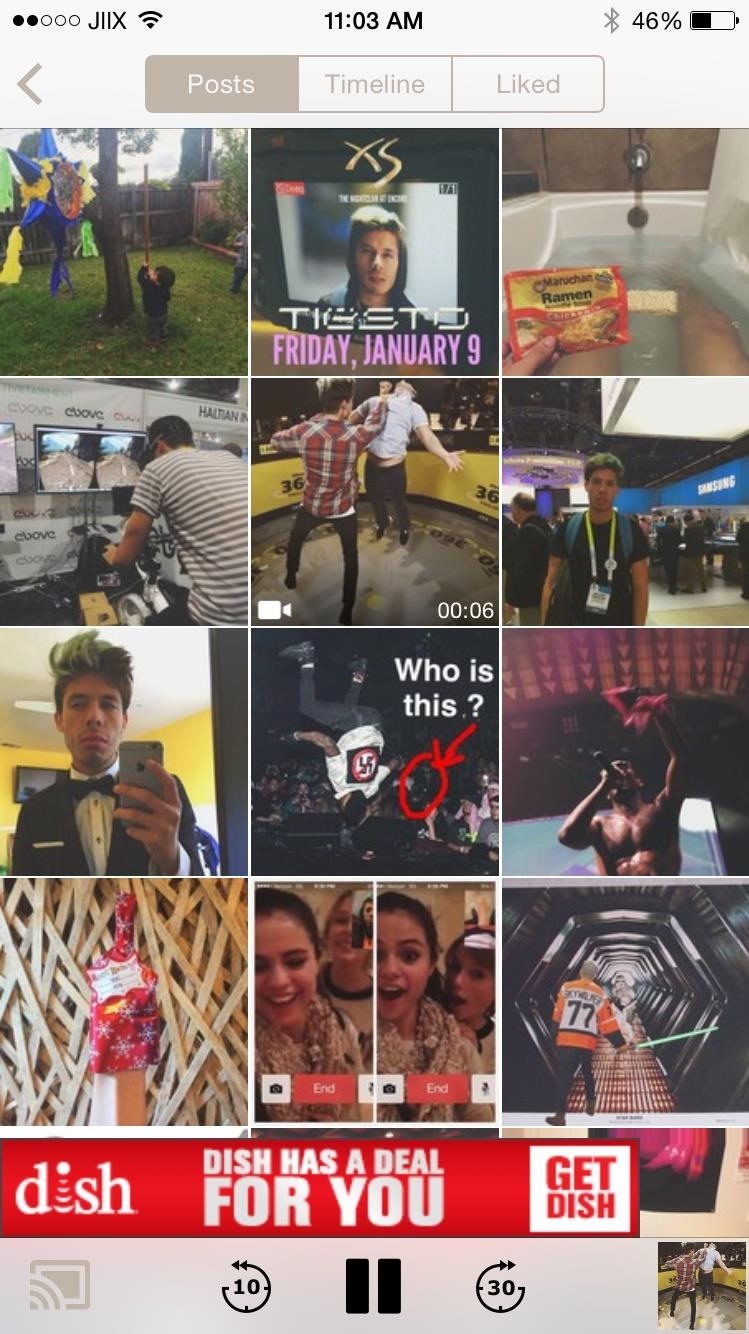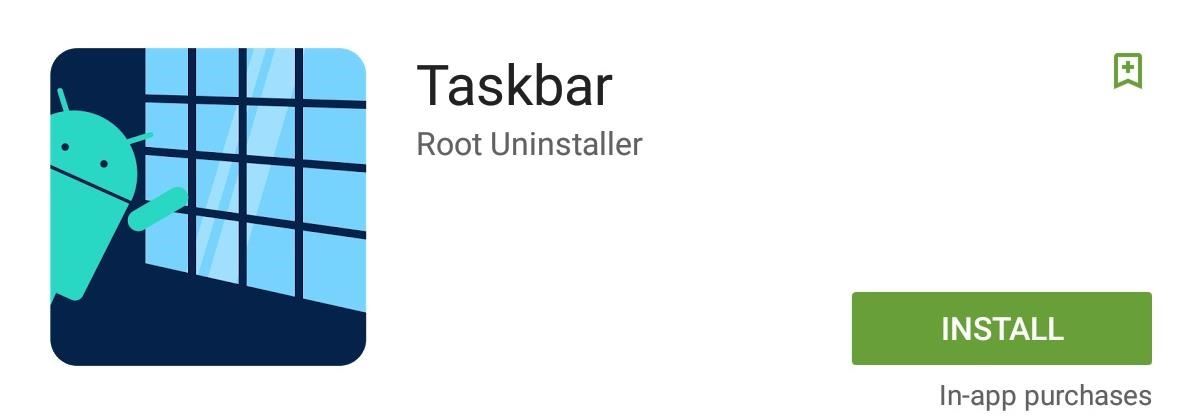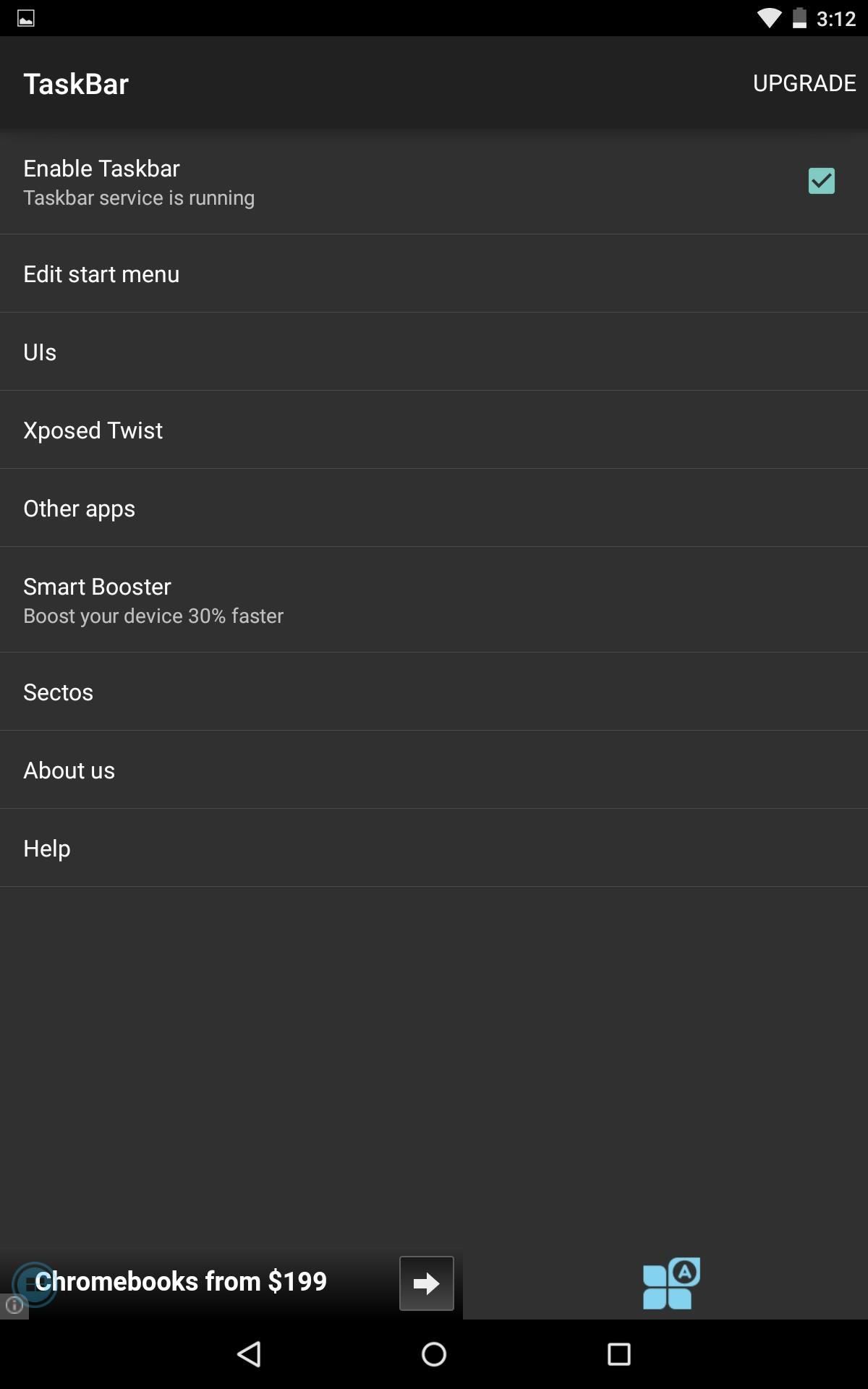Words with Friends 101: How to Use Word Radars to Score Big
One of the most infamous changes Zynga ever made to Words with Friends was adding the "Word Radar" powerup, which lets you see where on the board you can place potential words using your current rack. This helps less-experienced players compete against the likes of the elite and enables those with a full arsenal of powerups to crush their powerup-less opponents without remorse.As a self-proclaimed Scrabble nazi, I can't help but hate and love this feature at the same time. It's a great learning tool for those new to competitive word games, and it's even better for those of us already proficient at the game to sharpen our skills. However, for those of us who prefer the classic style of gameplay, using a Word Radar is simply cheating. Add to that "Word Strength" and the "Swap+" powerup, and Words with Friends is just not fair anymore.I believe that when you start a game with a friend, a random user, or even just the AI, you should be able to choose between classic gameplay and the version with all of these in-game superpowers. When the other person accepts the challenge, they will see right away what type of game it is and what to expect.Don't Miss: The 11 Best Free Word Games for iPhone & AndroidUntil that day comes, I would suggest in all fairness, to at least chat with the user you are playing to discuss whether or not you both want to play a classic trust-based game or a no-holds-barred version. If not that, at least be respectful to those you know who hate powerups or don't even have access to them, to make the game more equal. Otherwise, I find it best to use these powerups in "Practice Mode" against the AI purely to hone my skills.
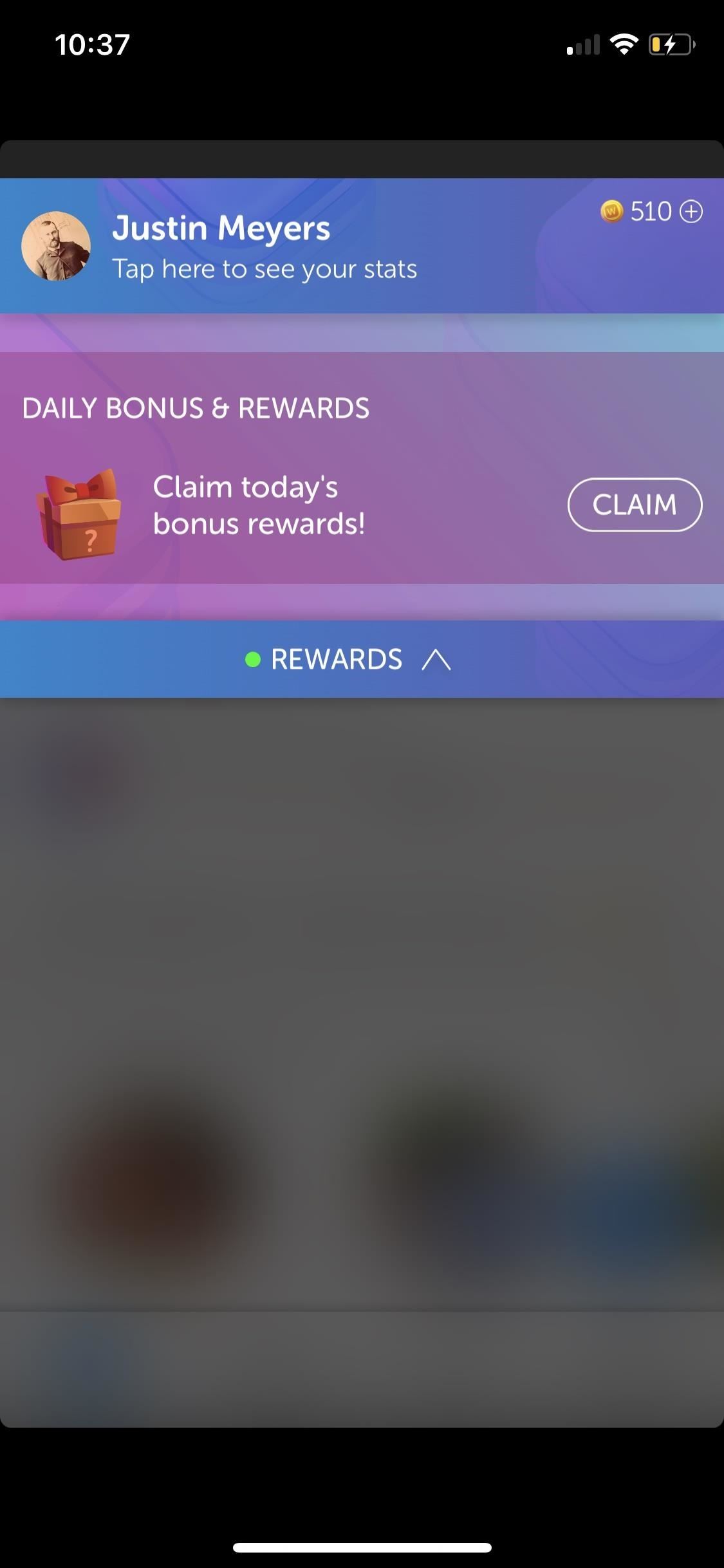
Getting Word RadarsThere are three ways to get Word Radars in Words with Friends. First, you can possibly get one by claiming the daily reward. To claim your daily bonus, go to the "Games" tab, then tap on "Rewards" at the top. On the drop-down, tap on "Claim," then tap on the box to reveal your bonus items for the day. Mostly, you get coins, but occasionally, you'll get a Word Radar, as well as other powerups. Second, you can possibly earn them by playing the Solo Challenge. You can find this option in the carousel at the top of the "Games" tab, or if you're currently playing a Solo Challenge, the next WordMaster in the challenge will be listed under Your Move with the rest of the games you have turns in. After completing certain rungs in the current Solo Challenge available, you will earn a mystery box filled with coins and powerups that could include a Word Radar. Third, you can "buy" Word Radars using coins in the "Store" tab. You can get free coins daily using the Rewards feature, and you can earn them by completing games and Solo Challenges, as well as inviting new friends to play Words with Friends. Alternatively, you can also buy coins with real money if you can't wait. The cheapest coin package is $0.99, which will give you enough coins to get two Word Radars. If you don't see any of these options, you are either running an older version of Words with Friends (try updating to Words with Friends 2 on Android or iPhone) or the feature hasn't rolled out to you yet. If you can use Word Radars, remember that not everyone you're playing can. I can't stress that enough.

Playing a Word RadarNow that you have some Word Radars to play around with, you can try one out in one of your games whenever you're having a hard time finding the best-scoring word. Here, I can play KNIT for 27 points, but I think I can do better than that, and the Word Strength meter tells me the same thing.Whenever you're having a hard time coming up with a good move — or any move — just tap on the Word Radar icon (the green symbol). Afterward, parts of the board will be highlighted green, which shows you where you can place letters.

Finding Your Best WordAs you can tell, there's a lot of green on the board, but what does it all mean when it comes to finding the best word you can play? In my case, I wanted to see how long of a word I could play on the triple-word (TW) score tiles on the right side or if I could put a word that fell over both double-word (DW) score tiles on FRIT.For the TW score tile north of the T in FRIT, I can tell that I can play a 6-letter word at least. Whether or not it could be an 8-letter word to get that extra 35 points remains unclear since the highlighted square under the T could be for anything.As for the TW score tile south of that T, there's not much help there since that line of green could be for horizontal words off TOTING. However, you could look at what words you can play off TOTING to see if any of them reach the last column. I see GIANT and NAIAD but don't see a five-letter word that can be played off the I, so I know a word can be played down off the T in FRIT to that point at least. Still, not much help, but these are the types of things you should be thinking about while analyzing where you can put letters on the board. Figuring out how long words can be is the foremost strategy when using Word Radar since you might be able to spot somewhere to place a 7-letter or longer word for bonus points when you use all of your tiles in one go.As for determining whether I could take advantage of the two DW score tiles at the same time, that vertical green column could be used for words parallel to FRIT or for words played horizontally off the JO or AT.However, if you figure out that you can't play any 5- or 6-letter words with JO or AT, you'll know that at least you can play a 4-letter word for a double-word score. In my case, I can't play anything off JO but can play ATTAIN, so I'm still not sure if I can utilize both DW score tiles simultaneously. Moving away from that side of the board for a minute, you'll notice that on the far left side, there are obvious 6-letter words that can be played horizontally with the E in DEEP and ER below it. However, the only double-word score we can get over there is vertically off of the PE, likely a word starting with A. The best words I can think of in this area are AKIN for 24 points and DANKER for 22 points, which is not more than the 27 points I first tried with KNIT.Above from DEVOTE, you can tell there's a 6-letter word on a DW score tile that can be played using the E and a 3-letter word with the V, but the best word I can find around here is INTAKE for 22 points. Still lower than my 27 for KNIT. Down by the G in TOTING there is a possible DW and TW score tile to use, but the best I can come up with is INK for 28 points and AND for 14 points. INK is nice, but the Word Strength meter tells me I can do better. So all of this exploring leads me back to the right side of the board where I initially expected I could play a nice-scoring word. So while the green doesn't necessarily help me very much on the right side, the green on the other parts of the board does help me realize that the right side is the place to be.After analyzing those triple-word and double-word scores that I originally wanted to use, I was still coming up shy of a perfect score with the Word Strength meter, but eventually realized I could play NAIAD not only horizontally from TOTING but also in parallel to it, which lets me get a score for not just one or two words, but four words in total — NAIAD, IN, NA, and GI — for 39 points.

Using Hindsight to Learn New WordsWhile I wasn't able to get the highest-scoring word possible, I was able to get 12 more points than I would have without using Word Radar.But we don't have to stop there. If you want to get better at playing Words with Friends and not just cheat your way to the top of the standings, you'll want to know what you could have played for more points, so tap on the blue "Hindsight" icon (if you have any available) to see the best word you missed out on.In my case, it was KAINIT, a word I have never heard before. While the built-in dictionary in Words with Friends couldn't tell me what the word meant (the dictionary is fairly useless for obscure words), my trusty Scrabble dictionary told me it was another spelling of KAINITE, which is a type of mineral salt. New words learned!
Tips for Using Word Radars WiselyI've only covered the bare basics of what you should be looking out for when using Word Radars. They aren't cheap, so use them wisely. To help you take advantage of them better and even conserve them, make sure to read through the following tips for more ideas on scoring big in Words with Friends.Always use the Word Strength meter first. If you're near the top of the strength meter, you probably don't need to waste a Word Radar. If you do use a Word Radar, use the Word Strength meter to gauge if you're on the right track finding the best word. Don't use a Word Radar if you're the very first player unless you think you might have a 7-letter word you can play and want to be sure you so you don't waste any more time trying to figure it out. Use a Word Radar if you think you can get bonus points for a word 7+ letters long but can't find it yourself. Using a Swap+ powerup after a Word Radar will remove the Word Radar. You might need to use up another Word Radar if you didn't get the letters you were expecting, since the original one you played won't apply anymore since you have new letters. Look for all possible plays before using a Word Radar, particularly long words where you can use all of your letters, parallel words where you can score big by playing multiple words at once, and premium tiles where you can score two, three, four, and sometimes even nine times your base word score. Don't use Word Radars in every game (aside from in solo play). Use them sparingly, otherwise, you'll rely too much on them and your word skills will only get worse. Word Radars are available for use in Solo Challenges, Practice Mode, and one-on-one games with other players, but not in Lightning Rounds. Pay attention to the Tile Bag, which shows what tiles are left in the bag, as well as which ones your opponent might have. Sometimes playing the biggest word you find using Word Radar is not as good as sacrificing a few points and playing something else to block your opponent's move if you think they can score huge next turn. Now, as I stated at the beginning of this article, use your newfound Word Radar knowledge when appropriate. Be courteous to other players who either may not like playing with powerups or don't have access to them. As far as solo play is concerned, use 'em up, because you can only gain more skill by doing so.Don't Miss: The 7 Best Paid Word Games for iPhone & AndroidFollow Gadget Hacks on Facebook, Twitter, YouTube, and Flipboard Follow WonderHowTo on Facebook, Twitter, Pinterest, and Flipboard
Cover photo and screenshots by Justin Meyers/Gadget Hacks
24 hidden iPhone settings you should know about. ditch weak Wi-Fi in favor of more reliable mobile data. In the Settings app, ensure apps will only access your location when they
How to set up a Personal Hotspot on your iPhone or iPad
How to Clear RAM on iPhone X, Xs, Xs Max, and XR. It will wipe out the RAM of background processes, system processes, and apps. Moreover, it will also clean up all the temporary files from the temporary storage.
How To Clear RAM On Your iPhone X, XS, XS Max And XR
How to Set Speed Dial on Android. Android is an operating system developed by Google for a variety of smart phone devices. Setting a speed dial may be an old-fashioned thing, but it is still used by many people all across the world.
How to Speed Dial via Favorite Contacts on Any Android
Click in the top right of any Facebook page and select Settings. Go to the left side of Facebook and click Blocking. In the Block Users section you should see a list of people you've blocked. Click Unblock next to the name of anyone you want to unblock. Click Unblock next to the name of the person you want to unblock.
Sep14 Previews Publications.indd 24. 8/5/2014 4:10:27 PM Halloween, your local comic shop is the place to be for Halloween fun and FREE T his comic books and mini-comics! On the Saturday before Halloween, October 25th, participating retailers will open their doors for Halloween ComicFest, an annual event anchored to the Halloween holiday!
BESM d20 Mecha | Unrest | Armed Conflict - scribd.com
You can get most of the benefit of using a GUI by doing work on the server remotely. In other words my server is running Linux but 99% of the time when I need to work on the server I do it from my Windows 7 desktop or Windows 8 tablet using a combination of WinSCP, Putty, phpMyAdmin, and Firefox.
Installing plugins - MoodleDocs
Truecaller works even when there is no internet on your device. After the caller was identified by Truecaller once, Truecaller will still identify the caller for you even without internet connection. Copy a number anywhere on your phone and Truecaller will quickly identify it for you. You can even call or message the number quickly from there.
iOS 11 Hidden Features! Top 20+ Cool iOS 11 Tips, tricks like hidden dark mode, AirPods Customization, Screen Recording, Control centre tweaks, QR Code scan, iPhone Storage and more! What's your
100+ Coolest New iOS 12 Features You Need to Know
Now, let's take that principle and apply it to your air conditioner. I've explained how air conditioners work in a previous article, collecting heat from inside the house and dumping it to the air
How to Fix a Wobbly Ceiling Fan: Ceiling Fan Repair
This video is unavailable. Watch Queue Queue. Watch Queue Queue
How To Customize Samsung Galaxy Note 8 And Note 9
How to Block Search Engines. Search engines are equipped with robots, also known as spiders or bots, that crawl and index webpages. If your site or page is under development or contains sensitive content, you may want to block bots from