How To: Supercharge Google Drive with These 5 Chrome Extensions
Being an Google fanboy means that I pretty much use anything with the company puts out, so it's no surprise that out of all the cloud services out there, I stick with Google Drive. But, this is way more than just some blind allegiance.Seeing that Google Drive is integrated so heavily with all the Google Apps, along with some of the most competitive pricing around for those that need more than the free options available, there is little reason not to choose it over similar services. But if you're looking to get even more out of Google Drive, here is a list of my top five Chrome extensions that will improve your Drive experience. Please enable JavaScript to watch this video.
All of these extensions, with the exception of Save to Google Drive, can be launched from your Chrome Apps Drawer, so be sure to look there whenever you need to use them.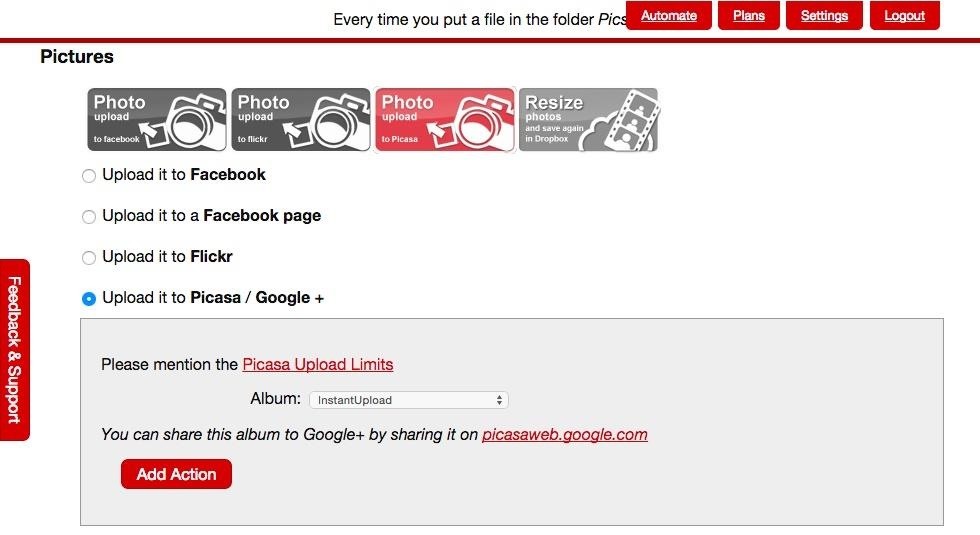
#1. Wappwolf Automator for Google DriveIf you use different cloud services because of school or work or whatever, then you should check out Wappwolf Automator. With this extension, you'll be able to auto-share folders from your Google Drive account to other services like Box, Dropbox, OneDrive, and vice versa. There are also conversion tools bundled with the extension which make it easy to convert PDF to eBooks or JPEGs to PNGs. There are some limitations to what you get for free though, so check out the table below to get a better idea of what comes with each subscription. Install Wappwolf Automator for free from the Chrome Web Store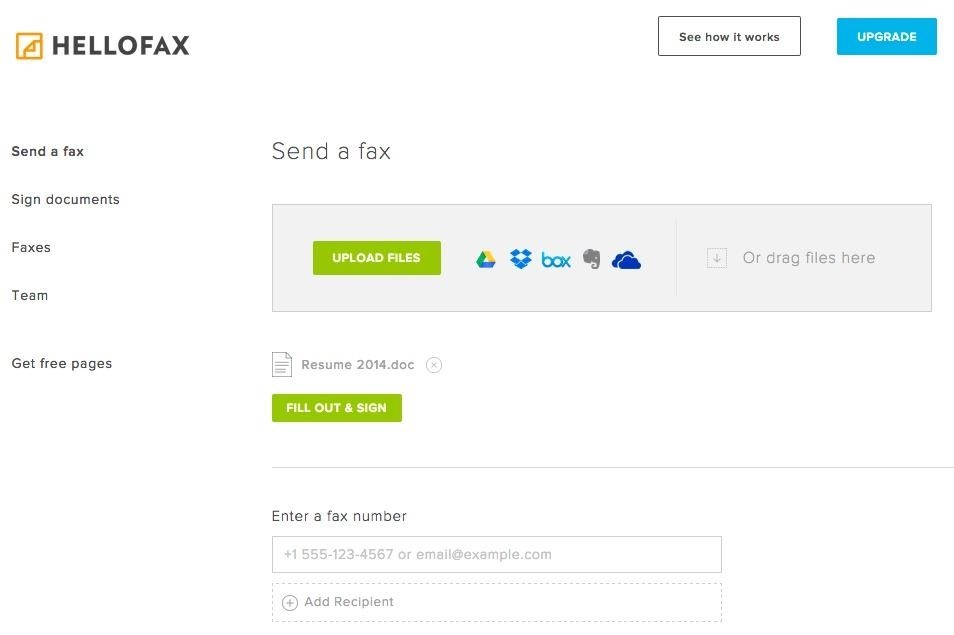
#2. HelloFaxSince some companies refuse to get with the times by moving on from their archaic fax machines, HelloFax has made it easy to use Google Drive to send your uploaded files over fax. To start sending faxes, you'll need to create a HelloFax account. While it would be great if this was a completely free service, the trial of HelloFax only allows you to send 50 pages a month for 6 months. After the free trial is over, you'll need to sign up for one of the HelloFax subscription plans to continue using the service. Or, you can try our tricks to get yourself another free trial.You can also fill out forms and sign documents after the files are uploaded to HelloFax if you don't have a program to do that on your computer.Install HelloFax for free from the Chrome Web Store
#3. Save to Google DriveSave to Google Drive adds an option with the same name to Chrome's right-click menu. With it you will be able to select any picture, document, audio file, or even an entire webpage and save it directly to your Google Drive account. To customize options, go into the Extensions section of your Settings menu and select Options under Save to Google Drive.Install Save to Google Drive for free from the Chrome Web Store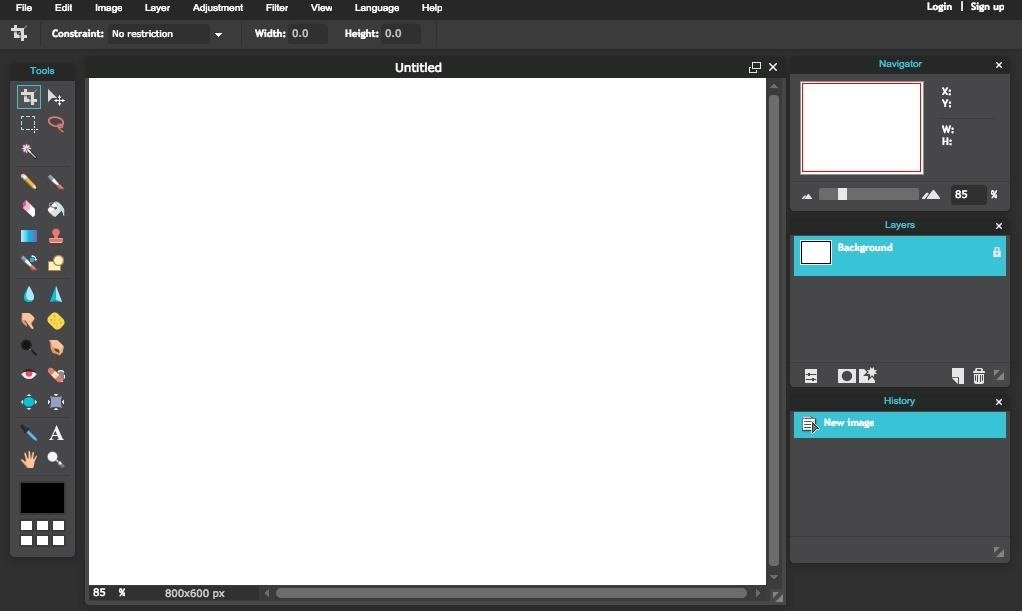
#4. Pixlr EditorWith Pixlr Editor, you'll no longer need to worry if the computer you're using has a photo editor installed. With the extension in place, you'll be able to open any image you have saved in your Drive and edit it using Photoshop-style tools and brushes. You do not need a Pixlr account in order to use the editor, but you'll get some free storage through their service if you do.Install Pixlr Editor for free from the Chrome Web Store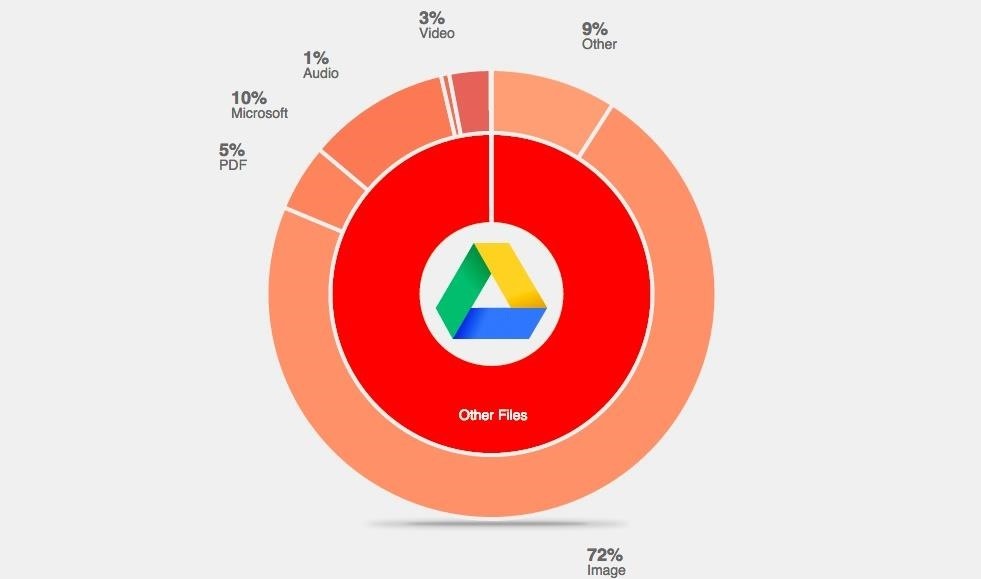
#5. Spanning StatsIf you've ever wondered what files are taking up all the space in your Drive account, then Spanning Stats is for you. The extension gives you a detailed breakdown of which files are the largest, which ones you use the most, and which have been recently modified. Install Spanning Stats for free from the Chrome Web Store While these five extensions will give you a good place to start, be sure to drop me a comment below if you have any suggestions that I did not cover!Follow Gadget Hacks over on Facebook, Google+, and Twitter.
Snapchat 101: How to Share Custom Lenses & Filters with
Installing Windows might sound like a daunting task but it's really quite easy, especially if you're installing a more recent operating system like Windows 10, Windows 8 or Windows 7. But no need to take your computer into the local experts for a simple reinstall - you can install Windows all by yourself!
How to Install AppCake from Cydia : Installous Alternative
freecydiadownload.com/how-to-install-appcake-cydia-installous-alternative/
Downloading apps through AppCake is just like a installous. Most of all app are hosted in good file sharing site and can able to download with one click. Read: Best Cydia Sources 2017 on cydia downloads; In conclusion, if you were user of installous, you can use AppCake to a best solution for get back your installous features.
Instagram 101: The Quickest Way to Like All Photos in Your
Choose your phone as the source of the transfer. For Windows 7, connect your phone and wait for the AutoPlay prompt to appear. Select Import pictures and videos using Windows, then select which photos you want to import, or choose Select All, and then select Import.
[2 Ways] How to Transfer Photos Between Samsung Phone and
This course offers strategies for all creators interested in making educational videos on YouTube— whether you want to provide skill-building tips and help viewers advance their career, teach an online curriculum, make 'how-to' videos, or experiment with an entertaining learning series. Click into the lessons below to get started.
Change video privacy settings - Computer - YouTube Help
hello this is a video on how to get wallpapers on the iPhone and the iPod Touch rate subscribe and comment
How to get Android Live Wallpaper for iPhone/iPod touch
The feature, aptly called Adapt Sound, is hidden deep within the settings menu on your S9 or S9+, but will make a world of difference in audio quality once enabled. As its name implies, Adapt Sound will fine tune your S9's audio and customize it to perfectly match your hearing, which dramatically enhances the perceived quality of any set of
6 Hidden Audio Mods for Your Galaxy S9 - Gadget Hacks
How To: Make the Status Bar's Battery Percentage Text Easier to Read on Your Nexus 7 How To: Enable System UI Tuner on Android 9.0 Pie to Remove Status Bar Icons How To: Force Any App to Use Translucent Nav & Status Bars on Your Nexus 5
Get Full-Screen "Immersive Mode" on Android Without - Nexus 7
News: OnePlus 5T Comes with Bezel-Less Display, Face Unlock, Upgraded Camera & More HTC U11 Plus Rumor Roundup — Bezel-Less Display, Translucent Back & More
OnePlus 5T Announced with 6-inch Bezel-less Display, Face
How to Add Ringtones to iPhone Using iTunes We are living in the age of the iPhone 7, yet there is still no obvious or simple way to add custom ringtones to your device. There is a way which we will discuss here but it is a little complex and requires the use of iTunes.
How to Make a Ringtone on iTunes (with Pictures) - wikiHow
With the speed of this update, Essential is the third phone to run Android 8.1 Oreo officially, behind Pixel devices and the Nokia 8. Even the recently launched Samsung Galaxy S9 isn't running Android 8.1 Oreo. What do you think of the new update? Are you excited about the new features? Let us know in the comments below.
Essential Releases Oreo Beta 2 Update - Gadget Hacks
Samsung Health 101; The most essential part of a healthy lifestyle is managing your diet — after all, what would be the point of a daily workout regimen if you were eating junk food? Thankfully, Samsung Health makes it easy to record your calorie and nutrient intake to get a clear picture of your dietary habits and how you can make them better.
10 tips and tricks to get the most out of Samsung Health - CNET
In iOS 12 for iPhone, Safari has a few new features you'll want to know about. There's one cosmetic one (favicons) and a few security ones (fingerprinting defense; tracking blocking).
How to Use The New iOS 11 Safari Features on iPhone and iPad
The Always Up-to-Date List How To: Get Back the Camera's Missing HDR Button on Your iPhone 8 or 8 iphone camera hack zoom PlusReuse your old iPhone - Smart home controllerSamsung Galaxy Note 8 How To: Which Stores Accept Apple Pay?
Re: Which Stores Accept Apple Pay? The Always Up-to-Date List
Learn How to Easily Download Songs and Tracks From MySpace as Mp3 Files. Learn How to Easily Download Songs and Tracks From MySpace as Mp3 Files. one area where MySpace still has the lead is
How to Download music from MySpace as an MP3 - Internet
0 comments:
Post a Comment