How To: Enable One-Handed Typing on Your iPhone's Stock Keyboard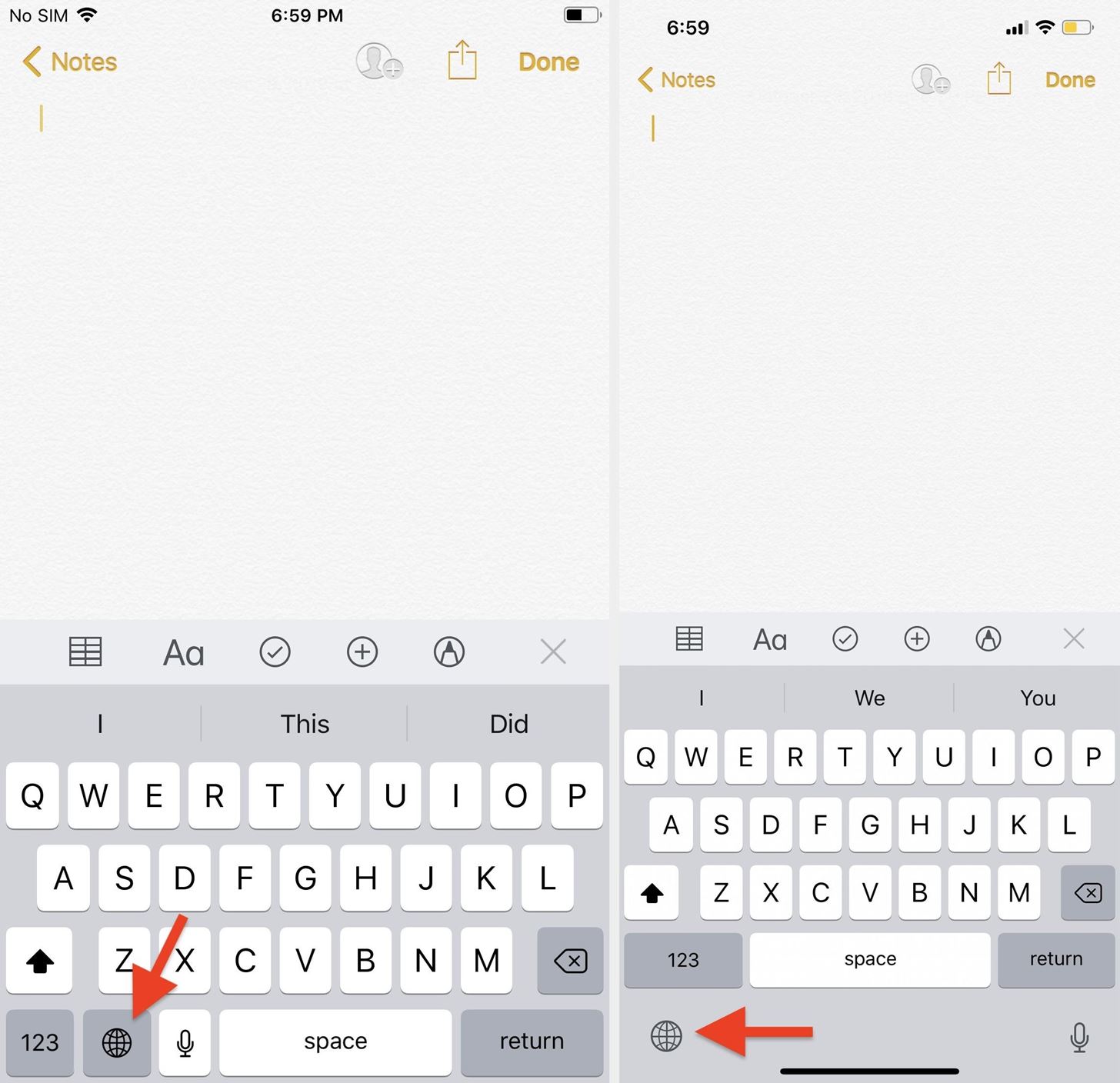
Apple introduced third-party keyboards back in iOS 8, and swipe-input options like Gboard, SwiftKey, and Swype made typing on an iPhone one-handed much easier. Even better, apps like Word Flow moved the keyboard to the side of the iPhone so there was less thumb-stretching. Well, now Apple has its own option in iOS 11 and iOS 12 for better one-handed typing in the stock keyboard.To use the one-handed mode in Apple's default keyboard, just make sure you're running at least iOS 11 on your iPhone, so this works in iOS 12 as well. Also, before going further, it's worth noting that this only works in portrait orientation.When using the stock Apple keyboard, long-press on the globe icon next to the "123" key (on older iPhones) or in the bottom-left corner of the screen (on Face ID iPhones) to bring up the keyboard menu.Don't Miss: Use Keyboard Shortcuts to Type Long Words & Phrases Faster An older Touch ID model (left) vs. a newer Face ID model (right). If you don't have any third-party keyboards installed or any additional languages from Apple enabled, you'll see a smiley emoji instead of a globe. For those of you who don't see a globe or a smiley there, it's because you don't even have the Emoji keyboard enabled for some odd reason.Don't Miss: How to Add, Switch, Reorder & Delete Keyboards on Your iPhone To make it clear, you cannot use Apple's one-handed keyboard unless you have either the Emoji keyboard, a different language keyboard, or a third-party keyboard also enabled. You'll need at least one additional keyboard besides "English (United States)" or whatever your primary language is.After long-pressing the globe or smiley, below the list of enabled keyboards you can switch to, you'll see icons for left, center, and right orientation for Apple's stock keyboard. If you use your iPhone with your left hand, choose the left orientation. If you use your iPhone with your right, choose the right orientation. Don't Miss: How to Unlock the Secret Emoticon Keyboard on Your iPhone Whenever you want to return to the center position, just tap on the arrow opposite of the left or right positioned keyboard to expand it back to full width. These options work for any of Apple's available "iPhone Keyboards."However, note that if you're currently using the Emoji keyboard, you'll see either an ellipsis (•••) or "ABC" icon where the globe or smiley was, but long-pressing on either option also opens up the keyboard settings panel. While I love this one-handed feature, it's not enough to make me want to switch from my preferred Gboard keyboard, especially since Gboard also added a one-handed typing mode.To get to this in Gboard, long-press on either the globe icon next to the "123" key (for older iPhones) or the cog icon just left of the space bar (for Face ID iPhones), then select "One-handed mode." It will automatically squeeze the keyboard to one side, and you can tap the arrow to switch sides or the expand icon to go back to full size. Swipe input even works in Gboard's one-handed mode, but just like Apple's version, it doesn't work in landscape orientation.Don't Miss: 19 Tips to Help You Master Gboard for iPhone If Apple implemented swipe input, I might finally switch back full time.Don't Miss: 100+ Cool New iOS 12 Features You Didn't Know AboutFollow Gadget Hacks on Pinterest, Reddit, Twitter, YouTube, and Flipboard Sign up for Gadget Hacks' daily newsletter or weekly Android and iOS updates Follow WonderHowTo on Facebook, Twitter, Pinterest, and Flipboard
Cover photo and screenshots by Justin Meyers/Gadget Hacks
Android Oreo Review: Google Builds a Better OS it brought a redesigned settings menu that made it much easier to find your way around. How to Get Android Oreo Right Now. by Henry T. Casey
How to download Android 7 Nougat update right now | TechRadar
New $20/month online cable-TV replacement offers Free Roku Streaming Stick, Amazon Fire TV stick and other deals if you prepay for three months. see the offer on Sling TV's site. For Amazon
Buy three months of Sling TV and get a free Amazon or Roku
iRecorder Pro is a quick and easy to use audio recorder for iPhone and iPad, with Wi-Fi transfer to any computer. Customers LOVE iRecorder, you will TOO! SIMPLY THE BEST: iRecorder is designed to be quick and easy use, and simple to understand. Great for on-the-go capture of your thoughts, ideas, n…
HOW TO SCREEN RECORD WITH VOICEOVER ON iOS 11 (iPhone, iPod
Apples nye iPhone XR, XS og XS Max er sikker på at være hits i år. Det betyder selvfølgelig, at mange sultne kunder søger at tilmelde sig en model, når forordninger begynder fredag den 14. september, for XS-modellerne og 19. oktober for XR.
How to Buy a Used or Refurbished iPhone X, XS, XS Max or XR
iMessage, Facebook, WhatsApp, Viber. Instant messenger services are an alternative to regular texts. With SpyFone remote cell phone monitoring, you can easily monitor these messages in real time. No need to be a tech savvy, Guaranteed!
The 100 Best Android Apps for 2019 | PCMag.com
This is a video tutorial on how to make a USB aquarium powered by a under-gravel LED bulb that is powered by a USB port. With a bit of simple engineering, build a circuit to provide elegant lighting to your aquarium.
LED Jelly Spike YoYo Balls-12 Pack - amazon.com
Equalizer's do not improve sound quality! You were right to mention that buying headphones is the best bet, then improving the hardware that the sound runs through (obviously not an option), but you can buy external (small) amps that your headphones plug into which then in turn plugs into the phone.
Boost Sound Quality on Your Nexus 6 with Viper Audio
By using this app Opera Mini APK for windows phone you are able to block ads on your mobile phone also you can watch movies and live tv on your mobile phone.Opera Mini is best to fast browser in the whole world and also have amazing Facebook and night mode.
Review Opera Mini Browser App for Android Phones- How to
Padbury clock screen saver mac-clock-minimalist-screen-saver. This screensaver comes with following options. You can choose from a light {black on white} or dark [white on black] theme. Lets you alternate between white and black. As your liking, customize the time format (24 or 12 hour time).
How to Get Retro Flip Clock Screensaver for Windows OR Mac
How To: Make Yosemite Look More Like Classic, Pre-Mac OS X Systems How To: The Difference Between the Control Panel & Settings Menus in Windows 10 How To: Get the Classic Volume Controls Back in Windows 10 How To: What You Need to Know About Using the New File Explorer in Windows 10
This Free Theme Can Make Windows 10 Look like Mac OS X Yosemite
How to Block and Unblock Facebook Applications. How to stop an application from getting your, info, sending you gifts, inviting you to join, etc. (i.e. FarmVille, mafiawars, yoville, etc).
How to Block and Unblock Facebook App or Game Easily
Transcription is only available in English and Spanish on Android 8.0 and up. Learn how to check your Android version. Turn on voicemail transcription. Open your device's Phone app . Tap More Settings Voicemail. Turn on Voicemail transcription. Note: If you don't see "Voicemail transcription," make sure you have visual voicemail turned on.
How To Set A Voicemail Number On Any Android Phone - YouTube
Is there a list of (all, non-custom) URL schemes? I thought that I just needed to search on google to find tons of answers, but it's probably wrong my (naive) question.
How to Download IPA Files for the iOS Apps on Your iPhone
How to fix very low dialogue but very loud sound effects
For a Document (Word-like) in Google Docs, I want to be able to change the font size, family and spacings for the built-in in styles. How can I do that?
How to Customize Google docs Forms | Custom CSS Styling
0 comments:
Post a Comment