How To: Create Your Own Happy Hour, Any Time You Want
Happy hour is a great way to wind down after a long day at work or school, to relax with friends and enjoy a well-deserved drink. While the experience of this on-the-cheap imbibing promotion is great, the hours usually aren't.Since happy hour is partly intended to bring in customers during weekdays, the time interval in which these specials run tend to fall between 3 and 6 p.m., Monday through Thursday. I'm just about always working during these hours, so I usually miss out on all the specials. Even if I allow myself enough time to grab a discounted drink, dealing with traffic just about always makes this a no-go for me.But happy hour isn't always set by the bar. Thanks to a mobile app called Happy Any Hour, available for both Android and iOS devices, you can create your own happy hour at any participating location. This means no more missing out on drink specials because of long hours or mind-numbing traffic. Please enable JavaScript to watch this video.
Where Happy Any Hour Works Right NowCurrently, the only participating bars and restaurants are located in New York City and its surrounding areas, so you'll only be able to choose from pubs in East Village, Lower East Side, Williamsburg, East Williamsburg, and Fort Greene.But, if you love happy hours like I do, install the app and wait until more cities are added. Just don't expect Happy Any Hour to work in Illinois, Massachusetts, North Carolina, Utah and other states that ban happy hour promotions for alcoholic drinks.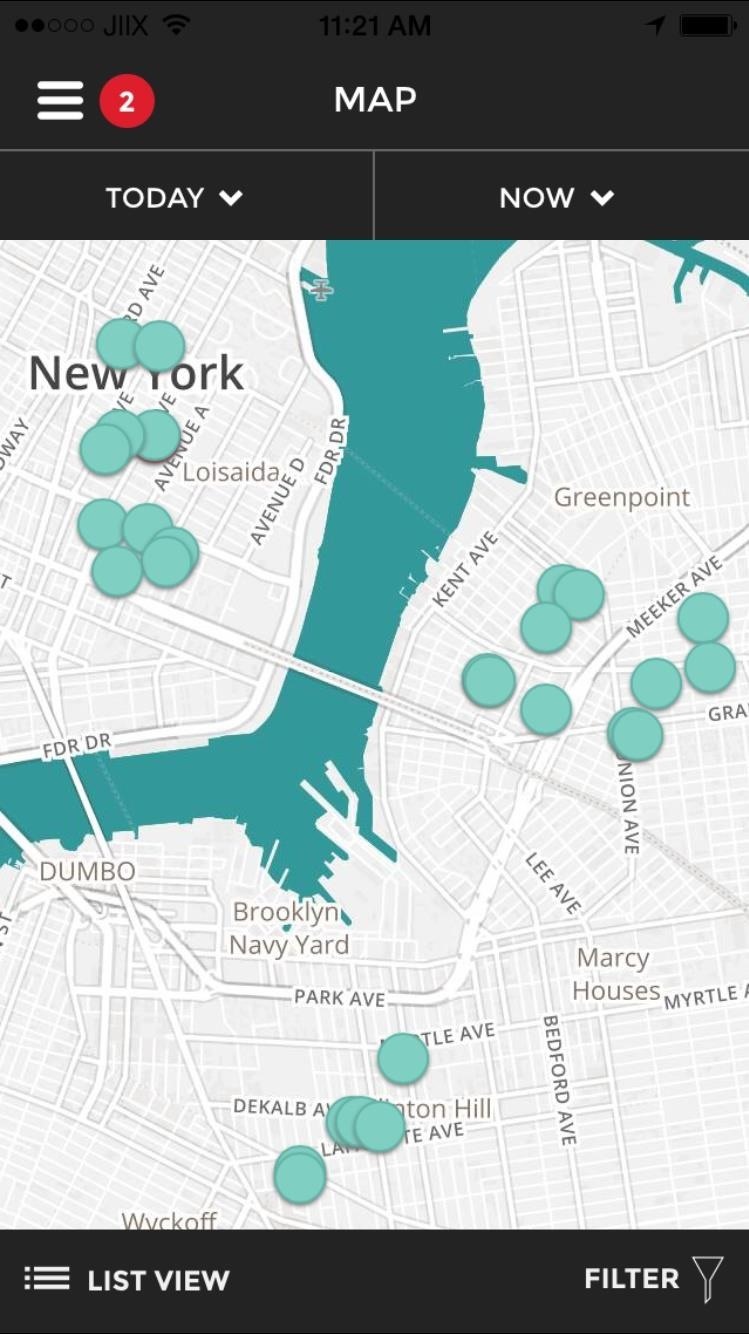
Finding a Participating BarSign into Happy Any Hour using an email and password combination or your existing Facebook account.Through the map, you can view all of the bars that are participating with Happy Any Hour, which show up as green dots. Tap on a location to view the bar's name, its happy hour specials, the times you can select a custom happy hour, and its distance from you. Underneath the map, you'll find settings for a list view and a filter to choose the location of the bars and its ambience.Once you find a bar, tap on "Get Happy" to view more details about it: all of its happy hour specials, a short summary about the bar, a description of its vibe, operational hours, location, regular happy hour times, and the happy hour times available only through Happy Any Hour.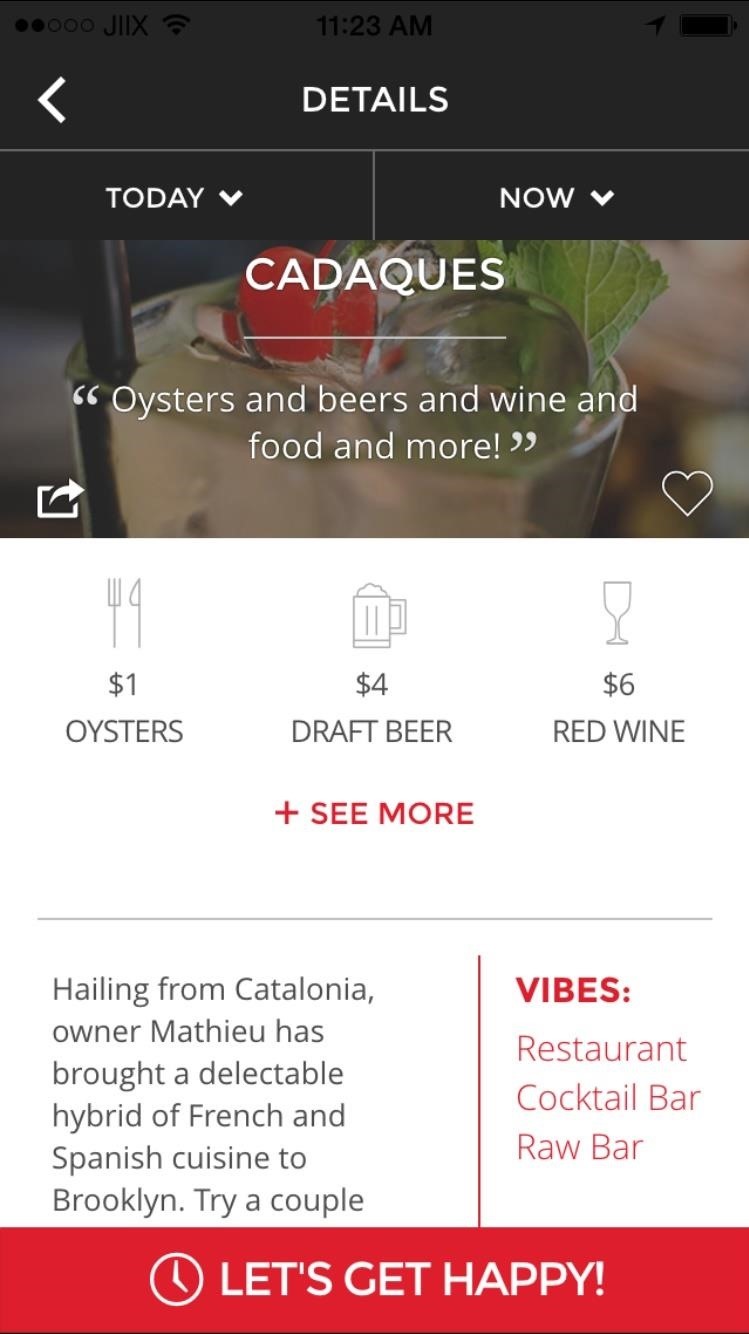
Creating Your Own Happy HourWhen you're ready to start the happy hour, gather up your friends and make your way to the bar before doing anything further on the app. Start the happy hour timer by tapping on "Let's Get Happy," which lasts exactly one hour, and show it to the bartender or host. For an hour, you and your friends will get to enjoy all the perks of happy hour. When the time runs out, you can obviously continue drinking, but you'll no longer receive happy hour prices.So far, reviews have been favorable for the service, with many users mentioning that this is not only a great way to save money, but also explore the city and go to bars they would have not discovered otherwise.As a Los Angeles native, a drinker of alcohol, and an overall lover of saving money, let's hope that this application makes its way to my city and yours in the very near future. Let us know what you think in the comments below, or drop us a line on Facebook, Google+, or Twitter.
This can suck hey. There are a few different types of PCB material. FR4 is the most common, this is very difficult to cut with a hacksaw. FR4 is made up of glass fibre matrix held together with an epoxy resin
Easiest way to cut PCB's? - diyAudio
TallTweets now supports rich-text formatting so you can use bold text, write in italics or even mark words with the yellow highlighter. See image tweet . You can compose Tweetstorms (numbered tweets, sent sequentially) and TallTweets will offer a live preview as you type so you know exactly how the tweets will look like in your timeline.
Here's How to Add Fancy Formatting to Your Tweets
It's not just you: If you turn your brand new iPhone XS Max on its side, the home screen won't rotate into landscape mode. Unfortunately, it's feature, not a bug.
How to Force Restart Your iPhone 8 or iPhone 8 Plus When It's
How To: Build a perfect replica of a lightsaber for cheap or expensive How To: Make a fake cardboard iPod prop for a film, costume, or prank How To: Make a military-style night vision goggles prop How To: Make a realistic fake severed finger prop
How to Make a prop lightsaber - WonderHowTo
Find out how to receive and make all phone calls with speakerphone activated automatically, without having to manually enable it every time by pressing the Speaker button.
Speakerphone goes on automatically with every call on - iMore
Soldering stainless steels Introduction. Soldering is often used for joining stainless steel in applications such as roofing and water tubing (plumbing). Soldering, like brazing, uses filler alloys with lower melting points than the parent metal (i.e. the stainless steel) being joined.
PDF Soldering to Stainless Steel - Kester
Best Windows Phone alternatives for people who miss their Microsoft phones. Microsoft struggled to gain the users and top apps it It should work on most Android phones (you may need to
Verizon to pre-install a 'Spyware' app on its Android phones
See Who's Ignoring Your Emails (And Which Ones You're
The smartphone design we all want is finally real, but it's not an iPhone or Galaxy device A leaker a few weeks ago did say that Oppo will show a phone with under-display camera tech, while
As of right now, there are hundreds of flashlight apps in Google Play, but none of them except Adjustable Torch lets you actually adjust the brightness of the LED flash.
How to Change Flashlight Brightness on Your iPhone in iOS 10
Passcode Exploit: How to Bypass an iPhone's Lock Screen Using Siri in iOS 7.0.2 to Send Messages Siri Exploited—Again: How to Bypass the Lock Screen in iOS 8 (& How to Protect Yourself) How To: Open ANY App Instantly & More Securely from the Lock Screen on a Samsung Galaxy Note 2
How to lock individual apps on your smartphone | AndroidPIT
iPhone Hacks - The #1 iOS Blog for the latest iPhone, iPad and iPod Touch Hacks, Apps, Jailbreaks, News, Rumors, Games, Reviews, Tweaks, Tips, Tricks, How-To Guides
I don't have a fixed broadband connection at home, just my iPhone 4 and 3G iPad. I'm considering getting an Apple TV v2 as my girlfriend is pregnant with our first child due in June and I would love to take some HD videos on my iPhone and stream them to my TV by just hooking everything up to a Router without the Internet connection.
How do I stream from my phone to my tv without internet
After you obtain this IP address, it is necessary to trace it back to the source. So, in this post I will show you how to trace any IP address back to its source. How to Trace the IP Address Back to the Source? In fact, tracing an IP address back to its location is a lot simpler than what many people imagine.
When Android N is officially released sometime later this year, it will bring a lot of cool new features along with it. We've already had the chance to play around with some of these, thanks to a preview build available to Android beta testers, and one change that we like in particular is a revamped Settings menu.
How to Use the Quick Settings Menu on Android - Lifewire
0 comments:
Post a Comment