News: Shoot Footage Simultaneously with Friends & Make Easy Split-Screen Videos
Let's say you're with friends at a sporting event, music festival, lounge, or some other fun venue, and you want to create a fun split-screen compilation from all the videos you took independently. It's not an easy task, because someone has to get all the video footage and then use a video-editing program that supports split screens. It's a daunting task most people will just skip.But a relatively new app called GroupClip wants to make things easier on you. This free iOS app, developed by AB Concepts BV and made possible by a Leapfunder campaign, lets you record video clips simultaneously with up to 3 other friends, then auto-syncs the footage in the cloud so that all members can edit their own split-screen video using the footage—without ever leaving the app.There is an Android version in the works, but for now, this baby is for iOS only.
Step 1: Install the AppSearch for "GroupClip" in the iOS App Store on your iPad, iPhone, or iPod touch, or just hit up the link below to go to it directly.Install GroupClip from the iOS App Store for free
Step 2: Make an AccountYou can sign up for an account using your Facebook login, which lets you collaborate more easily with friends all over the world, or you can just create a local account, which requires you to be physically near your friends.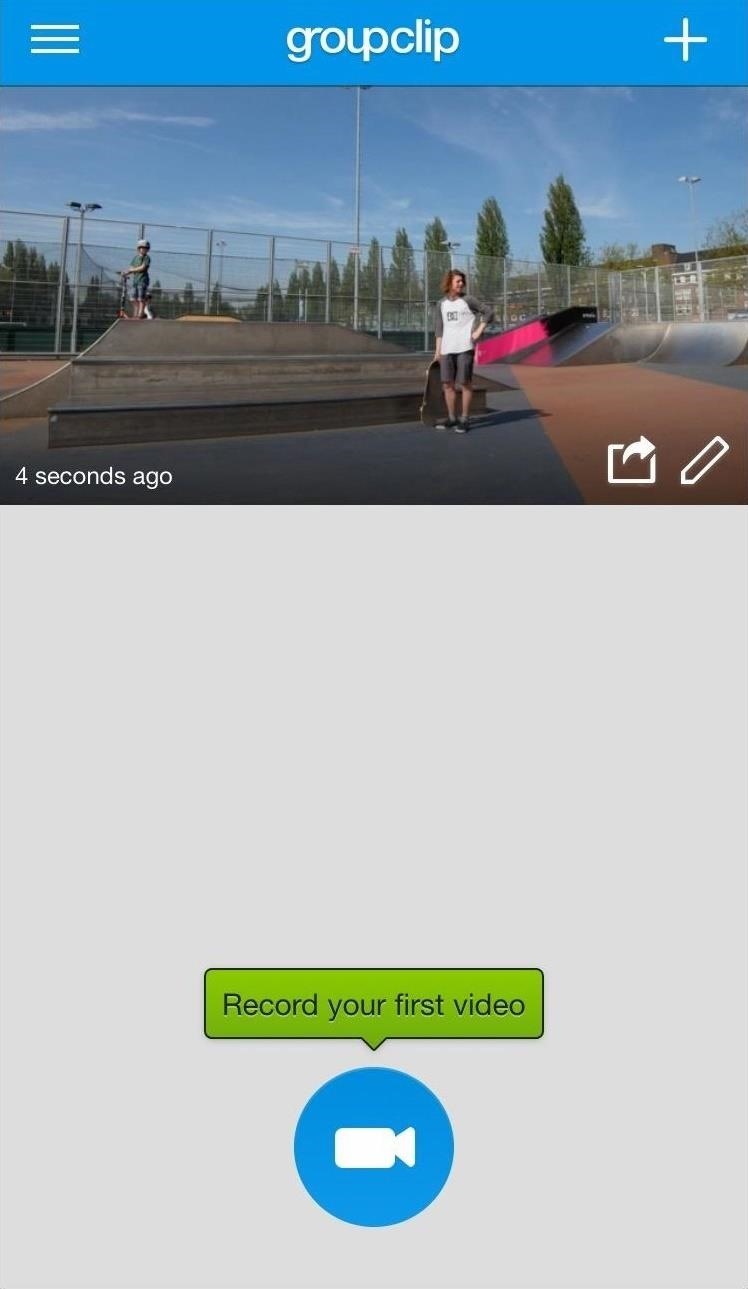
Step 3: Invite Your FriendsYou can use GroupClip by yourself, but it's a lot more fun with friends, so go ahead and invite some! Once you tap the record button, you have the option to start recording or invite friends. The person who sends out the invites essentially acts as the "administrator" for recording—determining when the recording begins and ends. You can choose your friends from Facebook, nearby, or recent. Once the invite is sent out, you wait for the others to accept. GroupClip supports up to 4 people recording videos together at once. Once all the invites are sent out and accepted, you're ready for the actual recording to begin.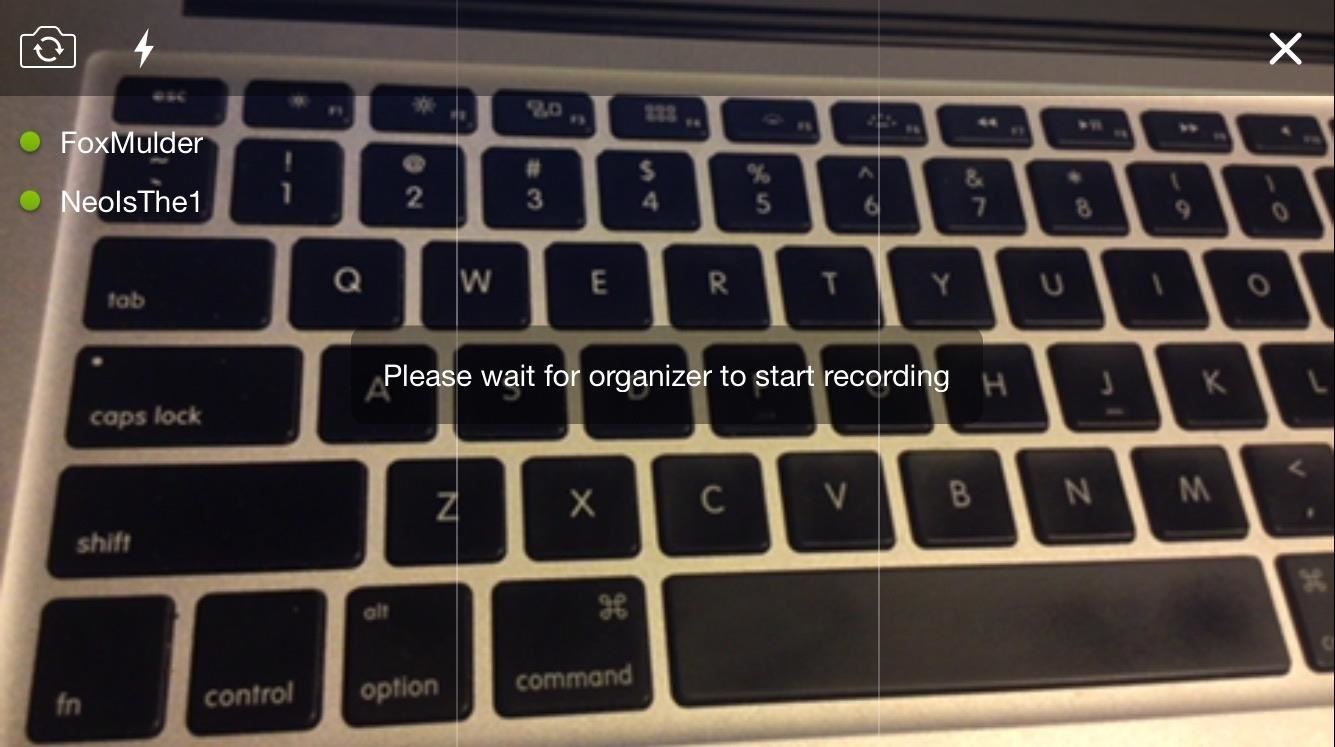
Step 4: Record Your FootageSo everything is pretty much set up now, and it's time to hit that record button. As mentioned, the person who sends out the invites is the one who begins the recording; this is done to properly sync up all of the different videos together which are automatically stored in the cloud. As soon as you hit record, you get a three-second timer, and all connected devices begin recording. Once you end the recording, all connected devices end recording as well, and begin the process of uploading and sharing the videos with one another. The uploading process might take some time, depending on your Wi-Fi or cellular speed and video file sizes.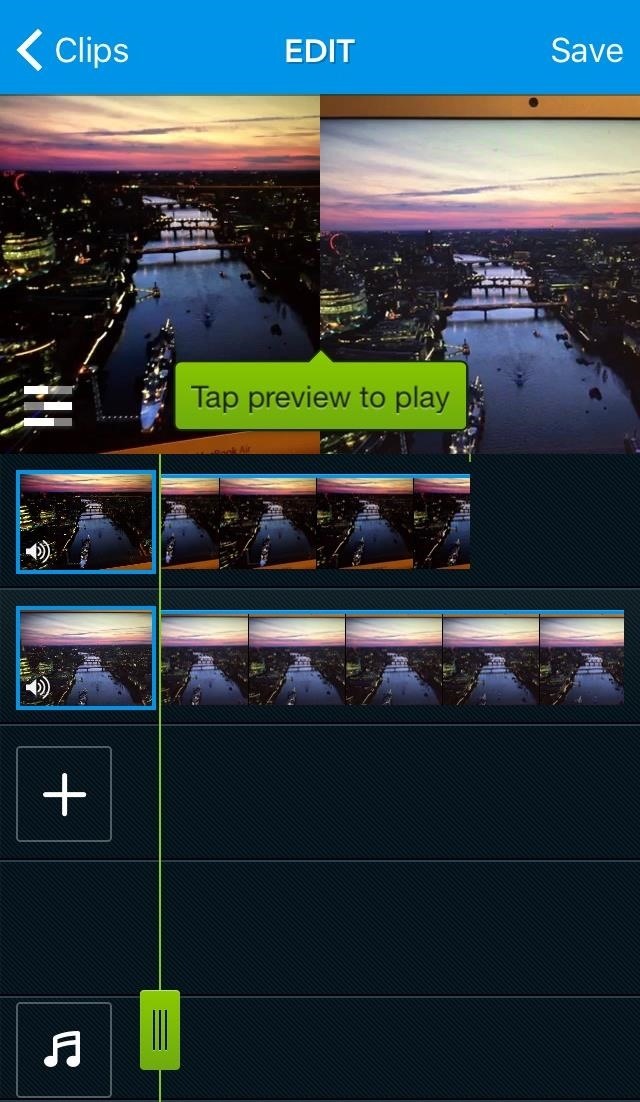
Step 5: Edit Your Multi-Camera VideoNow everyone has access to all of the different videos, and it's time to make the story your own. GroupClip keeps the editing on your device, giving you and your friends the artistic freedom to come up with different cuts of the same footage. You can playback the videos and scrub through them: You can also activate or deactivate certain clips, and change the overall video template to divide the screen between video perspectives. The video templates add some flavor to your movie project and include split-screen, quarters, picture-in-picture, collage, and more. If you have less than 4 videos available, you can choose to record a new one, add an external video, or add an image. And if you want a soundtrack, you can also select to add tunes from your music library, though they must be DRM-free to be used in the app. There are also options to mute audio on certain video tracks, reposition videos, and some other basic video editing tools to round off the mix. Get some more controls over your video ...
Step 6: Share Your Masterpiece!You're all done! Just tap that save button in the upper-right corner to save your editing progress. You can come back later and tweak things around, or if you like your final cut, then you can go ahead and save the video to your iOS device, post to Instagram, send to friends, or share it elsewhere—the choice is up to you.GroupClip is off to a great start. The app is an initial release, so naturally there are some bugs and features lacking. But the team behind the app has laid out the groundwork for a pretty cool concept which will only improve with time. Right now, the app is pretty fun and easy to use, so go ahead and grab this free app and make some awesome videos with your friends!Follow Gadget Hacks on Facebook, Twitter, Google+, and YouTube Follow Apple Hacks on Facebook and Twitter Follow Android Hacks on Facebook and Twitter Follow WonderHowTo on Facebook, Twitter, and Google+
Cover photo and screenshots by Isaac Sahag/Gadget Hacks
For a Document (Word-like) in Google Docs, I want to be able to change the font size, family and spacings for the built-in in styles. How can I do that?
How to Customize Google docs Forms | Custom CSS Styling
Microsoft has made Windows 10 the most cloud-oriented Windows version so far, as it has provided its user with some handy features. Some of these features in general shares your personal data to the Microsoft servers which means that they can snoop whatever you have been doing regarding some features.
How To: Everything You Need to Disable in Windows 10
Since any machine translation is going to be somewhat inaccurate, it would be ideal to find an option in the site to show the English version. Can you see anything like that on the page you are viewing? If not Firefox does not have translation built-in, although it is under consideration for a future version.
How to Translate Webpages in Safari on Your iPhone « iOS
We all love it when the Google logo changes to celebrate or commemorate special events— pop-culture touchstones, civic milestones, scientific achievements and holidays— their latest one for this holiday season is a Christmas card to everyone— an interactive Google Doodle with 17 artworks from different artists, each depicting a seasonal greeting from a variety of cultures and countries.
How to Keep Your Favorite Google Doodle As Long As You'd Like
How To: PIN-Protect Photos, Log-in Credentials, Credit Card Info, Notes, & More with Keeply How To: Hide Secret Files on Your Galaxy S5 Using Samsung's Built-In Private Mode News: Samsung's One UI Update Makes Internet Browsing Way Better at Night
How to Hack Personal Info « Null Byte :: WonderHowTo
"How do I stop Windows 10 spying on me?" Before I begin I want to address the word "spying." Despite some of the more hyperbolic headlines and articles you might have come across, there is no
9 Free Tools To Disable And Stop Windows 10 From Spying And
The stock Android method of adding a Home screen page is to drag an icon left or right, just as if you were positioning that icon on another Home screen page. When a page to the left or right doesn't exist, the phone automatically adds a new, blank page. Other phones may be more specific in how pages are added.
Mastering the Android Home Screen | Smart Mobile Phone Solutions
The iPhone X displays the lock screen. He scans your face to "unlock" the lock screen, and then swipe up. This really makes the face ID faster. Yes, it is really helpful to unlock the lock screen if the notification preview is disabled while the locked messages are displayed after you scan your face.
iPhone X - FaceID Unlock Without Swiping Up? | MacRumors Forums
Well, you've landed on the right article, as we've created an Uber price estimator widget for you. Get An Uber Price Estimate Below. Our Uber Price Estimate tool is a simple and easy way to get pricing and information on rides all over the world.
Trading Education: The Best of Both Worlds! 2011
how to get internet browser on your xbox 360 Yours Truly. a suggested video will automatically play next. How to get FREE Xbox Live on any Xbox 360 Console working 100% on January 2015
3 Ways to Connect Your Xbox to the Internet - wikiHow
20 Cool New Features in the Galaxy S8 Oreo Update - Android
The reason the flame can't travel backward into the gun and blow up is because the gun and hose contain 100% gas and 0% air which is why it isn't possible for the flame to travel back into the gun. Carbon dioxide (CO2) is used to pressurize this flamethrower. CO2 is an inert gas meaning fire cannot exist in it's presence.
3 Ways to Make a Water Gun - wikiHow
This Pin was discovered by Erin Thompson. Discover (and save!) your own Pins on Pinterest.
How to Deploy a Keylogger from a USB Flash Drive Quickly
You can tick the box next to Mute volume key "beep" if you don't want to hear the indicator sound each time you adjust the volume level. Step 3: Using the Volume Slider The volume slider will automatically appear as an overlay on top of your status bar when you press one of your Nexus 5's hardware volume keys.
YouTube iOS App Removes Apple's Obtrusive Volume Indicator in
Stories you create and share on Instagram are automatically saved in your Stories Archive, so there's no need to save them to your phone. You can turn off Stories Archive at any time in Settings.
0 comments:
Post a Comment