How To: 8 Menu Bar Apps Every Mac Power User Needs
The menu bar is a great place to perform quick searches, track battery life, and switch Wi-Fi networks on your Mac, but it can do way more than that if you let it. I've rounded up some menu apps below that not only have features that will boost your productivity, but are lightweight enough to run entirely from the menu bar.Don't Miss: 6 Tweaks You Should Be Using on Your Mac Right Now Don't Miss: 13 Terminal Commands Every Mac User Should Know The majority of these menu bar apps are available through the Mac App Store, but for the few that aren't, you will have to download either a .dmg or .zip file and install the apps manually. You might also need to adjust your security settings to allow some of these apps to run. 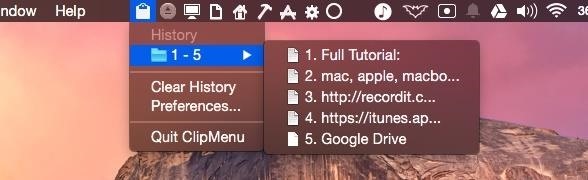
1. Easier Copy/Paste FunctionalityWith Clip Menu, you'll no longer need to worry about copy/pasting text or images one at a time. Instead, you'll have access to the ten most-recent clipboard entries, which you can copy directly from the Clip Menu icon in the menu bar.Download Clip Menu (.dmg)
2. Stupid-Fast Drive EjectingIf you are constantly mounting and unmounting drives from your Mac, you know how annoying it can be to go to each individual drive icon and click "Eject."Ejector makes the entire process a two-click procedure. All you have to do is click its menu bar icon and hit "Eject All" to unmount every peripheral drive connected to your Mac. Individual drives can also be unmounted if you'd rather not eject everything.Download Ejector (.dmg)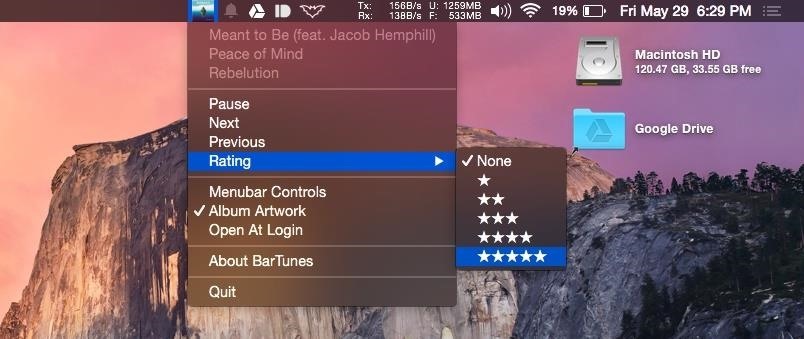
3. Better iTunes ControliTunes support apps are nothing new, but most of them only give you playback control shortcuts and they aren't always free. BarTunes, on the other hand, also gives you the ability to change a song's rating and displays the current song's album art for free.Install BarTunes from the Mac App Store
4. Quickly Organize & Use ScreenshotsI take loads of screenshots for articles and guides, and QuickShot is the best tool to help me keep track of them. Right when I take screenshot, it gets stored in the QuickShot menu bar popup, allowing me to easily drag-and-drop them anywhere I want, which makes sending emails or creating reports much easier.Install QuickShot from the Mac App Store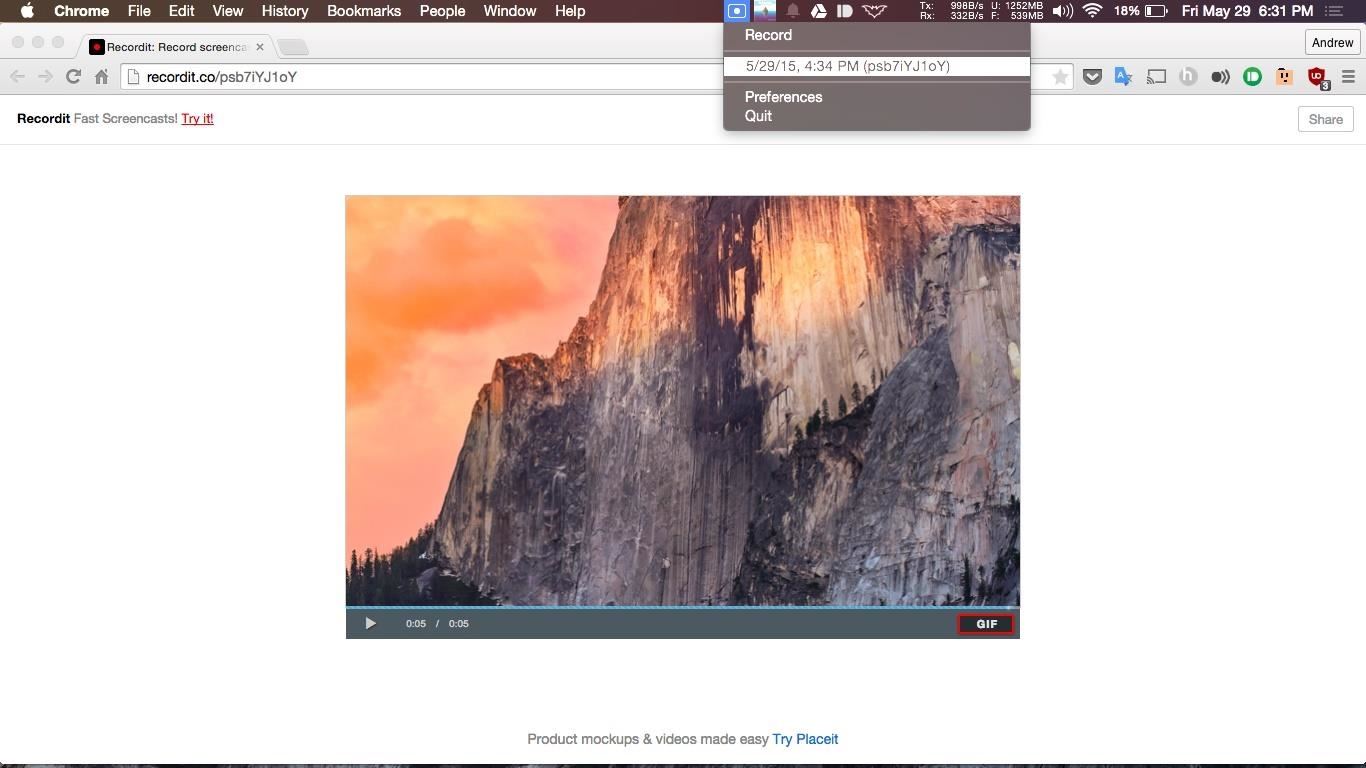
5. Safely Share Screen RecordingsWhen screenshots don't cut it when helping others troubleshoot, I usually have to send a quick video recording. This usually means recording a screencast, uploading it to a cloud service, then sending the link. But with Recordit, the entire process is automated.Once you click "Record" from the menu bar icon, the service will let you select a portion of the screen to record. Once you click "Stop," a link will be copied to your clipboard that can be shared with anyone.While this app is free, there is a $29.00 Pro version which allows you to remove the five-minute recording limit and add passwords to prevent strangers from watching them.Download Recordit (.zip) [the Mac App Store version is outdated]
6. Change Display Resolutions with a ClickFor those of you who use your Mac as media center and have projectors or external monitors hooked up, you know exactly how hard it can be to get the mirroring and resolution settings just right.To make this process a whole lot easier, you can use Display Menu, which gives you all the same options that come with the regular OS X Display menu bar icon, but with the added bonus of changing your main resolution at any time.Install Display Menu from the Mac App Store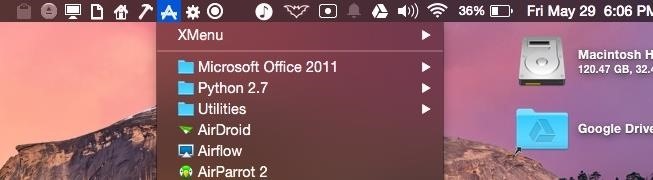
7. Put Your Finder in the Menu BarThe Finder sidebar is a great way to quickly navigate to your favorite folders, but with XMenu, you get the same functionality built into your menu bar.By default, you will only be able to add predefined directories, but if you open the preferences, you can enable a user-defined XMenu. With that enabled, open up your Home folder, then go to /Library/Application Support/XMenu/Custom and begin dropping aliases of your favorite apps, folders, and documents. Those will be available from the XMenu with a cog icon.Install XMenu from the Mac App Store If you created a custom XMenu, you would have also noticed a Snippets category, which can store text files that can be copied to your clipboard similar to the way ClipMenu works.
8. Access System PreferencesYou may have noticed that XMenu did not have a way to add shortcuts to System Preference panes, but that's where MenuPrefs comes in. You can either have shortcuts to all the System Preference categories, or make a list of the ones you most frequently use.Download MenuPrefs (.dmg) With these tools, you'll hopefully be able to get way more out of your menu bar in Mac OS X. If you have an menu bar app you love that I didn't cover, let me know in the comments below!Follow Apple Hacks over on Facebook and Twitter, or Gadget Hacks over on Facebook, Google+, and Twitter, for more Apple tips.
How to boost or increase earphone speaker volume on Samsung Galaxy S II I9100 8:07 AM Wilma 33 comments If you are not satisfied and having problem on Samsung Galaxy S II speaker volume like its very low even you've already set to its maximum volume.
Increase the Maximum Headphones Volume Level on Your OnePlus
Here's everything we know about the Motorola Moto G7 Plus. Motorola's highest-end G7 device, the Motorola Moto G7 Plus, should launch sometime in the first half of 2019.
Lenovo Moto G6 preview: Everything we know so far | Stuff
If your VPN of choice doesn't offer an iOS app, you can set up a VPN using iOS' built-in settings. Open the Settings app on your iPhone or iPad, tap the General category, and tap VPN near the bottom of the list. Tap "Add VPN Configuration" to add your first VPN settings to the phone or tablet.
How to Download Netflix, YouTube, and More Videos to Your
Although Instagram doesn't make it obvious, you can insert line breaks. You just have to know how to do it. In this post, I will show you a very basic trick that will let you insert line breaks inside the Instagram app, for your photo captions and comments, as well as for your bio. How to add line breaks in an Instagram bio, comment, or caption
How to AUTOMATICALLY Add Line Break in Instagram Caption?
hello this is a video on how to get wallpapers on the iPhone and the iPod Touch rate subscribe and comment
How to get Android Live Wallpaper for iPhone/iPod touch
15 tips to increase performance on Windows 10 If your PC is running slow, use these tips to help speed up and increase the performance of Windows 10. battery life, and overall performance.
A while back, Facebook released a killer feature called "Chat Heads" to its Facebook Messenger app. Messages from users would "pop up" in small bubbles that floated on the screen that could be seen, accessed, and moved around from within most apps.
Get Facebook's Chat Heads in Chrome with Faces.im - CNET
How to Share Amazon Kindle Ebooks Want to share one of your Amazon Kindle ebooks with a colleague, friend, family member or other reader? Check out this quick and easy Kindle-sharing tutorial, and
Use Kindle Family Library to Share Purchased eBooks With
I'll be unlocking the bootloader on my HTC EVO 4G LTE, but it can be used for most HTC smartphones. I'll also be using Windows to do this, but the process is pretty much the same for other operating systems.
Samsung, Google To Announce "Google Edition" Galaxy S 4 With
MtAiryMd. This is a modified version of the Penrose "Impossible" Triangle which is an interesting example of how the brain can be fooled. The main difference in this version is the use of hardware to simulate the triangle side connections.
How to Replace a Refrigerator Evaporator Fan Blade « Home
How to Turn your doorbell into a guard dog alarm « Hacks
06 BMW X5, w/nav., bluetooth, on board computer, 16x9 screen. Voice commands work with telephone functions but not with - Answered by a verified BMW Mechanic We use cookies to give you the best possible experience on our website.
New to BMW - Using Voice Commands [Archive] - Bimmerfest
The Ultimate Facebook Prank : How To "Kill" Your Friends on Facebook by Faking Their Deaths It only takes a minute for something well intentioned to turn into something sinister. Facebook created 'memorial pages' as way for friends and family to share their thoughts and feelings for those that are no longer with us.
How to Fake your death online « Practical Jokes & Pranks
How to create a 3D Terrain with Google Maps and height maps in Photoshop - 3D Map Generator Terrain - Duration: 20:32. Orange Box Ceo 4,802,165 views
how do i enable javascript if there is no option to enable
Report Ad
More craft with smarter tools. Video production powered by Adobe. Free Trial!
0 comments:
Post a Comment