How To: Stop Butt-Dialing All Your Contacts with This App
With a slab-style touchscreen device, butt dialing is always going to be a problem. While you're moving about, your phone can unlock itself and give your most recent contact a ring, leading to an awkward one-sided conversation where the other person gets to eavesdrop on everything you're doing or saying at that moment.To save yourself from this potential embarrassment, you might have set up a pattern, PIN, or password lock screen in the hopes of adding an extra layer of protection, but this has its downsides as well. With these security features enabled, Android adds an "Emergency call" button to the lock screen, which means you're now more likely to pocket dial 911. Factor in a recent appeals court ruling that you have no right to privacy when pocket dialing, and you might even end up putting yourself in jail like these guys.So if you'd like to finally put an end to pocket dialing, your best bet might actually be a simple app from developer Vlad Lee. It requires you to confirm your choice when making an outgoing call, which means you're far less likely to do any type of accidental dialing. 
Step 1: Install Call ConfirmThe app that should put an end to unwanted pocket dialing is named Call Confirm, and it's available for free on the Google Play Store. To begin, simply search the app by name to get it installed, or head directly to the download page at the following link:Install Call Confirm for free from the Google Play Store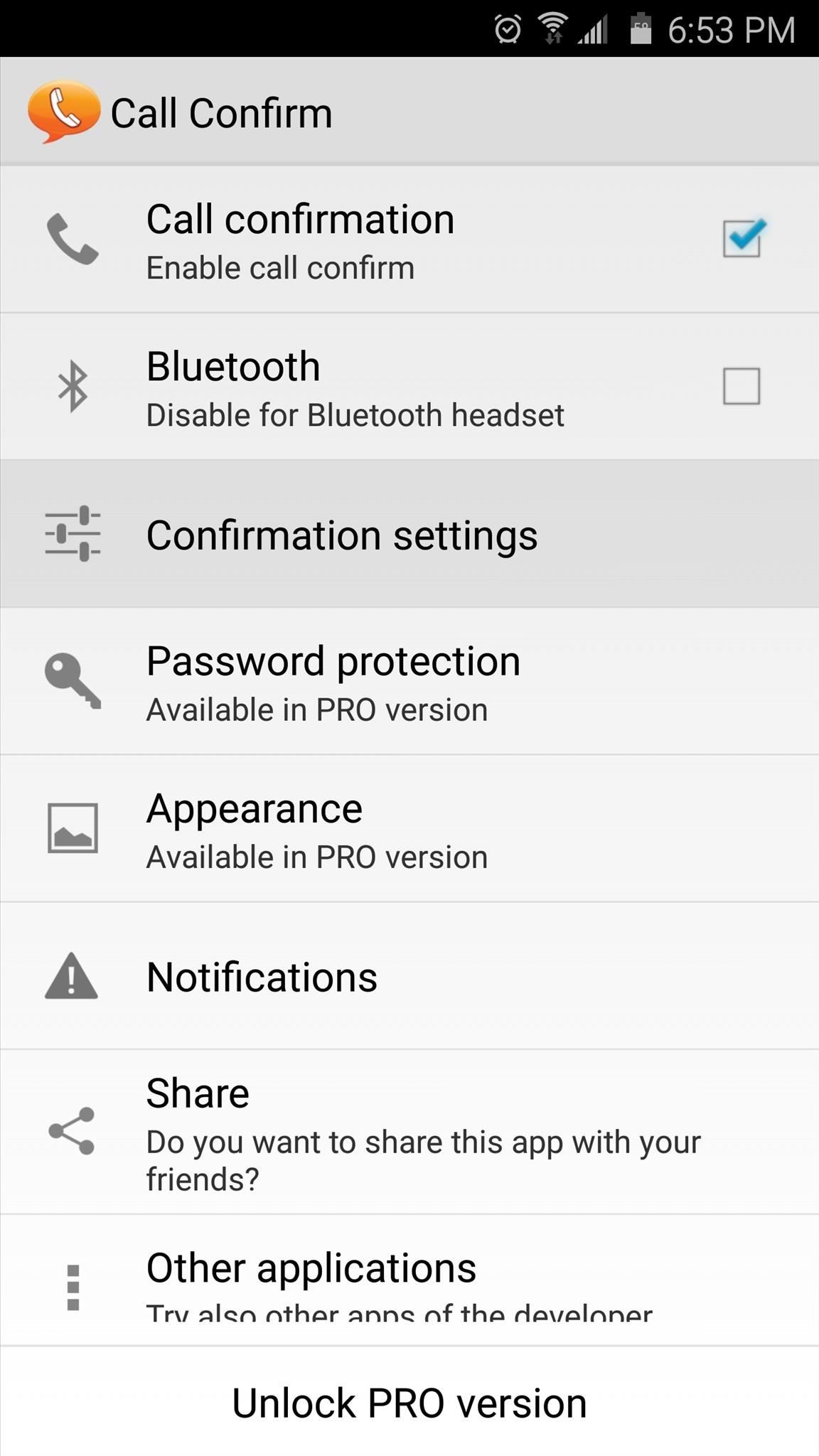
Step 2: Set PreferencesFor most users, the app's default configuration should do the trick, but there are some additional settings that might be worth checking out. For instance, if you head to the "Confirmation settings" entry from Call Confirm's main menu, you can choose certain numbers to be whitelisted or blacklisted.Ticking the box next to "Only selected" allows you to enter numbers that will require confirmation upon dialing, while all other numbers will be dialed directly. Enabling the "Contacts" option here will disable call confirmation for any number in your contacts. Finally, the "Excepted numbers" menu lets you whitelist certain numbers, which might be a good place to add 911, since the app will require an extra tap in emergency situations otherwise.
Step 3: Make Phone CallsFrom now on, simply use the regular dialer app on your phone to place calls as you normally would, but before the connection is made, Call Confirm will interject with a confirmation menu. If you intended to place the call, just tap the phone icon in the middle of this menu and the call will connect. Otherwise, tap the "X" button here and you'll be returned to your dialer app with the other party never receiving a single ring.But of course, most pocket dialing occurs when you have no idea you're even making a call, so if no action is taken within 10 seconds, you'll be automatically shot out of the call menu. This will obviously add another step when making emergency calls to 911, so you'll have to be aware of that aspect. Otherwise, your phone should be far less susceptible to accidental pocket dialing now, considering that an explicit confirmation is required to make any calls.What's your worst pocket dialing story? Any terribly embarrassing scenarios out there that Call Confirm could have prevented? Let us know in the comment section below, or drop us a line on Android Hacks' Facebook or Twitter, or Gadget Hacks' Facebook, Google+, or Twitter.
Cover image via Shutterstock
A proxy server sits between your computer and the Internet. They're often used to filter out unwanted sites and they can help boost connections in certain circumstances. You can bypass the server
How to Bypass an Internet Filter With Tor: 7 Steps (with
How To: Share Albums in Google Photos How To: Add Email Accounts to Mail in iOS 11 on Your iPhone News: Use Android's Airdrop-Like Nearby Service to Share Things More Easily Google Photos: How to Transfer Pictures from Facebook, Dropbox, Instagram, Flickr, & More
How to Cast Podcasts with Podcast Addict for Android « Cord
Most parts of people knows that find the lost iPhone with find my iPhone, but it's more important to set your iPhone before you loss. It is very frustrating for my brother's situation. How to set FindMyPhone before it loss. Set something in your findmyphone, it will be very helpful to find your iPhone when it lost or stolen.
Get help with Find My iPhone - Apple Support
Verizon, Motorola, and Google are launching Motorola Droid Friday November 6th. The phone boasts sleek design, the all-new Google Maps Navigation app, the latest Android 2.0 operating system, and
Here's How to Set Swipe Gesture Actions for External Links on Android. the app will ask you for different swipe gestures that can be used in the app. # Android apps # browser
How to Redirect Links on Android to Open in the App You
With the knowledge you've given, it is possible, but unlikely. If I were to attempt this knowing the information I know, I'd have one basic method of going about this…
Connect the two wires from the relay to your two contacts on your doorbell. Connect the output of the Wireless Receiver to your stereo system. Connect a 9 V battery to the recording module and your Guard Dog Burglar Alarm is finished! When the doorbell is pressed, the recording module will playback the sound effect and send it to your stereo
Guard Dog Burglar Alarm - YouTube
To share a photo or video to your story using the Instagram app: Tap in the top left of your screen or swipe right from anywhere in Feed. Tap at the bottom of the screen to take a photo, or tap and hold to record a video. To choose a photo or video from your phone's library or gallery, swipe up anywhere on the screen.
Stories | Instagram Help Center
In this guide, you will learn How easily you can Unlock Bootloader Of Any Android Using Fastboot Commands.It is a very simple and easy method.You don't need to have technical knowledge.Anyone can Unlock Bootloader Of Any Android just by issuing few fastboot commands.So just follow the guide to get your device's bootloader unlocked.
How to Unlock Bootloader on Motorola Android Smartphone
Vox video producer Carlos Maza. (Vox / YouTube)(Carlos Maza / YouTube) Carlos Maza, a video producer for the news site Vox, said the harassment began about two years ago. Steven Crowder, a right-wing commentator and comedian, had begun to call out Maza's sexuality and his race — Maza is gay and Latino — in some of his videos on YouTube.
Set up your Android Auto app - Google Support
How to Completely Close Out Running Applications on Your
Google Chrome's incognito mode doesn't keep records of any browsing and downloading activities. Though it's easy to switch to Incognito mode in Google Chrome, you may forget—thus, compromising your privacy. There's an easy way to open Google Chrome in incognito mode by default.
How to use incognito mode on Android? (private browsing)
0 comments:
Post a Comment