How To: Theme TWRP on Your LG G3 for a More User-Friendly Recovery
It wasn't too long ago that I showed you how to unlock the LG G3 bootloader and install TWRP, and while the process was extremely easy, the custom recovery can look a little intimidating to new users. Even long-time users who know how to navigate it find it boring to look at, as TWRP has had the same basic aesthetics since its creation.But no more of that! Today, I'll show you on how to theme your TWRP recovery with various user-friendly interfaces that'll definitely make it more welcoming and easier to navigate—for new and old users alike. Please enable JavaScript to watch this video.
What You Should Already HaveBefore we begin listing steps, let's discuss the state of your Android device. First, you'll definitely need to be rooted, so checkout our complete guide to rooting any Android for help. Next, if you haven't already, unlock your bootloader and install TWRP. Once you're rooted and have the custom recovery installed, you're ready to begin theming.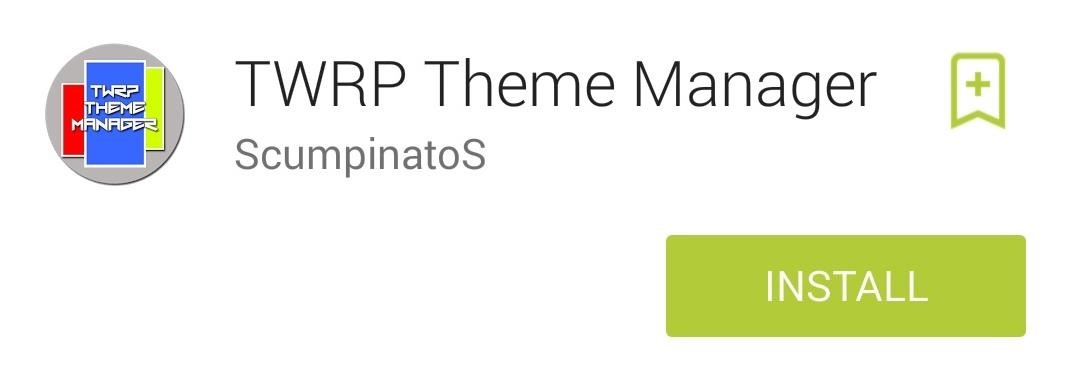
Step 1: Download Theme Manager & Root BrowserThis process is easy enough without the TWRP Theme Manager, but the app will let you to switch themes on the fly, as well give you the ability to revert back to the stock theme with ease. Download and install TWRP Theme Manager for free from the Play Store. An additional app we'll need is a root-capable browser; I'll be using Root Browser (also free) for our purposes today.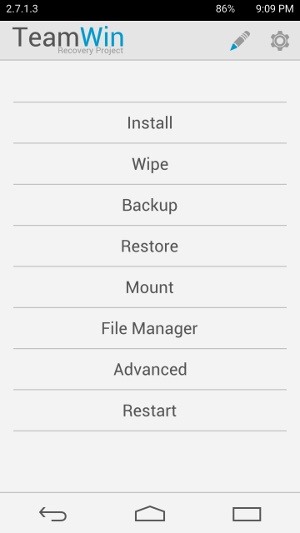
Step 2: Pick Your ThemesThe themes, originally created by z31s1g, have been consolidated into one XDA thread by xlxcrossing. Download one or all of them on to your device. (1) Light Theme, (2) Dark Theme, (3) Black Theme (1) Light Google Play Theme, (2) Black Google Play Theme, (3) XDA Theme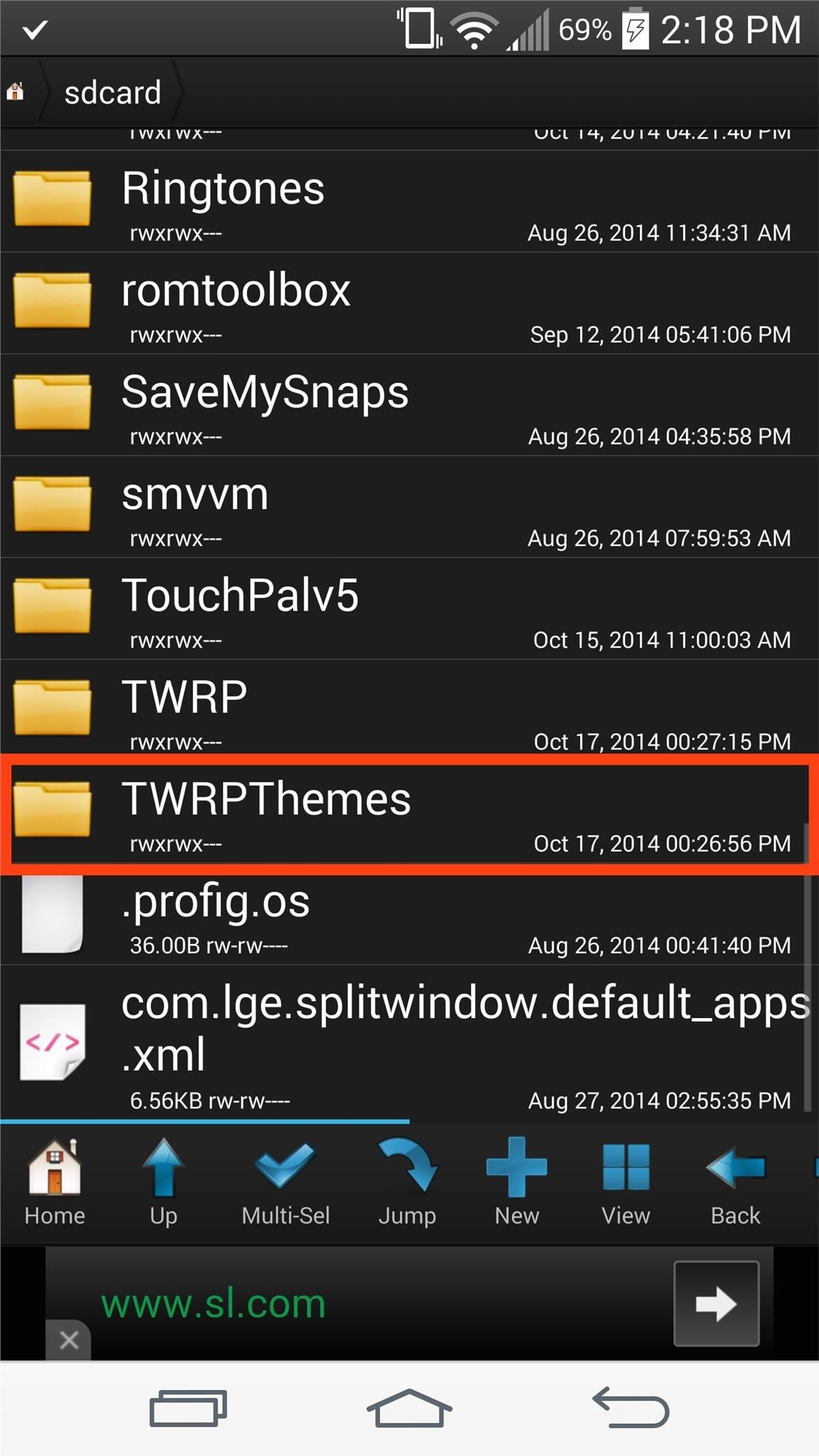
Step 3: Copy & Paste to FolderOpen Root Browser and navigate to sdcard -> Download. Findone of the ZIPs you downloaded, long-press it, then select Copy. Now, navigate back one level back to sdcard, scroll down and enter the TWRPTheme folder, then paste the file there. Repeat for additional themes. You can do this for all the themes you downloaded, just make sure to rename the files (tap and hold, then select Rename) so you can better manage them.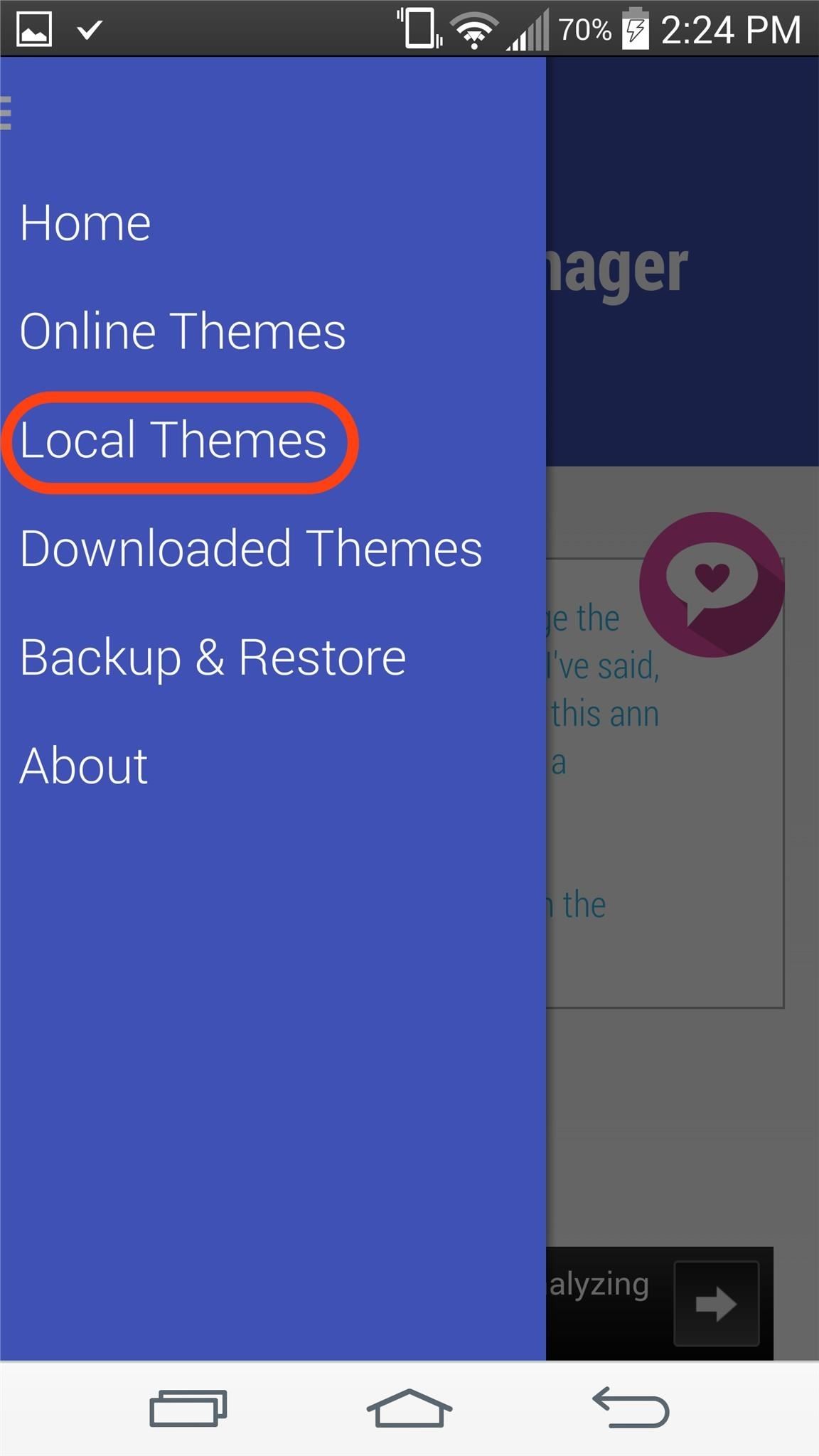
Step 4: Apply Your ThemeOpen TWRP Theme Manager and pull out the side menu, then select Local Themes and choose one to apply—it's that simple. You can now boot into recovery manually (power down then hold the Power and Volume Down buttons) or by using an app like Quick Boot.
Reverting Back to the Stock ThemeYou can easily restore the original theme by selecting Backup & Restore from the side menu of TWRP Theme Manager, then choosing the last option for the TWRP theme. Take a look at the video tutorial above to follow along and complete the process in no time. Feel free to comment below or ask any questions, and make sure to follow us on Facebook and Twitter.
How All Your Friends Are Adding Fun & Dramatic Zooms to Their Instagram Stories You see them all over your Instagram Stories feed — post after post, video after video…
Instagram Stories FAQ: How to Add, Archive, See, and Other…
How to Hack a toy radar gun into a real one « Hacks, Mods
If a thief is savvy enough, they can access the personal information on a stolen phone and potentially empty your bank account, steal your identity, or worse. Thankfully, we can protect ourselves. Since you can never know when your phone might be stolen, you'll need to take a proactive approach to lock down your data now.
How Can I Fully Wipe Data Off a Phone? « Null Byte :: WonderHowTo
Google unveiled the Pixel with Android 7.1 Nougat. Here is our review of the smartphone with the best Android experience around.
Google I/O 2019: all the news and highlights from the keynote
Precautions to Unlock iPhone 3. It is really important to look for the unlocking process that's appropriate to your phone model. Thus, to unlock iPhone 3GS you definitely need to include this name in your order. Any other versions will not work. The method how to unlock iPhone 3 can be used even after you've gone through firmware updates.
Full iPhone Unlocker for IMEI | Fastest Unlock iPhone for $29
AD
iphonesunlockingpro.com
Report Ad
Official Unlock iPhone XS, MAX, XR, X, 8, 8 Plus, 7, 7 Plus, 6S, 6, 5S, SE, 5, 4S, 4G, 3G
NAVIER HUD - New navigation concept Navier HUD is an application available on Android phones. Navier HUD uses the HUD (Head-up display) concept to help drivers without having to take their eyes off the road. The driving information are projected on to the windshield when using Navier HUD while the phone lie down in front of the windshield.
How to Enable Developer Options on Your Nexus « Nexus 7
How To Unlock Motorola Phone, Tablet Bootloader [Any Android]
It is fairly common that while preforming the previous step, a solder bridge will develop. A solder bridge might look something like the picture below. These steps will also work for removing the component from the board. 1. Take the desoldering wick and place it over the solder you want to remove. 2. With the soldering iron, lightly press on
Hack Like a Pro: Python Scripting for the Aspiring Hacker, Part 1 How to Train Your Python: Part 15, Script Structure and Execution How to Train Your Python: Part 1, Introduction How To: How One Man's Python Script Got Him Over 20,000 Karma on Reddit—Without Cheating
How to Kill Processes in Windows (Using Python - WonderHowTo
You see them all over your Instagram Stories feed — post after post, video after video of dramatic, silly, or otherwise fun zooms. Your friends are showing off their lives through the lens of a Hollywood blockbuster, and you can do the same. Luckily, it's quite easy to accomplish, whether you're running iOS or Android.
How All Your Friends Are Adding Fun & Dramatic Zooms to Their
Google Docs Meets Instagram in Google's Next Social App
Digital Trends recently spoke with Adobe's director of Experience Design, Matthew Richmond, about how to print digital photos at home that look great every time. From file type to color
How to transfer all your stuff from one Android phone to
0 comments:
Post a Comment