Signal 101: How to Password-Protect Your Calls, Texts & Notification Previews
One thing that makes Signal Private Messenger better on Android over iOS is that you can better secure the app with a password or passphrase. Best of all, you don't need to install an app locker to get this working — you can do it right from inside Signal.Your messages always remain encrypted when it's from Signal-to-Signal, since that's what Signal is designed for, but that doesn't stop someone with access to your smartphone from just opening up the app and checking out your conversations. That's why it's good to create a password or passphrase for Signal itself, in addition to any lock screen security you have.Don't Miss: How to Block Contacts in Signal from Calling or Messaging YouNot only will a password or passphrase keep prying eyes out of the app but, if you have Signal set up as your primary SMS messenger, it will ensure that any SMS or MMS text you receive will also be encrypted upon receipt. Destination information will not be encrypted, of course, but the bodies in the texts themselves will be encrypted. Just make sure that your original SMS application is deactivated or those messages may be stored there as well.
Step 1: Create Your Password or PassphraseOn the Signal homepage, tap on the ellipsis (three dots) in the top right, then choose "Settings." Next, open up "Privacy" and toggle on "Enable passphrase." This will not only lock Signal messages but notification previews as well. On the Change passphrase screen, input your passphrase twice, then tap "OK" to continue. Your passphrase can be anything you want it to be. It could be a password with all letters, an alphanumeric password, a numeric PIN, etc.But you're best going with a strong passphrase that uses a combination of uppercase and lowercase letters, numbers, and symbols that's long and impossible to crack. Otherwise, what's the point, right? If you need help, you can use Diceware to help you make a good passphrase.Don't Miss: How to Create Stronger Passwords (Advice from a Real Hacker)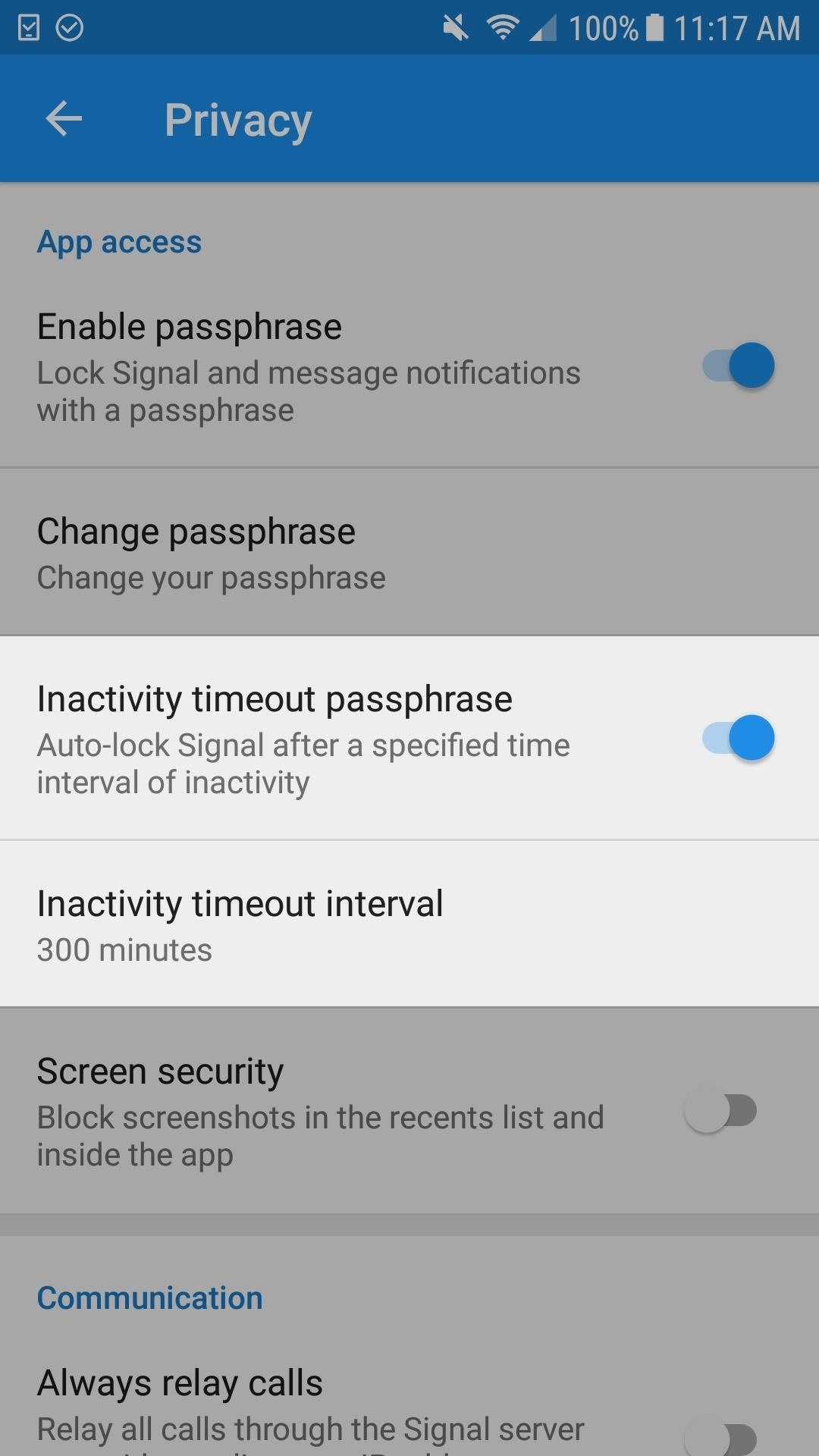
Step 2: Set a Timeout for Better SecurityBy default, your passphrase is cached in memory for as long as Signal is running. This means that as long as Signal is running in the background, that you'll be able to open the app back up without having to input your passphrase at all. Just clearing Signal from your Recents view list is not enough to force the login screen.Of course, this may not be such a great idea for those of you looking for extra security — especially if you haven't disabled notifications for Signal. As long as it's still running, the messages in notifications will still be seen when they pop up. Signal has to actually be locked for notifications to also show up as locked.To alleviate these issues, you'll need to set a timeout interval, so head back to the "Privacy" settings in Signal, then toggle on "Inactivity timeout passphrase." Next, tap on the "Inactivity timeout interval" — this is where you'll choose the amount of time you'd like Signal to auto-lock after no activity. One minute is the minimum amount of time you can select, so I suggest going with that for maximum security.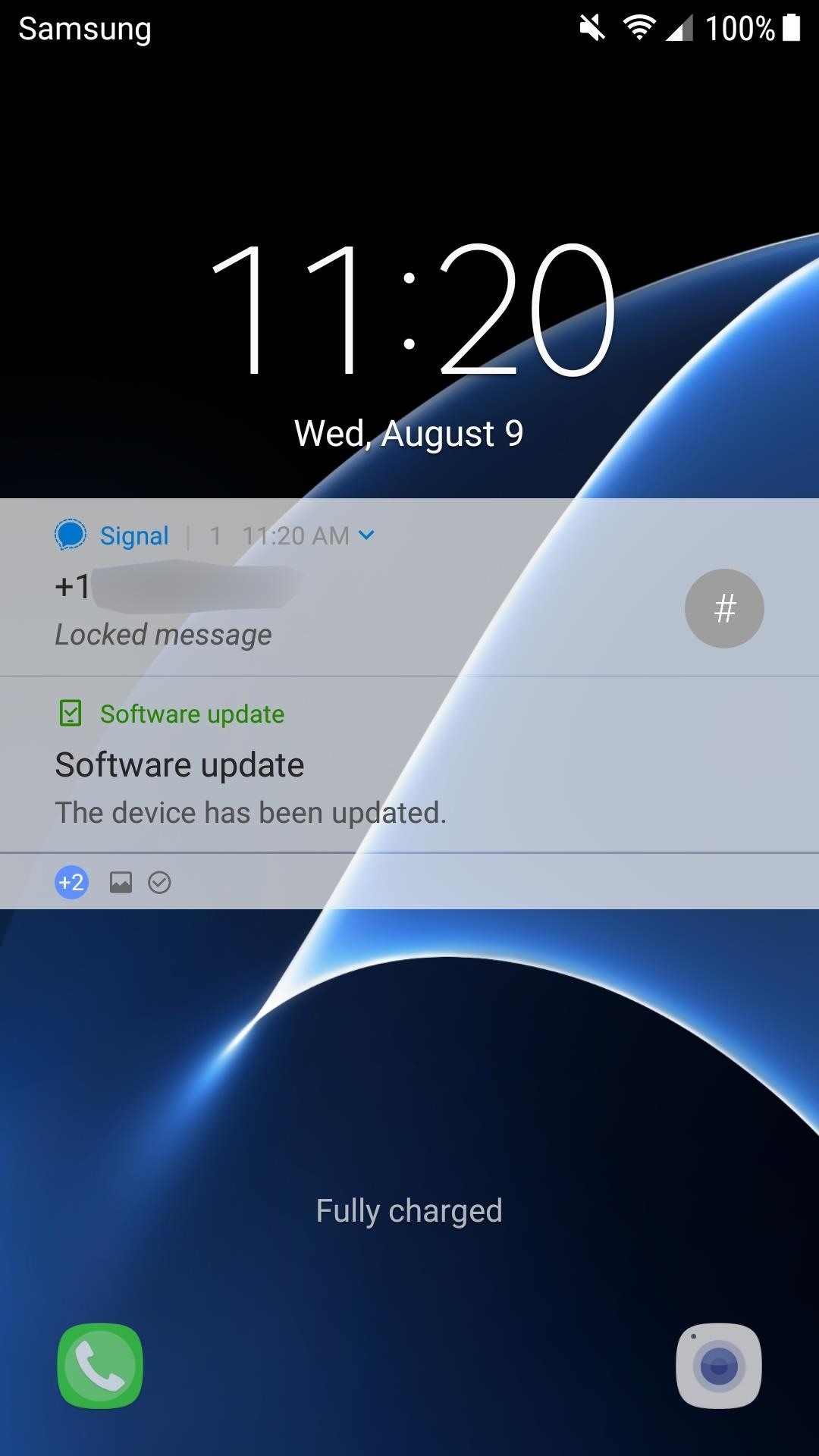
Step 3: Unlock Signal & View ConversationsWith Signal Private Messenger now set to auto-lock after a small period of time, you should be feeling better. When you get a new message, the notification preview will be disabled; It will still show the contact information, but not the message itself.And when it comes time to view your messages again, just open up Signal and input your passphrase. By default, the characters you enter will be hidden from view, but you can tap on the eyeball to see them if you need to. Just a few quick warnings before you head off: First, whatever passphrase you chose cannot be recovered if lost. So make sure you know you can remember it, or add it to your secure password manager, at least. And second, if you toggle "Enable passphrase" off for whatever reason, when you re-enable it you'll have to set your passphrase again. It could be the same thing as before, it just won't remember you want to use that again; It will remember your timeout interval, though.Don't Miss: How to Register with Signal Using a Google Voice NumberFollow Gadget Hacks on Facebook, Twitter, Google+, YouTube, and Instagram Follow WonderHowTo on Facebook, Twitter, Pinterest, and Google+
Cover photo and screenshots by Justin Meyers/Gadget Hacks
After your live broadcast ends, you can now save Instagram Live videos. Press Save in the upper right corner. You'll only be able to save your video — not the comments, likes, number of
Instagram Live isn't Live Anymore -- You Can Now Save Your
Yan Sheng Huang gives a video tutorial on how to cast a video embeded on a website from your iPad to your TV. By default on the Apple iPad, you are able to cast from YouTube and Netflix but if you
How Can I Watch My iPhone/iPad Videos via Chromecast?
Make your phone easier to use with one hand, no root What are your thoughts on a display notch like on the iPhone X or Essential Phone? Labs is an independent app store that gives
Apple's iPhone X notch is an odd design choice - The Verge
Download Mozilla Firefox, a free Web browser. Firefox is created by a global non-profit dedicated to putting individuals in control online. Get Firefox today!
MSN | Outlook, Office, Skype, Bing, Breaking News, and Latest
Boost Camera Resolution & Photo Quality on Your OnePlus 5 or
After many months of testing and with experience from answering thousands of emails related to Floating Apps for Auto, we've found the optimal configuration for your Samsung Galaxy S and Samsung Galaxy Note devices running Android 7, 8 or 9 to use with our popular MirrorLink hacks.
Use Floating Apps / Multitasking on Your Android Phone? ( M S
Get a Feature-Packed, iPhone-Like Lock Screen for Your Galaxy
How to Avoid an 'Unblockable' Presidential Alert. The President has the authority to send unblockable text messages to nearly every cell phone in the US, and a test of this system is scheduled for 2:18 p.m. Eastern time on October 3, 2018.
How to change default shipping address & payment m
The company will pay up to $250 for your old iPad in the form of an Apple gift card. Unlike when trading in an iPhone, Apple requires you to share the serial number of the iPad to see the trade-in
Want iPhone GIFs? Here's how to get the iMessage GIF keyboard
Gear & Gadgets. News: Features We Want in iOS 13 for iPhone (& What's Rumored to Show Up) gadgethacks.com - Justin Meyers. Apple's scheduled to show off the first look of iOS 13 at WWDC 2019 on June 3, but what will the new operating system hold for iPhone?
How to Block Popups in Safari on Your iPhone « iOS & iPhone
PLEASE READ -- This is how to flash any Verizon Blackberry to Cricket. To Purchase these files please click on the link below.
How To: Do Almost Anything on Your Mac Using Only a Keyboard (No Mouse or Trackpad Required) How To: Use Your Android's Volume Keys to Move the Cursor in Any Text Field—No Root Needed How To: Use the Mouse Keys feature in Mac OS X
Get Total Control Over Android's Volume Slider Precision
Add Smart Drawer on Any Launcher and get Automatic Sorting Feature. Also Read: Top 10 Best Android Apps To Train Your Brain After reading up the above article, you have now got about the method by which you would be able to add a smart drawer to any launcher and also set up the automatic sorting feature.
Nova Launcher 101: How to Organize Your App Drawer with Tab
More specifically, this video addresses (1) getting DNA sequences, (2) using annotation tracks, (3) locating intron-exon boundaries, and (4) searching with BLAT. For further detail about any or all of the above topics, and to get started using the UCSC Genome Browser yourself, take a look! Use the UCSC Genome Browser - Part 1 of 4.
UCSC genome browser tutorial - ScienceDirect
How to Enable Intelligent Scan. When you first set up your Galaxy S9, you'll be prompted to setup Intelligent Scan automatically. Just follow the prompts to scan your face and irises and enter a backup PIN, password, or pattern when asked.
3 Ways to Unlock Samsung: SIM Network Unlock Pin- dr.fone
0 comments:
Post a Comment