How To: Play "The Impossible Game" on Android, iPhone, Windows and Xbox 360
Thanks to the PlayStation 3 and Xbox 360, video games are constantly evolving to higher degrees of sophistication, with complex graphics, lifelike resemblances and storylines that create exciting experiences that relieve the tediousness of our everyday lives.It's a little different when it comes to smartphones, where things seems to be simultaneously going forward and backward. The technology behind mobile games improve, but the games themselves seem to be paying homage to its gaming predecessors from the 70s and 80s—Blockade, Pac-Man, Space Invaders, Snake—it's the Atari revolution all over again, only in a more sophisticated form. And thanks to the success of Angry Birds, we're likely to see more and more of them.Why? Because they're simple to make, simple to play, and highly addictive. If mobile games were drugs, Angry Birds would be crack, and The Impossible Game would be heroin.Impossible? Not really. Hard? Yes. Addicting? You bet. Please enable JavaScript to watch this video.
It's simplicity in its finest form, something FlukeDude has been perfecting since The Impossible Game's release on the Xbox Live Arcade in late-2009. The game was first introduced to mobile gamers on the iPhone last April, and since then has undergone many improvements, but still has remained fantastically frustrating in its basic, elementary concept—jumping.Yes, it's that simple. You're basically a little box that must jump over deadly obstacles, such as triangles, and avoid smashing into other obstructions like squares, with the tempo increasing as you continue playing the game. But don't let this premise fool you—it's one of the hardest games out there!Last Friday, The Impossible Game was updated with improved features and now finally supports the Retina Display for the iPhone 4 and the latest iPod Touch. With all of these simple, yet addictive platform games flooding the iTunes App Store, it's nice to know that they aren't being forgotten—that some developers are committed to improving and honing their creations for us mobile gamers.The Impossible Game is available on the iPhone, iPod Touch and iPad, requiring iOS 3 or higher, but before committing to the $0.99 cost, try it out online.
Step 1: Test Drive OnlineIt's called The Impossible Game Lite, and you can play it directly on the game's website. To get started, just click inside the iPhone screen. Playing the game is easy and can be summed up in 6 steps. (1) Step 1, (2) Step 2, (3) Step 3, (4) Step 4, (5) Step 5, (6) Step 6 And lastly, press P or the menu button to pause the gameplay.
Step 2: Get the Full VersionsIf you liked the easy play concept and the irritating need to not be beaten by such an uncomplicated game, then maybe it's time to move onto the full version, where you can see just what kind of hand–eye coordination you really have.
On Xbox Live ArcadeYou can purchase The Impossible Game from the Xbox Live Marketplace for a mere 80 Microsoft Points. There's also a free trial version you can play before you decide to buy.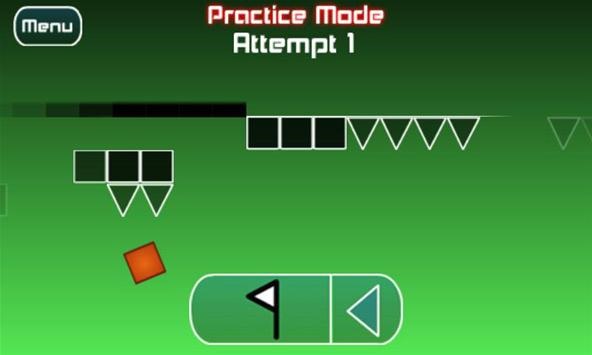
On Android MarketAre you surprised? Of course not, thanks to Android's rise in popularity in the smartphone marketplace. You can get the game over at theAndroid Market for $0.98, and there's also a Level Pack for $0.98 that provides two new levels, Chaoz Fantasy and Heaven—each with a unique soundtrack. New features include inverse gravity, falling blocks and changing backgrounds.
On Windows Phone 7It's even on the Windows Phone 7 platform, via Microsoft's Marketplace. To download The Impossible Game onto your Windows Phone 7, you'll need a working Windows Live ID and the Zune software on your device. For instructions on getting those, along with how to download apps and games, check out the official step-by-step guide.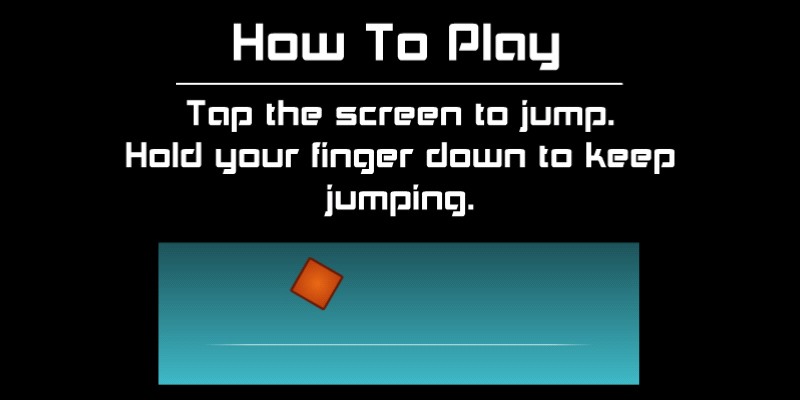
On iOS DevicesAnd here we are, back to Apple's iOS devices—iPhone, iPod Touch and iPad. It costs $0.99, but there's also The Impossible Game Lite version for free. The gameplay is almost identical to the online version. (1) Step 1, (2) Step 2, (3) Step 3, (4) Step 4, (5) Step 5, (6) Step 6 It also recommends that you listen to the soundtrack for the full experience, which is almost necessary, because you've got nothing to keep you motivated otherwise.
Step 3: See How It's DoneNow that you know where you can play the many versions of The Impossible Game, now it's time to see it in action. You can easily learn how to defeat each level of the game by watching these walkthrough videos.
FlukeDude's Walkthroughs Please enable JavaScript to watch this video.Please enable JavaScript to watch this video.Please enable JavaScript to watch this video.(1) FlukeDude's Walkthrough: Level 1, (2) FlukeDude's Walkthrough: Level 2, (3) FlukeDude's Walkthrough: Level 3
Rage Quit's Walkthrough
Warning: NSFWThis video contains profanity—lot's of it. Please enable JavaScript to watch this video.Rage Quit's Walkthrough on RoosterTeeth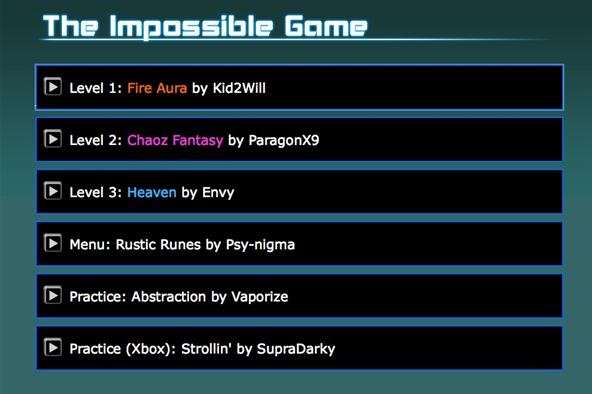
Step 4: Download the SoundtrackFor some, the best part of The Impossible Game is its soundtrack. If you want to play it over and over again (the soundtrack, not the game), then you can listen and download the songs straight from FlukeDude. SOURCE FlukeDude
Click on the 'Delete' button in the settings page. If you have any problem deleting your Myspace account, feel free to ask for help from me. In the comments section below.
How to Delete or Cancel MySpace Account or Profile?
News: Malware Targets Mac Users Through Well-Played Phishing Attack Android Malware Disguised as Super Mario Run Targets Your Bank Account
Beware : Super Mario Run Android game is Actually Malware
Disclaimer: This post was sponsored and this iFLY Indoor Skydiving experience was provided at no cost to me. However all opinions expressed are my own. I was so excited to get the chance to try the skydiving experience at iFLY Indoor Skydiving! If you're thinking about it for yourself, family member, or group, read on!
19 Best Let's Party - Skydiving images | Birthday party ideas
News: The Pixel 3 Still Has a Circular Polarizer How To: Create a Walking Dead Like Post-Apocalyptic World Using Time-Lapse Footage News: Google's Pixel Phone Is Taking All the Fun Out of Android, and That's the Point News: Your Google Pixel Will Become a Zombie Phone in 2019
When and How to Use a Polarizing Filter - petapixel.com
But simply using the formula above, you could theoretically make a waveguide antenna for any frequency. Creating the Cantenna (Step-by-step) Dimensions for the Can. The size of the can will make a difference on the quality of the signal. I will be using numbers from the How the Cantenna Works section above to calculate the dimensions.
HOW TO MAKE HOMEMADE HD ANTENNA, using beer can - YouTube
How to change LED light battery. Skip navigation Sign in. Search. Sign in to add this video to a playlist. Sign in. 20 WAYS TO CLEAN YOUR HOUSE IN JUST A FEW MINUTES - Duration:
PDF LED YO-YO SIDE CAPS - Make
Start studying Combo with "Final Computers" and 8 others. Learn vocabulary, terms, and more with flashcards, games, and other study tools.
How to Completely Customize the LED Notification - Nexus
If you don't have a link to tap on and don't want to use your camera to scan a Snapcode, you can also just save the Snapcode image to your default photos app to scan inside the app. Afterward, in Snapchat, just tap on your profile icon, tap the settings cog, then choose "Snapcodes" from the list.
9 Snapchat Tips and Tricks You May Not Know About
We wanted to find out the secret behind her ability to curate Instagram for a beautiful, engaging, and flawless feed. Read on for her tips on how to improve Instagram for a stronger social strategy. You currently have over 53,000 Instagram followers.
How To Fix Your Instagram Explore Feed Algorithm
Amazon Prime Day is coming. Maybe not today, maybe not tomorrow, but most likely some time in July, Amazon will be treating all its Prime customers to a day of deals. And while there may be plenty of offers worth avoiding, the best Prime Day deals do deliver big savings on some of Amazon's best
The Best Prime Day Deals 2019: What You Need to Know
Hopefully these five extensions make Amazon a little and convenient to use, and while you're here, make sure to check out our Chrome extension roundups for making YouTube better, customizing Facebook, and improving your Google+ experience. Let us know which type of Chrome extensions we should cover next in the comments below!
How to remove Gotwofour.info pop-ups [Chrome, Firefox, IE, Edge]
Sprint: Sprint has already rolled out RCS Universal Profile, though to take advantage of it you'll need a supported device — and you'll need to be talking to someone with a supported device too.
What is RCS messaging? Here's all you need to know - Yahoo
We've all been in a similar situation before—you set your phone's ringer to silent before heading into class, and when you check your phone hours later, you find that your silenced phone didn't alert you to 8 missed calls and 17 text messages. Well, I don't actually get that many texts or calls in real life, but I'm sure some of you do.
How do I use text messages on my device? - samsung.com
0 comments:
Post a Comment