How To: Back Up Your Android Apps (& Their Data) Without Root
One of the few areas where Android lags behind iOS is a comprehensive backup solution for apps. Root tools, such as the popular Titanium Backup, are capable of backing up all of your apps and their data, but not everyone wants to root their device and potentially run into issues with voided warranties.But Koushik Dutta (or simply, Koush), one of the more prolific Android and ex-CyanogenMod developers, has recently updated his Helium Backup service to include support for the Chrome web browser. This means that non-rooted Android users can now have an all-encompassing backup solution—regardless of what operating system their computer runs. Please enable JavaScript to watch this video.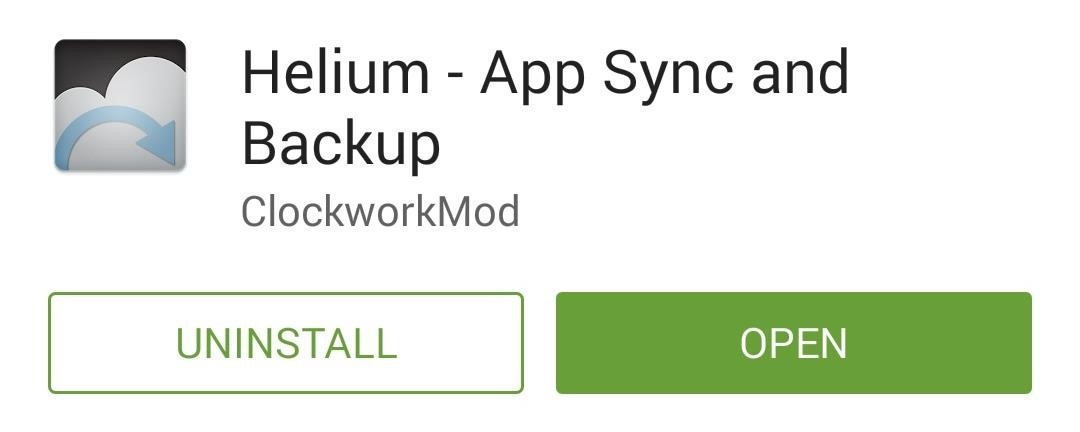
Step 1: Install Helium on Your Android DeviceHelium works by pairing your phone with your computer to send a few commands that enable proper backups on Android. As such, you'll need to install the app on both your computer and your Android device.Helium can be installed from the Google Play Store at this link, or you can simply search it by name from your Play Store app.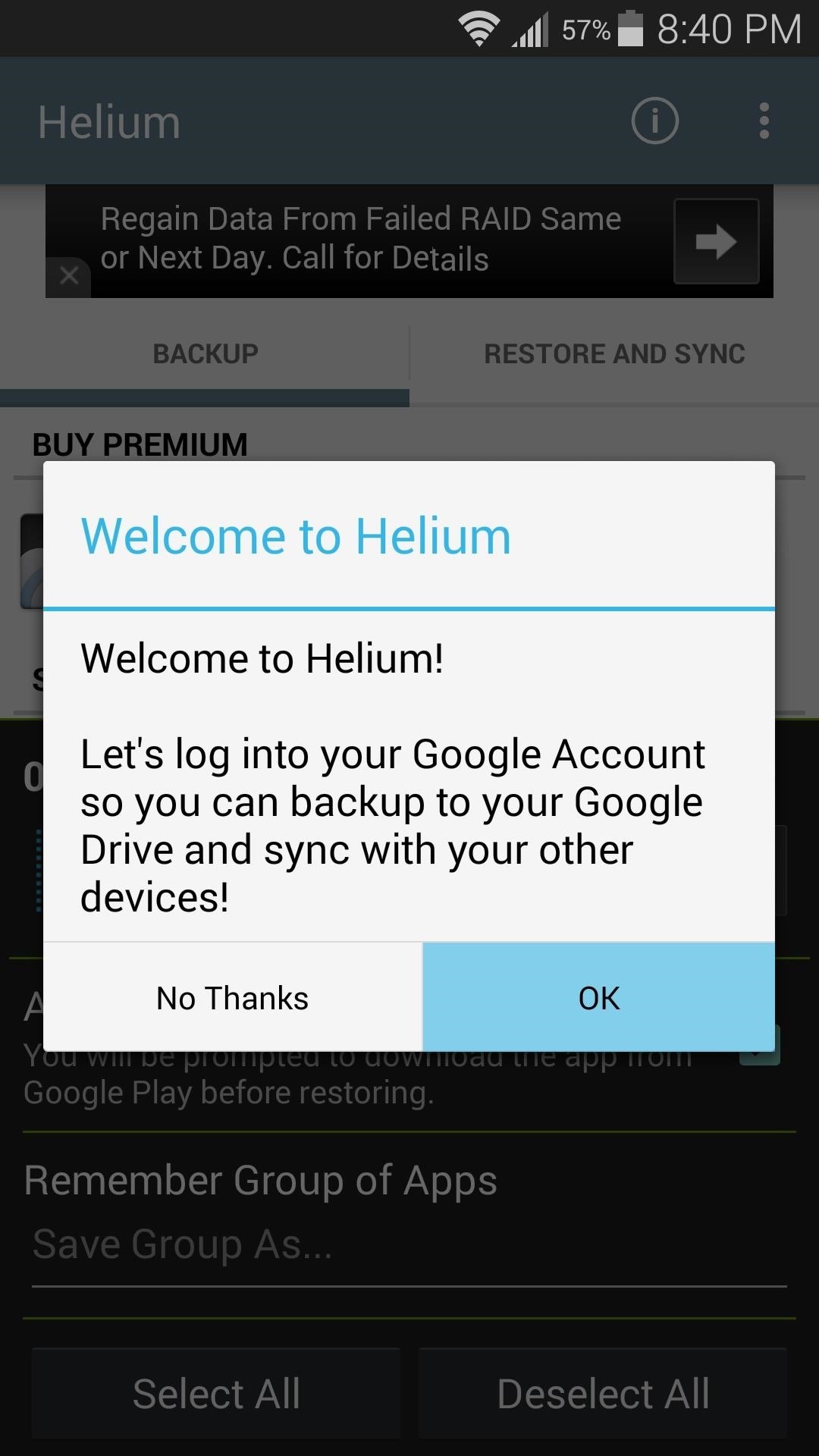
Step 2: Set Up Helium on Your Android DeviceWhen you first launch Helium, the app will ask if you'd like to attach your Google account for use in cross-device backup sync. Tap "OK" on this message, then select your Google account and provide your login credentials. From here, press "OK" one more time, then Helium will prompt you to connect your phone to your computer with a USB data cable.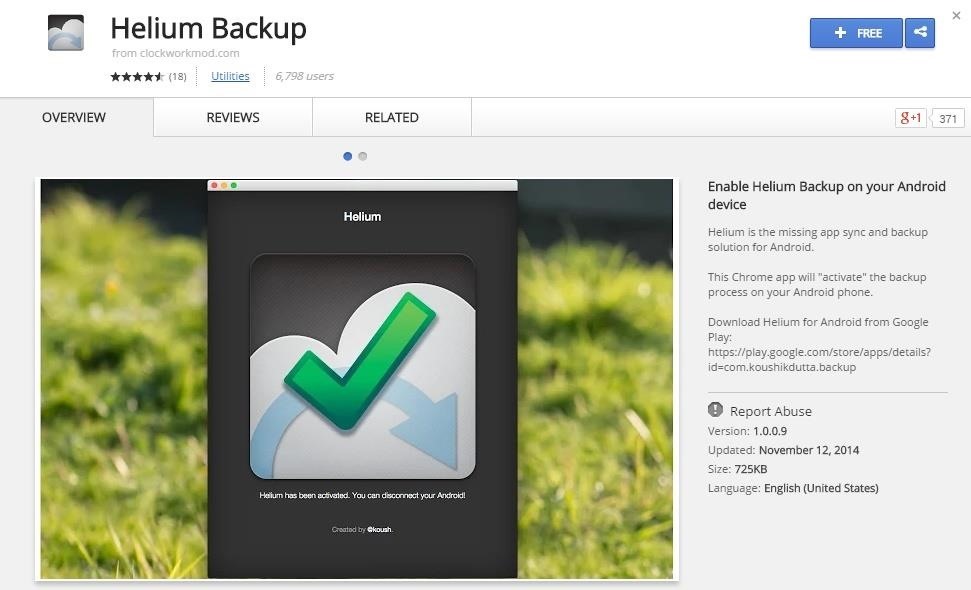
Step 3: Install Helium for ChromeGoogle's Chrome browser is available for Windows, Mac, and Linux, so make sure you have it installed on your system before you proceed.The Helium Chrome app can be found at this link. Once you arrive at the install page, hit the "+ Free" button, then click "Add" on the popup. As with any Chrome app, Helium can be accessed by opening the Chrome Apps menu in your computer's task bar or Chrome's own bookmarks bar.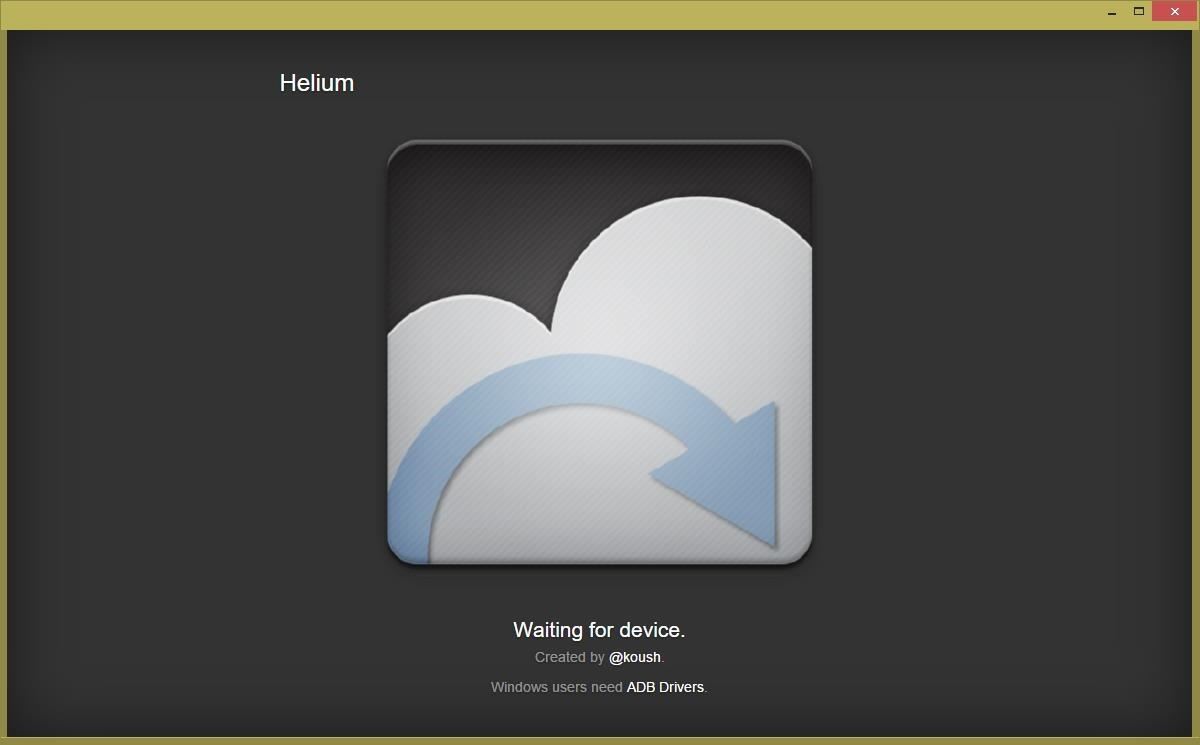
Step 4: Sync Your Android Device with Your ComputerWith your Android device connected to your computer, open the Helium app on both devices. After a few seconds, Helium will pair the two devices and enable comprehensive backup for Android. You can disconnect your phone or tablet from your computer at this point. Note that, as Android resets the changes Helium has made each time it starts up, you will need to repeat this pairing process any time you reboot your phone or tablet.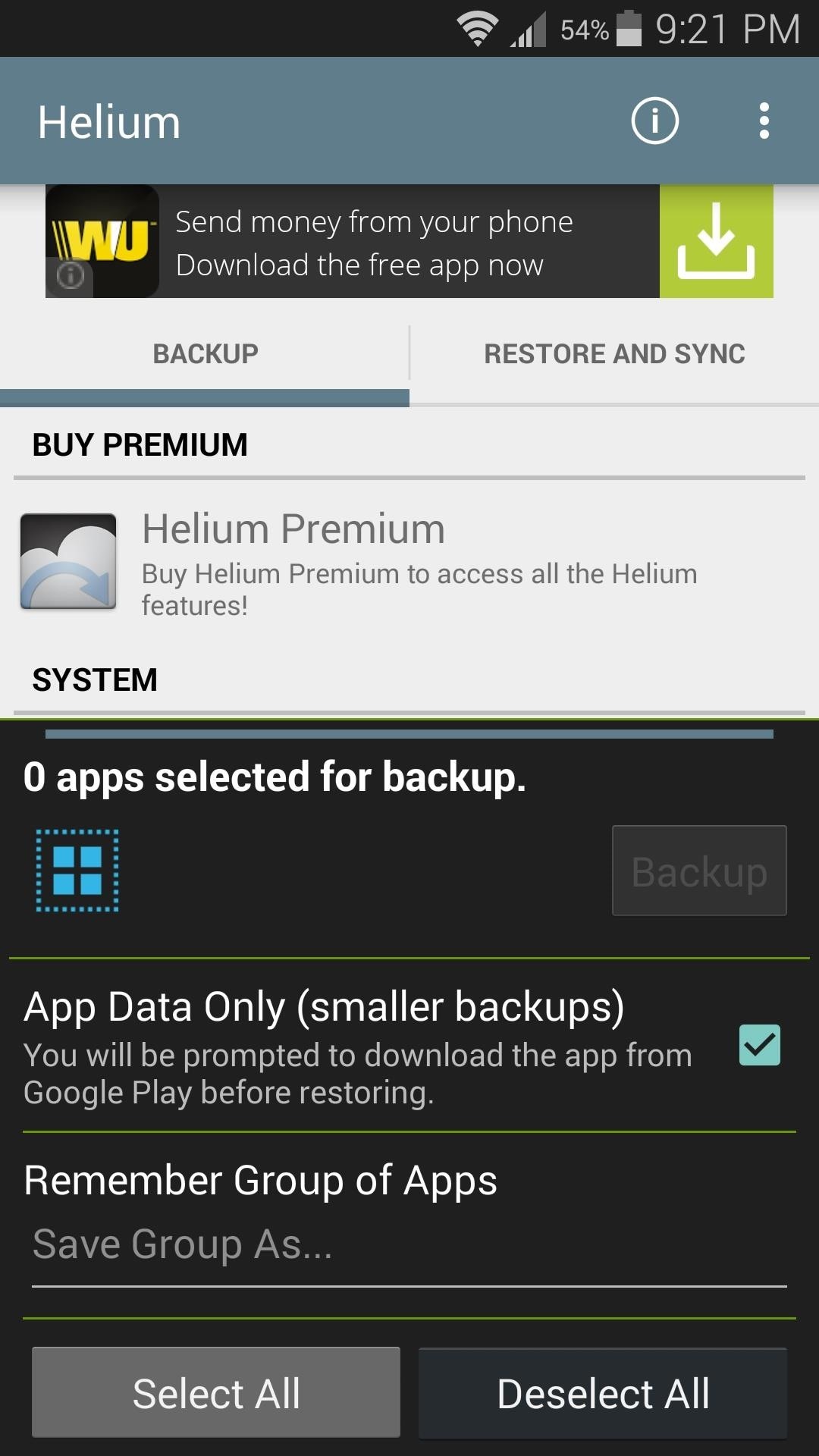
Step 5: Back Up Your AppsOver on your Android device again, use the Helium app to select which apps you'd like to have backed up. When you tap the "Backup" button, Helium will ask where you'd like to save your backup files. If you want to sync backups between your Android devices, make sure to select the "Google Drive" option. Restoring apps on this or other Android devices can be done through the Helium app as well. Simply tap the "Restore and Sync" tab, then select your storage location.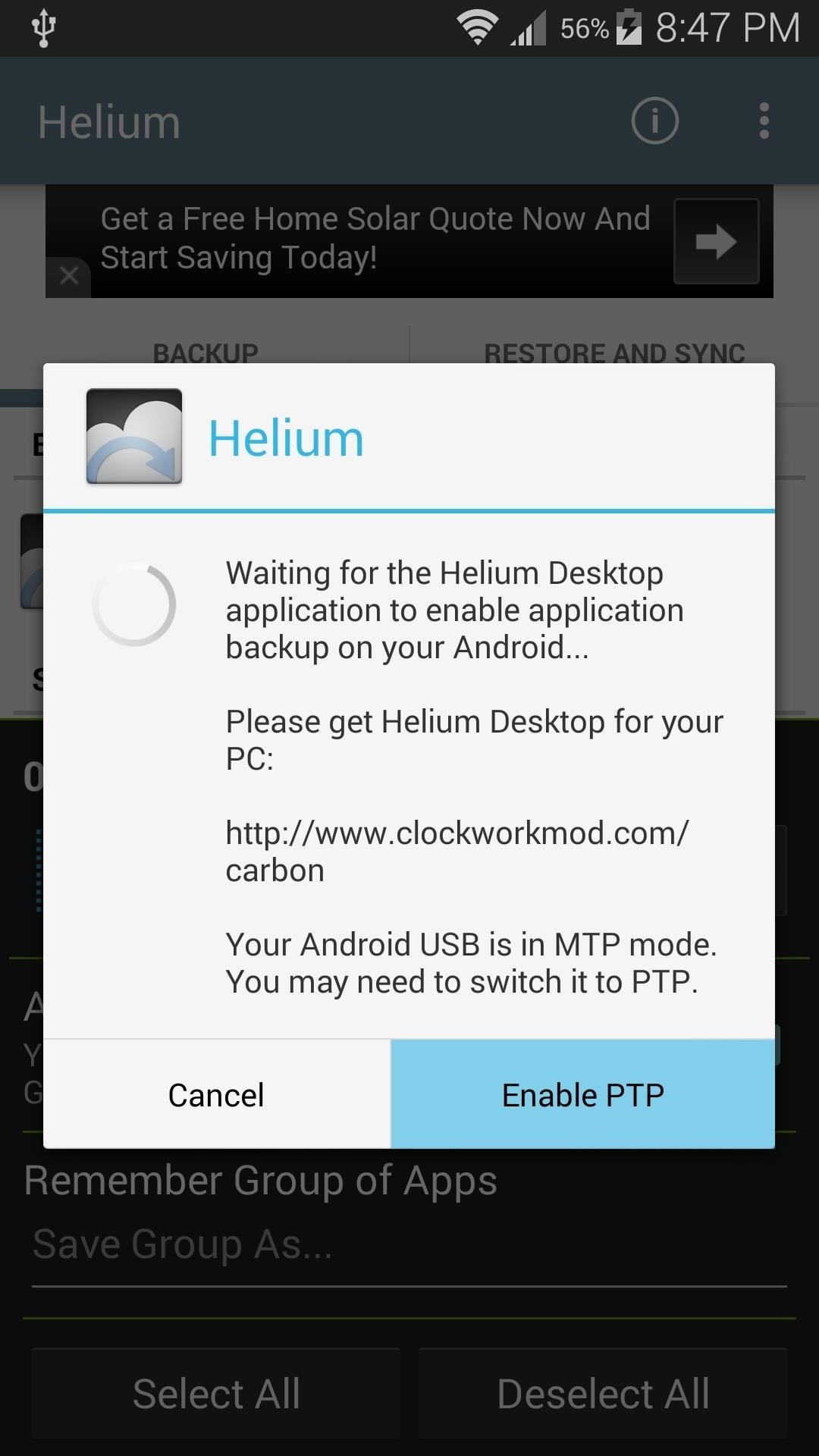
Step 6: TroubleshootingIf you encounter any issues with the sync and activation process outlined in Step 4, there are a few troubleshooting tips you can try. On your Android device, tap the "Enable PTP" button in Helium, then select the "Camera Mode (PTP)" option on the next screen and try again. If that still doesn't help, installing the ADB drivers on your system should do the trick. Windows users can simply run this file, and Linux users should extract this ZIP and run the included script in a command terminal window. ADB setup on Macs is a bit more complicated, but Andrew's got you covered with a tutorial here.With everything now set up properly, your apps and their data should always be safe and sound in the cloud. Have you set up Helium on multiple Android gadgets to enable cross-device syncing? Tell us about it in the comment section below, or drop us a line on our Facebook and Twitter feeds.
How To: Upgrade the B&N Nook Color to firmware version 1.2 How To: Detect the symptoms of Parkinson's Disease How To: Root your Barnes & Noble Nook eReader to gain superuser access How To: Treat your dogs skin infection or skin allergies
Top 5 eBook Readers for Android | One Click Root
Best Android Games 2019. by John Corpuz May 6, 2019, Best Android Puzzle & Word Games Page 10: Best All 11 Mortal Kombat Games Ranked, Worst to Best. by Michael Andronico Apr 27, 2019,
20 Best iPhone / iOS GAMES Ever (2018) - YouTube
It's my experience that HTC Sync Manager messes up the USB connection between the phone and your computer; I am using windows 7 and A HTC one M7 by the way. I've been working on this for days to get it fixed and at certain points I was considering to get the USB connector on my phone replaced.
How to Back Up & Restore Data for All Apps on Your HTC One
(1) Selecting a dark theme on Android, disabling key borders, then applying it. (2) Gboard's dark theme in action. Step 4: Go Fully Custom (Optional) If you feel like the default dark themes aren't dark enough, you can get a fully black keyboard if you make your own custom Gboard theme.
How to Get on a site that's been blocked by your employer
For those of you on the developer beta, the Gold Master edition is available right now with an OTA update. This is the last beta update available before the public release. Unless something critical needs fixed, this will be exactly the same as the iOS 10 released to the public on September 13.
iOS 12 GM - Release Date, Features, Missing Features, What to
How To: Facebook Undo Gives You 5 Seconds to Think About What You're Actually Posting How To: Delete a friend on Facebook How To: Find Out When One of Your So-Called "Friends" Unfriends You on Facebook How To: Easily Remove Unwanted Objects from Photos on Your Windows Phone
Disable/ Remove timestamp on Facebook in 60 seconds - YouTube
How to Record iPhone Calls with TapeACall. TapeACall is a number one app to record iPhone calls. There are two versions: Lite and Pro. Lite version is free, but it lets you listen to only 60 seconds of your recorded call. In case you want to listen to a complete recording and get more features, upgrade to Pro for $9.99 per year.
How to Record Calls on Your iPhone | Digital Trends
How to Preview Web Page in Safari in Mac OS X El Capitan In Safari on your Mac, you can quickly check information/content in a small pop-up window with the help of multi-touch tap trick. Jignesh Padhiyar
OS X 10.11 El Capitan Public Beta 4 Released for Mac Testing
osxdaily.com/2015/08/04/os-x-10-11-el-capitan-public-beta-4-released-for-mac-testing/
Apple has released the fourth public beta version of OS X 10.11 El Capitan to users participating in the Public Beta program. The build arrives as 15A244d, matching the Developer Beta 6 which was released yesterday, and appears to include the same bug fixes and changes. Eligible public beta users
Apple Beta Software Program
Sadly, the thousand dollar iPhone XS still doesn't come with a fast charger. The thing is that Apple officially supports Fast Charging now, and they even sell adapters with a higher power rating. If you've got an iPhone XS Max, you might seriously want to look into fast charging.
Eavesdrop from a Distance with This DIY Parabolic "Spy" Microphone Want to find out if your neighbors are talking about you? You could always hack their webcam or turn your iPhone into a secret spy camera, but unless you have a key to their house, that could be tricky to do without getting caught.
How To: Eavesdrop from a Distance with This DIY Parabolic
How To: Download music from MySpace as an MP3 How To: Save music from MySpace or any other website How To: Save music from MySpace and covnert it to an MP3 How To: Save music from MySpace to your computer easily How To: Find free Mp3s on the Internet
How to Download Music from MySpace in 2018 - easeus.com
After you reach your destination, you can save your parking location so that you can find it later. Notes: You can only find parking near your destination in some U.S. cities.. You can't look up places to park on iPhone or iPad. Add a parking lot or garage to your route. On your iPhone or iPad, open the Google Maps app .
How to use Google Maps to save your parking location - The Verge
The Fastest (and Slowest) Way to Charge an iPad. matt buchanan. 5/11/10 10:00am. Share to Kinja; which is why you can plug your iPhone into an iPad charger and it won't go kablooey.)
Create & Share Your Own GIFs for Messages in Google Hangouts
0 comments:
Post a Comment