How To: Find Missing Apps on Your iPhone
Unlike on Android, you can't easily hide your iPhone apps. Sure, you can nestle them away in folders labeled "junk," but they're supposed to be omni-present somewhere on your home screen. That is, until one day they're just ... gone. The fact that some of your apps disappeared only makes it more frustrating because there's no logical reason why they should have, right?Fortunately, we have a few things you can try out in order to dig for all your missing apps. These methods involve making sure the app is still on your iPhone (which usually means it's just hidden somewhere on the home screen somewhere), making sure you're not blocked from using any apps, and finding ones that are hidden.
Step 1: Make Sure It's Still on Your iPhoneOne way to see if the app is still on your iPhone is to use the Search feature. From your home screen, swipe down on the page somewhere below the status bar and above the dock. Next, type in the app's name in the Search box. If it's still on your iPhone, it should show up near the top under Applications.If the app is not currently installed on your iPhone, it may show up under the App Store heading instead. If so, tap on "View," then the cloud button to quickly redownload it. If you see "Get" instead of the cloud button, then you've never installed the app before on any of your devices.However, if you see "Open" instead of "View" under the App Store heading, that most likely means you are restricted from accessing the app (see Step 2 below). If an app isn't appearing under Applications or App Store in Search, it doesn't mean it's not on your iPhone at all. When an app you're looking for appears under the Settings heading instead, that usually means the app is hidden from Search. To show it in Search, just tap on the Settings icon for it, then if "Siri & Search" is set to "Off," tap on it and toggle on both "Show App" and "Search & Siri Suggestions." Not all apps and games have iOS-specific settings available for them, believe it or not, so you if you don't see the app you're looking for anywhere at all in Search, you'll want to open up your Settings app, head to "Siri & Search," and see if the app is listed in there. If it is and it says "Off," tap on it and toggle on both switches. Aside from these Search tips, you can also go right to the Settings app and see if it's listed there. However, like mentioned above, not all apps have iOS-specific settings, so it might not show up there anyway. A better way is to go the App Store and search for it there. If it says "Open" next to it, it's on your device somewhere.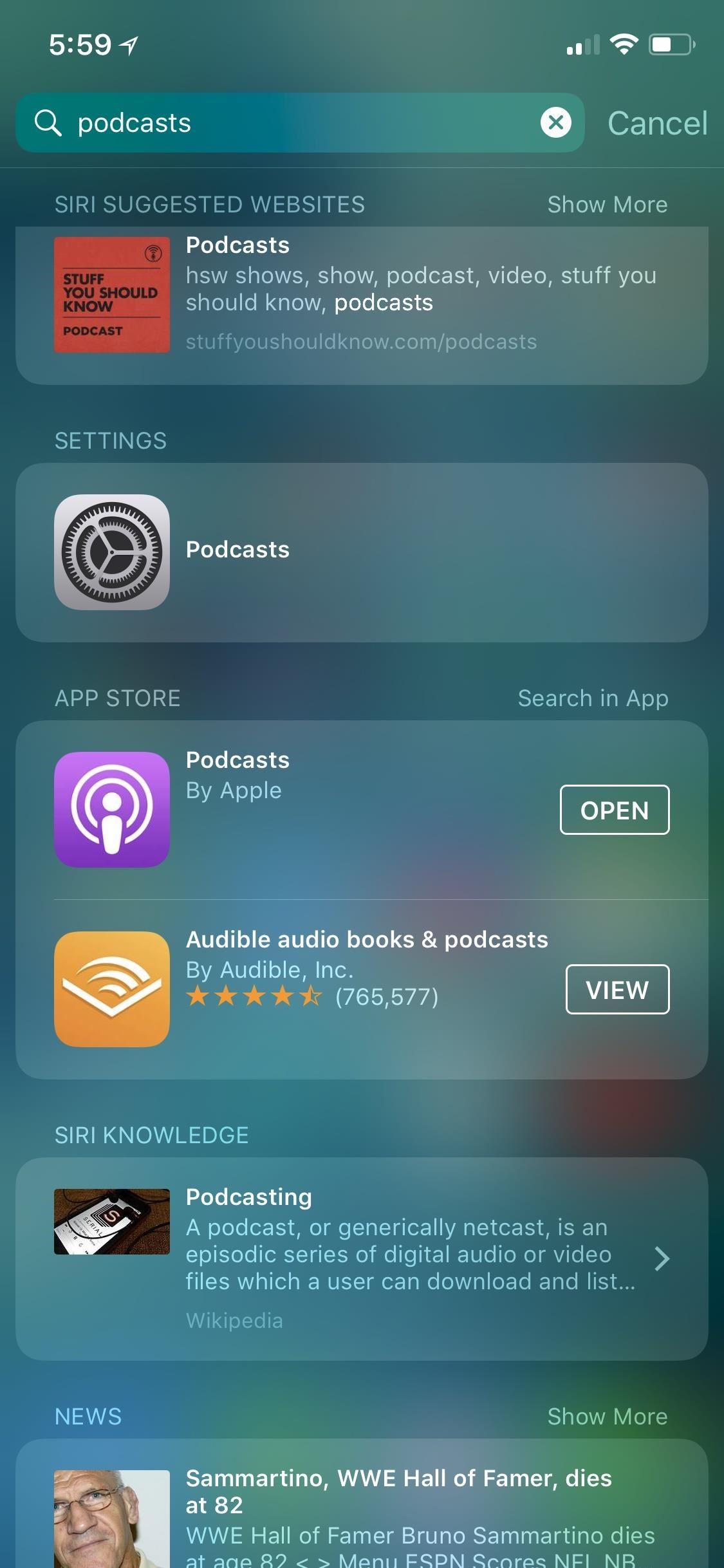
Step 2: Make Sure the App Isn't RestrictedIf you share an iPhone with family or you're using one with a management configuration profile installed on it by either your parents, school, or work, then they could have restricted access to the app you need for some reason. They can restrict any third-party apps by age, as well as hide Apple apps such as Safari, FaceTime, and Podcasts. These apps may still appear in Search, but you won't be able to open them or their settings.More Info: Hide or Restrict Apps, Features, Content & Settings on an iPhone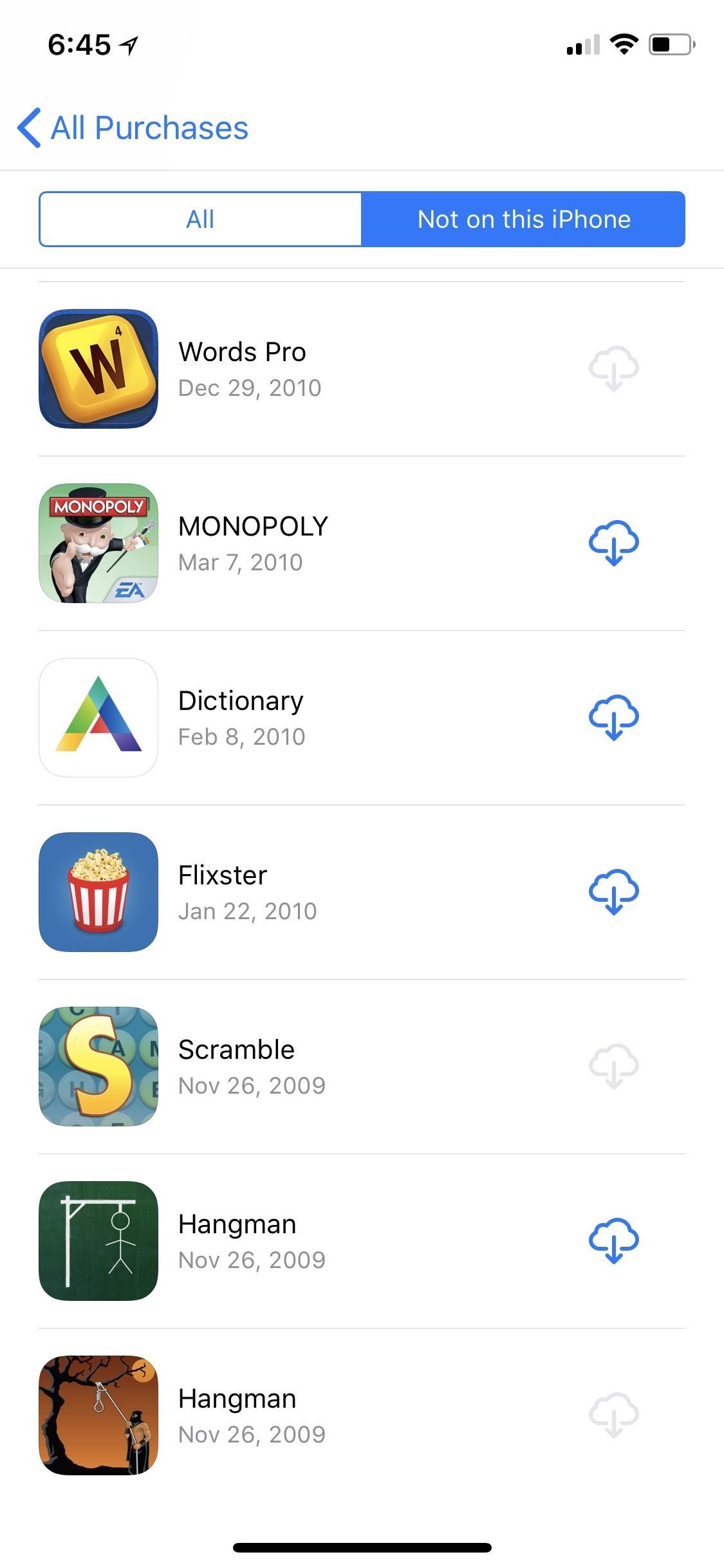
Step 3: Make Sure the App Is Even Still AvailableSome apps no longer work in iOS 11, those that are only 32-bit compatible and haven't been updated yet. So if they're missing on your device, you might as well forget about them for good. If you try to find them in your list of previously purchased apps in the App Store, you'll see them, but won't be able to download them anyway. They might also just be missing from the App Store period.
Step 4: Perform a Force RestartIn some cases, an app won't show up because of an iOS bug. To combat this, try restarting your iPhone, either the manual way or with AssistiveTouch. If that doesn't work, try a hard reset.On an iPhone 8, 8 Plus, or iPhone X, press/release the Volume Up button, then press/release the Volume Down button. Next, press and hold the Side button until the display shuts off, and keep holding until the Apple boot screen appears.If you have an iPhone 7 or 7 Plus, hold down the Side and Volume Down buttons together until the Apple logo appears. For other iPhone models, hold down the Home button and Side (or Top) button together until you see the Apple logo.
Step 5: Make Sure You Didn't Change the App IconSome apps will let you change their app icons. There are also services and Mac apps that will let you change an app's icon to something else. If you see a profile in Settings –> General –> Device Management, it's possible an app's icon was changed outside of the app's permission.If you have a plain-looking wallpaper, it's also possible that you or someone else, at some point, tried to make some apps hidden inside invisible folders, a trick that requires a clean wallpaper, some adjustments to "Reduce Transparency," and some known glitches for removing folder names. You can simply change your wallpaper to spot any obvious "hidden" folders.Think this might be the case? Try the next step to double-check for sure.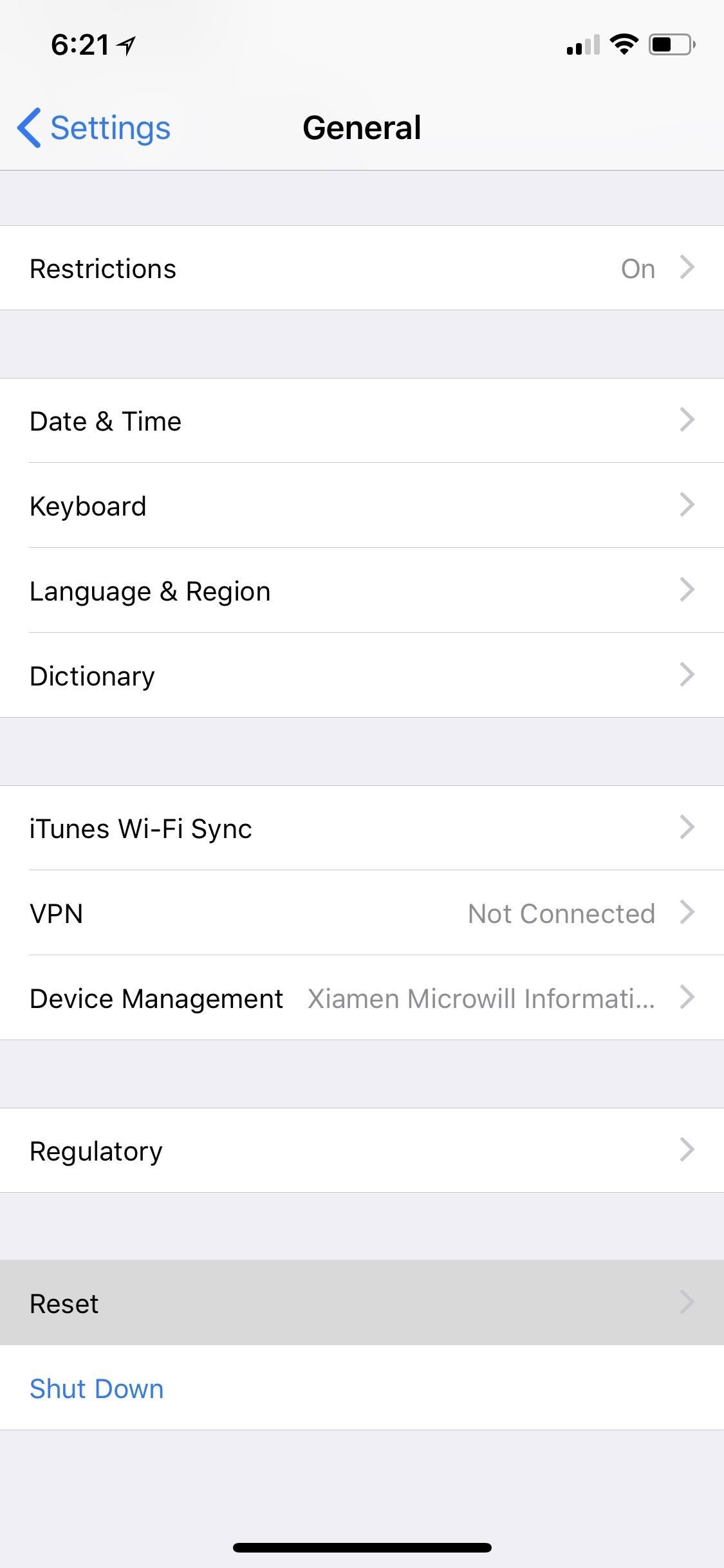
Step 6: Reset Your Home Screen LayoutAnother good way to weasel out some missing apps is to reset your home screen layout. By doing so, all your apps that are hiding inside folders will be thrust out into the open. Go to your Settings, tap "General," then hit "Reset." Next, tap on "Reset Home Screen Layout," then confirm with "Reset Home Screen."Your home screen will be reset to factory defaults, so only Apple apps will appear on the first page, while everything else will appear on the subsequent pages. You'll need to completely re-organize your home screen now, so only do this if you're sure.
Step 7: Re-Download Offloaded AppsChances are you've enabled "Offload Unused Apps" at some point, whether intentional or not. You could have even offloaded a single app to make room on your device. If this was the case, and that app you're looking for is on your home screen, it will have a cloud icon next to it. Simply tap on it to re-download the app.More Info: How to Stop Apps from Automatically Uninstalling Themselves If you're still missing an app and you know it's installed on your iPhone, you could try restoring your iPhone from a backup or even pushing it back to factory settings.Don't Miss: 100+ Apps iOS Users Need on Their iPhonesFollow Gadget Hacks on Facebook, Twitter, YouTube, and Flipboard Follow WonderHowTo on Facebook, Twitter, Pinterest, and Flipboard
Cover image and screenshots by Brian Lang/Gadget Hacks
Today in this VIdeo I'll show You How you can check your screen density. there are different types of pixel density 320 DPI, 640 DPI, and 480 DPI. To figure out which variant of an APK you should
Fit More Content on Your Screen by Changing the Pixel Density
If you're an Apple Watch user, you probably already know you'll receive an activity sticker that you can use with the iMessage While this is still true in iOS 12, there are 11 non-services available gs Activity Stickers anyone can use immediately with an Apple Watch.
The 68 Coolest New iOS 10 Features You Didn't Know About
It happens to everyone: After a while, you start to feel like a few people are cluttering up Facebook for you and want to unfriend some. Maybe you just feel like you have too many friends, or maybe you and a friend have legitimately drifted apart. Maybe you had a big falling-out and just need a
How to Delete Friends on Facebook? - Techspirited
How do I remove my carrier name from the notification bar? That Carrier Name thing did come in handy while I was traveling though. and in the status bar on
How to change carriers « Samsung GS4 :: Gadget Hacks
You have plenty of options to choose from when you want to reduce the noise in your images. However, you first need to understand why noise actually occurs. How does it get there? Well, the answer to that question is: signal-to-noise ratio. Broadly speaking, the more you amplify the signal, the more
How to Remove Background Noise with VLC - Storyblocks Blog
Mom Invents App to Disable Kids' Phones if They Don't Answer When She Calls August 17, 2014 Readers — this is making my stomach turn, even though I, too, have felt frustrated at times when I couldn't reach my kids.
PDF Answer Call App - blog.travisheightsbevworld.com
blog.travisheightsbevworld.com/answer_call_app_download.pdf
Standifird's vision was to create an app that would somehow force children to get into contact with their parents. Having no experience with app development, Standifird quickly taught herself the ropes and hired an experienced developer to help with coding. Finally, an App That Forces Your Kids to Answer Your Calls answer call app Hum.
How to screen unwanted calls on iPhones and Android phones
How to Confront Friends Who Are Ignoring You. There may well be times in your life when your friends abruptly cease talking to you and pretend that you no longer exist. The feeling of being ignored can be worse than feeling rejected
How to Search Your Emails in Gmail Like a Pro
How To: Play Zombie Gunship Survival on Your iPhone or Android Before Its Official Release How To: Explore New Worlds on Your iPhone with This Soft-Launched Sci-Fi RPG Shooter How To: You Can Play Dead Rivals & Slaughter Zombies on Your iPhone Right Now News: Got a Christmas Gift Card? Here Are Our Top 5 Game Picks on the Google Play App Store
Jogar sobrevivência de caça de zumbis no seu iPhone ou
How to Make an umbrella parabolic microphone « Hacks, Mods
It has now come to the Note 9, and it's possible the Galaxy S8 and Galaxy Note 8 will also get the field of view switch at some point. The new update does not bring a Night mode for the camera app, in case you were wondering.
Samsung Galaxy S8 (Plus) gets One UI Beta 4 and Note 8 gets
How To: Save Battery by Mirroring Your Android Screen to Chromecast with the Display Off How To: Hidden Zoom Features in iOS 8 Makes Reading Small iPhone Text Easier for Everyone How To: Enable Chromecast's Screen Mirroring on Any Rooted Android Device Running KitKat
Cast your Android screen from the Google Home app
Amazon.com: Bluetooth Headband Sleep Headphones, TOPOINT Wireless Music Sport Headbands Sleeping Headsets, Long Time Play Workout, Running, Yoga, Black: Cell Phones & Accessories
How to Wear a Cloth Headband, or Headwrap Headband
Advanced Photo Editing Tools. Create images you love with exclusive tools like HSL and Borders. Video Coloring. Transform video on mobile with VSCO presets and editing tools. Weekly Photo Challenges. Try something new with weekly photo challenges. Bonus Content for Members. Explore tips, tricks, and creative tutorials exclusive to your membership
In this article, we'll explain what causes iPhone water damage and show you how to check for it.We'll talk about common symptoms of water damage, what to do immediately after dropping an iPhone in water, and how to decide whether to fix a water-damaged iPhone or buy a new one.
Ex-Apple Employees Reveal How to Get a Free Replacement for
Well, only if you also happen to have an ARM powered LEGO Speedcuber device. Promotional video by maker David Gilday for ARM Ltd. With the help of the Android, the machine cracks the Rubik's Cube in 25 seconds (compare to LEGO Mindstorms solvers' 4 seconds. or the human record of 7 seconds).
It's now possible to hack Android to run on your iPhone - BGR
0 comments:
Post a Comment