How To: Install ViPER4Android on Your LG V20 for Better Sound Quality
ViPER4Android is a revolutionary audio equalizer for Android, something that I personally can't live without. That's the reason why porting V4A to the LG V20 was the first thing I did when I got the phone. There are two variants of ViPER4Android: FX and XHiFi. XHiFi is an older version which isn't developed anymore, but has amazing audio reconstruction capabilities. FX, on the other hand, has at least three times as many options and features as XHiFi without the audio reconstruction.The great thing about V4A FX and XHiFi is that they can work in conjunction, since they install and run separate audio drivers. Even though XHiFi hasn't been updated since 2013, it still runs flawlessly on the latest version of Android. ViPER4Android does require a few things before it'll work without any hitches—namely BusyBox and root, as well as TWRP to flash the ZIP and install the mod—but the set-up process itself is fairly easy.Don't Miss: How to Enable Dual-Speaker Stereo Sound on Your LG V20
Prerequisitesrooted LG V20 BusyBox installed TWRP custom recovery installed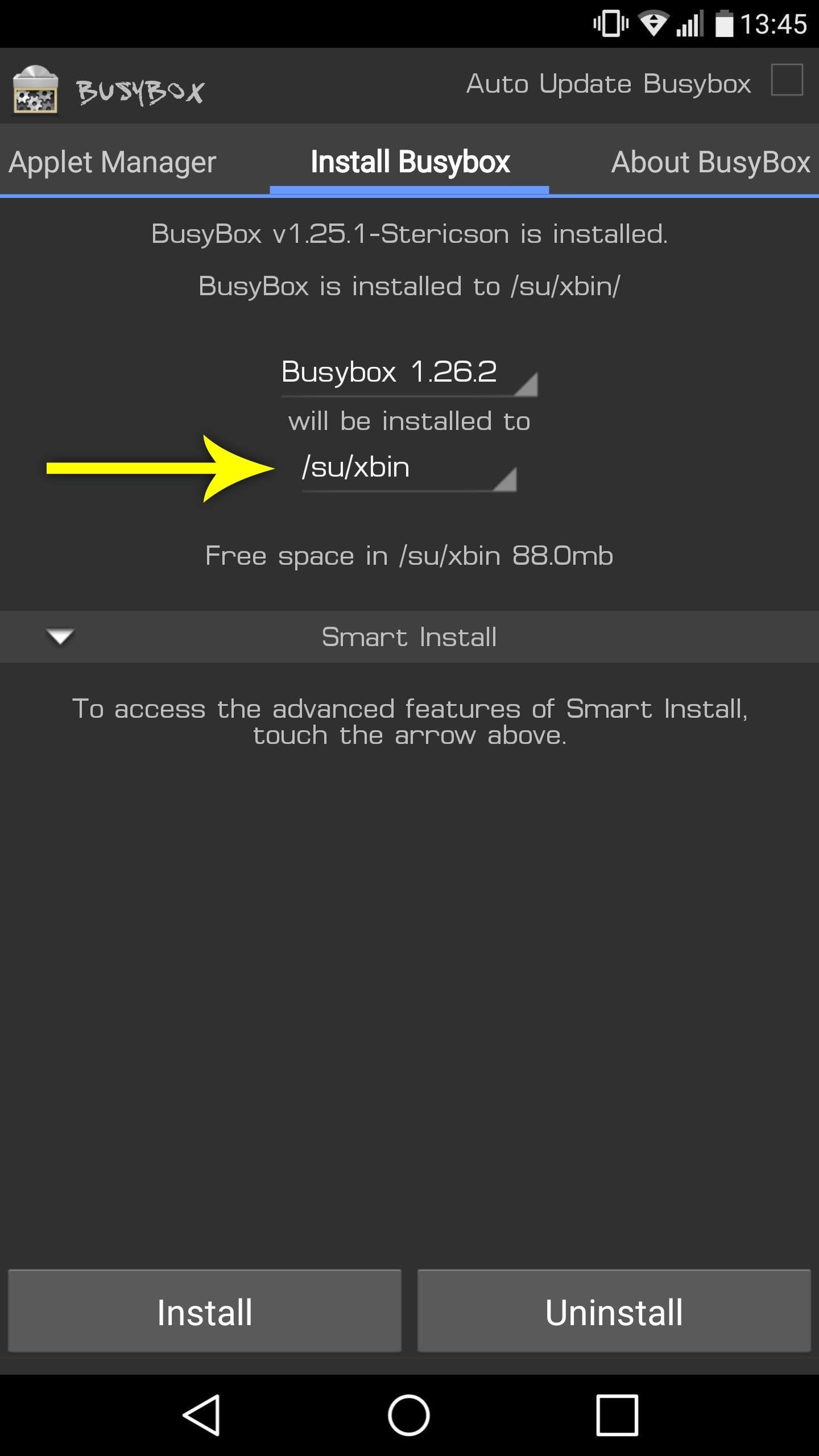
Step 1: Verify BusyBox InstallationThe first step to installing ViPER4Android is ensuring that the BusyBox commands are installed in the /system/xbin directory on your device. The reason for this is that ViPER4Android XHiFi is an older equalizer which only checks for BusyBox in that location, so having it installed there is a must. The simplest way to check the installation location is via the BusyBox application.So to verify this, open your BusyBox app and read the message near the top of the screen that says BusyBox is installed to—if it doesn't say /system/xbin here, tap the second drop down menu, then select /system/xbin from the list, and press the "Install" button at the bottom of the screen.
Step 2: Download the ViPER4Android ZIPThe meat-and-potatoes behind this mod is a flashable ZIP that I created which contains both Viper equalizers and the audio drivers. This means you won't have to install drivers and reboot again after installing the initial mod, like you would with other versions of V4A. So to start, tap the following link to download my custom version of the ViPER4Android mod, which was built upon work done by developer zhuhang.Download the ViPER4Android flashable ZIP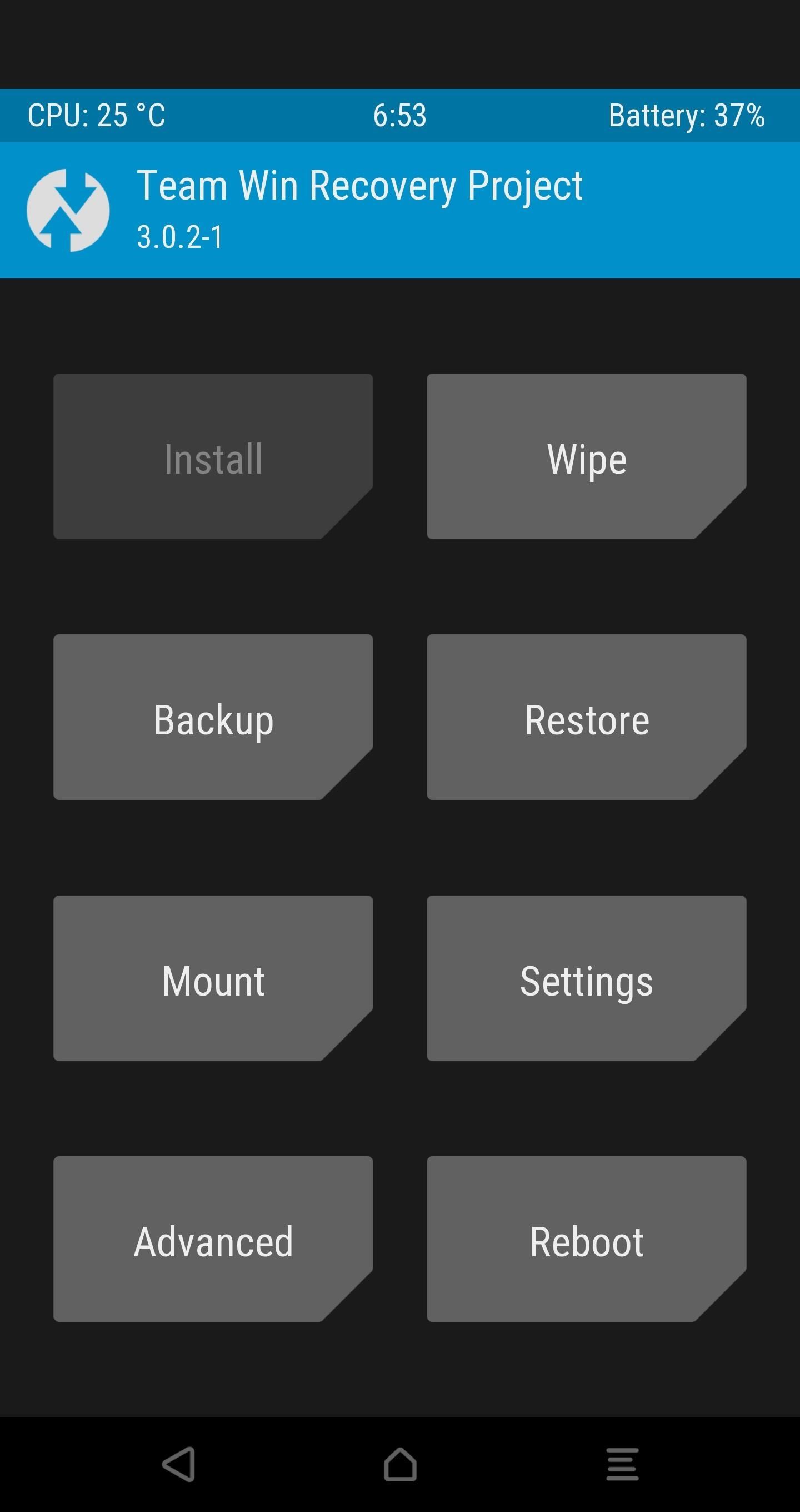
Step 3: Reboot to TWRP & Flash the ZIPThe next step is to simply reboot into TWRP and flash the ZIP you just downloaded. So from TWRP's main menu, press "Install," then navigate to your device's Download folder. From there, select the ViPER4Android.zip file, then swipe the slider at the bottom of the screen to install it. When that's finished, simply tap "Reboot System."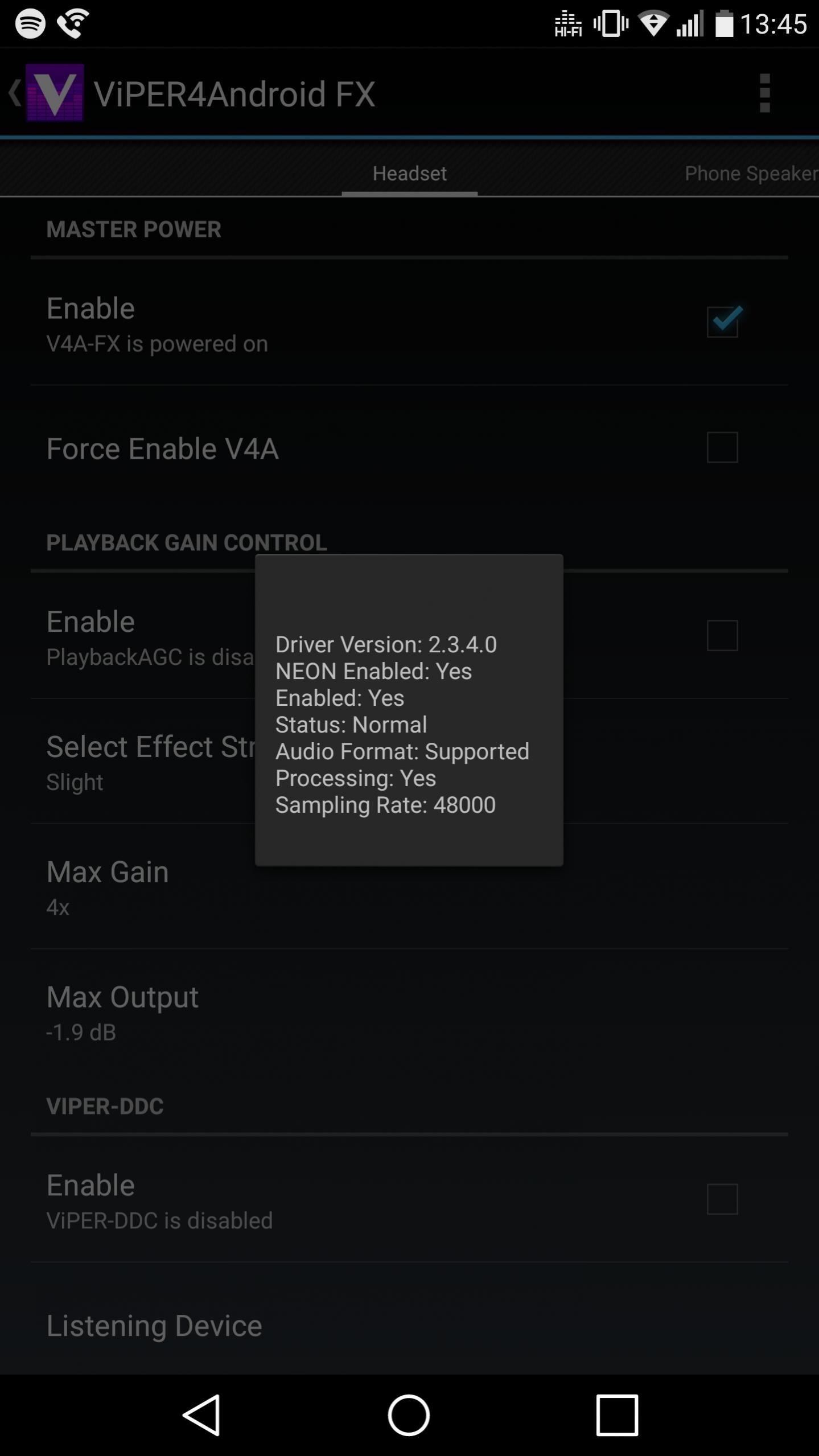
Step 4: Reboot & ProfitAfter you've flashed the ViPER4Android ZIP, all that's left to do is to set up the equalizers as you see fit. The ZIP also includes a couple hundred Impulse Response Samples, which can be found in the Convolver section of the ViPER4Android FX app that you'll now find in your app drawer. It's an advanced preset selection, usually built off of the equalizers on other phones with high-end EQs, such as BeatsAudio and HTC Boom. So it'll take some experimenting to find the perfect equalizer preset for your tastes, but there are plenty of options to choose from. Be sure to let us know if this ViPER4Android installation works for you, and how much different the audio quality playback sounds to you. This port was done to ensure every single feature of ViPER4Android is made available, and while an older version of ViPER4Android FX was included in this port, it was done so for a very good reason: This version of V4A FX has much higher audio processing compared to the newer versions.Once you've had a chance to play around with ViPER4Android, don't forget to share your thoughts and experiences with us in the comment section below!Follow Gadget Hacks on Facebook, Twitter, Google+, and YouTube Follow Android Hacks on Facebook, Twitter, and Pinterest Follow WonderHowTo on Facebook, Twitter, Pinterest, and Google+
Cover photo and screenshots by Kevin M./Gadget Hacks
How To: Load a custom ROM on a rooted HTC Aria Google Android smartphone How To: Root and run custom ROMs on a Sprint HTC Hero Google Android smartphone How To: Root an HTC Hero Google Android smartphone How To: Install a custom ROM on an HTC Droid Eris with unrEVOked
How to Install a custrom ROM on an HTC Magic Google Android
Facebook may connect millions of its users to each other with its messenger service, but it can also make it very difficult to avoid those annoying "friends.". The problem is, when you use the default Facebook Messenger app, you get the added bonus of a timestamp added to messages that you have seen.
How to read messages and remain Undetected on Facebook Chat
Here's How to Set Swipe Gesture Actions for External Links on Android. the app will ask you for different swipe gestures that can be used in the app. # Android apps # browser
How to Redirect Links on Android to Open in the App You
You will need a device which is capable of storing all of the data you need to back up. This should be at least twice the size of the hard drive you are trying to back up. An external hard drive is the best option, and these are easy to find. It is also possible to create a partition, if you wish to use your current computer as a backup. You
How to open htc backup file? - Techyv.com
Shop for samsung gear s smartwatch at Best Buy. Find low everyday prices and buy online for delivery or in-store pick-up
Samsung Gear S review: The smartwatch that's also a
Welcome to BlackBerry Docs. Whether you are an administrator, a developer, or you are using one of our apps, you can find useful information to get the most out of your BlackBerry product.
The acid in lemons works like regular battery acid to create an electrolyte reaction with the metals that produces power. Simply make a positive and negative electrodes that connect to the lemon acid with a couple household items, and test. If you have a multimeter handy, you can visibly measure the lemon power output in this simple voltaic
How to Make a simple lemon battery - Gadget Hacks
How To Watch Star Trek: The Original Series Online For Free (HD) star trek movie, will be showing you how to watch Star Trek: The Original Series online for free. all the episodes of the
Star Trek: The Original Series - Watch Full Episodes - CBS.com
iOS 12 GM is Expected to be Released on September 12 - Final Release Just Before New iPhones Hit the Market Before we dive into the proceedings, let's first have a look at what GM (Gold Master
8 New Apple Messages Features in iOS 13 for iPhone « iOS
News: Android Gear Smartwatches Are Ready for Your Wrists News: Moto 360 Smartwatch Almost Sold Out IFA 2014: Samsung's Gear S Smartwatch News: Finally! A Keyboard for Smartwatches That Actually Works How To: Make Contact Photos Look Sharper & Less Pixelated on Android
With iPadOS, Apple's dream of replacing laptops finally looks
Make sure that you have the latest version of iTunes on your Mac or PC. Then connect your iPhone or iPad to your computer with the USB cable that came with your device. If you see an alert that says tap "Trust This Computer?" tap Trust. Learn more about connecting a device to your iPhone or iPad's Personal Hotspot.
She could argue that the line between personal and private emails was already blurred. Her political opponents will counter that her use of personal email was inappropriate. Here's the lesson for all of us: keep work and personal emails separate or risk giving your employer and other third parties access to your personal email correspondence.
How to keep data miners from invading your privacy - MarketWatch
0 comments:
Post a Comment