How To: Take Still Photos with Subtle Animations on Your Samsung Galaxy Device
When it comes to added features, no manufacturer out there can hold a candle to Samsung. Whether it's a remote control for all of your electronics, a heart rate and stress level monitor, or a seemingly-magical stylus, Galaxy devices always have as much functionality as possible packed in.This is certainly still the case when it comes to the camera app on Samsung flagships. Aside from the top-of-the-line hardware specs, the Galaxy camera has plenty of awesome shooting modes.A new camera mode for current-generation Galaxy devices may actually be one of Samsung's best yet. It allows you to capture still images, but select certain areas that will have subtle motion. While these images are saved as standard GIFs, there is nothing traditional about them, so your creative side just got a new toy to play around with. Please enable JavaScript to watch this video.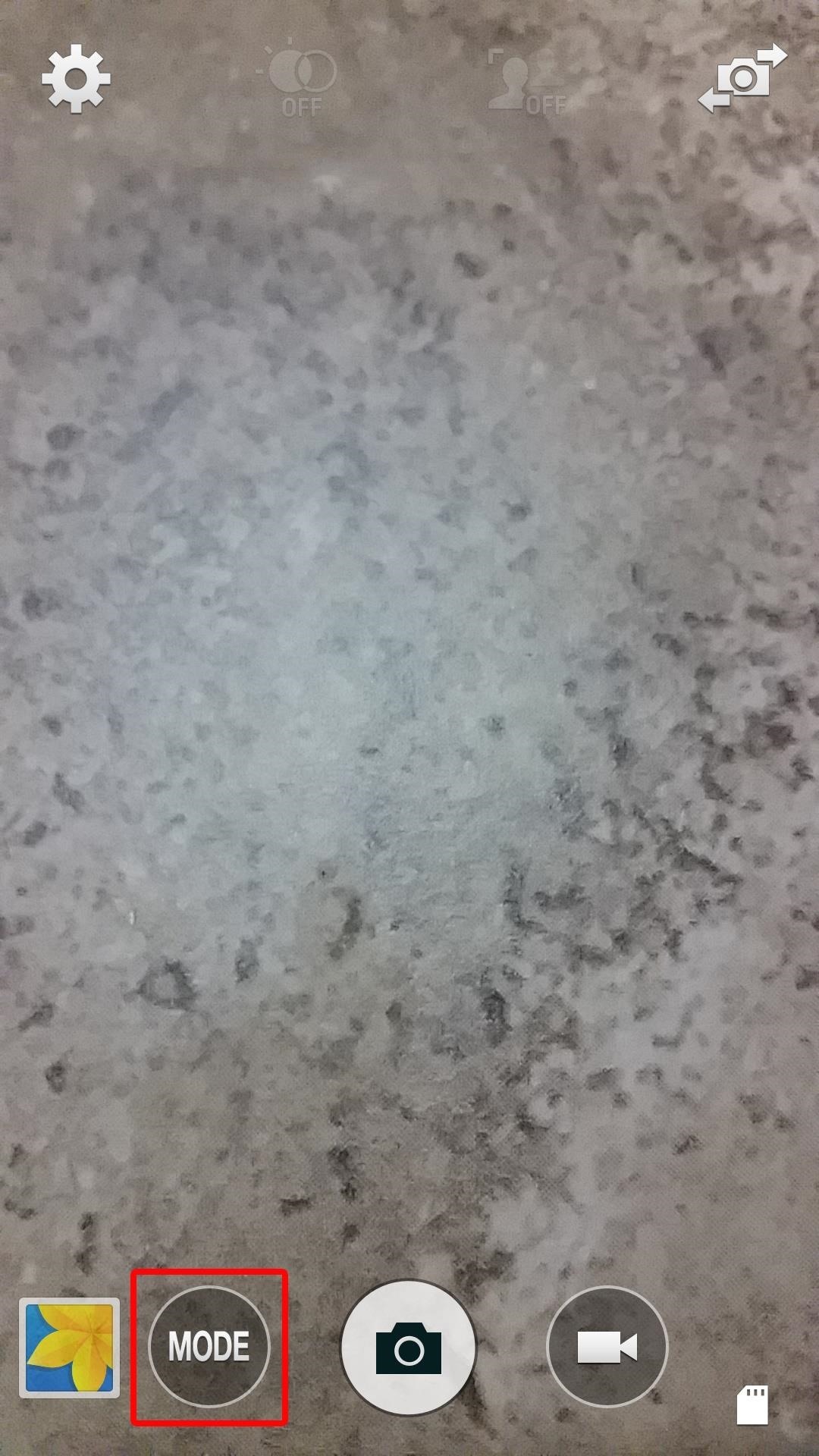
Step 1: Installing the 'Animated Photo' AddonThis new shooting mode is available for all current-generation Galaxy flagships, so the S5 and Note 4 are certainly supported. It is also available for a handful of older models, so even if you're not running the latest and greatest, it may still work for your phone or tablet.To begin, open your camera app and tap the "Mode" button. From here, scroll down to the bottom and select "Download." This will take you to the camera mode section of the Galaxy Apps store. Choose the "Animated Photo" addon from this list, then install it from the subsequent page. Note that you'll need to sign up for a Samsung account (for free) if you haven't done so already.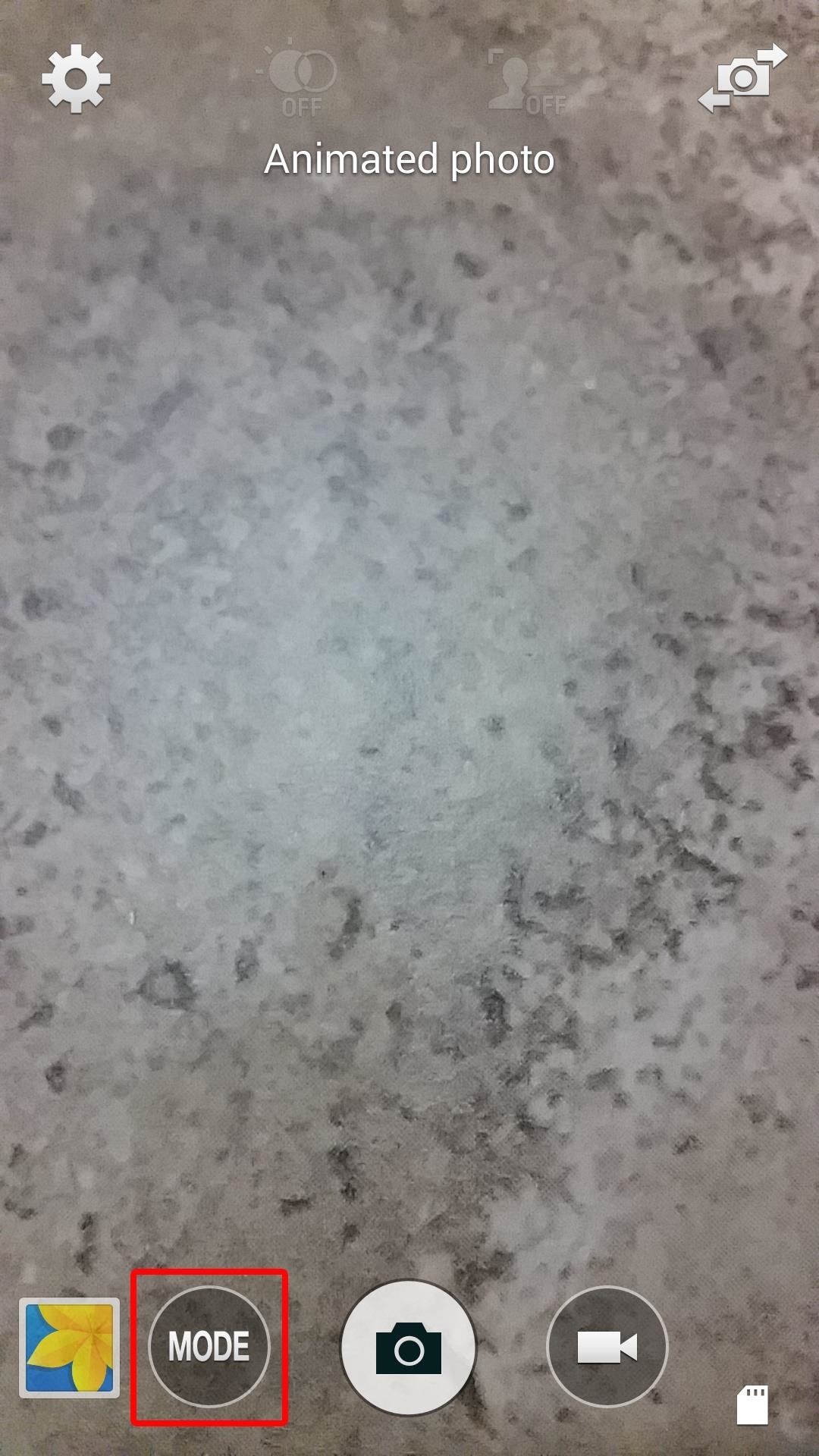
Step 2: Capturing Animated PhotosWith the Animated Photo addon installed, head back to your camera app to give it a try. From here, use the "Mode" selector to choose "Animated Photo." When you're ready to capture a partially-animated image, tap the shutter button. Try to hold your phone still for this part, as the camera will capture 5 seconds of video. I'd like to point out that I was capturing screenshots during this process, so my example images here won't exactly be the steadiest shots. For the best results, try to brace your arms against your sides to minimize background movement in your animated photo.
Step 3: Editing Your Animated PhotosAs soon as you finish capturing your Animated Photo, you'll be taken to an editor view. The camera addon will attempt to automatically choose the static and animated portions of your photo, but you can make further adjustments manually.To alter the playback of the animated portion of your photo, tap the "Edit" button from the main editor screen. This interface will allow you to adjust the playback speed and looping method for the animation in your photo. Tap the button in the bottom-left corner to toggle between playback speeds, or tap the button on the opposite side to change the looping method. When you're finished with your changes here, tap "Done." Next, you can manually edit the portions of your photo that will be animated. Tap the "Freeze" button to enter this menu. With the "Paintbrush" icon selected here, you can select portions of your image that you would like to remain static. Just drag your finger around on the screen to select any areas that you think would look better without animation. If there are portions of your photo that you would like to add animation to, select the "Eraser" tool. Again, just drag your finger on the screen, and the underlying elements will become animated. When you're finished with your changes here, tap the "Done" button. You'll see the image in its final form, and if it looks good to you, tap the "Save" icon at the top of the screen. The animated photo will be saved as a GIF, so it's easy to share through most social media sites and messaging apps. I've uploaded a pair of my animated photos here and here, but I'd like to see some of yours if you wouldn't mind. Post your favorite Animated Photos in the comment section below, or share them with us on Facebook, Google+, or Twitter.
How To: Hack WiFi Passwords for Free Wireless Internet on Your PS3 WiFi Prank: Use the iOS Exploit to Keep iPhone Users Off the Internet How To: Save Battery Power by Pairing Wi-Fi Connections with Cell Tower Signals on Your Galaxy Note 3
How to Get Free Wi-Fi on All of Your Mobile Devices with
At this point, you'll likely have to close and reopen the Contacts app before dark mode will fully kick in. If the main menu is still white, either restart your phone, or open the multitasking screen (either swipe up from the bottom of your screen or hit the square button on the bottom-right), then swipe away the Contacts app card.
How to Enable the Hidden Dark Mode in Windows 10 - Gadget Hacks
How to Clear RAM on iPhone Hold down the Sleep/Wake button. When Slide to Power off appears, let go of the Sleep/Wake Button. Hold down your Home button. After a few seconds, you screen will flash blank and then return to Home screen, which means you've cleared your iPhone's RAM.
How to Force-Close Running Apps on the iPhone X, XS, XS Max & XR
How To: Turning Video Clips into High-Quality GIFs Is the Easiest Thing Ever with Imgur How To: Personalize Your Snapchat Stories with Drawings, Emoji, GIFs & More News: Google's New App Fixes Everything Annoying About Apple's Live Photos
Turn Burst Photos into Videos, Animated GIFs - Gadget Hacks
This new feature has been integrated within the app so users can simply send this useful data without much effort. You can not only send your current location to anyone over iMessage or SMS but you can also make the app continuously share this information with your desired contact for a certain amount of time.
How to share your location in iOS 8 - CNET
For the Samsung Galaxy Tab A, to take a screenshot you'll need to press the Power button and the Volume Down buttons at the same time. As you can see in the image below, the Power button is located on the right side of your tablet, at the top (although the photo was taken of the tablet in a horizontal position).
Samsung Galaxy Camera Tips & Tricks for Getting the Best
How To: Add Custom Lock Screen Widgets to Your Nexus 7, Samsung Galaxy S3, & Other Android 4.2 Devices How To: Get the Note 4's Weather Widgets on Your Galaxy S5 How To: Get CyanogenMod's cLock Home & Lock Screen Widget on a Non-Rooted Samsung Galaxy S4 How To: Hacked! How Thieves Bypass the Lock Screen on Your Samsung Galaxy Note 2, Galaxy S3
Solved: No visual pop up notification on lock screen
Also read: How to download Facebook photo albums. Update Facebook profile picture without announcing your friends. You can stop two things that is the notification that your friends see on their timeline whenever you change your profile picture and hiding your profile picture that is preventing public or friends from enlarging the profile picture.
How to change Facebook profile picture without notifying anyone
Pixel phones use USB-C with USB 2.0 power adapters and cables. To charge your Pixel phone with a USB-A power adapter, use a USB-C to USB-A cable. This will charge your Pixel phone more slowly than USB-C. Other Android cables and power adapters might not work with Pixel phones. Pixel 3a, Pixel 2, and Pixel (2016) phones can't charge wirelessly.
Google Camera - Apps on Google Play
Have rooter's remorse? Want to restore your HTC Hero's factory firmware and put your cell phone back as it was? Here's how you do it! Whether you'd like to unroot your HTC Hero or T-Mobile G2 MyTouch Google Android mobile phone or just want to learn how it's done, you're sure to be well served by
How to Unroot Android Smartphone or Tablet!
What is this page? We get many requests by developers to advertise their app. This wiki is primarily a place for archiving their apps. Active reddit developers are allowed to advertise their applications in self-posts, but unfortunately with the way reddit works your post may only be seen for a single day or not at all if it gets downvoted.
Video | news.com.au — Australia's #1 news site
I drive for both Lyft and UberX, often at the same time to increase my chances of earning. (Uber X is the same as Lyft--a person with a car--not to be confused with the black car service they do, too.)
Busiest Time of the Year for Uber Drivers: October-December
0 comments:
Post a Comment