How To: Our Top 5 Chrome Extensions for YouTube
Google's Chrome Web Store is packed to the brim with extensions that do everything from letting you customize Facebook to improving your Google+ experience. While there are thousands of extensions for basically anything you can think of, the problem is sifting through them all.With that in mind, we've decided to do some of the leg work for you in regard to YouTube. If you're an avid YouTube user and want to improve your experience when watching videos, these are our top 5 favorite Chrome extensions you should try out on your computer.
#1: Automatic HD, Video Filters, Cinema Mode, Replays, & MoreWith dozens of features to play around with, Magic Actions for YouTube, from developer team Chrome Actions, is by far the most feature-packed Chrome extension of the bunch.Underneath every YouTube video, you'll gain an action bar filled with icons that you can use to automatically enable HD, enter Cinema Mode, make the video fullscreen inside of Chrome, take a screenshot of a clip, automatically replay the video, add filters, and more. Cinema Mode allows you to view your video with a shaded background, for a better viewing experience. Change the color of the shade through the controls along the top. Inside of Magic Actions for YouTube's settings, you can toggle a bunch of other features, which you can check out in the video below. Please enable JavaScript to watch this video.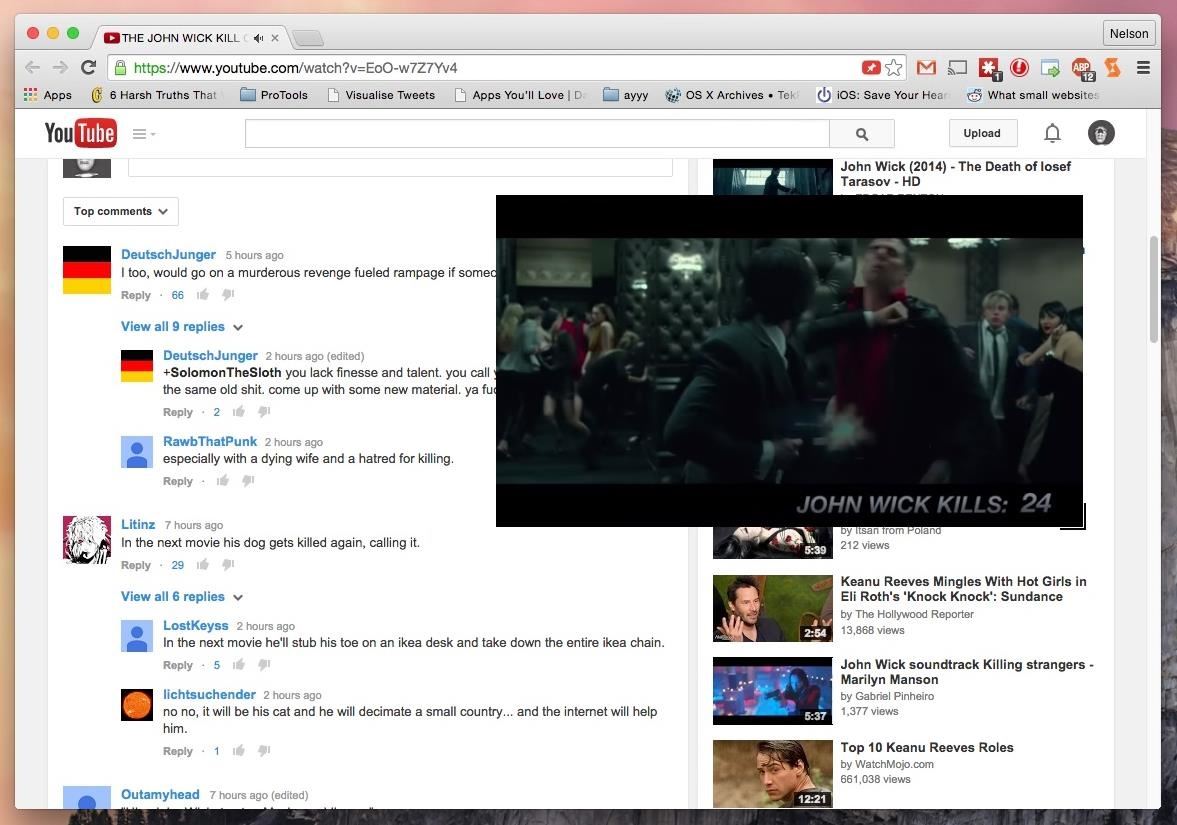
#2: Read Comments & Watch Video at the Same TimeYouTube's comment section is like a really bad car accident—you can't help but look, no matter how awful the scene may be. If you're one that likes to scroll through the comment section, whether to laugh or cringe, you can continue watching the YouTube video while reading through the sloppy deluge of YouTube intelligence.Using Mini YouTube, an extension from Jian Wei Chuah, you can have the video you're watching float while you read through the comment section on YouTube. As soon as you scroll down and out of sight of the YouTube player, the video will float along the side of the screen. Move it around by clicking on it and moving your mouse. You can also resize it from the bottom right corner. Please enable JavaScript to watch this video.
#3: Automatically Resume Videos from Where You Left OffWhen I watch documentaries or other long clips on YouTube, I don't always finish them in one sitting. Unfortunately, YouTube doesn't remember where I left off, so it starts the video over the next time I try watching it. You'd think their "Watch Later" option would also save the time-location on the video, but alas, no such luck.No matter if you close the YouTube tab, exit from Chrome, or even turn off your computer, Video Resumer from Appteligent will make sure that any video you previously watched will resume from where you last left off the next time you watch it. Please enable JavaScript to watch this video.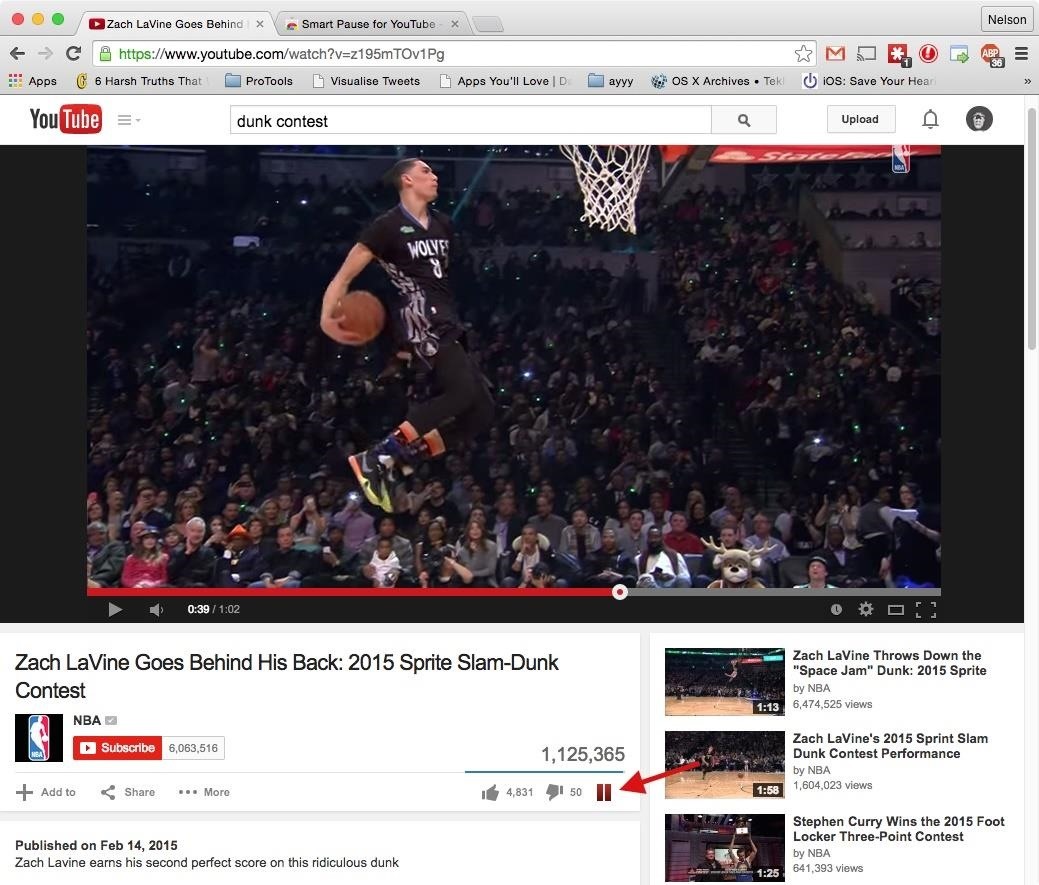
#4: Automatically Pause Videos When You Leave the PageMultitasking on your computer with lots of tabs open? Smart Pause for YouTube, from FVD Media, makes it a bit easier to watch videos while getting other work done on Chrome, by automatically pausing any video you're watching when you leave its page or tab. Once you return to the YouTube window, the video will resume playing automatically. Make sure that the pause sign under the view count is red; that means that Smart Pause is enabled. You can toggle the extension on and off by clicking on the pause sign. Please enable JavaScript to watch this video.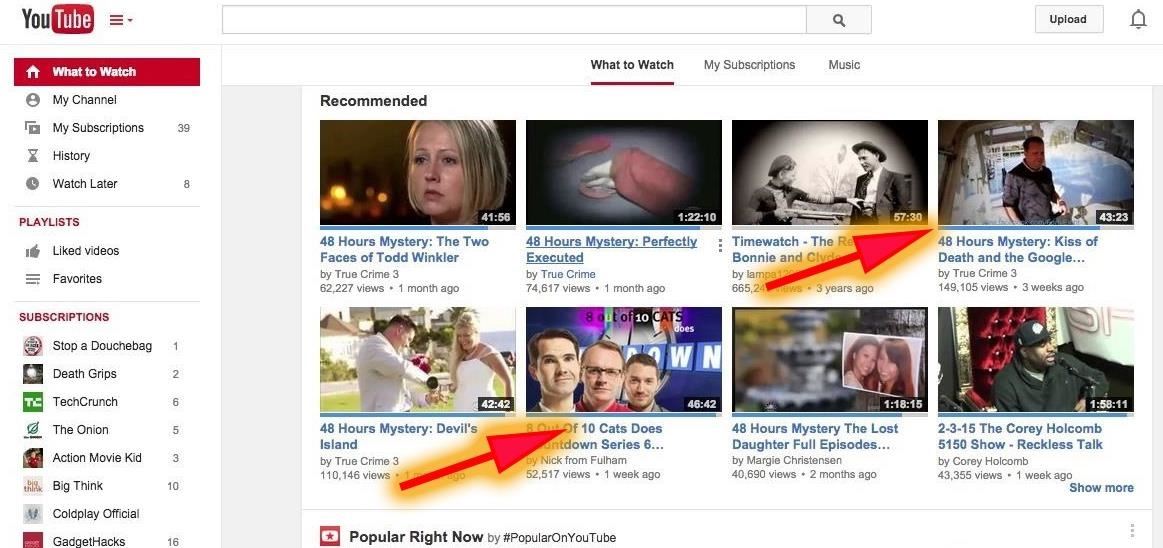
#5: Add a Like & Dislike Bar Under Every Video ThumbnailWouldn't it be nice to know if a video was terrible before you watch it? With Ratings Preview for YouTube, from developer Christian Perez, you'll see a like and dislike bar underneath every video's thumbnail to you can quickly gauge what viewers think of it. In the settings page, you can change the style, thickness, and opacity of the bar, as well as highlight the best rated videos and set the time in which bars are updated. Please enable JavaScript to watch this video.
Know of any other Chrome extensions for YouTube that we might like? Let us know in the comments below.
Pandora is an Internet radio which saves your browsing behavior and uses it to create a personalized list of music for you. It also allows you to create stations so that it will be easier to browse your favorite music according to genre or artist.
How Do You Create A Station On Pandora? - YouTube
So, this is how to speed up Galaxy Note 8. Perform all the above steps one by one and you are bound to face some noticeable improvements in the overall performance. See Also: Top best games to play on Galaxy Note 8
5 Common Causes To Laggy Android Devices (And How To Fix Them
How To: Hack WiFi Passwords for Free Wireless Internet on Your PS3 WiFi Prank: Use the iOS Exploit to Keep iPhone Users Off the Internet How To: Save Battery Power by Pairing Wi-Fi Connections with Cell Tower Signals on Your Galaxy Note 3
How to Get Free Wi-Fi on All of Your Mobile Devices with
Refurbished iPhone price changes with every new model out there, but models like iPhone X, XS and XS Max start at $530. XR, on the other hand, starts at $649. Where to Buy a Used or Refurbished iPhone? Online marketplaces offer excellent deals for refurbished phones. Still, make sure you know how and what to look before purchasing a phone.
9 Tips to Preorder iPhone XS, iPhone XS Max or Apple Watch 4
:) Download Snapchat for iOS and Android, and start Snapping with friends today. Snapchat lets you easily talk with friends, view Live Stories from around the world, and explore news in Discover. Life's more fun when you live in the moment!
A briefing on the history of Snapchat updates - finance.yahoo.com
NOTE: Reddit Enhancement Suite is developed independently, and is not officially endorsed by or affiliated with reddit. Permissions explained for the privacy conscious: - history - the history permission is required in order to add URLs that you expand using the inline image viewer to your history (e.g. "make them purple") - cookies - the cookies permission is required for Account Switcher to
How Microsoft Is About to Make Google Chrome Even Better
If you don't have an Electron beam welder in your garage like Eb Industries there's another way to weld/braze stainless and copper. Below is a picture of a successful copper pipe to stainless steel tri clamp ferrule weld.
Soldering Stainless Steel (DIY) - YouTube
How to make a homemade battery with stuff you find around your house: lemon juice, copper wire, nails and light a LED with your vinegar battery!
How to make a Vinegar Battery - YouTube
Identity thieves steal personal information such as credit and debit card numbers. Once the thieves latch on to this data, they use it to make purchases or simply sell it to other criminals on the black market. The Federal Trade Commission (FTC) reports that as of 2015, identity theft was the No. 1 consumer complaint for 15 straight years.
Connecting your Xbox to the Internet can be done a few different ways, namely through a wired or a wireless connection. Both methods can be done easily and is a must to fully experience Xbox Live and play online with your friends and family.
Testing Websites in Game Console Browsers - A List Apart
Auto Tech Android Auto vs. Google Assistant Driving Mode vs. Android Automotive OS: All the ways Google hits the road. We take a look at the similarities and differences between Google's various
Google Android Auto Cars - Business Insider
How to Force Apps to Fill the Screen on the Essential Phone. When Andy Rubin first unveiled the Essential Phone, many were amazed by the bezel-less design the company was able to come up with.One
How to Hide the Notch on Any Android Phone « Android
Google Drive has a very simple way to switch from iOS to Android. iPhone users who want to take the plunge into the wonderful world of Android, but were hesitant to do so in the past because of the laborious process of backing up their data, can back up their contacts, photos, videos, and calendars
POCO LAUNCHER APK « Websites :: WonderHowTo
It also means you cannot use iTunes to convert MP3 to iPhone ringtone any more. Even though considering user's demand, Apple released the iTunes 12.6.3 as the transition version, it is indeed not recommended by Apple official, without technical support provided.
How to Convert MP3 to iPhone Ringtone Without Touching iTunes
Your cell phone is packed with computer power, apps, and many other settings that help optimize its performance and manage permissions. What your phone offers likely goes beyond your everyday needs, but there are a handful of settings that, if used properly, could save you money, improve your phone's function, increase your privacy, and even save your life.
Is there a way to find the locations where calls were made on
0 comments:
Post a Comment