How To: Transfer iPhone Contacts Over to Your Samsung Galaxy Note 2 or Other Android Device
Why is transferring contacts from an old smartphone to a new one still insanely difficult? I can check my bank account, upload a picture to Instagram, email someone across the globe, and check the weather forecast on my phone—all in under five minutes.So why does transferring contacts from an iPhone 5 over to a Samsung Galaxy Note 2 feel like it takes hours? What gives?You'd think that since we can do everything else almost instantaneously, transferring contacts would be a quick, simple process. But different operating systems, SIM cards, and phone carriers don't always play well together—especially when it's between Android and iOS.If you have an iPhone and want to ditch it for a Samsung Galaxy Note 2, Galaxy S4, or other Android device, you won't want to lose your contacts. Even if you've already made the switch and still have your iPhone, how exactly do you port those contacts over?Luckily, there are a few easy ways to transfer them over, whether you have a Mac, PC, or no computer at all.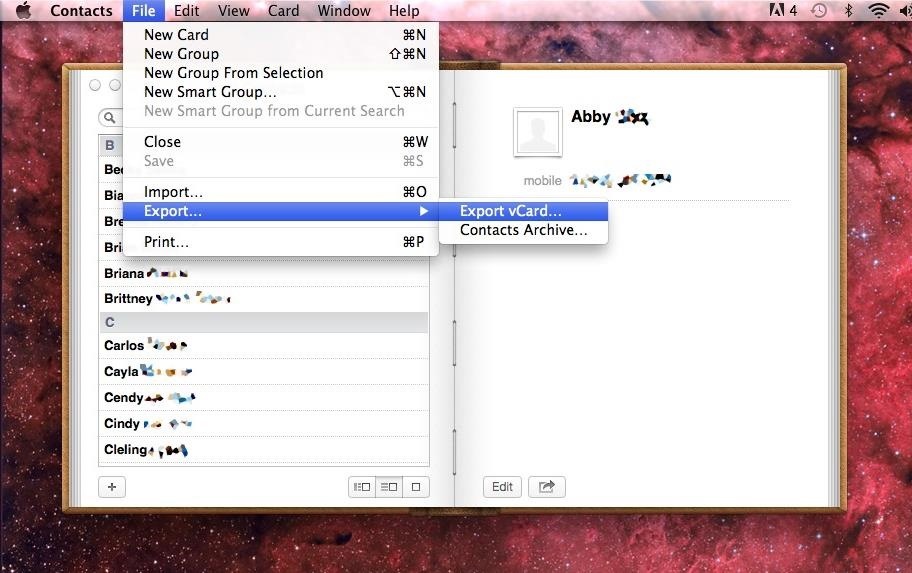
Contacts (for Mac Users)If you have a Mac, it's a pretty sure bet that your iPhone contacts are already synced to your Contacts application (connecting your iPhone usually syncs them automatically). In order to transfer these contacts to your Galaxy Note 2, you'll need to first export them to your Gmail account. To do this:Open Contacts on your Mac. Select all of your contacts (Command+A). Click on File -> Export -> Export VCard. Save the file somewhere that you can easily find it. Log in to your Gmail account and go to Contacts. Click on Import Contacts and select the VCard you just saved. Your contacts will show up as Imported (Date you imported). The next few steps will take place on your Samsung Galaxy Note 2:If you're turning on your device for the first time, it will ask you if you want to sync your Google account. Sync that account and all of your contacts will show up. If you've already been using the phone, you can head over to Settings -> Add account and log in to your Google account, making sure to check Sync Contacts under Sync settings. Note: If you have more than one group of uploaded contacts on your Gmail account, either delete the ones you don't need or make sure you can differentiate between the two. The contacts are synced on your Note 2 as one huge entry unless you specifically create a group that divides them.
iTunes (for Windows Users)If you have Windows, you'll want to connect your iPhone to your computer and follow these steps:Open iTunes. Select your iPhone. Under the Info tab, choose Sync Contacts with Google Contacts. Image via hongkiat.com Enter your Gmail username and password and wait for it to sync. Once finished, open your Gmail account and look under Contacts to make sure they appeared. On your Note 2, go to Settings -> Add account and log in to your Google account, making sure to check Sync Contacts under Sync settings. If you don't want to sync the contacts through your Note 2, you can connect it to your computer and use Kies, Samsung's desktop software for wirelessly transferring files. Image via samsung.com Through Kies, you can select your device, click on the Sync tab, and choose which account you want to sync your contacts with under Personal information.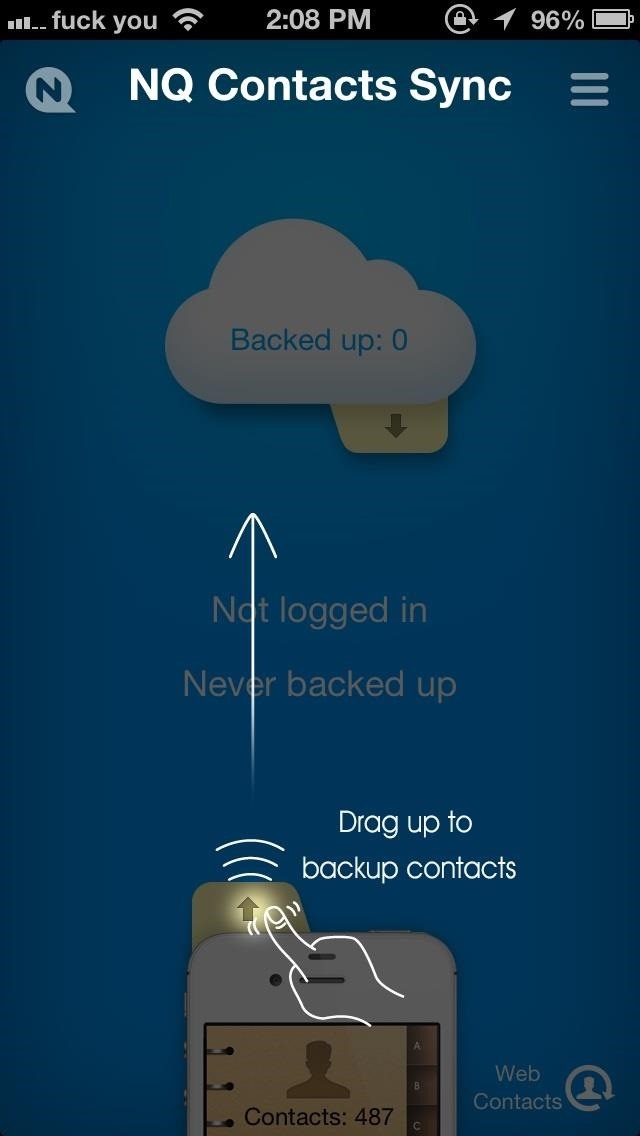
Applications (Android/iPhone)If you want to transfer the contacts directly through the two devices, you can do it using a few different applications—no computer required!First, you'll need to download the iOS version of Contacts Sync. It's really simple to use—with nothing more than an upward swipe, all your contacts are backed up to the NQ Contacts Cloud. Now that you're done with your iPhone, grab your Note 2 and download the Android version of the application, called Contacts Imported.Open the app and tap on Restore Contacts, which will pull all the contacts you uploaded to the cloud onto your new device. Image via ggpht.com That's all there is to it.Know of another useful app that makes transferring contacts less painful? Let us know in the comments.
Photos by Hongkiat, Samsung
YouTube FARMVILLE for Iphone Ipod Touch FreeEVO4. Loading Unsubscribe from FreeEVO4? Cancel a suggested video will automatically play next. Up next Kylie Jenner:
Download FarmVille App for iPhone, iPod Touch & iPad
jaxov.com/2010/06/download-farmville-app-for-iphone-ipod-touch-ipad/
The official FarmVille app by Zynga for iPhone, iPod Touch and iPad is now live and is available for download. Currently Facebook users can access their Facebook farms while new users have option to create a new farm.
Play Farmville for iPad is now a reality! - AlwaysOnWeb
Banish newsletters, marketing emails, and spam from your inbox forever. Automatically move emails from important contacts into a priority queue. Find old, unimportant emails, and batch delete them to free up space in your mailbox. A few Gmail filters are all you need. Filters let you create rules
3 Ways to Create a Filter in Gmail - wikiHow
Unlocking Apple iPhone the Safer way using iPlus 2.0b Tech Bytes With Kiran. You might end uo with that bootloader forever!! iPlus uses a fakeBL which is reversible! Unlock Apple 1,107,014
How to Unlock an Apple iPhone the safer way using iPlus 2.0b
'Do not show notifications' if a Microsoft Exchange ActiveSync® account is set up on the device. 'Show all content' for all other users. From a Home screen, touch and swipe up or down to display all apps. These instructions apply to Standard mode and the default Home screen layout. Navigate: Settings > Lock screen. Tap Notifications.
Top 5 job search tips for Baby Boomers. Baby Boomers have been driving our economy for a few decades, now. While the youngest of this generation is turning 55, much of them in this age range have already
Gmail Tutorial and Tips — Plus, How to Get to Inbox Zero
Ranked: The 9 Best Paid Puzzle Games for iPhone & Android
Galaxy Tab Tricks to Remember. You can get more done quickly on your Galaxy Tab if you know a few tricks. Here's an assortment of handy time-saving tricks for you to keep in mind while you use, abuse, or excuse the Galaxy Tab: Dictation! You can speak into the Galaxy Tab as an effective and quick alternative to using the onscreen keyboard.
Samsung Galaxy S8 starter guide: 8 tips for your new phone
2 Options to convert ZIP to RAR file on Windows 10. Option 1: Use WinRAR; Option 2: Use Cloud Conversion; Option 1: Convert ZIP file to RAR Format with WinRAR. WinRAR is a powerful archive manager. It can backup your data, reduce the size of email attachments, decompress RAR, ZIP, and other files and convert ZIP archives into RAR file format.
And if you own Apple iPad, iPhone or iPod Touch, here is the free download of FarmVille app by Zynga. Zynga has come up with the latest application of FarmVille app for iPad, iPhone, iPod Touch. And with this FarmVille app for iPad, you can enjoy playing FarmVille. It offers you with: Connect to your FarmVille farm on the web!
Farmville Clone on iPhone / iPod Touch - We Rule - YouTube
The battery percentage is not shown by default on Android Oreo or Pie, but you can enable this feature within seconds. This wikiHow will teach you how to show your battery percentage in the status bar so you can quickly see your battery usage at all times.
[Updated] Android 9 Pie battery drain "appears" to be Google
How To: Root the Samsung Galaxy Note 4 (Sprint, T-Mobile, & International Variants) How To: Get the Samsung Galaxy Note 5's 'Screen Off Memo' Feature on Older Note Devices How To: The Trick to Unlocking Your Galaxy Note 4 More Easily with One Hand
10 Best New Free Apple Iphone 5c Tracker Online Real Free
0 comments:
Post a Comment