How To: Disable the Parallax Effect in iOS to Reduce Motion on Your iPhone
Have you ever noticed how your home screen and lock screen wallpaper moves underneath your notification, app icons, really anything on display? It's a cool effect, but to some, might be a bit jarring. On top of that, it also uses up precious battery life. If you're sick of seeing this parallax effect on your iPhone, here's how to turn it off.Back in 2013, Apple released iOS 7, a total rehaul of the iOS system. With the software, Apple included new animations, like the parallax effect — this movement gives the illusion that the home screen is multilayered, with the applications and background wallpaper each on their own separate planes. Tilting the device around brings the feature to life, using the iPhone's gyroscope and accelerometer to change the orientation of certain planes.But enough history. You want this feature gone. Well, there are a couple routes you can take to do so: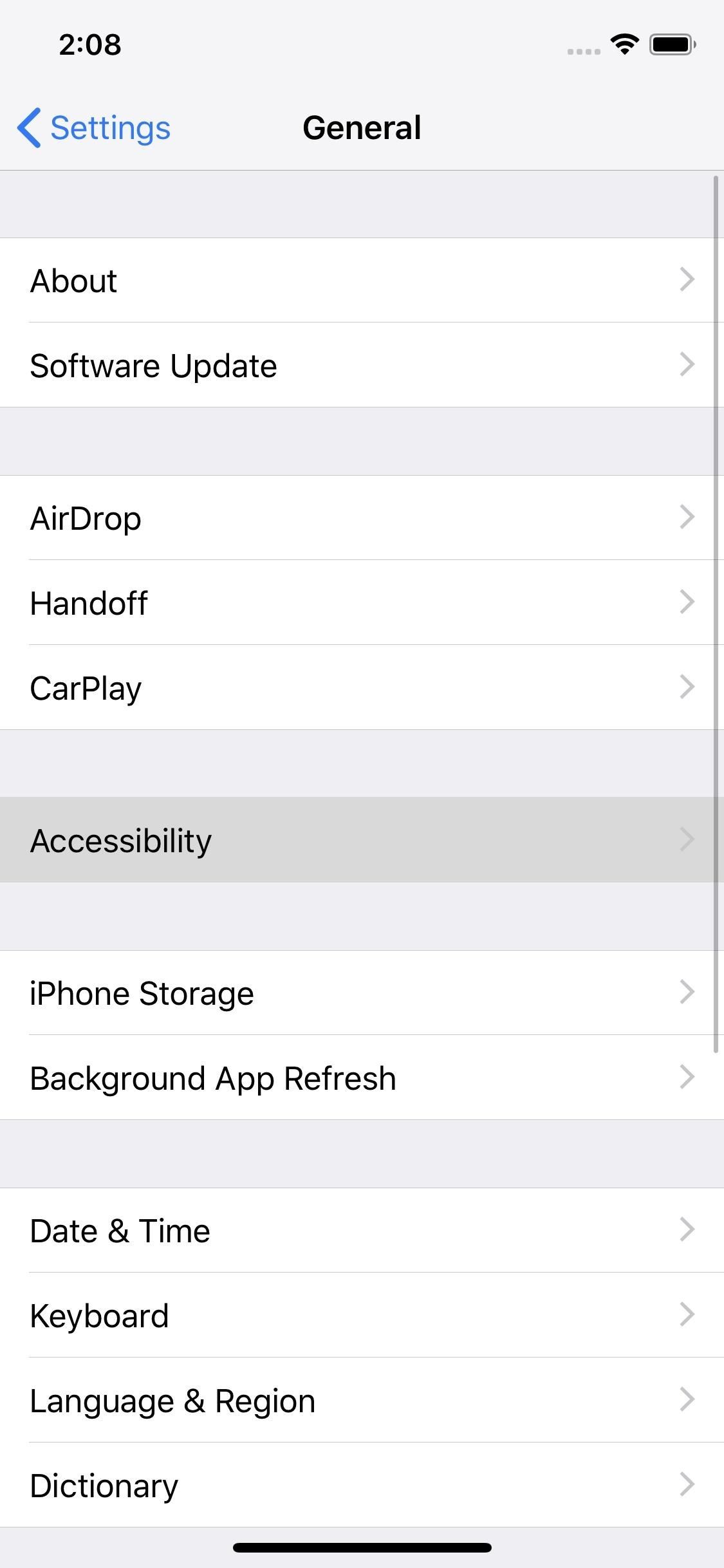
Method 1: Enable 'Reduce Motion'If you want to completely eradicate the parallax effect, look no further than "Reduce Motion." This setting will ensure your wallpapers stay perfectly still, whether on the home screen or lock screen. To access this option, head to "General" > "Accessibility" > "Reduce Motion" in Settings, then make sure the toggle next to "Reduce Motion" is enabled. You can also choose whether to have effects auto-play in Messages, or whether to play them manually. There's a big caveat to Reduce Motion, however. While the parallax effect is history, so are other animations. Opening apps, leaving apps, accessing the app switcher, all done without animations. It's especially disorienting on iPhone X, XS, XS Max and XR, as swipe gestures feel odd without animations guiding your movement. Reduce Motion On (Left) vs. Off (Right) If you'd rather not sacrifice so much just to get ride of the parallax effect, there is another option: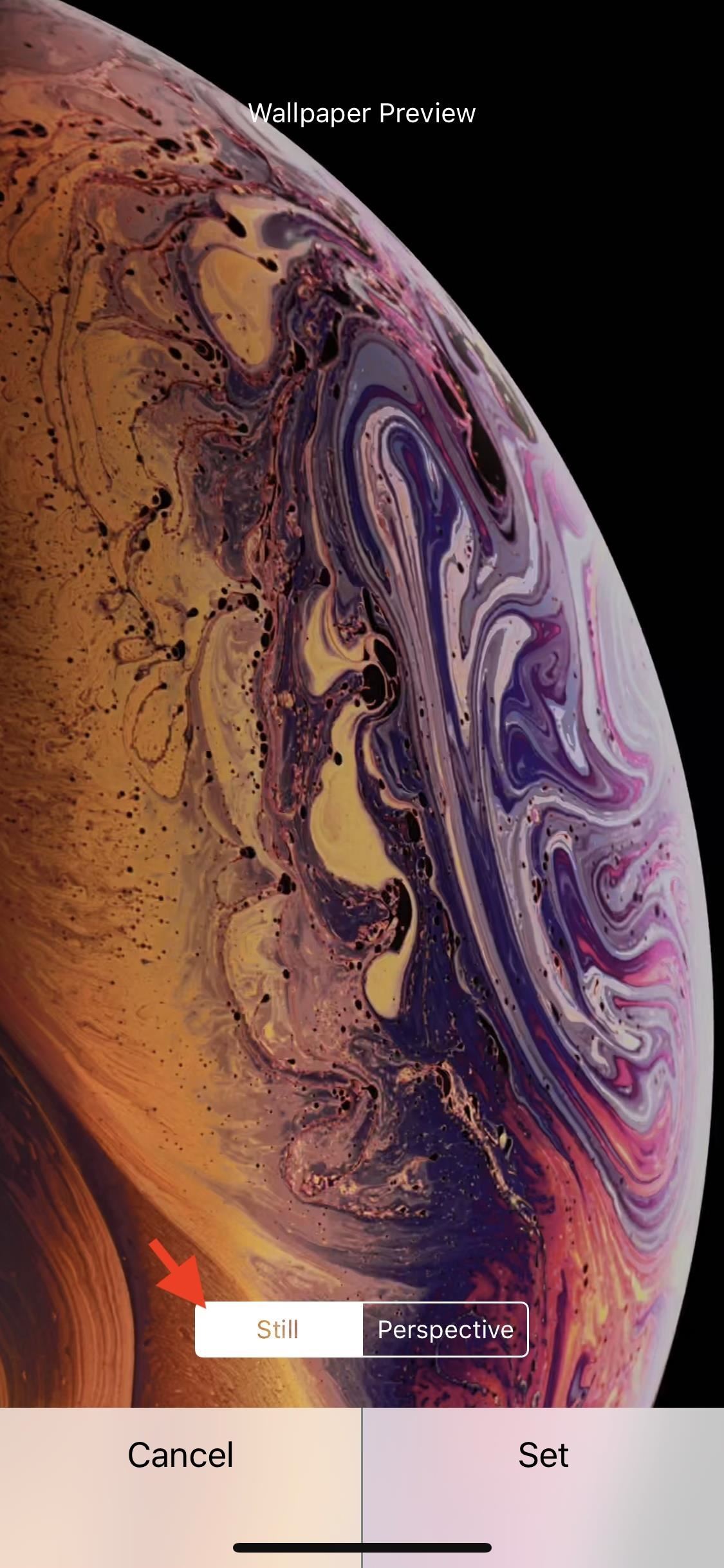
Method 2: Set Your Wallpapers to 'Still'When choosing a wallpaper for your home screen and lock screen, you have one of three options max — "Still," "Perspective," or, if the image is a Live Photo, "Live Photo." By default, iOS chooses "Perspective," which is, essentially, the parallax effect.Avoid this option. Choose "Still" instead. When you do, the wallpaper will remain static on your home screen and lock screen. The catch? Home screen icons still move, but just barely. If you aren't looking, you won't notice. "Still" (Middle) vs. "Perspective" (Right) What about selecting "Both" for Live Photos, where there is no option for "Still" on the home screen? Simple. On the first page for Wallpaper settings, just tap the home screen window. There, you can ensure the wallpaper is set to "Still," without affecting the Live Photo effect on the lock screen. Don't Miss: Get Apple's Live Fish Wallpapers Back on Your iPhone Follow Gadget Hacks on Pinterest, Reddit, Twitter, YouTube, and Flipboard Sign up for Gadget Hacks' daily newsletter or weekly Android and iOS updates Follow WonderHowTo on Facebook, Twitter, Pinterest, and Flipboard
Cover image, screenshots, and GIFs by Jake Peterson/Gadget Hacks
Toast beskeder på din Samsung Galaxy S4 løbende lager TouchWiz har en mørk blå, rektangulær baggrund med hvid tekst. Med Android 4.4 KitKat implementerede Google et mere neutralt farveskema med masser af grå og hvide nuancer. Skålene i 4.4 KitKat har en afrundet grå baggrund med en mere kondenseret skrifttype.
How to Install the Android 4.4 KitKat - Samsung Galaxy S3
This is part of the VisiHow series on how to use the Samsung Galaxy S4. You can visit the main VisiHow on how to USE SAMSUNG GALAXY S4 for a full list of S4 VisiHow Articles. Do you have some applications on your Galaxy S4 that are useful and entertaining, yet annoy you by bombarding you with notifications?
How to Stop Those Annoying Persistent Notifications on Your
Use link on your phone to get $5 coupon at Amazon for signing into the Amazon App the first time:
It was among the first Galaxy phones to get the March security patch, for example, although the fingerprint and camera improvements that Samsung mentioned in the updates don't seem to have made much of a difference. Performance. The Exynos 9610 inside the Galaxy A50 is Samsung's most powerful Exynos chip for mid-range phones yet. It has
The Galaxy S8's 'Adapt Sound' Feature Makes Your AKG
At right you can see the selection of parts that you'll need to build you tin can waveguide antenna. I know if you've searched around on this, you'll find sites proclaiming that you can build this for only a few bucks, but I'll tell you honestly, it cost me quite a bit more.
The soup can wifi antenna - YouTube
Either because of old or buggy software or resource intensive apps, even the latest iPhone can be bogged down. Or maybe, it just feels like it's bogged down. Doesn't matter what the case is, follow our tips below and you'll have your iPhone 7 , iPhone 7 Plus (or any of the previous iPhones) running up to speed in no time.
How to Replace a Car Battery « How to Videos :: WonderHowTo
This Chrome download manager would not just help you download the video but would also let you save the video in list. This may offer you the faster access to the downloaded videos and you can play them whenever you feel like without going back to the original web page where the video was posted.
Best video downloader, download any video from any site using url
Other Tutorials
How To Install Nintendo DS Emulator On iPhone, iPod Touch
How to Stream Movies Photos and Music from iPhone to Samsung Smart Tv - Fast, Easy and Free Don't forget to give this video your "Like" :) & Subscribe for more gadgets & Tech Tips.
Stream From Your iPad or iPhone to Your TV - lifewire.com
Here's how to get custom ringtones back onto your iPhone. How to find your custom ringtones after iTunes dumped them. you'll find it in your own Music folder under ~/Music/iTunes/Tones
How to Add Custom Ringtones to Your iPhone
Como preparar um termopar para conexão a uma placa de circuito impresso (PCB) para criar um perfil de refluxo ou sistema de solda por onda. Este é um circuito PCB avançado e você precisa assistir a todos os vídeos da série para entender todos os passos da fiação de uma placa de circuito impresso.
Printed Circuit Boards Sold Direct on eBay | Fantastic Prices on Printed Circuit Boards
AD
But that's just one part of a this iOS release. In addition to Apple News+, iOS 12.2 includes new Siri functionality, four new Animoji (owl, boar, giraffe and shark), support for the second-generation AirPods, and a variety of improvements and new features for AirPlay, Apple Pay, Screen Time, Safari, and Apple Music. Related stories
Year In Review: Everything Apple released across 2017 - 9to5Mac
0 comments:
Post a Comment